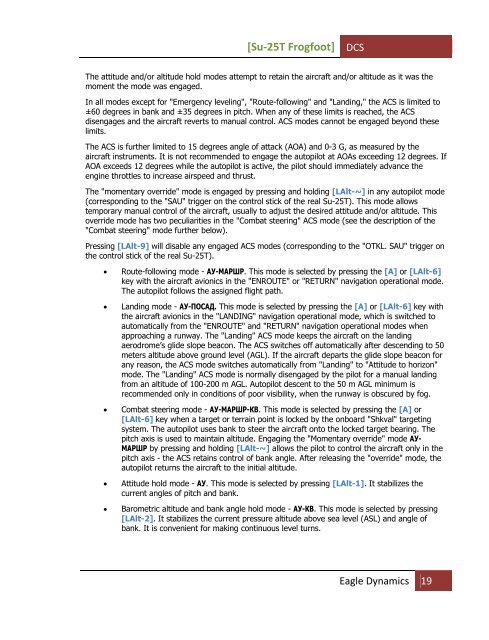You also want an ePaper? Increase the reach of your titles
YUMPU automatically turns print PDFs into web optimized ePapers that Google loves.
[<strong>Su</strong>-<strong>25T</strong> Frogfoot]<br />
<strong>DCS</strong><br />
The attitude and/or altitude hold modes attempt to retain the aircraft and/or altitude as it was the<br />
moment the mode was engaged.<br />
In all modes except for "Emergency leveling", "Route-following" and "Landing," the ACS is limited to<br />
±60 degrees in bank and ±35 degrees in pitch. When any of these limits is reached, the ACS<br />
disengages and the aircraft reverts to manual control. ACS modes cannot be engaged beyond these<br />
limits.<br />
The ACS is further limited to 15 degrees angle of attack (AOA) and 0-3 G, as measured by the<br />
aircraft instruments. It is not recommended to engage the autopilot at AOAs exceeding 12 degrees. If<br />
AOA exceeds 12 degrees while the autopilot is active, the pilot should immediately advance the<br />
engine throttles to increase airspeed and thrust.<br />
The "momentary override" mode is engaged by pressing and holding [LAlt-~] in any autopilot mode<br />
(corresponding to the "SAU" trigger on the control stick of the real <strong>Su</strong>-<strong>25T</strong>). This mode allows<br />
temporary manual control of the aircraft, usually to adjust the desired attitude and/or altitude. This<br />
override mode has two peculiarities in the "Combat steering" ACS mode (see the description of the<br />
"Combat steering" mode further below).<br />
Pressing [LAlt-9] will disable any engaged ACS modes (corresponding to the "OTKL. SAU" trigger on<br />
the control stick of the real <strong>Su</strong>-<strong>25T</strong>).<br />
<br />
<br />
<br />
<br />
<br />
Route-following mode - АУ-МАРШР. This mode is selected by pressing the [А] or [LAlt-6]<br />
key with the aircraft avionics in the "ENROUTE" or "RETURN" navigation operational mode.<br />
The autopilot follows the assigned flight path.<br />
Landing mode - АУ-ПОСАД. This mode is selected by pressing the [А] or [LAlt-6] key with<br />
the aircraft avionics in the "LANDING" navigation operational mode, which is switched to<br />
automatically from the "ENROUTE" and "RETURN" navigation operational modes when<br />
approaching a runway. The "Landing" ACS mode keeps the aircraft on the landing<br />
aerodrome’s glide slope beacon. The ACS switches off automatically after descending to 50<br />
meters altitude above ground level (AGL). If the aircraft departs the glide slope beacon for<br />
any reason, the ACS mode switches automatically from "Landing" to "Attitude to horizon"<br />
mode. The "Landing" ACS mode is normally disengaged by the pilot for a manual landing<br />
from an altitude of 100-200 m AGL. Autopilot descent to the 50 m AGL minimum is<br />
recommended only in conditions of poor visibility, when the runway is obscured by fog.<br />
Combat steering mode - АУ-МАРШР-КВ. This mode is selected by pressing the [А] or<br />
[LAlt-6] key when a target or terrain point is locked by the onboard "Shkval" targeting<br />
system. The autopilot uses bank to steer the aircraft onto the locked target bearing. The<br />
pitch axis is used to maintain altitude. Engaging the "Momentary override" mode АУ-<br />
МАРШР by pressing and holding [LAlt-~] allows the pilot to control the aircraft only in the<br />
pitch axis - the ACS retains control of bank angle. After releasing the "override" mode, the<br />
autopilot returns the aircraft to the initial altitude.<br />
Attitude hold mode - АУ. This mode is selected by pressing [LAlt-1]. It stabilizes the<br />
current angles of pitch and bank.<br />
Barometric altitude and bank angle hold mode - АУ-КВ. This mode is selected by pressing<br />
[LAlt-2]. It stabilizes the current pressure altitude above sea level (ASL) and angle of<br />
bank. It is convenient for making continuous level turns.<br />
Eagle Dynamics 19