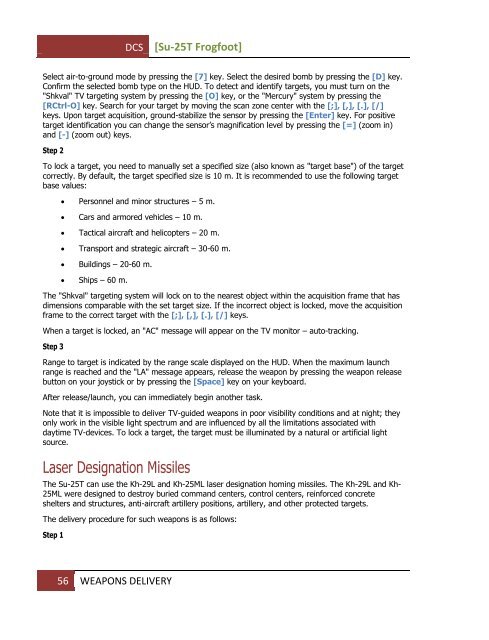Create successful ePaper yourself
Turn your PDF publications into a flip-book with our unique Google optimized e-Paper software.
<strong>DCS</strong><br />
[<strong>Su</strong>-<strong>25T</strong> Frogfoot]<br />
Select air-to-ground mode by pressing the [7] key. Select the desired bomb by pressing the [D] key.<br />
Confirm the selected bomb type on the HUD. To detect and identify targets, you must turn on the<br />
"Shkval" TV targeting system by pressing the [O] key, or the "Mercury" system by pressing the<br />
[RCtrl-O] key. Search for your target by moving the scan zone center with the [;], [,], [.], [/]<br />
keys. Upon target acquisition, ground-stabilize the sensor by pressing the [Enter] key. For positive<br />
target identification you can change the sensor’s magnification level by pressing the [=] (zoom in)<br />
and [-] (zoom out) keys.<br />
Step 2<br />
To lock a target, you need to manually set a specified size (also known as "target base") of the target<br />
correctly. By default, the target specified size is 10 m. It is recommended to use the following target<br />
base values:<br />
Personnel and minor structures – 5 m.<br />
Cars and armored vehicles – 10 m.<br />
Tactical aircraft and helicopters – 20 m.<br />
Transport and strategic aircraft – 30-60 m.<br />
Buildings – 20-60 m.<br />
Ships – 60 m.<br />
The "Shkval" targeting system will lock on to the nearest object within the acquisition frame that has<br />
dimensions comparable with the set target size. If the incorrect object is locked, move the acquisition<br />
frame to the correct target with the [;], [,], [.], [/] keys.<br />
When a target is locked, an "AC" message will appear on the TV monitor – auto-tracking.<br />
Step 3<br />
Range to target is indicated by the range scale displayed on the HUD. When the maximum launch<br />
range is reached and the "LA" message appears, release the weapon by pressing the weapon release<br />
button on your joystick or by pressing the [Space] key on your keyboard.<br />
After release/launch, you can immediately begin another task.<br />
Note that it is impossible to deliver TV-guided weapons in poor visibility conditions and at night; they<br />
only work in the visible light spectrum and are influenced by all the limitations associated with<br />
daytime TV-devices. To lock a target, the target must be illuminated by a natural or artificial light<br />
source.<br />
Laser Designation Missiles<br />
The <strong>Su</strong>-<strong>25T</strong> can use the Kh-29L and Kh-25ML laser designation homing missiles. The Kh-29L and Kh-<br />
25ML were designed to destroy buried command centers, control centers, reinforced concrete<br />
shelters and structures, anti-aircraft artillery positions, artillery, and other protected targets.<br />
The delivery procedure for such weapons is as follows:<br />
Step 1<br />
56 WEAPONS DELIVERY