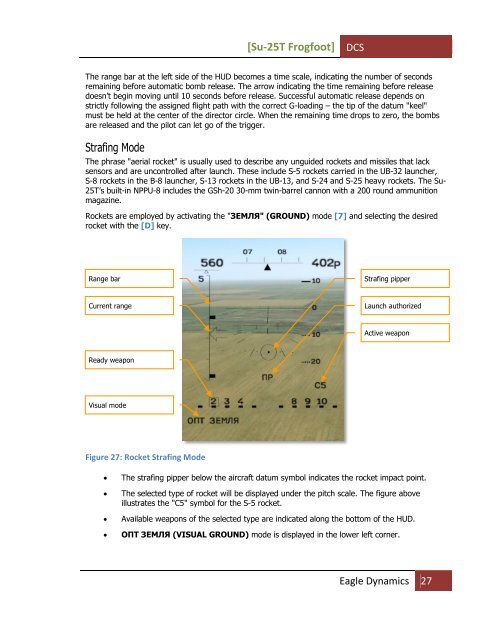You also want an ePaper? Increase the reach of your titles
YUMPU automatically turns print PDFs into web optimized ePapers that Google loves.
[<strong>Su</strong>-<strong>25T</strong> Frogfoot]<br />
<strong>DCS</strong><br />
The range bar at the left side of the HUD becomes a time scale, indicating the number of seconds<br />
remaining before automatic bomb release. The arrow indicating the time remaining before release<br />
doesn’t begin moving until 10 seconds before release. <strong>Su</strong>ccessful automatic release depends on<br />
strictly following the assigned flight path with the correct G-loading – the tip of the datum "keel"<br />
must be held at the center of the director circle. When the remaining time drops to zero, the bombs<br />
are released and the pilot can let go of the trigger.<br />
Strafing Mode<br />
The phrase "aerial rocket" is usually used to describe any unguided rockets and missiles that lack<br />
sensors and are uncontrolled after launch. These include S-5 rockets carried in the UB-32 launcher,<br />
S-8 rockets in the B-8 launcher, S-13 rockets in the UB-13, and S-24 and S-25 heavy rockets. The <strong>Su</strong>-<br />
<strong>25T</strong>’s built-in NPPU-8 includes the GSh-20 30-mm twin-barrel cannon with a 200 round ammunition<br />
magazine.<br />
Rockets are employed by activating the "ЗЕМЛЯ" (GROUND) mode [7] and selecting the desired<br />
rocket with the [D] key.<br />
Range bar<br />
Strafing pipper<br />
Current range<br />
Launch authorized<br />
Active weapon<br />
Ready weapon<br />
Visual mode<br />
Figure 27: Rocket Strafing Mode<br />
<br />
<br />
<br />
<br />
The strafing pipper below the aircraft datum symbol indicates the rocket impact point.<br />
The selected type of rocket will be displayed under the pitch scale. The figure above<br />
illustrates the "C5" symbol for the S-5 rocket.<br />
Available weapons of the selected type are indicated along the bottom of the HUD.<br />
ОПТ ЗЕМЛЯ (VISUAL GROUND) mode is displayed in the lower left corner.<br />
Eagle Dynamics 27