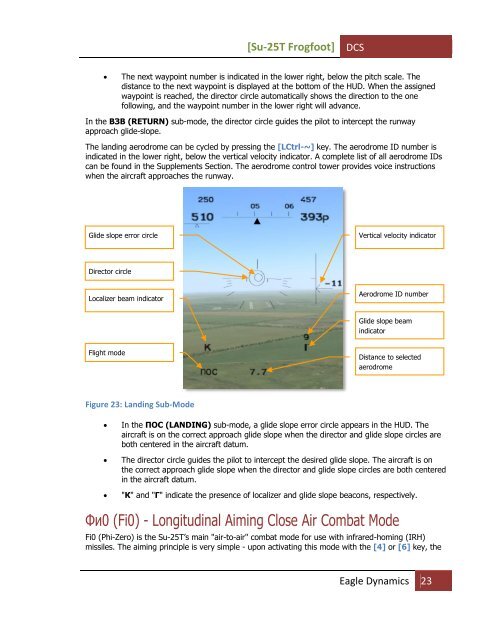You also want an ePaper? Increase the reach of your titles
YUMPU automatically turns print PDFs into web optimized ePapers that Google loves.
[<strong>Su</strong>-<strong>25T</strong> Frogfoot]<br />
<strong>DCS</strong><br />
<br />
The next waypoint number is indicated in the lower right, below the pitch scale. The<br />
distance to the next waypoint is displayed at the bottom of the HUD. When the assigned<br />
waypoint is reached, the director circle automatically shows the direction to the one<br />
following, and the waypoint number in the lower right will advance.<br />
In the ВЗВ (RETURN) sub-mode, the director circle guides the pilot to intercept the runway<br />
approach glide-slope.<br />
The landing aerodrome can be cycled by pressing the [LCtrl-~] key. The aerodrome ID number is<br />
indicated in the lower right, below the vertical velocity indicator. A complete list of all aerodrome IDs<br />
can be found in the <strong>Su</strong>pplements Section. The aerodrome control tower provides voice instructions<br />
when the aircraft approaches the runway.<br />
Glide slope error circle<br />
Vertical velocity indicator<br />
Director circle<br />
Localizer beam indicator<br />
Aerodrome ID number<br />
Glide slope beam<br />
indicator<br />
<strong>Fli</strong>ght mode<br />
Distance to selected<br />
aerodrome<br />
Figure 23: Landing <strong>Su</strong>b-Mode<br />
<br />
<br />
<br />
In the ПОС (LANDING) sub-mode, a glide slope error circle appears in the HUD. The<br />
aircraft is on the correct approach glide slope when the director and glide slope circles are<br />
both centered in the aircraft datum.<br />
The director circle guides the pilot to intercept the desired glide slope. The aircraft is on<br />
the correct approach glide slope when the director and glide slope circles are both centered<br />
in the aircraft datum.<br />
"К" and "Г" indicate the presence of localizer and glide slope beacons, respectively.<br />
Фи0 (Fi0) - Longitudinal Aiming Close Air Combat Mode<br />
Fi0 (Phi-Zero) is the <strong>Su</strong>-<strong>25T</strong>’s main "air-to-air" combat mode for use with infrared-homing (IRH)<br />
missiles. The aiming principle is very simple - upon activating this mode with the [4] or [6] key, the<br />
Eagle Dynamics 23