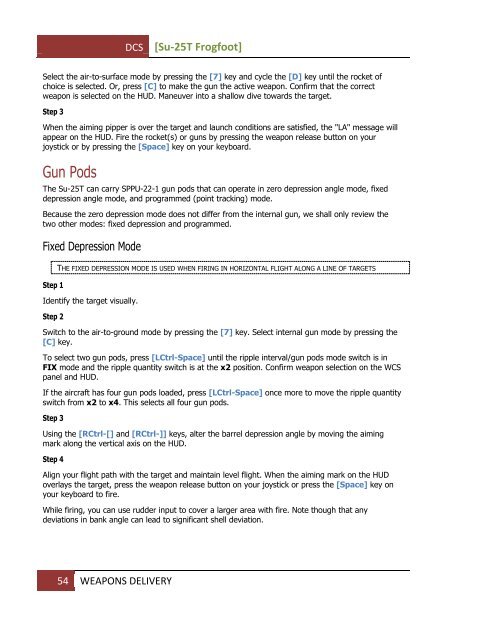Create successful ePaper yourself
Turn your PDF publications into a flip-book with our unique Google optimized e-Paper software.
<strong>DCS</strong><br />
[<strong>Su</strong>-<strong>25T</strong> Frogfoot]<br />
Select the air-to-surface mode by pressing the [7] key and cycle the [D] key until the rocket of<br />
choice is selected. Or, press [C] to make the gun the active weapon. Confirm that the correct<br />
weapon is selected on the HUD. Maneuver into a shallow dive towards the target.<br />
Step 3<br />
When the aiming pipper is over the target and launch conditions are satisfied, the "LA" message will<br />
appear on the HUD. Fire the rocket(s) or guns by pressing the weapon release button on your<br />
joystick or by pressing the [Space] key on your keyboard.<br />
Gun Pods<br />
The <strong>Su</strong>-<strong>25T</strong> can carry SPPU-22-1 gun pods that can operate in zero depression angle mode, fixed<br />
depression angle mode, and programmed (point tracking) mode.<br />
Because the zero depression mode does not differ from the internal gun, we shall only review the<br />
two other modes: fixed depression and programmed.<br />
Fixed Depression Mode<br />
Step 1<br />
THE FIXED DEPRESSION MODE IS USED WHEN FIRING IN HORIZONTAL FLIGHT ALONG A LINE OF TARGETS<br />
Identify the target visually.<br />
Step 2<br />
Switch to the air-to-ground mode by pressing the [7] key. Select internal gun mode by pressing the<br />
[C] key.<br />
To select two gun pods, press [LCtrl-Space] until the ripple interval/gun pods mode switch is in<br />
FIX mode and the ripple quantity switch is at the x2 position. Confirm weapon selection on the WCS<br />
panel and HUD.<br />
If the aircraft has four gun pods loaded, press [LCtrl-Space] once more to move the ripple quantity<br />
switch from x2 to x4. This selects all four gun pods.<br />
Step 3<br />
Using the [RCtrl-[] and [RCtrl-]] keys, alter the barrel depression angle by moving the aiming<br />
mark along the vertical axis on the HUD.<br />
Step 4<br />
Align your flight path with the target and maintain level flight. When the aiming mark on the HUD<br />
overlays the target, press the weapon release button on your joystick or press the [Space] key on<br />
your keyboard to fire.<br />
While firing, you can use rudder input to cover a larger area with fire. Note though that any<br />
deviations in bank angle can lead to significant shell deviation.<br />
54 WEAPONS DELIVERY