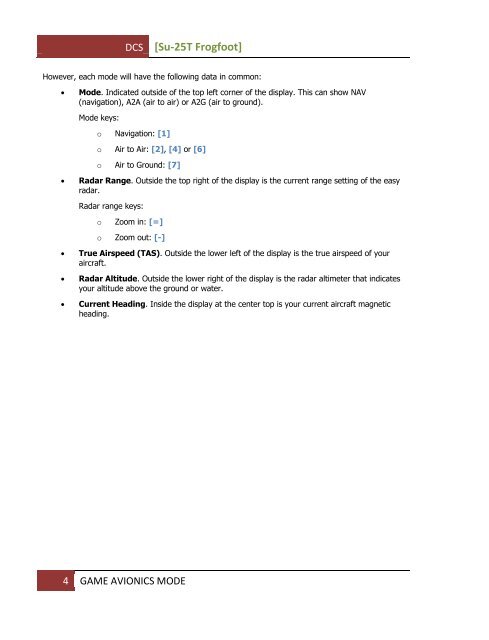You also want an ePaper? Increase the reach of your titles
YUMPU automatically turns print PDFs into web optimized ePapers that Google loves.
<strong>DCS</strong><br />
[<strong>Su</strong>-<strong>25T</strong> Frogfoot]<br />
However, each mode will have the following data in common:<br />
<br />
<br />
<br />
<br />
<br />
Mode. Indicated outside of the top left corner of the display. This can show NAV<br />
(navigation), A2A (air to air) or A2G (air to ground).<br />
Mode keys:<br />
o Navigation: [1]<br />
o Air to Air: [2], [4] or [6]<br />
o Air to Ground: [7]<br />
Radar Range. Outside the top right of the display is the current range setting of the easy<br />
radar.<br />
Radar range keys:<br />
o Zoom in: [=]<br />
o Zoom out: [-]<br />
True Airspeed (TAS). Outside the lower left of the display is the true airspeed of your<br />
aircraft.<br />
Radar Altitude. Outside the lower right of the display is the radar altimeter that indicates<br />
your altitude above the ground or water.<br />
Current Heading. Inside the display at the center top is your current aircraft magnetic<br />
heading.<br />
4 GAME AVIONICS MODE