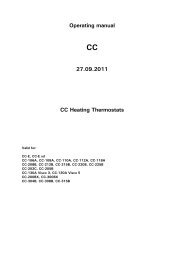Untitled - HUBER
Untitled - HUBER
Untitled - HUBER
Create successful ePaper yourself
Turn your PDF publications into a flip-book with our unique Google optimized e-Paper software.
4.3 LCD window<br />
unistat control V3.8.1<br />
A numerical is not sufficient for this sophisticated unit. The illuminated LCD window contains<br />
the alpha/numeric display in two rows with 16 digits each row (picture 1 see drawing at the<br />
last page).<br />
4.4 Flow Diagram<br />
The flow diagram is situated in the top third of the control panel (picture 1 see drawing at the<br />
last page). It is the status display path of the thermostat liquid. The four green dots at the<br />
start, before and after the pump (LED 3,4,5,6 see drawing at the last page) are illuminated, if<br />
the pump is turned on. The yellow dot (Led 7), when the heater is turned on and the green<br />
dot bottom right (LED 8), when the cooling is on. Additionally the green dot (LED 10) shows<br />
the power is on to the compressor, above the green dot (LED 9) is for an activated HT chiller<br />
(if present). One of the two red dots, connected by a dotted line shows if internally (jacket<br />
thermoregulation, LED 2) or externally (controller / reactor thermoregulation, LED 1 in reactor<br />
symbol) controlled.<br />
4.5 Signal Generator<br />
The signal generator provides information of events that occur suddenly or due to a faulty<br />
operation. Characteristic sounds are for certain events. The signal is not loud enough to be<br />
used as a warning signal. The POKO (program 8) together with suitable externally acoustic<br />
device should be used for that purpose.<br />
4.6 Remote Control<br />
The control panel can, following the steps of ‘removal of control panel’ be removed from the<br />
unistat control and used via a cable connection. If the electric connection is interrupted, the<br />
unistat control will stop thermoregulation and an emergency shut down will result.<br />
Please switch off the thermostat in this case.<br />
5. Switch on<br />
After switching on the main switch, the control panel and the controller carry out an<br />
extensive self-diagnosis. A message will be displayed if anything unusual occurs.<br />
The important status information will be displayed as message. The following message could,<br />
for example, appear:<br />
The controller has been programmed for automatic switching on after the restoration of<br />
power, after failure of the main power supply.<br />
Automode: ein<br />
or<br />
Automode: on<br />
5<br />
or<br />
Automode: active<br />
Attention: one of these messages will appear depending on the language chosen (set with<br />
program 90).<br />
If you activate a function via the ‘external control signal’ (program 28), the following<br />
message will be displayed:<br />
Zweiter Sollwert<br />
or<br />
Second Set point<br />
or<br />
Consign 2