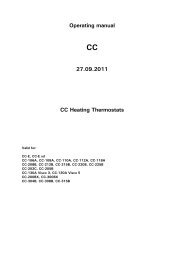Untitled - HUBER
Untitled - HUBER
Untitled - HUBER
Create successful ePaper yourself
Turn your PDF publications into a flip-book with our unique Google optimized e-Paper software.
unistat control V3.8.1<br />
The start temperature is approached with the desired ramp (see program 21).<br />
The LCD display displays the following message during this time:<br />
22 int<br />
22.1°C ts 2.8<br />
The first line is the actual internal value, in the second line the given set point. ‘ts ’ is the<br />
required time, which the start ramp has still to run. The time ‘ts ‘ is given in minutes.<br />
The actual value should be the same as the start temperature if ts = 0.<br />
A waiting time tw is displayed if the difference is larger than +/-1K. In this time it is heated<br />
up to starting temperature. The following will be displayed if the difference between starting<br />
temperature and actual value is smaller than +/-1K:<br />
or<br />
TP gestartet!<br />
TP: temp-stabil<br />
TP gestartet!<br />
TP: zeitstabil<br />
or<br />
or<br />
TP was started<br />
TP: temp-stable<br />
TP was started<br />
TP: time-stable<br />
An indication for the next segment will follow (the first in this case):<br />
Nächstes TP-<br />
Segment 1/1<br />
or<br />
Next TP-<br />
Segment 1/1<br />
17<br />
or<br />
or<br />
or<br />
TP actif<br />
Stabilité T°C<br />
TP actif<br />
Stabilité durée<br />
TP prochain<br />
Segment 1/1<br />
The number before the oblique is the number of the tempering program, and the other is the<br />
segment number.<br />
The LCD display now displays the following message:<br />
21 int t p 212<br />
21.7°C t s 7.5<br />
21 int internal actual value<br />
21.7 °C Set point<br />
tp 212 remaining run time of the tempering program in minutes (or hours, see progr. 27)<br />
ts 7.1 remaining segment run time<br />
If ‘!!!’ appears with tp or ts , it is not possible to display the time (more than 54 hours).<br />
The program will still be run as normal. If the segment time is run out and the actual value is<br />
not the required end temperature (+/-1K), ts can appear in place of tw (waiting time).<br />
This condition can only be adjusted for the tempering program when the status is<br />
‘temperature stable’. At the status ‘time stable’ it will switch straight on to the next segment<br />
without regards to the actual value. Occasionally information will be provided about the<br />
current status of the tempering program and the given segment, so that the operator does<br />
not loose track of progress during a long program run.