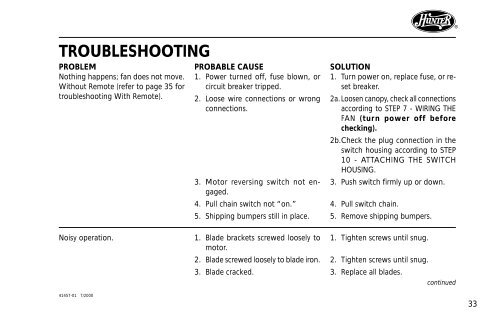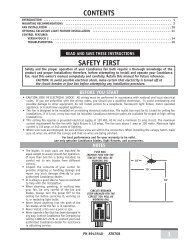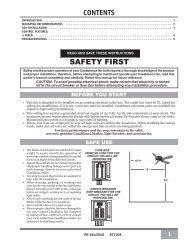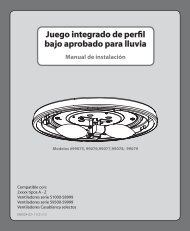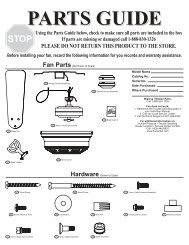Installation and Operation Manual For Hunter Ceiling ... - Hunter Fan
Installation and Operation Manual For Hunter Ceiling ... - Hunter Fan
Installation and Operation Manual For Hunter Ceiling ... - Hunter Fan
Create successful ePaper yourself
Turn your PDF publications into a flip-book with our unique Google optimized e-Paper software.
TROUBLESHOOTING<br />
PROBLEM PROBABLE CAUSE SOLUTION<br />
Nothing happens; fan does not move.<br />
Without Remote (refer to page 35 for<br />
troubleshooting With Remote).<br />
1. Power turned off, fuse blown, or<br />
circuit breaker tripped.<br />
2. Loose wire connections or wrong<br />
connections.<br />
3. Motor reversing switch not engaged.<br />
4. Pull chain switch not “on.”<br />
5. Shipping bumpers still in place.<br />
1. Turn power on, replace fuse, or reset<br />
breaker.<br />
2a. Loosen canopy, check all connections<br />
according to STEP 7 - WIRING THE<br />
FAN (turn power off before<br />
checking).<br />
2b.Check the plug connection in the<br />
switch housing according to STEP<br />
10 - ATTACHING THE SWITCH<br />
HOUSING.<br />
3. Push switch firmly up or down.<br />
4. Pull switch chain.<br />
5. Remove shipping bumpers.<br />
®<br />
Noisy operation.<br />
1. Blade brackets screwed loosely to<br />
motor.<br />
2. Blade screwed loosely to blade iron.<br />
3. Blade cracked.<br />
1. Tighten screws until snug.<br />
2. Tighten screws until snug.<br />
3. Replace all blades.<br />
continued<br />
41457-01 7/2000<br />
33