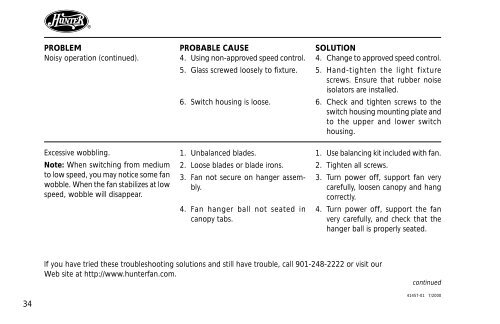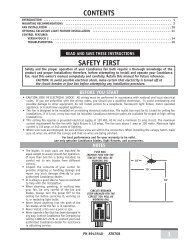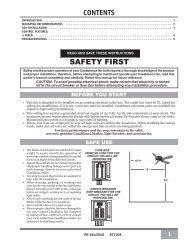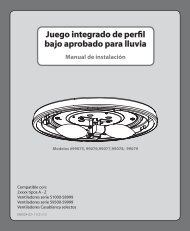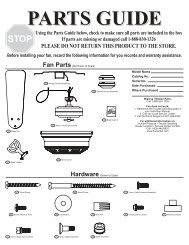Installation and Operation Manual For Hunter Ceiling ... - Hunter Fan
Installation and Operation Manual For Hunter Ceiling ... - Hunter Fan
Installation and Operation Manual For Hunter Ceiling ... - Hunter Fan
Create successful ePaper yourself
Turn your PDF publications into a flip-book with our unique Google optimized e-Paper software.
®<br />
PROBLEM PROBABLE CAUSE SOLUTION<br />
Noisy operation (continued).<br />
4. Using non-approved speed control. 4. Change to approved speed control.<br />
5. Glass screwed loosely to fixture. 5. H<strong>and</strong>-tighten the light fixture<br />
screws. Ensure that rubber noise<br />
isolators are installed.<br />
6. Switch housing is loose.<br />
6. Check <strong>and</strong> tighten screws to the<br />
switch housing mounting plate <strong>and</strong><br />
to the upper <strong>and</strong> lower switch<br />
housing.<br />
Excessive wobbling.<br />
Note: When switching from medium<br />
to low speed, you may notice some fan<br />
wobble. When the fan stabilizes at low<br />
speed, wobble will disappear.<br />
1. Unbalanced blades.<br />
2. Loose blades or blade irons.<br />
3. <strong>Fan</strong> not secure on hanger assembly.<br />
4. <strong>Fan</strong> hanger ball not seated in<br />
canopy tabs.<br />
1. Use balancing kit included with fan.<br />
2. Tighten all screws.<br />
3. Turn power off, support fan very<br />
carefully, loosen canopy <strong>and</strong> hang<br />
correctly.<br />
4. Turn power off, support the fan<br />
very carefully, <strong>and</strong> check that the<br />
hanger ball is properly seated.<br />
If you have tried these troubleshooting solutions <strong>and</strong> still have trouble, call 901-248-2222 or visit our<br />
Web site at http://www.hunterfan.com.<br />
continued<br />
34<br />
41457-01 7/2000