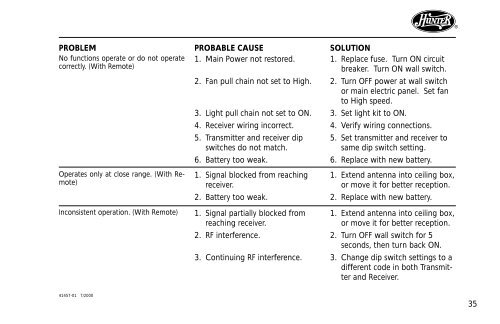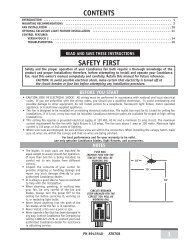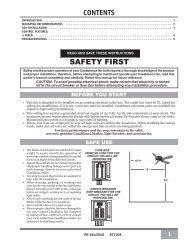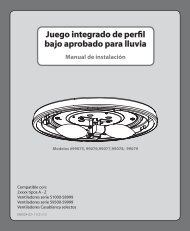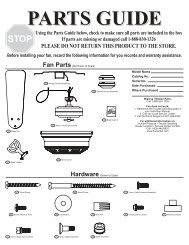Installation and Operation Manual For Hunter Ceiling ... - Hunter Fan
Installation and Operation Manual For Hunter Ceiling ... - Hunter Fan
Installation and Operation Manual For Hunter Ceiling ... - Hunter Fan
You also want an ePaper? Increase the reach of your titles
YUMPU automatically turns print PDFs into web optimized ePapers that Google loves.
®<br />
PROBLEM PROBABLE CAUSE SOLUTION<br />
No functions operate or do not operate 1. Main Power not restored. 1. Replace fuse. Turn ON circuit<br />
correctly. (With Remote)<br />
breaker. Turn ON wall switch.<br />
2. <strong>Fan</strong> pull chain not set to High. 2. Turn OFF power at wall switch<br />
or main electric panel. Set fan<br />
to High speed.<br />
3. Light pull chain not set to ON.<br />
4. Receiver wiring incorrect.<br />
3. Set light kit to ON.<br />
4. Verify wiring connections.<br />
Operates only at close range. (With Remote)<br />
5. Transmitter <strong>and</strong> receiver dip<br />
switches do not match.<br />
6. Battery too weak.<br />
1. Signal blocked from reaching<br />
receiver.<br />
2. Battery too weak.<br />
5. Set transmitter <strong>and</strong> receiver to<br />
same dip switch setting.<br />
6. Replace with new battery.<br />
1. Extend antenna into ceiling box,<br />
or move it for better reception.<br />
2. Replace with new battery.<br />
Inconsistent operation. (With Remote)<br />
1. Signal partially blocked from<br />
reaching receiver.<br />
2. RF interference.<br />
3. Continuing RF interference.<br />
1. Extend antenna into ceiling box,<br />
or move it for better reception.<br />
2. Turn OFF wall switch for 5<br />
seconds, then turn back ON.<br />
3. Change dip switch settings to a<br />
different code in both Transmitter<br />
<strong>and</strong> Receiver.<br />
41457-01 7/2000<br />
35