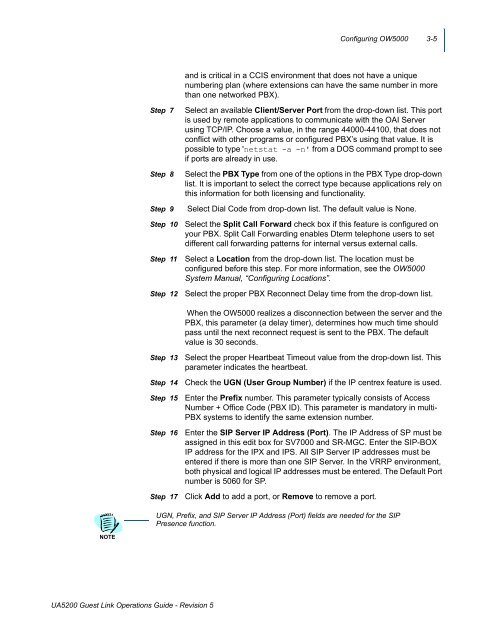UNIVERGE UA5200 Guest Link - NEC Corporation of America
UNIVERGE UA5200 Guest Link - NEC Corporation of America
UNIVERGE UA5200 Guest Link - NEC Corporation of America
Create successful ePaper yourself
Turn your PDF publications into a flip-book with our unique Google optimized e-Paper software.
Configuring OW5000 3-5<br />
Step 7<br />
Step 8<br />
and is critical in a CCIS environment that does not have a unique<br />
numbering plan (where extensions can have the same number in more<br />
than one networked PBX).<br />
Select an available Client/Server Port from the drop-down list. This port<br />
is used by remote applications to communicate with the OAI Server<br />
using TCP/IP. Choose a value, in the range 44000-44100, that does not<br />
conflict with other programs or configured PBX’s using that value. It is<br />
possible to type 'netstat -a -n' from a DOS command prompt to see<br />
if ports are already in use.<br />
Select the PBX Type from one <strong>of</strong> the options in the PBX Type drop-down<br />
list. It is important to select the correct type because applications rely on<br />
this information for both licensing and functionality.<br />
Step 9 Select Dial Code from drop-down list. The default value is None.<br />
Step 10<br />
Step 11<br />
Step 12<br />
Step 13<br />
Step 14<br />
Step 15<br />
Step 16<br />
Step 17<br />
Select the Split Call Forward check box if this feature is configured on<br />
your PBX. Split Call Forwarding enables Dterm telephone users to set<br />
different call forwarding patterns for internal versus external calls.<br />
Select a Location from the drop-down list. The location must be<br />
configured before this step. For more information, see the OW5000<br />
System Manual, “Configuring Locations”.<br />
Select the proper PBX Reconnect Delay time from the drop-down list.<br />
<br />
When the OW5000 realizes a disconnection between the server and the<br />
PBX, this parameter (a delay timer), determines how much time should<br />
pass until the next reconnect request is sent to the PBX. The default<br />
value is 30 seconds.<br />
Select the proper Heartbeat Timeout value from the drop-down list. This<br />
parameter indicates the heartbeat.<br />
Check the UGN (User Group Number) if the IP centrex feature is used.<br />
Enter the Prefix number. This parameter typically consists <strong>of</strong> Access<br />
Number + Office Code (PBX ID). This parameter is mandatory in multi-<br />
PBX systems to identify the same extension number.<br />
Enter the SIP Server IP Address (Port). The IP Address <strong>of</strong> SP must be<br />
assigned in this edit box for SV7000 and SR-MGC. Enter the SIP-BOX<br />
IP address for the IPX and IPS. All SIP Server IP addresses must be<br />
entered if there is more than one SIP Server. In the VRRP environment,<br />
both physical and logical IP addresses must be entered. The Default Port<br />
number is 5060 for SP.<br />
Click Add to add a port, or Remove to remove a port.<br />
UGN, Prefix, and SIP Server IP Address (Port) fields are needed for the SIP<br />
Presence function.<br />
NOTE<br />
<br />
<br />
<strong>UA5200</strong> <strong>Guest</strong> <strong>Link</strong> Operations Guide - Revision 5