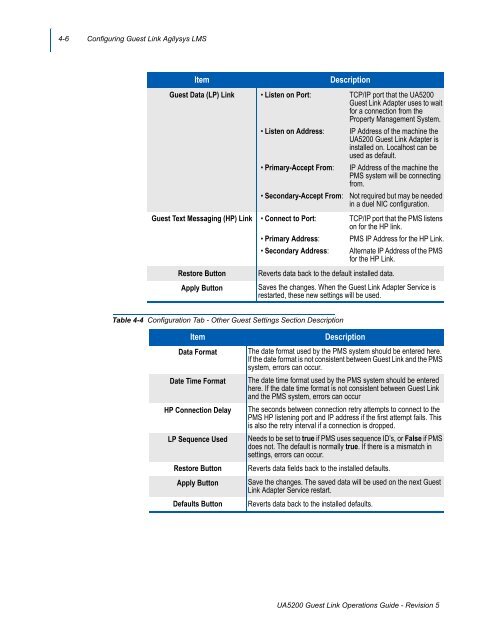UNIVERGE UA5200 Guest Link - NEC Corporation of America
UNIVERGE UA5200 Guest Link - NEC Corporation of America
UNIVERGE UA5200 Guest Link - NEC Corporation of America
You also want an ePaper? Increase the reach of your titles
YUMPU automatically turns print PDFs into web optimized ePapers that Google loves.
4-6 Configuring <strong>Guest</strong> <strong>Link</strong> Agilysys LMS<br />
Item<br />
Description<br />
<strong>Guest</strong> Data (LP) <strong>Link</strong> • Listen on Port: TCP/IP port that the <strong>UA5200</strong><br />
<strong>Guest</strong> <strong>Link</strong> Adapter uses to wait<br />
for a connection from the<br />
Property Management System.<br />
• Listen on Address: IP Address <strong>of</strong> the machine the<br />
<strong>UA5200</strong> <strong>Guest</strong> <strong>Link</strong> Adapter is<br />
installed on. Localhost can be<br />
used as default.<br />
• Primary-Accept From: IP Address <strong>of</strong> the machine the<br />
PMS system will be connecting<br />
from.<br />
• Secondary-Accept From: Not required but may be needed<br />
in a duel NIC configuration.<br />
<strong>Guest</strong> Text Messaging (HP) <strong>Link</strong> • Connect to Port: TCP/IP port that the PMS listens<br />
on for the HP link.<br />
• Primary Address: PMS IP Address for the HP <strong>Link</strong>.<br />
• Secondary Address: Alternate IP Address <strong>of</strong> the PMS<br />
for the HP <strong>Link</strong>.<br />
Restore Button<br />
Apply Button<br />
Reverts data back to the default installed data.<br />
Saves the changes. When the <strong>Guest</strong> <strong>Link</strong> Adapter Service is<br />
restarted, these new settings will be used.<br />
Table 4-4 Configuration Tab - Other <strong>Guest</strong> Settings Section Description<br />
Item<br />
Data Format<br />
Date Time Format<br />
HP Connection Delay<br />
LP Sequence Used<br />
Restore Button<br />
Apply Button<br />
Defaults Button<br />
Description<br />
The date format used by the PMS system should be entered here.<br />
If the date format is not consistent between <strong>Guest</strong> <strong>Link</strong> and the PMS<br />
system, errors can occur.<br />
The date time format used by the PMS system should be entered<br />
here. If the date time format is not consistent between <strong>Guest</strong> <strong>Link</strong><br />
and the PMS system, errors can occur<br />
The seconds between connection retry attempts to connect to the<br />
PMS HP listening port and IP address if the first attempt fails. This<br />
is also the retry interval if a connection is dropped.<br />
Needs to be set to true if PMS uses sequence ID’s, or False if PMS<br />
does not. The default is normally true. If there is a mismatch in<br />
settings, errors can occur.<br />
Reverts data fields back to the installed defaults.<br />
Save the changes. The saved data will be used on the next <strong>Guest</strong><br />
<strong>Link</strong> Adapter Service restart.<br />
Reverts data back to the installed defaults.<br />
<strong>UA5200</strong> <strong>Guest</strong> <strong>Link</strong> Operations Guide - Revision 5