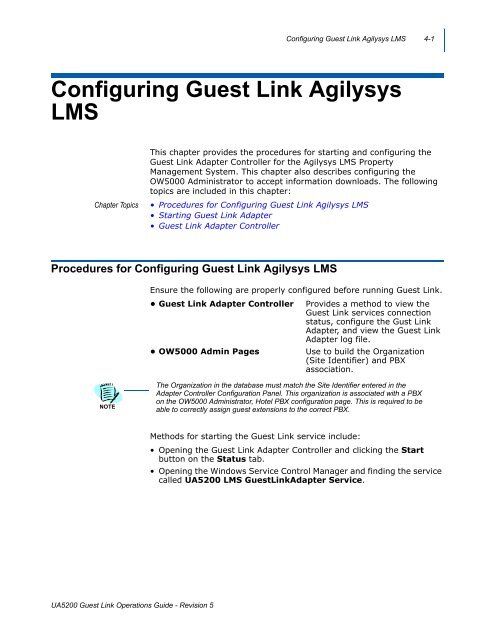UNIVERGE UA5200 Guest Link - NEC Corporation of America
UNIVERGE UA5200 Guest Link - NEC Corporation of America
UNIVERGE UA5200 Guest Link - NEC Corporation of America
Create successful ePaper yourself
Turn your PDF publications into a flip-book with our unique Google optimized e-Paper software.
Configuring <strong>Guest</strong> <strong>Link</strong> Agilysys LMS 4-1<br />
Configuring <strong>Guest</strong> <strong>Link</strong> Agilysys<br />
LMS<br />
Chapter Topics<br />
This chapter provides the procedures for starting and configuring the<br />
<strong>Guest</strong> <strong>Link</strong> Adapter Controller for the Agilysys LMS Property<br />
Management System. This chapter also describes configuring the<br />
OW5000 Administrator to accept information downloads. The following<br />
topics are included in this chapter:<br />
• Procedures for Configuring <strong>Guest</strong> <strong>Link</strong> Agilysys LMS<br />
• Starting <strong>Guest</strong> <strong>Link</strong> Adapter<br />
• <strong>Guest</strong> <strong>Link</strong> Adapter Controller<br />
Procedures for Configuring <strong>Guest</strong> <strong>Link</strong> Agilysys LMS<br />
Ensure the following are properly configured before running <strong>Guest</strong> <strong>Link</strong>.<br />
• <strong>Guest</strong> <strong>Link</strong> Adapter Controller<br />
• OW5000 Admin Pages<br />
Provides a method to view the<br />
<strong>Guest</strong> <strong>Link</strong> services connection<br />
status, configure the Gust <strong>Link</strong><br />
Adapter, and view the <strong>Guest</strong> <strong>Link</strong><br />
Adapter log file.<br />
Use to build the Organization<br />
(Site Identifier) and PBX<br />
association.<br />
NOTE<br />
The Organization in the database must match the Site Identifier entered in the<br />
Adapter Controller Configuration Panel. This organization is associated with a PBX<br />
on the OW5000 Administrator, Hotel PBX configuration page. This is required to be<br />
able to correctly assign guest extensions to the correct PBX.<br />
Methods for starting the <strong>Guest</strong> <strong>Link</strong> service include:<br />
• Opening the <strong>Guest</strong> <strong>Link</strong> Adapter Controller and clicking the Start<br />
button on the Status tab.<br />
• Opening the Windows Service Control Manager and finding the service<br />
called <strong>UA5200</strong> LMS <strong>Guest</strong><strong>Link</strong>Adapter Service.<br />
<strong>UA5200</strong> <strong>Guest</strong> <strong>Link</strong> Operations Guide - Revision 5