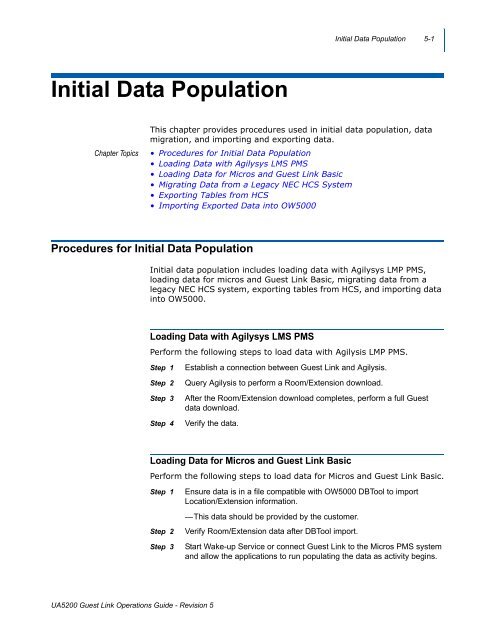UNIVERGE UA5200 Guest Link - NEC Corporation of America
UNIVERGE UA5200 Guest Link - NEC Corporation of America
UNIVERGE UA5200 Guest Link - NEC Corporation of America
Create successful ePaper yourself
Turn your PDF publications into a flip-book with our unique Google optimized e-Paper software.
Initial Data Population 5-1<br />
Initial Data Population<br />
Chapter Topics<br />
This chapter provides procedures used in initial data population, data<br />
migration, and importing and exporting data.<br />
• Procedures for Initial Data Population<br />
• Loading Data with Agilysys LMS PMS<br />
• Loading Data for Micros and <strong>Guest</strong> <strong>Link</strong> Basic<br />
• Migrating Data from a Legacy <strong>NEC</strong> HCS System<br />
• Exporting Tables from HCS<br />
• Importing Exported Data into OW5000<br />
Procedures for Initial Data Population<br />
Initial data population includes loading data with Agilysys LMP PMS,<br />
loading data for micros and <strong>Guest</strong> <strong>Link</strong> Basic, migrating data from a<br />
legacy <strong>NEC</strong> HCS system, exporting tables from HCS, and importing data<br />
into OW5000.<br />
Loading Data with Agilysys LMS PMS<br />
Perform the following steps to load data with Agilysis LMP PMS.<br />
Step 1<br />
Step 2<br />
Step 3<br />
Step 4<br />
Establish a connection between <strong>Guest</strong> <strong>Link</strong> and Agilysis.<br />
Query Agilysis to perform a Room/Extension download.<br />
After the Room/Extension download completes, perform a full <strong>Guest</strong><br />
data download.<br />
Verify the data.<br />
Loading Data for Micros and <strong>Guest</strong> <strong>Link</strong> Basic<br />
Perform the following steps to load data for Micros and <strong>Guest</strong> <strong>Link</strong> Basic.<br />
Step 1<br />
Step 2<br />
Step 3<br />
Ensure data is in a file compatible with OW5000 DBTool to import<br />
Location/Extension information.<br />
—This data should be provided by the customer.<br />
Verify Room/Extension data after DBTool import.<br />
Start Wake-up Service or connect <strong>Guest</strong> <strong>Link</strong> to the Micros PMS system<br />
and allow the applications to run populating the data as activity begins.<br />
<strong>UA5200</strong> <strong>Guest</strong> <strong>Link</strong> Operations Guide - Revision 5