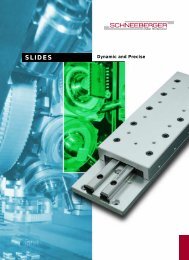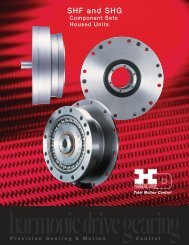BMC12H-installation-manual.pdf - Servo2Go
BMC12H-installation-manual.pdf - Servo2Go
BMC12H-installation-manual.pdf - Servo2Go
You also want an ePaper? Increase the reach of your titles
YUMPU automatically turns print PDFs into web optimized ePapers that Google loves.
BMC 12H<br />
HARDWARE INSTALLATION<br />
MANUAL<br />
MCG Inc. BMC 12H Hardware Installation Manual ZN2UD12H99-5
1.0 Overview of BMC 12H<br />
1.1 BMC 12H Definition<br />
MCG BMC 12H is a PWM brushless servo drive designed to drive brushless type DC<br />
servo motors at a high switching frequency. Operating efficiencies approach 99 %.<br />
1.2 Functional Block Diagram<br />
Figure (1) Functional Block Diagram<br />
1.3 Drive Features<br />
• Analog interface, !10 volts analog interface.<br />
• Single red/green LED indicates operating status.<br />
• Over voltage protection.<br />
• Over current protection.<br />
• Over temperature protection.<br />
• Short circuit protection across motor, ground and power leads.<br />
• Designed to interface with digital controllers or could be used as a stand-alone drive.<br />
• Requires a single (1 f) phase or three (3 f) phase AC power source (70 - 270 Vac).<br />
• Loop Gain, Current Limit, Command Gain and Offset can be adjusted using 15 turn<br />
potentiometers.<br />
• The Offset adjusting potentiometer can also be used as an onboard input signal for testing<br />
purposes when SW-1 is ON (position 1 of the DIP switch is ON).<br />
• Agency approvals, UL recognized.<br />
_______________________________________________________________________________________________<br />
Page - 1 -<br />
MCG Inc. BMC 12H – Hardware Installation
1.4 General Specifications<br />
BMC 12H<br />
Supply Voltage (1)<br />
70 - 270 Vac<br />
Peak Output Current (2 sec) ±25 Amp<br />
Maximum Continuous Current ±12.5 Amp<br />
Power Dissipation @ Cont. Current<br />
55 Watts<br />
Shunt Turn On<br />
390 Volts DC<br />
(1) Single or three phase operation.<br />
Automatic Current Reduction 50 % OR 25 %Switch Selectable<br />
Switching Frequency 20 kHz<br />
Minimum Load Inductance 660 micro H<br />
Input Command Signal Range ± 10 Volts (+-15 Volts DC max.)<br />
Input Impedance 50 Kohms<br />
Tach Input 60 Kohm, +- 60 Volts<br />
Current Monitor Output Amps to Volts<br />
Velocity Monitor Output RPM to Volts<br />
Operating Temperature 32 - 122 F (0 - 50 C)<br />
Storage Temperature -40 - 176 F (-40 - 80 C)<br />
Relative Humidity<br />
5% - 95% non-condensing<br />
Power Connectors Screw Terminal<br />
Signal Connector Molex Connector<br />
Size 8.00 X 6.35 X 3.43<br />
Weight 4.8 lb<br />
1.5 System Connection/Wiring Diagram<br />
Specifications Table<br />
The following diagram shows an <strong>installation</strong> of the BMC 12H in a typical system. Your<br />
system may vary from this configuration. Typical components used with the BMC 12H<br />
brushless servo drive include:<br />
• Brushless DC servo motor.<br />
• External switches.<br />
• AC power source<br />
_______________________________________________________________________________________________<br />
Page - 2 -<br />
MCG Inc. BMC 12H – Hardware Installation
1.6 How to Use This Manual<br />
Figure (2) Wiring and Connections Diagram<br />
This <strong>manual</strong> provides and contains information, procedures and instructions on how to<br />
install, connect, set up and test the BMC 12H brushless servo drive. This <strong>manual</strong> is<br />
organized into chapters and appendices.<br />
1.7 Warranty<br />
The MCG BMC 12H has a two-year warranty against defects in material and assembly.<br />
Products that have been modified by the customer, physically mishandled or otherwise<br />
abused through miswiring, incorrect switch settings and so on, are exempt from the<br />
warranty plan.<br />
_______________________________________________________________________________________________<br />
Page - 3 -<br />
MCG Inc. BMC 12H – Hardware Installation
2.0 Installing the BMC 12H<br />
This chapter explains how to install the BMC 12H brushless servo drive in your<br />
application.<br />
2.1 Unpacking the Drive<br />
• Remove the drive from the shipping carton and remove all packing materials from the<br />
brushless servo drive. The materials and the carton may be retained for storage or<br />
shipment of the drive.<br />
• Check all items against the packing list. A label located on the side of the drive<br />
identifies:<br />
• Model number<br />
• Serial number<br />
• Manufacturing date code<br />
2.2 Inspection Procedure<br />
To protect your investment and ensure your rights under warranty, MCG recommends that<br />
the following steps be performed upon receipt of the drive:<br />
• Inspect the drive for any physical damage that may have been sustained during<br />
shipment.<br />
• Perform procedures described in section 2.2.1 before storing or installing the servo<br />
drive<br />
• If you find damage, either concealed or obvious, contact your buyer to make claim with<br />
the shipper. Contact your distributor to obtain a Return Material Authorization (RMA)<br />
number. Do this as soon as possible after you receive the BMC 12H drive.<br />
2.2.1 Testing the BMC 12H Brushless Servo Drive<br />
The BMC 12H is designed to operate in a self-test mode using POT 4, the Offset / Test<br />
potentiometer, to control an onboard signal source. This test can be used to confirm that<br />
the servo drive is functional and operational. The test requires an AC power source (70 -<br />
270 Vac, single or three phase), a multimeter, and a DC brushless servo motor.<br />
1. Take note of the DIP switch settings before starting the test.<br />
2. Always be prepared to turn the main power OFF.<br />
3. Refer to figure (2) “Wiring and Connection Diagram.”<br />
4. Set the DIP switch on the servo drive to the following settings, “positions”:<br />
SW1 SW2 SW3 SW4 SW5 SW6 SW7 SW8 SW9 SW10 ENC TACH<br />
ON OFF OFF OFF ON OFF ON OFF OFF ON NC NC<br />
5. Set the “CURRENT LIMIT” POT 2 to the motor specifications, use the following table<br />
for the approximated current settings:<br />
_______________________________________________________________________________________________<br />
Page - 4 -<br />
MCG Inc. BMC 12H – Hardware Installation
Number of<br />
turns from<br />
Fully CCW ICont I Peak I Cont I Peak I Cont I Peak I Cont I Peak<br />
5 !1.0 !4.17 !2.1 !4.2 !4.2 !8.4 !2.1 !8.4<br />
10 !2.1 !8.4 !4.2 !8.4 !8.3 !16.7 !4.2 !16.8<br />
15 !3.125 !12.5 !6.25 !12.5 !12.5 !25 !6.25 !25<br />
6. Connect COMM A, B and C (hall) sensors to P1 pins 12, 13 and 14 3 respectively.<br />
7. Connect the COMM (hall) power leads to P1-10, and COMM GND to P1-11.<br />
8. DO NOT CONNECT THE MOTOR LEADS (PHASES R, S AND T) YET.<br />
9. Connect your AC power, then apply power by turning the AC power source ON.<br />
10. Check that the LED is GREEN (normal operation).<br />
11. Turn the motor shaft <strong>manual</strong>ly one revolution; the LED should remain GREEN. If the<br />
LED is RED or changes color:<br />
• Check 60/120 degree phase switch setting (SW10, MCG setting is ON).<br />
• Check power to COMM (hall) sensors.<br />
• Check voltage levels for the COMM (hall) input.<br />
12. Turn the AC power source OFF and wait for about 10 seconds (or till the LED is OFF).<br />
13. Connect the motor leads, phases R, S and T to P2 pins 1, 2 and 3 respectively.<br />
14 Turn the AC power source ON (LED should be GREEN for normal operation).<br />
15. Verify smooth operation by turning the “TEST/OFFSET” potentiometer, POT 4, fully<br />
CW then fully CCW; motor should run smooth and reverse in both directions.<br />
16. Turn the “TEST/OFFSET” potentiometer, POT 4, till the motor stops rotating.<br />
17. Turn the AC power source OFF.<br />
18. Set the DIP switch settings to the original factory settings or to your suitable mode.<br />
SW3 OFF<br />
SW8 OFF<br />
SW3 OFF<br />
SW8 ON<br />
SW3 ON<br />
SW8 ON<br />
SW3 ON<br />
SW8 OFF<br />
If the drive passed the above test, proceed to the next section and if not refer to section 4.0<br />
“Maintenance / Troubleshooting.”<br />
2.3 Storing the Drive<br />
Return the drive to its shipping carton using the original packing materials. Store the drive<br />
in a clean, dry place that will not exceed the following conditions:<br />
• Humidity: 5% to 95%, non-condensing.<br />
• Storage temperature: -40 - 176 F (-40 to 80 degrees C).<br />
2.4 Selecting a Motor<br />
The BMC 12H brushless servo drive is compatible with many brushless DC servo motors,<br />
both MCG brushless DC servo motors and motors from other manufacturers. The motor<br />
winding current rating must be equal or less to the output current setting of the drive.<br />
Refer to the torque speed curve in the CfD “Brushless Servo Components” catalog or<br />
contact your local MCG distributor for motor sizing and compatibility assistance.<br />
_______________________________________________________________________________________________<br />
Page - 5 -<br />
MCG Inc. BMC 12H – Hardware Installation
2.5 Safety<br />
Read the complete <strong>manual</strong> before attempting to install or operate the BMC 12H drive. By<br />
reading the <strong>manual</strong> you will become familiar with practices and procedures that allow you<br />
to operate this drive safely and effectively.<br />
As a user or person installing this drive, you are responsible for determining the suitability<br />
of this product for the intended application. MCG is neither responsible for nor liable for<br />
indirect or consequential damage resulting from the inappropriate use of this product.<br />
2.5.1 Safety Guidelines<br />
Electrical shock and hazards are avoided by using normal <strong>installation</strong> procedures for<br />
electrical power equipment in an industrial environment. The drive should be installed in<br />
an industrial cabinet such that access is restricted to suitable qualified personnel.<br />
• Electrical hazards can be avoided by disconnecting the drive from its power source and<br />
measuring the AC voltage to verify that it is within the safe level (70 - 270 Vac).<br />
• Make sure motor case is tied to earth ground.<br />
• DO NOT power the unit without the cover.<br />
• DO NOT operate the unit without connecting the motor to the appropriate terminals.<br />
High voltage is present at the motor terminal, even when motor is not connected.<br />
• Always remove power before making any connection to the drive.<br />
• Always turn OFF the main power before taking the cover off the drive.<br />
• DO NOT make any connections to the internal circuitry. Connections on the front<br />
panel are the only points where users should make connections.<br />
• DO NOT use the ENABLE input as a safety shutdown. Always remove power to the<br />
drive for safety shutdown.<br />
• Make sure the minimum inductance requirement is met.<br />
• DO NOT spin the motor without power. The motor acts like a generator and will<br />
charge up the power capacitor through the drive. Excessive speed may cause over<br />
voltage breakdown in the power MOSFETs. Note that the drive, having an internal<br />
power converter, which operates from the high voltage, will become operative.<br />
• DO NOT short the motor at high speed. When the motor is shorted, its own generated<br />
voltage may produce a current flow as high as 10 times the drive peak current. The<br />
short itself should not damage the drive but may damage the motor. If the motor is<br />
spinning rapidly and the motor connections arc or open, a high voltage pulse flows<br />
back into the drive (due to stored energy in the motor inductance) and may damage the<br />
drive.<br />
WARNING<br />
Voltage potential inside the drive varies from 380 Volts above to 380 Volts below earth<br />
ground. All internal circuitry should be considered “hot” when power is present.<br />
_______________________________________________________________________________________________<br />
Page - 6 -<br />
MCG Inc. BMC 12H – Hardware Installation
2.6 Mechanical Installation<br />
Mount the drive in an enclosure providing protection to IP54, protected against dust and<br />
splashing water, or IP65, protected against water jets and dust free air. Many NEMA type<br />
4 cabinets provide this level of protection. Minimum cabinet requirements are:<br />
• Depth 7 inches.<br />
• Ventilation to dissipate 55 watts.<br />
• The air should also be free of corrosive or electrically conductive contaminants.<br />
• Internal cabinet temperature should not exceed 122 F (50 degrees C). Operating<br />
temperature range is 32 - 122 F (0 - 50 degrees C).<br />
2.6.1 Mounting Dimensions<br />
Figure (3) Mechanical Dimensions<br />
Position the drive in vertical position on a flat, solid surface. This surface should be able<br />
to support 4.8 lb (2.2 Kg), the approximate weight of the drive.<br />
• Bolt the drive in the cabinet using the two mounting slots in the rear side, or the four<br />
mounting slots in the side of the drive (cold plate mounting), using M4 or size 6-32<br />
screws.<br />
• Maintain a minimum unobstructed distance of 4 inches (100 mm) at the top and bottom<br />
of the drive.<br />
• Maintain a minimum distance of one inch on each side of the drive.<br />
• The surface should be free of excessive vibration or shock.<br />
_______________________________________________________________________________________________<br />
Page - 7 -<br />
MCG Inc. BMC 12H – Hardware Installation
2.7 Electrical Interfacing and Connections<br />
The servo drive has three I/O (input/output) connectors.<br />
• P1 - Signal connector, Molex type, 16-pin connector.<br />
• P2 - Motor connector, screw terminal, 3-pin connector.<br />
• P3 - Encoder connector, Molex type, 5-pin connector.<br />
2.7.1 Interface Connection Diagram<br />
2.7.2 Wiring<br />
Figure (4) Wiring and Connections Diagram<br />
Wiring sizes and practices as well as grounding and shielding techniques described in this<br />
section represent common wiring practices and should prove satisfactory in the majority of<br />
applications.<br />
_______________________________________________________________________________________________<br />
Page - 8 -<br />
MCG Inc. BMC 12H – Hardware Installation
Due to the switching nature of this PWM drive, care should be exercised in routing power<br />
and signal wiring in the system. Noise radiated from nearby electrical or electronic<br />
equipment may cause undesired servo motor movement due to pickup by the drive’s signal<br />
inputs. Likewise, the drive power outputs can generate noise which could be picked up by<br />
the drive’s signal inputs or by other electronic equipment located near the controller’s<br />
output wiring.<br />
To reduce the possibility of noise pickup, power and signal lines should be twisted,<br />
shielded and routed separately. Ideally the power signal lines should run in separate<br />
conduits or be paced at least 12” apart.<br />
Warning<br />
The user is responsible for conforming to all applicable local, national and international<br />
codes. Wiring practices, grounding disconnects and over current protection are of<br />
particular importance. Nonstandard applications, special operating conditions, and<br />
system configurations may differ from what's described in this section.<br />
Note<br />
The grounding connections for the AC power, chassis, and motor must be connected as<br />
shown in the interface connection diagram.<br />
2.7.3 P2 - Motor Wiring<br />
Refer to Appendix B for more information<br />
Twisted, shielded pair wiring for motor cabling is recommended. Ground the shield end<br />
only at the drive end as shown in figure (4). The motor power inputs are connected to the<br />
drive output.<br />
Cable requirements: Use #14 to #16 AWG for cabling. Obtain twisted wire cable. If the<br />
cable used is shielded, connect the shield to the drive end only; refer to figure (4) “Wiring<br />
and Connections Diagram.”<br />
NOTES<br />
1. DO NOT use wire shield to carry motor current.<br />
2. DO NOT solder or pre-tin the tips of the cable going into the screw terminal<br />
connector, solder will contract and will result in loose connections over time.<br />
MCG offers pre-made cables for easier connectivity with it Automation Line Duty (AB<br />
series) brushless line servomotors.<br />
Refer to Appendix A, B and C for more information<br />
_______________________________________________________________________________________________<br />
Page - 9 -<br />
MCG Inc. BMC 12H – Hardware Installation
2.7.4 P1 - Signal Connector<br />
This is a 16 pin Molex type I/O (input and output) connector. The Molex mating<br />
connector part numbers are:<br />
Molex Plastic Body 22-01-3167<br />
Insert Terminals 08-50-0114<br />
The standard crimping hand tool is:<br />
Molex part number 11-01-0185<br />
The following table shows the pin assignment and the functionality along with a brief<br />
description of each pin.<br />
P1 pin NO. Function Function / Description<br />
1 +10 Vdc @ 5<br />
mAmp<br />
2 Signal GND<br />
3 -10 Vdc @ 5<br />
mAmp • These are short circuit protected.<br />
4 COMMAND -<br />
5 COMMAND +<br />
• For customer use.<br />
• Internal AC-DC converter which generates the internal +/-<br />
12 Vdc from the high DC power supply input, and also<br />
outputs regulated voltages of +/- 10 Vdc @ 5 mΑ.<br />
• Analog command signal, a differential type signal to drive<br />
the servo drive.<br />
• In velocity mode, the differential COMMAND signal is the<br />
velocity command.<br />
• In torque (current) mode, the differential COMMAND<br />
signal is the torque or current command.<br />
• Separate scale and offset adjustments are used in<br />
conjunction with this input.<br />
• Input impedance of 50 kW.<br />
• Maximum input voltage +/- 15 Volts.<br />
6 - TACH IN • The negative tachometer input.<br />
• Maximum input impedance 60 kW.<br />
• Maximum input voltage +/- 60 Volts.<br />
7 VEL<br />
MONITOR<br />
OUT<br />
8 CURRENT<br />
MONITOR<br />
9 ENABLE<br />
• Velocity monitor output.<br />
• 1 V = 25 kHz encoder pulse frequency.<br />
• 1 V = 100 Hz hall velocity mode.<br />
• This output signal is proportional to the actual current in the<br />
motor leads.<br />
• Scaling is 2 Amps / 1 Volt when SW3 is OFF.<br />
• Scaling is 4 Amps / 1 Volt when SW3 is ON.<br />
• The servo drive will be disabled if this pin is pulled to<br />
ground (pin 2 SIGNAL GND).<br />
• To reverse this functionality (pulling this pin to ground, pin<br />
2 SIGNAL GND will enable the drive), simply remove J1 (a<br />
black color surface mount component with three zeros<br />
written on it and surrounded by a white box) form the inside<br />
the unit.<br />
_______________________________________________________________________________________________<br />
Page - 10 -<br />
MCG Inc. BMC 12H – Hardware Installation
10 +V Hall<br />
11 GND<br />
12 COMM A<br />
13 COMM B<br />
14 COMM C<br />
15 CURRENT<br />
REF OUT<br />
16 FAULT<br />
OUTPUT<br />
• +5V output @ 30 mΑ, short circuit protected. Power for the<br />
Hall sensors.<br />
• The commutator channel inputs (Halls).<br />
• Logic levels, internal 2 kW pull-ups.<br />
• Maximum low-level input is 1.5 V.<br />
• Minimum high level input is 3.5 V.<br />
• Monitors the input signal connected directly to the internal<br />
current amplifier.<br />
• Scaled to 7.5 Vdc = 25 Amps.<br />
• Under no fault condition this output is low.<br />
• Under a fault condition this output is high.<br />
• Faults are output short circuit, over voltage, over<br />
temperature, disable and during power on reset.<br />
• Fault condition indicated by red LED.<br />
Note<br />
Fault conditions are NOT LATCHED. When a fault<br />
condition is removed, the drive will be enabled and can<br />
resume motion if commanded.<br />
P1 Signal Interface Connector<br />
For the internal circuit representations of the above connection points, refer to figure<br />
(1) “Functional Block Diagram.”<br />
2.7.5 COMM (hall sensors) Wiring<br />
Twisted 22 AWG shielded cable is the minimum requirement for COMM (hall sensor)<br />
cabling. Ground the shield at the drive end only; refer to figure (4), “Wiring and<br />
Connections Diagram.”<br />
2.7.6 COMMAND Signal Wiring<br />
Refer to Appendix B for more information.<br />
• Twisted, shielded pair wire for the COMMAND input signal is recommended.<br />
Connect the shield to the command signal source and not to the drive.<br />
• If the command signal source is ungrounded, connect the shield to both the source and<br />
the drive ground.<br />
• It is recommended that the input be connected directly to the drive differential input.<br />
• If the signal command source and the drive are grounded to the master chassis ground,<br />
leave the source end of the shield unconnected. The drive-input circuit will attenuate<br />
the common mode voltage between the signal command source and the drive power<br />
grounds.<br />
• If the direction of motor rotation is not the desired one, reverse the polarity on the<br />
COMMAND input or interchange COMM A & COMM C; then motor leads R & S.<br />
Refer to figure (4), and appendix B for more information.<br />
_______________________________________________________________________________________________<br />
Page - 11 -<br />
MCG Inc. BMC 12H – Hardware Installation
2.7.7 P2 - Motor Connections<br />
P2 is a 3-pin screw terminal connector, which connects the drive to the motor phases.<br />
P2 Pin NO Signal Description<br />
1 MOTOR PHASE R R phase power to motor.<br />
2 MOTOR PHASE S S phase power to motor.<br />
3 MOTOR PHASE T T phase power to motor.<br />
P2 Motor Interface Connection<br />
Cable requirements: Use #14 to #16 AWG for cabling, twisted.<br />
MCG supplies pre-made cables for the Automation Duty Brushless Line servomotors.<br />
NOTES<br />
1. DO NOT solder or pre-tin the tips of the cable going into the screw terminal<br />
connector, solder will contract and will result in loose connections over time.<br />
2. DO NOT use wire shield to carry power current and voltage.<br />
2.7.8 P3 - Encoder Connector<br />
Refer to Appendix A, B and C for more information<br />
This is a 5 pin Molex type I/O (input and output) connector. The Molex mating connector<br />
part numbers are:<br />
Molex Plastic Body 22-01-3057<br />
Insert Terminals 08-50-0114<br />
The standard crimping hand tool is:<br />
Molex part number 11-01-0185<br />
The following table shows the pin assignment and the functionality along with a brief<br />
description of each pin.<br />
P3 pin NO. Function Function / Description<br />
1 +5 Vdc<br />
• Encoder power (output).<br />
2<br />
CHANNEL<br />
A<br />
3 NC<br />
4<br />
CHANNEL<br />
B<br />
5 GND<br />
• Rated current 500 mΑ.<br />
• The Encoder input (quadrature).<br />
• Maximum input voltage 5 Volts (CMOS).<br />
• Not Connected<br />
• There should be no connections made to this pin.<br />
• The Encoder input (quadrature).<br />
• Maximum input voltage 5 Volts (CMOS).<br />
• Reference ground for the encoder signals.<br />
• Connect the +5 Vdc return (common of the power supply) to this point.<br />
P3 Encoder Signals Interface Connector<br />
_______________________________________________________________________________________________<br />
Page - 12 -<br />
MCG Inc. BMC 12H – Hardware Installation
2.7.8.1 Encoder Wiring<br />
Twisted 22 AWG shielded pair cable is the minimum requirement for encoder cabling.<br />
Ground the shield at the drive end only; refer to figure (4) “Wiring and Connections<br />
Diagram.”<br />
There are two ways for proper electrical connection:<br />
If the +5 Vdc is available from the customer controller<br />
1. Connect all encoder signals from the motor to the controller<br />
2. Connect encoder power to the controller<br />
3. Connect the GND from the controller to the GND pin on the <strong>BMC12H</strong> (P3-5)<br />
4. Refer to the connection diagram on page 8, figure 4 (use the doted connections)<br />
5. Refer to section 3 for the proper mode selections and connections<br />
If the +5 Vdc is NOT available from the customer controller<br />
1. Connect all encoder signals from the motor to the controller<br />
2. Connect encoder power to the <strong>BMC12H</strong> (P3-1 & P3-5)<br />
3. Connect the GND from the controller to the GND pin on the <strong>BMC12H</strong> (P3-5)<br />
4. Refer to the connection diagram on page 8, figure 4 (use the solid connections)<br />
5. Refer to section 3 for the proper mode selections and connections<br />
The MCG encoders require 5 Vdc @ 150 mA).<br />
It is very important to tie the common of the power supply to P3-5.<br />
Refer figure 4 and to Appendix B for more information<br />
_______________________________________________________________________________________________<br />
Page - 13 -<br />
MCG Inc. BMC 12H – Hardware Installation
3.0 Operating / Configuration Mode Selection<br />
The drive can be configured into 5 different operating modes via a DIP switch. These<br />
modes are:<br />
• Torque (current) Mode.<br />
• Hall Velocity Mode.<br />
• Encoder Velocity Mode.<br />
• Open Loop Mode.<br />
• Tachometer Velocity Mode.<br />
3.1 Switch Functions<br />
Switch Function / Description<br />
Setting<br />
ON<br />
OFF<br />
1 Offset / Test. Defines the<br />
function of Pot. 4<br />
Onboard reference signal in<br />
test mode.<br />
Offset adjustment when<br />
OFF.<br />
2 Current Loop Gain Decrease Increase<br />
3 Current Scaling 100 % 50 % (I peak & I cont are<br />
reduced by 50 %)<br />
4 Loop Integrator. This<br />
capacitor normally ensures<br />
“error free” operation by<br />
reducing the error signal<br />
(output of summing<br />
amplifier) to zero<br />
• Shorts (disables) the loop<br />
integrator capacitor<br />
(velocity/voltage)<br />
• It is recommended to set<br />
it ON in Torque<br />
(current) mode<br />
• Integrator operating<br />
(velocity/voltage)<br />
• It is recommended to<br />
set it OFF in Velocity<br />
or Open Loop modes.<br />
5 Duty cycle feedback For Open Loop - ON For Open Loop - NO<br />
effect (OFF)<br />
6 Velocity Feedback Connects the internally<br />
generated velocity signal<br />
from encoder<br />
Does not connect the<br />
internally generated<br />
velocity signal from<br />
7 Velocity Direction Changes the polarity of the<br />
velocity feedback signal<br />
8 Continuous current reduction. Continuous / Peak current<br />
Reduces continuous current limit ratio is 50 %<br />
limit by 50 %<br />
9 Integrator capacitor. Adjusts Increases the value<br />
the value of the integrator<br />
capacitor in velocity mode<br />
10 60 / 120 degree commutation<br />
phasing setting<br />
120 degree, All MCG<br />
brushless DC motors are 120<br />
degree commutator (Hall)<br />
phasing<br />
DIP switch Functionality<br />
encoder<br />
Changes the polarity of the<br />
velocity feedback signal<br />
Continuous / Peak current<br />
limit ratio is 25 %<br />
Decreases the value<br />
60 degree<br />
_______________________________________________________________________________________________<br />
Page - 14 -<br />
MCG Inc. BMC 12H – Hardware Installation
3.1.1 Current Loop Integrator, SW2, R26 and C69<br />
The current loop response (bandwidth) is determined by the current loop gain resistor, refer<br />
to figure (1) “Functional Block Diagram.” SW2, R26 and C69 control the PI (proportional<br />
and integral) gains of the current loop.<br />
Current loop response is inversely proportional to motor inductance. Higher inductance<br />
motors require higher proportional gain to obtain the same response as lower inductance<br />
motors.<br />
The greater the resistor value the faster the response. If the resistor value is too high for<br />
the inductance, overshoot or oscillation occurs in the current loop.<br />
Typically the standard drive settings:<br />
• 10 kΩ is recommended for load inductor less than 2 mΗ.<br />
• 100 kW setting is recommended for more than 2 mΗ.<br />
This may be accomplished by switching on the extra capacitor with the DIP switch SW2 or<br />
by installing a through-hole resistor in R26. For load inductors higher than 5 mΗ, a 200<br />
mW or higher resistance can be placed in R26 for faster response. If the resistor value is<br />
too high for the inductance, overshoot or isolation occurs in the current loop.<br />
In most applications, leaving SW2 in the OFF position is recommended. By doing so<br />
the signal is being integrated and the error signal is being reduced as well as the amount of<br />
signal overshoot. If the gain resistor value has been changed, C69 has to change.<br />
Since adjustments of these components can cause possible damage to the drive’s power<br />
section, extreme care should be exercised if changing these components. Consult your<br />
local MCG distributor before attempting to change or add components.<br />
3.1.2 Velocity Loop Integrator, SW4, SW9, C67<br />
The velocity loop integrator capacitor can be used to compensate for large load inertia.<br />
The greater the load inertia the greater the capacitor value is required. This can be done by<br />
switching SW4 OFF and switching SW9 ON at the same time or by installing a larger<br />
through hole capacitor (C67), and leaving SW4 and SW9 OFF; refer to figure (1)<br />
“Functional Block Diagram.”<br />
Shorting out the velocity integrator capacitor by turning SW4 ON and SW9 OFF can<br />
verify the need for a larger capacitor. If the velocity loop is stable with the capacitor<br />
shorted out and unstable with the capacitor in the circuit, then a greater capacitor value is<br />
needed.<br />
If the capacitor is included in the circuit (SW4 OFF), it will force the motor velocity to<br />
precisely follow the commanded velocity (reducing the velocity error), this assuming<br />
steady state operation where the velocity command or the load DOES NOT change.<br />
_______________________________________________________________________________________________<br />
Page - 15 -<br />
MCG Inc. BMC 12H – Hardware Installation
The velocity loop integrator along with POT1 “LOOP GAIN” controls the stiffness and the<br />
ability to reject load torque disturbance. Too high of a capacitor value could cause an<br />
overshoot in the velocity loop and may cause the system to become unstable or break into<br />
oscillations.<br />
The velocity loop response (bandwidth) is determined by POT 1 (LOOP GAIN). The<br />
greater the POT value (the more turns from CCW), the faster the response.<br />
3.2 Potentiometer Functions<br />
Potentiometer Function Description Turning CW<br />
Pot 1 Loop Gain • Loop gain adjustments in voltage and velocity modes.<br />
• Voltage to current scaling factor adjustment in current<br />
Increases<br />
loop gain<br />
mode.<br />
• It is also a function of SW4, SW9 & C67.<br />
• If in TORQUE (CURRENT) MODE setting, this<br />
potentiometer should be set FULLY CCW, otherwise<br />
a runaway condition may occur.<br />
Pot 2<br />
Pot 3<br />
Current<br />
Limit<br />
Command<br />
Gain<br />
Pot 4 Test /<br />
Offset<br />
3.2.1 LOOP GAIN (POT 1) ADJUSTMENT<br />
• Adjusts both continuous and peak current limit by<br />
maintaining a ratio of 2:1 (peak: continuous).<br />
• It is also a function of SW3 & SW8.<br />
• Adjusts the ratio between the input COMMAND<br />
signal and the output variables (voltage, current, and<br />
velocity).<br />
• Turn this POT CW until the required output is<br />
obtained for a given input COMMAND signal.<br />
• If in TORQUE (CURRENT) MODE setting, this<br />
potentiometer should be set FULLY CW.<br />
• When SW1 is OFF. This pot is used to adjust any<br />
imbalance in the input signal or in the drive.<br />
• When SW1 is ON, the sensitivity of this pot is greatly<br />
increased; so it can be used as an onboard signal<br />
source for test purposes.<br />
Potentiometer Functionality<br />
Increases<br />
current limit<br />
Increases<br />
COMMAND<br />
input gain<br />
The velocity loop response (bandwidth) is determined by POT 1, “LOOP GAIN.” The<br />
greater the POT value (the more turns from CCW), the faster the response.<br />
POT1 “LOOP GAIN,” along with the velocity loop integrator (SW4, SW9 and C67),<br />
control the stiffness and the ability to reject load torque disturbance. Increasing resistance<br />
(turning POT 1 CW) causes an overshoot in the velocity loop and may cause the system to<br />
be unstable or break into oscillations.<br />
NOTE<br />
If in TORQUE (CURRENT) MODE setting, this potentiometer should be set FULLY<br />
CCW, otherwise a runaway condition may occur.<br />
_______________________________________________________________________________________________<br />
Page - 16 -<br />
MCG Inc. BMC 12H – Hardware Installation<br />
NA
3.2.2 CURRENT LIMIT, “POT 2” ADJUSTMENT<br />
It is critical to set the current limit so that the instantaneous motor current does not exceed<br />
the specified motor peak current ratings. Should this occur, the motor may be<br />
demagnetized. This would reduce both the torque constant and the torque rating of the<br />
motor and seriously affect the system performance.<br />
MCG servo drives feature peak and continuous current limit adjustments. The maximum<br />
peak current is needed for fast acceleration and deceleration. This drive is capable of<br />
supplying the maximum peak current for 2 seconds and then the current limit is reduced<br />
gradually to the continuous value.<br />
The purpose of this is to protect the motor in stalled condition by reducing the current limit<br />
to the maximum continuous value. Current limiting is done in the drive by reducing the<br />
output voltage to the motor.<br />
The current limit adjustment potentiometer, “POT 2,” has one inactive turn at each end and<br />
is approximately linear. Thus, to adjust the current limit, turn POT 2 CCW to zero then<br />
turn it CW to the appropriate setting.<br />
Use the following table for approximated current settings:<br />
Number of<br />
turns from<br />
Fully CCW ICont I Peak I Cont I Peak I Cont I Peak I Cont I Peak<br />
5 !1.0 !4.17 !2.1 !4.2 !4.2 !8.4 !2.1 !8.4<br />
10 !2.1 !8.4 !4.2 !8.4 !8.3 !16.7 !4.2 !16.8<br />
15 !3.125 !12.5 !6.25 !12.5 !12.5 !25 !6.25 !25<br />
SW3 OFF<br />
SW8 OFF<br />
SW3 OFF<br />
SW8 ON<br />
SW3 ON<br />
SW8 ON<br />
SW3 ON<br />
SW8 OFF<br />
Since the output current is proportional to P1-15 “CURRENT REFERENCE,” the adjusted<br />
current limit can be easily observed at this pin. The maximum peak current value equals<br />
7.5 V at this pin with respect to P1-2, “SIGNAL GROUND.”<br />
The actual current can be monitored at pin P1-8, “CURRENT MONITOR,” with respect to<br />
P1-2, “SIGNAL GROUND.” This output signal is proportional to the actual current in the<br />
motor leads and is scaled as follows:<br />
Scaling is 2 Amps / 1 Volt when SW3 is OFF.<br />
Scaling is 4 Amps / 1 Volt when SW3 is ON.<br />
If the peak current reference does not reach the set peak current limit, the time for the peak<br />
current will be longer than 2 seconds. The actual time is a function of the RMS current.<br />
_______________________________________________________________________________________________<br />
Page - 17 -<br />
MCG Inc. BMC 12H – Hardware Installation
3.3 Torque (current) Mode<br />
The torque (current) mode produces a torque output from the motor proportional to the<br />
COMMAND voltage input signal. The brushless DC servo motor output torque is<br />
proportional to the motor current.<br />
Torque (current) mode is especially important if the servo drive is used with a digital<br />
position controller. Under this condition, a movement of the motor shaft from the desired<br />
position causes a large correcting torque or “stiffness.” Therefore, this mode may produce<br />
a “runaway” condition if operated without a controller.<br />
3.3.1 Torque (current) Mode Setup Procedure<br />
Note<br />
The following setup procedure should be done with the motor unloaded (the load is<br />
uncoupled from the motor shaft)<br />
1. Set the DIP switch to following settings:<br />
SW1 SW2 SW3 SW4 SW5 SW6 SW7 SW8 SW9 SW10 ENC TACH<br />
OFF OFF ON ON OFF OFF ON ON ON ON NC NC<br />
2. Set the potentiometer to the following settings:<br />
Pot 1 Pot 2 Pot 3 Pot 4<br />
Loop Gain Current Limit Command Gain Test / Offset<br />
Fully CCW<br />
3 Turns from Fully CCW<br />
(initial setup)<br />
Fully CW Factory Settings<br />
3. Ensure the ENABLE input is inactive (P1-9 connected to P1-2).<br />
4. Connect COMM A, B &C (hall) sensors to P1 pins 12, 13 & 14 respectively<br />
5. Connect the Motor leads R, S &T to P2 pins 1, 2 & 3 respectively.<br />
6. Encoder & Tachometer do not have to be connected to the drive in torque (current)<br />
mode.<br />
7. Check the AC voltage source before connecting it to the drive and make sure that it is<br />
within the 70 - 270 Vdc limits OR that the DC bus voltage (1.414 * AC input voltage)<br />
does not exceed the motor’s maximum terminal voltage.<br />
8. Connect the AC power to the drive, DO NOT APPLY POWER YET.<br />
9. Check the unit wiring per figure (4) “Wiring and Connection Diagram.”<br />
10. Ensure that the COMMAND (P1-12, 13) input voltage signals are ZERO.<br />
11. Apply power to the drive; verify that the LED is RED.<br />
12. ENABLE the drive. The LED should turn GREEN by now. The motor may rotate at<br />
this point. Be prepared to disable the controller or remove the AC power if excessive<br />
motion occurs. If the motor rotates, adjust POT 4 until the motor stops rotating.<br />
13. Command a small torque (current) through the COMMAND input voltage signal.<br />
_______________________________________________________________________________________________<br />
Page - 18 -<br />
MCG Inc. BMC 12H – Hardware Installation
14. The motor should rotate in a smooth manner. If the motor rotates in the opposite<br />
direction of that desired for a given COMMAND input polarity, check the connection<br />
on the motor leads and the COMM or the polarity connection to the COMMAND<br />
input.<br />
15. If the direction of motor rotation is not the desired one, reverse the polarity on the<br />
COMMAND input or interchange COMM A & COMM C; then motor leads R & S.<br />
16. Adjust POT 2, “CURRENT LIMIT,” to the motor maximum continuous current rating<br />
or to the desired maximum torque for the application. Use the following potentiometer<br />
approximation settings:<br />
Number of<br />
turns from<br />
Fully CCW ICont I Peak I Cont I Peak I Cont I Peak I Cont I Peak<br />
5 !1.0 !4.17 !2.1 !4.2 !4.2 !8.4 !2.1 !8.4<br />
10 !2.1 !8.4 !4.2 !8.4 !8.3 !16.7 !4.2 !16.8<br />
15 !3.125 !12.5 !6.25 !12.5 !12.5 !25 !6.25 !25<br />
SW3 OFF<br />
SW8 OFF<br />
SW3 OFF<br />
SW8 ON<br />
SW3 ON<br />
SW8 ON<br />
SW3 ON<br />
SW8 OFF<br />
17. It is recommended to set POT 3 fully CW in this mode.<br />
_______________________________________________________________________________________________<br />
Page - 19 -<br />
MCG Inc. BMC 12H – Hardware Installation
3.4 Hall Velocity Mode<br />
The frequency of the hall signals is proportional to motor speed. The BMC 12H internal<br />
circuitry decodes velocity information. This analog signal is available for closed loop<br />
velocity control. The DIP switch according to the following table can select Hall velocity<br />
mode. Since the resolution of the hall signals is not very high, this mode does not provide<br />
good velocity control at low speeds (fewer than 300 RPM).<br />
The optimal response can be achieved by adjusting the “LOOP GAIN,” POT 1. Increase it<br />
by turning CW until the motor breaks into oscillation, then turn it back slightly until the<br />
motor stops oscillating. Changing the velocity loop integrator value SW9 may improve the<br />
response.<br />
The polarity of velocity signal should be the same as the polarity of the input signal. For<br />
positive input signals the velocity monitor should be positive. SW7 can be used to set the<br />
correct polarity.<br />
Note the speed is dependent on terminal voltage and motor current. The motor current is<br />
in turn dependent on the load torque, which includes both constant friction torque and the<br />
torque to accelerate or decelerate the load. In general, compensation of velocity feedback<br />
system is more complex than that of open loop mode.<br />
3.4.1 Hall Velocity Mode Setup Procedure<br />
NOTE<br />
The following setup procedure should be done with the motor unloaded (the load is<br />
uncoupled from the motor shaft).<br />
1. Set the DIP switch to following settings:<br />
SW1 SW2 SW3 SW4 SW5 SW6 SW7 SW8 SW9 SW10 ENC TACH<br />
OFF OFF ON OFF OFF ON ON ON ON ON NC NC<br />
2. Set the potentiometer to the following settings:<br />
Pot 1 Pot 2 Pot 3 Pot 4<br />
Loop Gain Current Limit Command Gain Test / Offset<br />
Fully CCW<br />
3 Turns from Fully CCW<br />
(initial setup)<br />
Fully CCW Factory Settings<br />
3. Ensure the ENABLE input is inactive (P1-9 connected to P1-2).<br />
4. Connect COMM A, B &C (hall) sensors to P1 pins 12, 13 & 14 respectively.<br />
5. Connect the Motor leads R, S &T to P2 pins 1, 2 & 3 respectively.<br />
6. Check the AC voltage source before connecting it to the drive and make sure that it is<br />
within the 70 - 270 Vdc limits OR that the DC bus voltage (1.414 * AC input voltage)<br />
does not exceed the motor maximum voltage terminal.<br />
7. Connect the AC power to the drive, (DO NOT APPLY POWER YET).<br />
_______________________________________________________________________________________________<br />
Page - 20 -<br />
MCG Inc. BMC 12H – Hardware Installation
8. Check the unit wiring per figure (4) “Wiring and Connection Diagram.”<br />
9. Ensure that the COMMAND (P1-12, 13) input voltage signals are ZERO.<br />
10. Apply power to the drive and verify that the LED is RED.<br />
11. ENABLE the drive. The LED should be GREEN by now. The motor may rotate at this<br />
point. Be prepared to disable the controller or remove the AC power if excessive<br />
motion occurs. If the motor rotates, adjust POT 4 until the motor stops rotating.<br />
12. Command a small velocity command through the COMMAND input voltage signal.<br />
13. The motor should rotate in a smooth manner. If motor rotates in the opposite direction<br />
of that desired for a given COMMAND input polarity, check the connection on the<br />
motor leads and the COMM or the polarity connection to the COMMAND input.<br />
14. If the direction of motor rotation is not the desired one, reverse the polarity on the<br />
COMMAND input or interchange COMM A & COMM C; then motor leads R & S.<br />
15. Adjust POT 2, “CURRENT LIMIT,” to the motor maximum continuous current rating<br />
or to the desired maximum torque for the application. Use the following potentiometer<br />
approximation settings:<br />
Number of<br />
turns from<br />
Fully CCW ICont I Peak I Cont I Peak I Cont I Peak I Cont I Peak<br />
5 !1.0 !4.17 !2.1 !4.2 !4.2 !8.4 !2.1 !8.4<br />
10 !2.1 !8.4 !4.2 !8.4 !8.3 !16.7 !4.2 !16.8<br />
15 !3.125 !12.5 !6.25 !12.5 !12.5 !25 !6.25 !25<br />
SW3 OFF<br />
SW8 OFF<br />
SW3 OFF<br />
SW8 ON<br />
SW3 ON<br />
SW8 ON<br />
SW3 ON<br />
SW8 OFF<br />
16. While the motor is stationary (not rotating by commanding zero volts through the<br />
COMMAND input, P1-4 and P1-5), begin turning POT 1 CW until the motor begins to<br />
oscillate. Once the motor begins to oscillate, turn POT 1 until the motor stops<br />
oscillating. Refer to sections 3.1.2 & 3.2.1 (“Velocity Loop Integrator” & Loop Gain<br />
POT 1) of this <strong>manual</strong>.<br />
17. Adjust POT 3, “COMMAND GAIN,” to the desired scaling of the command-input<br />
voltage. If the maximum input COMMAND voltage is 10 V and the drive/motor<br />
maximum speed is 1000 rpm, then for 1 volt COMMAND input, the drive should<br />
command 100 rpm at the motor shaft. If the drive is not commanding 100 rpm, then<br />
you may adjust POT 3, “COMMAND GAIN,” until you reach 100 rpm per 1 volt<br />
applied. The commanded motor speed can be measured by using a hand held tach or<br />
by using the following equations<br />
Hall sensor cycle / mechanical revolution = Poles / 2<br />
Motor RPM = Hall sensor frequency (Hz) * 60 / (poles / 2).<br />
Or<br />
Motor RPM = Velocity monitor [V] * Scale Factor (Hz/V)* 60 / (Pole / 2)<br />
Note: 1 Volt = 100 Hz (velocity monitor scaling).<br />
_______________________________________________________________________________________________<br />
Page - 21 -<br />
MCG Inc. BMC 12H – Hardware Installation
3.5 Encoder Velocity Mode<br />
With this addition, the frequency of the encoder signal is proportional to motor speed. The<br />
BMC 12H internal circuitry decodes velocity information. This analog signal is available<br />
for closed loop velocity control. The DIP switch according to the following table can<br />
select encoder velocity mode.<br />
The optimal response can be achieved by adjusting the “LOOP GAIN,” POT1. Increase it<br />
by turning CW until the motor breaks into oscillation, then turn it back slightly until the<br />
motor stops oscillating. Changing the velocity loop integrator value SW9 may improve the<br />
response.<br />
The polarity of velocity signal should be the same as the polarity of the input signal. For<br />
positive input signals, the velocity monitor should be positive. SW7 can be used to set<br />
the correct polarity.<br />
Note that the speed is dependent upon terminal voltage and motor current. The motor<br />
current is in turn dependent on the load torque, which includes both constant friction<br />
torque and the torque to accelerate or decelerate the load. In general, compensation of the<br />
velocity feedback system is more complex than that of open loop mode, this operating<br />
mode also results in the best performance.<br />
NOTE:<br />
If an external +5 Vdc power supply is needed to power the encoder, refer to the<br />
connections diagram for wiring or section 2.7.8.1 Encoder Wiring.<br />
3.5.1 Encoder Velocity Mode Setup Procedure<br />
NOTE<br />
The following setup procedure should be done with the motor unloaded (the load is<br />
uncoupled from the motor shaft).<br />
1. Set the DIP switch to following settings:<br />
SW1 SW2 SW3 SW4 SW5 SW6 SW7 SW8 SW9 SW10 ENC TACH<br />
OFF OFF ON OFF OFF OFF ON ON ON ON CON NC<br />
2. Set the potentiometer to the following settings:<br />
Pot 1 Pot 2 Pot 3 Pot 4<br />
Loop Gain Current Limit Command Gain Test / Offset<br />
Fully CCW 3 Turns from Fully CCW Fully CCW Factory Settings<br />
(initial setup)<br />
3. Ensure that the ENABLE input is inactive (P1-9 connected to P1-2).<br />
4. Connect COMM A, B &C (hall) sensors to P1 pins 12, 13 & 14 respectively.<br />
5. Connect the Motor leads R, S &T to P2 pins 1, 2 & 3 respectively.<br />
6. Encoder must be connected to the drive in this mode. If an external +5 Vdc power<br />
supply is needed to power the encoder, refer to the connections diagram for wiring or<br />
section 2.7.8.1 Encoder Wiring.<br />
_______________________________________________________________________________________________<br />
Page - 22 -<br />
MCG Inc. BMC 12H – Hardware Installation
7. Check the AC voltage source before connecting it to the drive and make sure that it is<br />
within the 70 - 270 Vdc limits OR that the DC bus voltage (1.414 * AC input voltage)<br />
does not exceed the motor maximum voltage terminal.<br />
8. Connect the AC power to the drive (DO NOT APPLY POWER YET).<br />
9. Check the unit wiring per figure (4), “Wiring and Connection Diagram.”<br />
10. Ensure that the COMMAND (P1-12, 13) input voltage signal is ZERO.<br />
11. Apply power to the drive and verify that the LED is RED.<br />
12. ENABLE the drive. The LED should be GREEN by now. The motor may rotate at this<br />
point. Be prepared to disable the controller or remove the AC power if excessive<br />
motion occurs. If the motor runs away, set SW7 in the opposite setting of what you set<br />
before and if the motor rotates, adjust POT 4 until the motor stops rotating.<br />
13. Command a small velocity command through the COMMAND input voltage signal.<br />
14. The motor should rotate in a smooth manner. If motor rotates in the opposite direction<br />
of that desired for a given COMMAND input polarity, check the connection on the<br />
motor leads and the COMM or the polarity connection to the COMMAND input.<br />
15. If the direction of motor rotation is not the desired one, reverse the polarity on the<br />
COMMAND input or interchange COMM A & COMM C; then motor leads R & S.<br />
You should also reverse the connection of the encoder channels A and B or simply set<br />
SW7 to the OFF position to avoid run-away conditions.<br />
16. Adjust POT 2, “CURRENT LIMIT,” to the motor maximum continuous current rating<br />
or to the desired maximum torque for the application. Use the following potentiometer<br />
approximation settings:<br />
Number of<br />
turns from<br />
SW3 OFF<br />
SW8 OFF<br />
SW3 OFF<br />
SW8 ON<br />
SW3 ON<br />
SW8 ON<br />
SW3 ON<br />
SW8 OFF<br />
Fully CCW ICont I Peak I Cont I Peak I Cont I Peak I Cont I Peak<br />
5 !1.0 !4.17 !2.1 !4.2 !4.2 !8.4 !2.1 !8.4<br />
10 !2.1 !8.4 !4.2 !8.4 !8.3 !16.7 !4.2 !16.8<br />
15 !3.125 !12.5 !6.25 !12.5 !12.5 !25 !6.25 !25<br />
17. While the motor is stationary (not rotating, by commanding zero volts through the<br />
COMMAND input, P1-4 and P1-5), begin turning POT 1 CW until the motor begins to<br />
oscillate. Once the motor begins to oscillate, turn POT 1 until the motor stops oscillating.<br />
Refer to sections 3.1.2 & 3.2.1 (“Velocity Loop Integrator” & Loop Gain POT 1) of this<br />
<strong>manual</strong>.<br />
18. Adjust POT 3, “ COMMAND GAIN,” to the desired scaling of the command input<br />
voltage. If the maximum input COMMAND voltage is 10 V and the drive/motor<br />
maximum speed is 1000 rpm, then for 1 volt COMMAND input, the drive should<br />
command 100 rpm at the motor shaft. If the drive is not commanding 100 rpm, then you<br />
may adjust POT 3, “COMMAND GAIN,” until you reach 100 rpm per 1 volt applied.<br />
The commanded motor speed can be measured either by using a hand held tach or by<br />
measuring the velocity monitor voltage. Place a voltmeter across P1-7 & P1-2 and use the<br />
following equation to estimate the motor speed in RPM:<br />
Velocity Monitor (V) * Scale factor (25KHz / V) * 60 / (4 * Encoder line count).<br />
Note: 1 Vdc = 25 kHz encoder frequency on the velocity monitor output.<br />
_______________________________________________________________________________________________<br />
Page - 23 -<br />
MCG Inc. BMC 12H – Hardware Installation
3.6 Open Loop Mode<br />
In the open mode, the COMMAND input signal commands a proportional motor voltage<br />
(by changing the duty cycle of the output switching). This mode is open loop<br />
configuration (unlike other modes described); therefore the average output voltage is also a<br />
function of the power supply voltage.<br />
3.6.1 Open Loop Mode Setup Procedure<br />
NOTE<br />
The following setup procedure should be done with the motor unloaded (the load is<br />
uncoupled from the motor shaft).<br />
1. Set the DIP switch to following settings:<br />
SW1 SW2 SW3 SW4 SW5 SW6 SW7 SW8 SW9 SW10 ENC TACH<br />
OFF OFF ON OFF ON OFF ON ON ON ON NC NC<br />
2. Set the potentiometer to the following settings:<br />
Pot 1 Pot 2 Pot 3 Pot 4<br />
Loop Gain Current Limit Command Gain Test / Offset<br />
Fully CCW 3 Turns from Fully CCW<br />
(initial setup)<br />
Fully CCW Factory Settings<br />
3. Ensure that the ENABLE input is inactive (P1-9 connected to P1-2).<br />
4. Connect COMM A, B &C (hall) sensors to P1 pins 12, 13 & 14 respectively<br />
5. Connect the Motor leads R, S &T to P2 pins 1, 2 & 3 respectively.<br />
6. Encoder & Tachometer do not have to be connected to the drive in open mode.<br />
7. Check the AC voltage source before connecting it to the drive and make sure that it is<br />
within 70 - 270 Vdc maximum OR that the DC bus voltage (1.414 * AC input voltage)<br />
does not exceed the motor’s maximum terminal voltage.<br />
8. Connect the AC power to the drive (DO NOT APPLY POWER YET).<br />
9. Check the unit wiring per figure (4) “Wiring and Connection Diagram.”<br />
10. Ensure that the COMMAND (P1-12, 13) input voltage signal is ZERO.<br />
11. Apply power to the drive and verify that the LED is RED.<br />
12. ENABLE the drive. The LED should be GREEN by now. The motor may rotate at this<br />
point. Be prepared to disable the controller or remove the AC power if excessive<br />
motion occurs. If the motor rotates, adjust POT 4 until the motor stops rotating.<br />
13. Command a small torque (current) through the COMMAND input voltage signal.<br />
14. The motor should rotate in a smooth manner. If motor rotates in the opposite direction<br />
of that desired for a given COMMAND input polarity, check the connection on the<br />
motor leads and the COMM or the polarity connection to the COMMAND input.<br />
15. If the direction of motor rotation is not the desired one, reverse the polarity on the<br />
COMMAND input or interchange COMM A & COMM C; then motor leads R & S.<br />
_______________________________________________________________________________________________<br />
Page - 24 -<br />
MCG Inc. BMC 12H – Hardware Installation
16. Adjust POT 2, the CURRENT LIMIT, to the motor maximum continuous current<br />
rating or to the desired maximum torque for the application.<br />
17. Use the following potentiometer approximation settings:<br />
Number of<br />
turns from<br />
Fully CCW ICont I Peak I Cont I Peak I Cont I Peak I Cont I Peak<br />
5 !1.0 !4.17 !2.1 !4.2 !4.2 !8.4 !2.1 !8.4<br />
10 !2.1 !8.4 !4.2 !8.4 !8.3 !16.7 !4.2 !16.8<br />
15 !3.125 !12.5 !6.25 !12.5 !12.5 !25 !6.25 !25<br />
SW3 OFF<br />
SW8 OFF<br />
SW3 OFF<br />
SW8 ON<br />
SW3 ON<br />
SW8 ON<br />
SW3 ON<br />
SW8 OFF<br />
18. While the motor is stationary (not rotating, by commanding zero volts through the<br />
COMMAND input, P1-4 and P1-5), begin turning POT 1 CW until the motor begins to<br />
oscillate. Once the motor begins to oscillate, turn POT 1 until the motor stops<br />
oscillating. Refer to sections 3.1.2 & 3.2.1 (“Velocity Loop Integrator” & Loop Gain<br />
POT 1) of this <strong>manual</strong>.<br />
19. Adjust POT 3, the COMMAND GAIN, to the desired scaling of the command-input<br />
voltage. If the maximum input COMMAND voltage is 10 V, and the drive/motor<br />
maximum speed is 1000 rpm, then for 1 volt COMMAND input, the drive should<br />
command 100 rpm at the motor shaft. If the drive is not commanding 100 rpm, then<br />
you may adjust POT 3 “COMMAND GAIN” until you reach 100 rpm per 1 volt<br />
applied. The commanded motor speed can be measured either by using a hand held<br />
tach or by using the following equation to estimate the motor speed in RPM:<br />
_______________________________________________________________________________________________<br />
Page - 25 -<br />
MCG Inc. BMC 12H – Hardware Installation
3.7 Tachometer Velocity Mode<br />
The addition of a DC tachometer to the motor shaft produces a voltage proportional to<br />
speed. With this addition, the tachometer output voltage replaces the motor terminal<br />
voltage as the controlled variable. Since this voltage is proportional to the motor speed,<br />
the operating mode is velocity mode.<br />
This analog signal is available for closed loop velocity control. The DIP switch according<br />
to the following table can select tachometer velocity mode.<br />
The optimal response can be achieved by adjusting the “LOOP GAIN,” POT 1. Increase it<br />
by turning POT 1 CW until the motor breaks into oscillation, then turn it back slightly until<br />
the motor stops oscillating. Changing the velocity loop integrator value SW9 may improve<br />
the response.<br />
Note that the speed is dependent upon terminal voltage and motor current. The motor<br />
current is in turn dependent upon the load torque, which includes both constant friction<br />
torque and the torque required to accelerate or decelerate the load. In general,<br />
compensation of velocity feedback system is more complex than that of open loop mode.<br />
This operating mode also results in better performance compared to open loop mode.<br />
3.7.1 Tachometer Velocity Mode Setup Procedure<br />
NOTE<br />
The following setup procedure should be done with the motor unloaded (the load is<br />
uncoupled from the motor shaft).<br />
1. Set the DIP switch to following settings:<br />
SW1 SW2 SW3 SW4 SW5 SW6 SW7 SW8 SW9 SW10 ENC TACH<br />
OFF OFF ON OFF OFF OFF ON ON ON ON NC CON<br />
2. Set the potentiometer to the following settings:<br />
Pot 1 Pot 2 Pot 3 Pot 4<br />
Loop Gain Current Limit Command Gain Test / Offset<br />
Fully CCW 3 Turns from Fully CCW<br />
(initial setup)<br />
Fully CCW Factory Settings<br />
3. Ensure the ENABLE input is inactive (P1-9 connected to P1-2).<br />
4. Connect COMM A, B &C (hall) sensors to P1 pins 12, 13 & 14 respectively<br />
5. Connect the Motor leads R, S &T to P2 pins 1, 2 & 3 respectively.<br />
6. Tachometer has to be connected to the drive in this mode. P1 pin 6 & 11, Tach- and<br />
Tach+ respectively.<br />
7. Check the AC voltage source before connecting it to the drive and make sure that it is<br />
within 90 - 270 Vac maximum OR that the DC bus voltage (1.414 * AC input voltage)<br />
does not exceed the motor maximum voltage terminal.<br />
_______________________________________________________________________________________________<br />
Page - 26 -<br />
MCG Inc. BMC 12H – Hardware Installation
8. Connect the AC power to the drive (DO NOT APPLY POWER YET).<br />
9. Check the unit wiring per figure (4) “Wiring and Connection Diagram.”<br />
10. Ensure that the COMMAND (P1-12, 13) input voltage signal is ZERO.<br />
11. Apply power to the drive. Verify that the LED is RED.<br />
12. ENABLE the drive. The LED should be GREEN by now. The motor may rotate at this<br />
point. Be prepared to disable the controller or remove the AC power if excessive<br />
motion occurs. If the motor rotates, adjust POT 4 until the motor stops rotating.<br />
13. Command a small velocity command through the COMMAND input voltage signal.<br />
14. The motor should rotate in a smooth manner. If the motor rotates in the opposite<br />
direction of that desired for a given COMMAND input polarity, check the connection<br />
on the motor leads and the COMM or the polarity connection to the COMMAND<br />
input.<br />
15. If the direction of motor rotation is not the desired one, reverse the polarity on the<br />
COMMAND input or interchange COMM A & COMM C; then motor leads R & S.<br />
You should also reverse the TACH connections to avoid run-away conditions.<br />
16. Adjust POT 2, “CURRENT LIMIT,” to the motor maximum continuous current rating<br />
or to the desired maximum torque for the application. Use the following potentiometer<br />
approximation settings:<br />
Number of<br />
turns from<br />
Fully CCW ICont I Peak I Cont I Peak I Cont I Peak I Cont I Peak<br />
5 !1.0 !4.17 !2.1 !4.2 !4.2 !8.4 !2.1 !8.4<br />
10 !2.1 !8.4 !4.2 !8.4 !8.3 !16.7 !4.2 !16.8<br />
15 !3.125 !12.5 !6.25 !12.5 !12.5 !25 !6.25 !25<br />
SW3 OFF<br />
SW8 OFF<br />
SW3 OFF<br />
SW8 ON<br />
SW3 ON<br />
SW8 ON<br />
SW3 ON<br />
SW8 OFF<br />
17. While the motor is stationary (not rotating, by commanding zero volts through the<br />
COMMAND input, P1-4 and P1-5), begin turning POT 1 CW until the motor begins to<br />
oscillate. Once the motor begins to oscillate turn POT 1 until the motor stops<br />
oscillating. Refer to sections 3.1.2 & 3.2.1 (“Velocity Loop Integrator” & Loop Gain<br />
POT 1) of this <strong>manual</strong>.<br />
18. Adjust POT 3, “COMMAND GAIN,” to the desired scaling of the command input<br />
voltage. If the maximum input COMMAND voltage is 10 V and the drive/motor<br />
maximum speed is 1000 rpm, then for 1 volt COMMAND input, the drive should<br />
command 100 rpm at the motor shaft. If the drive is not commanding 100 rpm, then<br />
you may adjust POT 3, “COMMAND GAIN,” until you reach 100 rpm per 1 volt<br />
applied. The commanded motor speed can be measured either by using a hand held<br />
tach or by measuring the TACH voltage. If the TACH gradient is 14 V/KRPM then for<br />
100 RPM (motor speed) and 1 Vdc input the TACH voltage should by 1.4 V dc.<br />
_______________________________________________________________________________________________<br />
Page - 27 -<br />
MCG Inc. BMC 12H – Hardware Installation
4.0 Maintenance and Troubleshooting<br />
• Normally the only maintenance required is to remove the dust and dirt from the drive,<br />
use low-pressure air less than 15 psi.<br />
• Drive status is indicated by the single LED located above the P2 connector.<br />
• The Drive faults are indicated by the red LED.<br />
• Faults are also indicated by the FAULT output on P1-16; the output will be high if the<br />
drive detects any fault.<br />
• There are no field serviceable components in the drive.<br />
• It is recommended that in the event of a drive failure the entire drive is replaced and the<br />
defective drive returned to the factory for repair.<br />
• Verify the drive is defective before replacing or returning for repair.<br />
The following table, is a troubleshooting guide to diagnose and correct most problems.<br />
Follow the steps in section 4.1 to determine the functionality of the drive. If you are unable<br />
to achieve satisfactory operation contact your local MCG distributor.<br />
Problem or<br />
Symptom<br />
LED not lit<br />
Green<br />
LED, but<br />
no motor<br />
response<br />
Motor<br />
causes<br />
erratic<br />
IMPORTANT NOTE<br />
If you suspect that the servo drive has been damaged, DO NOT simply replace it with<br />
another servo drive and apply power. Recheck your AC power supply, motor and<br />
connections and verify that they meet all requirements.<br />
Possible<br />
Cause<br />
NO AC<br />
power<br />
Blown<br />
Fuses<br />
Wiring<br />
Electrical<br />
Mechanical<br />
Loop Gain<br />
Pot set too<br />
high<br />
Action / Solution<br />
• Verify AC power is applied to drive (70 - 270 Vac).<br />
• Check for open circuit breakers.<br />
• Check fuses.<br />
• Check for short circuits.<br />
• Open motor and feedback connections.<br />
• COMMAND not reaching P1-4, P1-5.<br />
• COMMAND is ZERO (or shorted).<br />
• CURRENT LIMIT pot is turned fully CCW.<br />
• COMMAND GAIN pot is turned fully CCW.<br />
• LOOP GAIN pot is turned fully CCW.<br />
• Under voltage, verify power supply is within minimum condition.<br />
• Seized load.<br />
• Excessive frictional load.<br />
• Verify motor shaft turns freely with no power.<br />
• If the drive is in velocity mode, turn Loop Gain pot CCW until<br />
oscillation stops.<br />
• Controller gains are too high.<br />
operation Noise • Improper grounding, check the drive/system grounding (drive signal<br />
ground is not connected to source signal ground).<br />
• Noisy command signal.<br />
• Excessive feedback noise.<br />
_______________________________________________________________________________________________<br />
Page - 28 -<br />
MCG Inc. BMC 12H – Hardware Installation
System<br />
runaway<br />
RED LED<br />
is lit<br />
Mechanical<br />
Electrical<br />
Feedback<br />
Wiring<br />
• Mechanical backlash, select a larger reduction ratio so the reflected<br />
inertia is equal to motor inertia.<br />
• Slippage.<br />
• Excessive voltage spikes on the AC (DC) power input.<br />
• User supplied position and/or velocity loop is improperly<br />
compensated.<br />
• If in velocity mode setting, check the polarity and wiring connection<br />
for:<br />
The motor leads.<br />
The halls.<br />
The encoder.<br />
The tach.<br />
Check the connection on the P3-5 and P3-1 to the encoder<br />
power and GND.<br />
Set SW7 in the opposite setting of what you have.<br />
Check and reset the DIP switch settings<br />
• If in torque (current) mode, check that POT 1, “Loop Gain,” is set<br />
fully CCW.<br />
Feedback • User supplied position or velocity loop has failed.<br />
• Check the feedback polarity and wiring (reverse Enc A and Enc B<br />
wiring) or the TACH polarity.<br />
Drive<br />
disabled<br />
Over<br />
temperature<br />
Output<br />
short circuit<br />
Over<br />
voltage<br />
Over<br />
Current<br />
• Check connection on P1-9. Enable the drive by opening the<br />
connection on P1-9 and P1-2 or P1-11.<br />
• Check SW1-10 setting for the proper HALL phasing.<br />
• Check the HALL supplies voltage (P1-10 and P1-11).<br />
• Check the current loading on P1-1 and P1-3 by removing the<br />
connections on these pins.<br />
• Excessive ambient temperature.<br />
• Heatsink temperature above 65 degrees C.<br />
• Restriction of cooling air due to insufficient spacing around the<br />
drive.<br />
• Add a fan or improve air circulation.<br />
• Drive is being operated above its continuous power rating.<br />
• Change your motion profile.<br />
• Check each motor lead for shorts with respect to motor housing and<br />
power ground.<br />
• Measure motor armature resistance between motor leads with the<br />
drive disconnected for shorts.<br />
• Insufficient motor inductance.<br />
• Check the input voltage, maximum input voltage is 270 Vac.<br />
• Check the DC line connected to the power source for proper input<br />
value.<br />
• Check the regenerative energy absorbed during deceleration. This is<br />
done with a voltmeter or scope and monitoring the DC power supply<br />
voltage. If the supply voltage increases above 420 volts, change<br />
your motion profile (deceleration).<br />
• Insufficient motor inductance.<br />
• Seized load or Excessive frictional load<br />
• Verify motor shaft turns freely with no power.<br />
• Change motion profile.<br />
• The system gains are too high.<br />
_______________________________________________________________________________________________<br />
Page - 29 -<br />
MCG Inc. BMC 12H – Hardware Installation
4.1 Testing the BMC 12H Brushless Servo Drive<br />
The BMC 12H is designed to perform a self-test using POT 4, the OFFSET / TEST<br />
potentiometer to control an onboard signal source. This test can be used to confirm that<br />
the servo drive is functional. The test requires an AC power source (70 - 270 Vac), a<br />
multimeter and a DC brushless servo motor.<br />
1. Take note of the DIP switch settings before starting the test.<br />
2. Always be prepared to turn the main power OFF.<br />
3. Refer to figure (2) “Wiring and Connection Diagram.”<br />
4. Set the DIP switch on the servo drive to the following settings “positions”:<br />
SW1 SW2 SW3 SW4 SW5 SW6 SW7 SW8 SW9 SW10 ENC TACH<br />
ON OFF ON OFF ON OFF ON ON ON ON NC NC<br />
5. Set the “CURRENT LIMIT” POT 2 to the motor specifications, use the following table<br />
for the approximated current settings:<br />
Number<br />
of turns<br />
from Fully<br />
SW3 OFF<br />
SW8 OFF<br />
SW3 OFF<br />
SW8 ON<br />
SW3 ON<br />
SW8 ON<br />
SW3 ON<br />
SW8 OFF<br />
CCW I Cont I Peak I Cont I Peak I Cont I Peak I Cont I Peak<br />
5 !1.0 !4.17 !2.1 !4.2 !4.2 !8.4 !2.1 !8.4<br />
10 !2.1 !8.4 !4.2 !8.4 !8.3 !16.7 !4.2 !16.8<br />
15 !3.125 !12.5 !6.25 !12.5 !12.5 !25 !6.25 !25<br />
6. Connect COMM A, B and C (hall) sensors to P1 pins 12, 13 and 14.<br />
7. Connect the COMM power leads to P1-10, and COMM GND to P1-11.<br />
8. DO NOT CONNECT THE MOTOR LEADS (PHASES R, S AND T) YET.<br />
9. Apply power, by turning the AC power source ON.<br />
10. Check that the LED is GREEN (normal operation).<br />
11. Turn the motor shaft <strong>manual</strong>ly one revolution; the LED should remain GREEN. If the<br />
LED is RED or changes color:<br />
• Check 60/120 degree phase switch setting (SW10, MCG setting is ON)<br />
• Check power to for COMM (hall) sensors<br />
• Check voltage levels for the COMM (hall) input<br />
12. Turn the AC power source OFF and wait 10 seconds.<br />
13. Connect the motor leads, phases R, S and T to P2 pins 1, 2 and 3 respectively.<br />
14. Turn the AC source power ON.<br />
15. Check that the LED is GREEN.<br />
16. Verify smooth operation by turning the “TEST/OFFSET” potentiometer, POT 4, fully<br />
CW then fully CCW, motor should run smooth and reverse in both directions.<br />
17. Set POT4, “TEST/OFFSET,” such that it will bring the motor to stop rotating.<br />
18. Turn the AC power source OFF.<br />
19. Set the DIP switch settings to the original factory settings or to your suitable mode.<br />
If the drive failed the above test proceed to the next section. And if the drive passed the<br />
above test start checking your system and wiring by the isolation method.<br />
_______________________________________________________________________________________________<br />
Page - 30 -<br />
MCG Inc. BMC 12H – Hardware Installation
4.2 Defective Equipment<br />
If you are unable to correct the problem and the drive is defective, you may return the drive<br />
to your local MCG distributor for repair or replacement. There are no field serviceable<br />
parts in the drive.<br />
NOTE<br />
To save unnecessary work and repair charges please write a note and attach to the<br />
defective drive explaining the problem.<br />
4.3 Return Procedure<br />
To ensure accurate processing and prompt return of any MCG products, the following<br />
procedure must be followed:<br />
1. Call your local MCG distributor to obtain an RMA number.<br />
2. Do not return any goods without an RMA number.<br />
3. Goods received without an RMA number will NOT be accepted and will be returned to<br />
sender.<br />
4. Pack the returned goods in the original shipping carton.<br />
5. MCG is NOT responsible or liable for damage resulting from improper packaging or<br />
shipping.<br />
6. Repaired units are shipped via UPS ground delivery. If another shipping method is<br />
desired, please indicate so when requesting an RMA number and also indicate this<br />
information along with the return goods.<br />
NOTE<br />
Do not attempt to return the BMC 12H or any other equipment without a valid RMA#.<br />
Returns received without a valid RMA# will not be accepted and will be returned to the<br />
sender.<br />
Pack the drive in its original shipping carton. MCG, Inc. is not responsible or liable for<br />
damage resulting from improper packaging shipment.<br />
Ship the drive to:<br />
MCG Inc.<br />
1500 North Front Street<br />
New Ulm, MN 56073 - 0637<br />
Attn.: Repair Department RMA# _____________<br />
_______________________________________________________________________________________________<br />
Page - 31 -<br />
MCG Inc. BMC 12H – Hardware Installation
Appendix A: Motor and Drive Selections<br />
Determine voltage and current requirements for the motor, based upon maximum velocity<br />
and torque.<br />
Generally motor voltage is proportional to the motor speed and motor current is<br />
proportional to motor shaft torque. This relationship is described by the following<br />
equations:<br />
V b = Ke * ω m<br />
V t = (I m * R m ) + V b<br />
T = Kt * I m<br />
where:<br />
V b = Back EMF voltage<br />
Ke = Motor Voltage Constant<br />
ω m = Motor Speed<br />
V t = Terminal voltage (DC power voltage)<br />
I m = Motor current<br />
R m = Motor terminal resistance (winding)<br />
T = Motor load torque<br />
Kt = Motor Torque Constant<br />
(volts)<br />
(V/KRPM)<br />
(RPM)<br />
(volts)<br />
(amps)<br />
(ohms)<br />
(lb-in or Nm)<br />
(lb-in/Amp or Nm/Amp)<br />
Note: Usually the motor manufacture data sheet will contain the Kt and Ke values.<br />
Determining the motor maximum speed and torque will determine maximum voltage and<br />
current.<br />
V max = (Ke * ω max ) * 1.10<br />
For example, a motor with a Ke of 10 V/KRPM and required speed of 3000 RPM would<br />
require 33 Vdc minimum to operate successively (the IR term was neglected in this<br />
calculation).<br />
It is recommended to select a power supply voltage with a 10 % higher than the maximum<br />
required for the motor used in the application. This is a safety percentage to account for<br />
the variances in the motor Ke, Kt and losses in the system external to the drive.<br />
Maximum current required for your application and from your system (drive/motor) can be<br />
calculated as follow:<br />
I max = T max / (Kt * .95)<br />
For example, a motor with Kt = 1 lb-in/Amp and a maximum torque required of 4 lb-in<br />
would require a minimum of 4.2 Amps. The term (Kt * .95) is called the effective Kt<br />
(effective torque constant) of the motor which assumes a hot value for the application.<br />
_______________________________________________________________________________________________<br />
Page - 32 -<br />
MCG Inc. BMC 12H – Hardware Installation
Appendix B: General Wiring Tips<br />
Noise and System Grounding Considerations<br />
Noise - can be coupled:<br />
• Capacitively (electrostatic coupling) onto the signal wires in the circuit (the effect is<br />
more serious for high impedance points).<br />
• Magnetically to closed loops in the signal circuit (independent of impedance levels).<br />
• Electromagnetically to signal wires acting as small antennas for electromagnetic<br />
radiation.<br />
• From one part of the circuit to other parts through voltage drops on ground lines.<br />
Figure (B-1) Typical Wiring Diagram for Noise Consideration and System Grounding.<br />
Experience shows that the main source of noise is the high dV/dT (typically<br />
1V/nanosecond) of the drive’s output power MOSFETs. The PWM output can be coupled<br />
back to the signal lines through straight capacitance “C1” between output and input wires.<br />
The best methods are to reduce capacitance between the offending points (move signal and<br />
motor leads apart), add shielding and use differential inputs at the drive.<br />
Unfortunately, low frequency magnetic fields are not significantly reduced by metal<br />
enclosures. Typical sources are 50 or 60 Hz power transformers and low frequency current<br />
changes in the motor leads. The best solution in this case is to avoid large loop areas in<br />
signal, power supply and motor wires. Twisted pairs of wires are quite effective in<br />
reducing magnetic pick up because the enclosed area is small, and the signals induced in<br />
successive twist cancel. Aside from overall shielding the best way to reduce radio<br />
frequency coupling is to keep leads short.<br />
The voltage source between the drive and the controller grounds typically consist of some<br />
60 Hz voltage, harmonics of the line frequency, some radio frequency signals, IR drops<br />
and other “ground noise.” The differential COMMAND inputs of the drive will ignore the<br />
small amount of “ground signal.”<br />
Long signal wires (10 - 15 ft and up ) can also be sources of noise when driven from a<br />
typical OP AMP output. Due to the inductance and capacitance of the wire, the OP AMP<br />
output can oscillate. It is always recommended to set a fixed voltage at the controller and<br />
_______________________________________________________________________________________________<br />
Page - 33 -<br />
MCG Inc. BMC 12H – Hardware Installation
then check the signal at the drive with an oscilloscope to make sure that the signal is<br />
“clean.”<br />
Servo system wiring typically involves wiring the controller (digital or analog), servo<br />
drive, power supply and motor. Wiring this servo system components is fairly easy when a<br />
few rules are observed.<br />
1. Use shielded, twisted pair wire for the COMMAND input signal and tie the shield at<br />
the controller end.<br />
2. It is recommended that the signal, motor, tach, and power wire be routed in separate<br />
cable harnesses.<br />
3. All grounds are connected to a single chassis ground, normally the same as earth<br />
ground.<br />
4. The grounding design is ultimately the responsibility of the system designer.<br />
_______________________________________________________________________________________________<br />
Page - 34 -<br />
MCG Inc. BMC 12H – Hardware Installation
Appendix C: Regenerative Operation and Considerations<br />
During braking (when the motor and load are decelerated by the drive or a downward<br />
vertical move), the drive returns the motor’s kinetic energy to the power supply capacitor<br />
and can charge it to potentially dangerous voltages.<br />
In this case, the motor becomes a generator converting the kinetic energy stored in the<br />
spinning motor and load inertias into electrical energy. If this kinetic energy is less than<br />
the losses in the drive and motor, the supply voltage does not increase. If the mechanical<br />
energy is greater than the losses, the supply voltage will increase.<br />
Consequently, power supplies should have sufficient capacitance to absorb this energy<br />
without over charging the drive or the power supply.<br />
The mechanical energy of a spinning inertia can be calculated as follow:<br />
E = 3.87 * 10 * J * ω<br />
Where:<br />
E = Kinetic energy<br />
(joules)<br />
J = Inertia (oz-in-sec 2 )<br />
W = Motor speed<br />
(RPM)<br />
If all or part of this energy is converted to electrical energy in the from of charge on the<br />
bus capacitor, the final voltage will be:<br />
Where:<br />
V = Final voltage<br />
V o = Initial voltage<br />
C = Total capacitance<br />
E = Initial kinetic energy<br />
(volts)<br />
(volts)<br />
(farads)<br />
(joules)<br />
The BMC 12H is equipped with a built in shunt regulator circuit. During braking, the DC<br />
bus capacitor will charged up to higher voltage. If this higher voltage reaches the BMC<br />
12H over voltage shut down point, output current and braking will cease. To ensure<br />
smooth braking for large inertial loads, a shunt circuit is added so it will switch on the<br />
shunt resistor when the DC bus reaches 390 Vdc and turns OFF at 380 Vdc. This resistor<br />
(20 W @ 100 watts) then dissipates the extra energy of the DC bus. The shunt circuit is<br />
fused. The time delay 3 amp fuse (MDL 3 @ 250 V) that allows 19.5 amps for 500 msec<br />
and it takes the 150 msec for the bus voltage to be at 380 Vdc from 390 Vdc).<br />
_______________________________________________________________________________________________<br />
Page - 35 -<br />
MCG Inc. BMC 12H – Hardware Installation
Contact your local distributor or call 1-888-624-3478 (US & Canada)<br />
for Customer Service & Technical Support<br />
Internet: www.mcg-net.com<br />
Email: sales@mcg-net.com<br />
MCG Inc. BMC 12H Hardware Installation Manual ZN2UD12H99-5