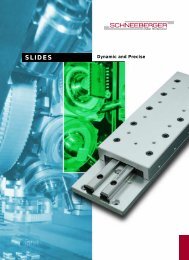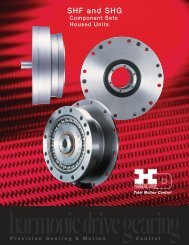BMC12H-installation-manual.pdf - Servo2Go
BMC12H-installation-manual.pdf - Servo2Go
BMC12H-installation-manual.pdf - Servo2Go
You also want an ePaper? Increase the reach of your titles
YUMPU automatically turns print PDFs into web optimized ePapers that Google loves.
14. The motor should rotate in a smooth manner. If the motor rotates in the opposite<br />
direction of that desired for a given COMMAND input polarity, check the connection<br />
on the motor leads and the COMM or the polarity connection to the COMMAND<br />
input.<br />
15. If the direction of motor rotation is not the desired one, reverse the polarity on the<br />
COMMAND input or interchange COMM A & COMM C; then motor leads R & S.<br />
16. Adjust POT 2, “CURRENT LIMIT,” to the motor maximum continuous current rating<br />
or to the desired maximum torque for the application. Use the following potentiometer<br />
approximation settings:<br />
Number of<br />
turns from<br />
Fully CCW ICont I Peak I Cont I Peak I Cont I Peak I Cont I Peak<br />
5 !1.0 !4.17 !2.1 !4.2 !4.2 !8.4 !2.1 !8.4<br />
10 !2.1 !8.4 !4.2 !8.4 !8.3 !16.7 !4.2 !16.8<br />
15 !3.125 !12.5 !6.25 !12.5 !12.5 !25 !6.25 !25<br />
SW3 OFF<br />
SW8 OFF<br />
SW3 OFF<br />
SW8 ON<br />
SW3 ON<br />
SW8 ON<br />
SW3 ON<br />
SW8 OFF<br />
17. It is recommended to set POT 3 fully CW in this mode.<br />
_______________________________________________________________________________________________<br />
Page - 19 -<br />
MCG Inc. BMC 12H – Hardware Installation