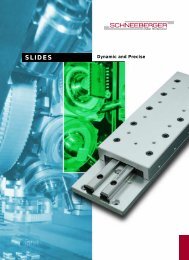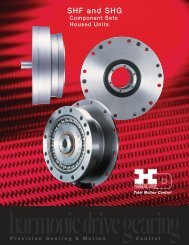BMC12H-installation-manual.pdf - Servo2Go
BMC12H-installation-manual.pdf - Servo2Go
BMC12H-installation-manual.pdf - Servo2Go
Create successful ePaper yourself
Turn your PDF publications into a flip-book with our unique Google optimized e-Paper software.
2.0 Installing the BMC 12H<br />
This chapter explains how to install the BMC 12H brushless servo drive in your<br />
application.<br />
2.1 Unpacking the Drive<br />
• Remove the drive from the shipping carton and remove all packing materials from the<br />
brushless servo drive. The materials and the carton may be retained for storage or<br />
shipment of the drive.<br />
• Check all items against the packing list. A label located on the side of the drive<br />
identifies:<br />
• Model number<br />
• Serial number<br />
• Manufacturing date code<br />
2.2 Inspection Procedure<br />
To protect your investment and ensure your rights under warranty, MCG recommends that<br />
the following steps be performed upon receipt of the drive:<br />
• Inspect the drive for any physical damage that may have been sustained during<br />
shipment.<br />
• Perform procedures described in section 2.2.1 before storing or installing the servo<br />
drive<br />
• If you find damage, either concealed or obvious, contact your buyer to make claim with<br />
the shipper. Contact your distributor to obtain a Return Material Authorization (RMA)<br />
number. Do this as soon as possible after you receive the BMC 12H drive.<br />
2.2.1 Testing the BMC 12H Brushless Servo Drive<br />
The BMC 12H is designed to operate in a self-test mode using POT 4, the Offset / Test<br />
potentiometer, to control an onboard signal source. This test can be used to confirm that<br />
the servo drive is functional and operational. The test requires an AC power source (70 -<br />
270 Vac, single or three phase), a multimeter, and a DC brushless servo motor.<br />
1. Take note of the DIP switch settings before starting the test.<br />
2. Always be prepared to turn the main power OFF.<br />
3. Refer to figure (2) “Wiring and Connection Diagram.”<br />
4. Set the DIP switch on the servo drive to the following settings, “positions”:<br />
SW1 SW2 SW3 SW4 SW5 SW6 SW7 SW8 SW9 SW10 ENC TACH<br />
ON OFF OFF OFF ON OFF ON OFF OFF ON NC NC<br />
5. Set the “CURRENT LIMIT” POT 2 to the motor specifications, use the following table<br />
for the approximated current settings:<br />
_______________________________________________________________________________________________<br />
Page - 4 -<br />
MCG Inc. BMC 12H – Hardware Installation