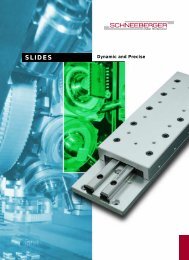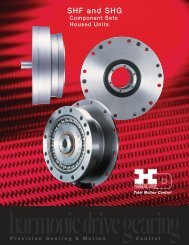BMC12H-installation-manual.pdf - Servo2Go
BMC12H-installation-manual.pdf - Servo2Go
BMC12H-installation-manual.pdf - Servo2Go
Create successful ePaper yourself
Turn your PDF publications into a flip-book with our unique Google optimized e-Paper software.
4.1 Testing the BMC 12H Brushless Servo Drive<br />
The BMC 12H is designed to perform a self-test using POT 4, the OFFSET / TEST<br />
potentiometer to control an onboard signal source. This test can be used to confirm that<br />
the servo drive is functional. The test requires an AC power source (70 - 270 Vac), a<br />
multimeter and a DC brushless servo motor.<br />
1. Take note of the DIP switch settings before starting the test.<br />
2. Always be prepared to turn the main power OFF.<br />
3. Refer to figure (2) “Wiring and Connection Diagram.”<br />
4. Set the DIP switch on the servo drive to the following settings “positions”:<br />
SW1 SW2 SW3 SW4 SW5 SW6 SW7 SW8 SW9 SW10 ENC TACH<br />
ON OFF ON OFF ON OFF ON ON ON ON NC NC<br />
5. Set the “CURRENT LIMIT” POT 2 to the motor specifications, use the following table<br />
for the approximated current settings:<br />
Number<br />
of turns<br />
from Fully<br />
SW3 OFF<br />
SW8 OFF<br />
SW3 OFF<br />
SW8 ON<br />
SW3 ON<br />
SW8 ON<br />
SW3 ON<br />
SW8 OFF<br />
CCW I Cont I Peak I Cont I Peak I Cont I Peak I Cont I Peak<br />
5 !1.0 !4.17 !2.1 !4.2 !4.2 !8.4 !2.1 !8.4<br />
10 !2.1 !8.4 !4.2 !8.4 !8.3 !16.7 !4.2 !16.8<br />
15 !3.125 !12.5 !6.25 !12.5 !12.5 !25 !6.25 !25<br />
6. Connect COMM A, B and C (hall) sensors to P1 pins 12, 13 and 14.<br />
7. Connect the COMM power leads to P1-10, and COMM GND to P1-11.<br />
8. DO NOT CONNECT THE MOTOR LEADS (PHASES R, S AND T) YET.<br />
9. Apply power, by turning the AC power source ON.<br />
10. Check that the LED is GREEN (normal operation).<br />
11. Turn the motor shaft <strong>manual</strong>ly one revolution; the LED should remain GREEN. If the<br />
LED is RED or changes color:<br />
• Check 60/120 degree phase switch setting (SW10, MCG setting is ON)<br />
• Check power to for COMM (hall) sensors<br />
• Check voltage levels for the COMM (hall) input<br />
12. Turn the AC power source OFF and wait 10 seconds.<br />
13. Connect the motor leads, phases R, S and T to P2 pins 1, 2 and 3 respectively.<br />
14. Turn the AC source power ON.<br />
15. Check that the LED is GREEN.<br />
16. Verify smooth operation by turning the “TEST/OFFSET” potentiometer, POT 4, fully<br />
CW then fully CCW, motor should run smooth and reverse in both directions.<br />
17. Set POT4, “TEST/OFFSET,” such that it will bring the motor to stop rotating.<br />
18. Turn the AC power source OFF.<br />
19. Set the DIP switch settings to the original factory settings or to your suitable mode.<br />
If the drive failed the above test proceed to the next section. And if the drive passed the<br />
above test start checking your system and wiring by the isolation method.<br />
_______________________________________________________________________________________________<br />
Page - 30 -<br />
MCG Inc. BMC 12H – Hardware Installation