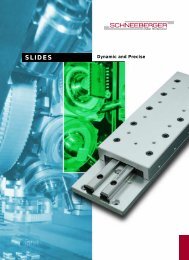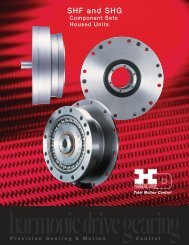BMC12H-installation-manual.pdf - Servo2Go
BMC12H-installation-manual.pdf - Servo2Go
BMC12H-installation-manual.pdf - Servo2Go
You also want an ePaper? Increase the reach of your titles
YUMPU automatically turns print PDFs into web optimized ePapers that Google loves.
2.6 Mechanical Installation<br />
Mount the drive in an enclosure providing protection to IP54, protected against dust and<br />
splashing water, or IP65, protected against water jets and dust free air. Many NEMA type<br />
4 cabinets provide this level of protection. Minimum cabinet requirements are:<br />
• Depth 7 inches.<br />
• Ventilation to dissipate 55 watts.<br />
• The air should also be free of corrosive or electrically conductive contaminants.<br />
• Internal cabinet temperature should not exceed 122 F (50 degrees C). Operating<br />
temperature range is 32 - 122 F (0 - 50 degrees C).<br />
2.6.1 Mounting Dimensions<br />
Figure (3) Mechanical Dimensions<br />
Position the drive in vertical position on a flat, solid surface. This surface should be able<br />
to support 4.8 lb (2.2 Kg), the approximate weight of the drive.<br />
• Bolt the drive in the cabinet using the two mounting slots in the rear side, or the four<br />
mounting slots in the side of the drive (cold plate mounting), using M4 or size 6-32<br />
screws.<br />
• Maintain a minimum unobstructed distance of 4 inches (100 mm) at the top and bottom<br />
of the drive.<br />
• Maintain a minimum distance of one inch on each side of the drive.<br />
• The surface should be free of excessive vibration or shock.<br />
_______________________________________________________________________________________________<br />
Page - 7 -<br />
MCG Inc. BMC 12H – Hardware Installation