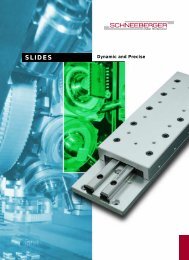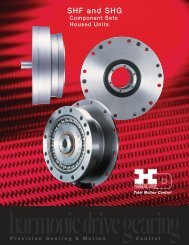BMC12H-installation-manual.pdf - Servo2Go
BMC12H-installation-manual.pdf - Servo2Go
BMC12H-installation-manual.pdf - Servo2Go
Create successful ePaper yourself
Turn your PDF publications into a flip-book with our unique Google optimized e-Paper software.
3.7 Tachometer Velocity Mode<br />
The addition of a DC tachometer to the motor shaft produces a voltage proportional to<br />
speed. With this addition, the tachometer output voltage replaces the motor terminal<br />
voltage as the controlled variable. Since this voltage is proportional to the motor speed,<br />
the operating mode is velocity mode.<br />
This analog signal is available for closed loop velocity control. The DIP switch according<br />
to the following table can select tachometer velocity mode.<br />
The optimal response can be achieved by adjusting the “LOOP GAIN,” POT 1. Increase it<br />
by turning POT 1 CW until the motor breaks into oscillation, then turn it back slightly until<br />
the motor stops oscillating. Changing the velocity loop integrator value SW9 may improve<br />
the response.<br />
Note that the speed is dependent upon terminal voltage and motor current. The motor<br />
current is in turn dependent upon the load torque, which includes both constant friction<br />
torque and the torque required to accelerate or decelerate the load. In general,<br />
compensation of velocity feedback system is more complex than that of open loop mode.<br />
This operating mode also results in better performance compared to open loop mode.<br />
3.7.1 Tachometer Velocity Mode Setup Procedure<br />
NOTE<br />
The following setup procedure should be done with the motor unloaded (the load is<br />
uncoupled from the motor shaft).<br />
1. Set the DIP switch to following settings:<br />
SW1 SW2 SW3 SW4 SW5 SW6 SW7 SW8 SW9 SW10 ENC TACH<br />
OFF OFF ON OFF OFF OFF ON ON ON ON NC CON<br />
2. Set the potentiometer to the following settings:<br />
Pot 1 Pot 2 Pot 3 Pot 4<br />
Loop Gain Current Limit Command Gain Test / Offset<br />
Fully CCW 3 Turns from Fully CCW<br />
(initial setup)<br />
Fully CCW Factory Settings<br />
3. Ensure the ENABLE input is inactive (P1-9 connected to P1-2).<br />
4. Connect COMM A, B &C (hall) sensors to P1 pins 12, 13 & 14 respectively<br />
5. Connect the Motor leads R, S &T to P2 pins 1, 2 & 3 respectively.<br />
6. Tachometer has to be connected to the drive in this mode. P1 pin 6 & 11, Tach- and<br />
Tach+ respectively.<br />
7. Check the AC voltage source before connecting it to the drive and make sure that it is<br />
within 90 - 270 Vac maximum OR that the DC bus voltage (1.414 * AC input voltage)<br />
does not exceed the motor maximum voltage terminal.<br />
_______________________________________________________________________________________________<br />
Page - 26 -<br />
MCG Inc. BMC 12H – Hardware Installation