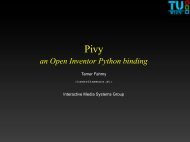Master's Thesis - Studierstube Augmented Reality Project - Graz ...
Master's Thesis - Studierstube Augmented Reality Project - Graz ...
Master's Thesis - Studierstube Augmented Reality Project - Graz ...
Create successful ePaper yourself
Turn your PDF publications into a flip-book with our unique Google optimized e-Paper software.
5.2 iMEDgine extensions<br />
• SoSFString shader_path: the path to a directory containing the shader files.<br />
This is necessary since only iMEDgine initially knows where they are, Coin3D<br />
does not. This directory is defined among others at the very first start of the<br />
application and stored in a global ini-file.<br />
• SoSFString scene_graph_path: the path to the scene-graph Open Inventor<br />
script if the accessing view type is defined as script-able one.<br />
5.2.3 User Interface Extensions<br />
Figure 5.5 gives an overview of additional buttons and behaviors of the iMEDgine<br />
framework. The following section (5.2.3.1) defines the xml-file format for the saving<br />
and loading of view configurations. Finally section 5.2.3.2 outlines the implementation<br />
details of the developted color gradient editor.<br />
5.2.3.1 Exporting/Importing of View Parameter<br />
The export of a current workspace and all set parameter, view points and modifications<br />
is technically simple but powerful in routine. Even marking interesting features of the<br />
dataset by simple saving the view best showing them enables a hypothetic operator<br />
to explore and explain the data quickly. In general the most important configuration<br />
parameters for each view are the position of the camera viewing the scene, possible seed<br />
region positions and rotations, an optional defined color mapping gradient and several<br />
additional view-specific values. Since the resulting configuration file of such a snapshot<br />
is generated in XML (DOM), new view configurations can be scripted by hand. The<br />
code in 5.2 shows for example the configuration exported from figure 5.5. To keep the<br />
XML-code short no further manipulation have been applied after arranging the views.<br />
Hence all of the parameters show default values except the camera positions and time<br />
positions.<br />
To simplify the behavior of iMEDgine directly after loading a dataset a default<br />
xml view configuration is loaded for the first overview. This provides the possibility<br />
to customize the dataset overview tab and enables a fast development of new datasets<br />
with initial overviews meeting exactly their requirements.<br />
Listing 5.2: A viewer configuration file exported from the view arrangement from figure<br />
5.5. Only the camera positions and time positions were varied so most parameter show<br />
default values. Note that not all parameter from the view parameter node 5.2.2.2 have<br />
to be exported to restore a complete view configuration tab. The remaining ones can<br />
be restored by using the here defined.<br />
1 <br />
2 <br />
3 <br />
4