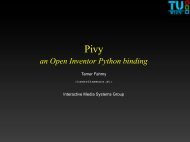Master's Thesis - Studierstube Augmented Reality Project - Graz ...
Master's Thesis - Studierstube Augmented Reality Project - Graz ...
Master's Thesis - Studierstube Augmented Reality Project - Graz ...
Create successful ePaper yourself
Turn your PDF publications into a flip-book with our unique Google optimized e-Paper software.
5.2 iMEDgine extensions<br />
solution further development showed, that this kind of data access is one of the most<br />
beneficial because of its speed. Section 5.2.2.2 provides a more detailed insight into<br />
this node.<br />
5.2.2.1 Scriptable View<br />
Since the view class for GPGPU nodes and arbitrary scripting is used more frequently<br />
than the Cash-Flow view its features will be outlined here. The view itself, following<br />
the iMEDgine design conventions, is a widget contained by an iMEDgine-viewer. This<br />
enables a division between rendering parts and Qt-GUI parts. However, the user will<br />
not distinguish between them when using a view. Consequently the view(er)s behavior<br />
can be summarized as follows:<br />
• 3D-Navigation: The navigation inside a viewer (zoom, pan, manipulating)<br />
is the same as used with standard [SystemsInMotion2007] examiner viewer (So-<br />
QtExaminerViewer). ’ESC’ toggles between the manipulation and view mode,<br />
so that active objects like draggers can be moved. All additional features of a<br />
context menu can be accessed via a right click into the viewer.<br />
• view-arrangement: Arranging different views side-by-side can be done as with<br />
all other iMEDgine views. Figure 4.7 shows such an order for standard morphological<br />
data and the usage of these concurrent views. For stereo environments<br />
the usage of only one view but divided into different tabs is recommended. Certainly,<br />
combinations of existing iMEDgine morphological data viewer and flow<br />
visualizations were particularly intended.<br />
• color mapping adjustment: The mapping of color to an arbitrary view parameter<br />
can be performed by using a built-in color gradient editor. The resulting<br />
color gradient is stored in the always present view-parameter node and then be<br />
accessed by any other node. The detailed description of this dialog can be found<br />
in section 5.2.3.2.<br />
• altering the scene graph: The desired scene graph (.iv-file) can be chosen with<br />
a file-selection dialog which can be found in the viewer’s context menu.<br />
• fullscreen mode: This feature toggles the selected view in full screen mode.<br />
87