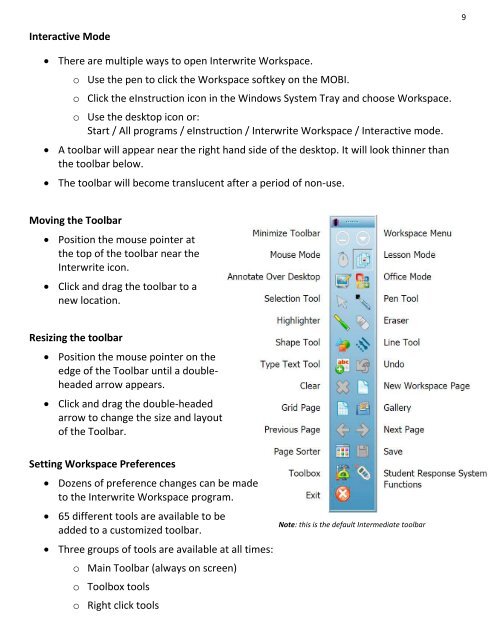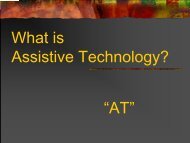Mobi and Interwrite Workspace Beginners Manual - Crosby ISD
Mobi and Interwrite Workspace Beginners Manual - Crosby ISD
Mobi and Interwrite Workspace Beginners Manual - Crosby ISD
You also want an ePaper? Increase the reach of your titles
YUMPU automatically turns print PDFs into web optimized ePapers that Google loves.
9<br />
Interactive Mode<br />
There are multiple ways to open <strong>Interwrite</strong> <strong>Workspace</strong>.<br />
o Use the pen to click the <strong>Workspace</strong> softkey on the MOBI.<br />
o Click the eInstruction icon in the Windows System Tray <strong>and</strong> choose <strong>Workspace</strong>.<br />
o Use the desktop icon or:<br />
Start / All programs / eInstruction / <strong>Interwrite</strong> <strong>Workspace</strong> / Interactive mode.<br />
A toolbar will appear near the right h<strong>and</strong> side of the desktop. It will look thinner than<br />
the toolbar below.<br />
The toolbar will become translucent after a period of non-use.<br />
Moving the Toolbar<br />
Position the mouse pointer at<br />
the top of the toolbar near the<br />
<strong>Interwrite</strong> icon.<br />
Click <strong>and</strong> drag the toolbar to a<br />
new location.<br />
Resizing the toolbar<br />
Position the mouse pointer on the<br />
edge of the Toolbar until a doubleheaded<br />
arrow appears.<br />
Click <strong>and</strong> drag the double-headed<br />
arrow to change the size <strong>and</strong> layout<br />
of the Toolbar.<br />
Setting <strong>Workspace</strong> Preferences<br />
Dozens of preference changes can be made<br />
to the <strong>Interwrite</strong> <strong>Workspace</strong> program.<br />
65 different tools are available to be<br />
added to a customized toolbar.<br />
Three groups of tools are available at all times:<br />
o Main Toolbar (always on screen)<br />
o Toolbox tools<br />
o Right click tools<br />
Note: this is the default Intermediate toolbar