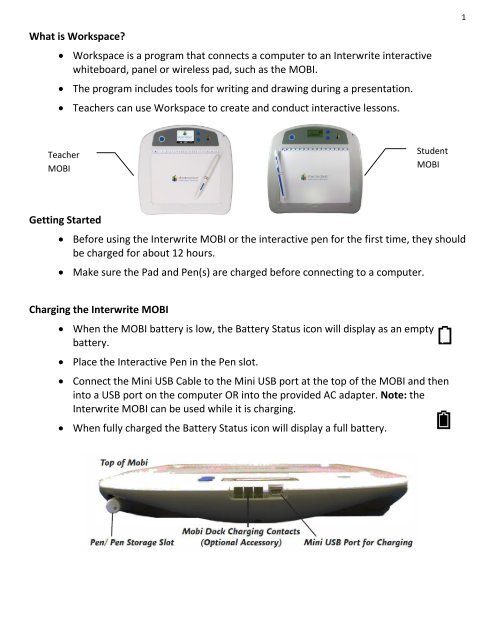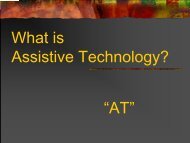Mobi and Interwrite Workspace Beginners Manual - Crosby ISD
Mobi and Interwrite Workspace Beginners Manual - Crosby ISD
Mobi and Interwrite Workspace Beginners Manual - Crosby ISD
You also want an ePaper? Increase the reach of your titles
YUMPU automatically turns print PDFs into web optimized ePapers that Google loves.
1<br />
What is <strong>Workspace</strong>?<br />
<strong>Workspace</strong> is a program that connects a computer to an <strong>Interwrite</strong> interactive<br />
whiteboard, panel or wireless pad, such as the MOBI.<br />
The program includes tools for writing <strong>and</strong> drawing during a presentation.<br />
Teachers can use <strong>Workspace</strong> to create <strong>and</strong> conduct interactive lessons.<br />
Teacher<br />
MOBI<br />
Student<br />
MOBI<br />
Getting Started<br />
Before using the <strong>Interwrite</strong> MOBI or the interactive pen for the first time, they should<br />
be charged for about 12 hours.<br />
Make sure the Pad <strong>and</strong> Pen(s) are charged before connecting to a computer.<br />
Charging the <strong>Interwrite</strong> MOBI<br />
When the MOBI battery is low, the Battery Status icon will display as an empty<br />
battery.<br />
Place the Interactive Pen in the Pen slot.<br />
Connect the Mini USB Cable to the Mini USB port at the top of the MOBI <strong>and</strong> then<br />
into a USB port on the computer OR into the provided AC adapter. Note: the<br />
<strong>Interwrite</strong> MOBI can be used while it is charging.<br />
When fully charged the Battery Status icon will display a full battery.