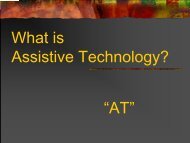Mobi and Interwrite Workspace Beginners Manual - Crosby ISD
Mobi and Interwrite Workspace Beginners Manual - Crosby ISD
Mobi and Interwrite Workspace Beginners Manual - Crosby ISD
Create successful ePaper yourself
Turn your PDF publications into a flip-book with our unique Google optimized e-Paper software.
29<br />
Add Media from File<br />
Click on the Gallery tool icon.<br />
Highlight the folder where you would like the file to reside. Click File / Add Files to<br />
Gallery.<br />
Alternately, an entire folder can be added by using File / Add Folder of Files to Gallery.<br />
Click Browse to find media. Click OK.<br />
Types (the <strong>Interwrite</strong> Content Gallery was designed to be open-architecture. You can<br />
import many different file types of your own: pictures, .pdf, .ppt, etc. into the gallery<br />
<strong>and</strong> store them for access during or while building lessons).<br />
o :Images: BMP, JPG, GIF, EMF, WMF, TIFF, PNG, ICO<br />
o Sound: WAV, MP2, MP3, MPA, MPEG, SND, WMA<br />
o Video: AVI, WMV, MOV, MPEG, SWF<br />
Note: You can also simply drag files straight into the gallery. Drag <strong>and</strong> drop!<br />
Add Files to Gallery<br />
Objects created in a <strong>Workspace</strong> lesson can be added to the Gallery for future use.<br />
Use the Select tool (arrow) to select the object.<br />
Click the Add files to Gallery icon from the properties toolbar.<br />
Choose Add selection to Gallery or Add current page to Gallery.<br />
It will be added to the currently open category, or to the New Category folder.<br />
Multi-User<br />
Use the Device Manager window to connect all devices.<br />
Set Presenter<br />
Beep<br />
Lock<br />
Open the Device Manager window.<br />
Select the device desired to be the master MOBI.<br />
Click the Presenter icon.<br />
If multiple, unnamed MOBIs are connected using<br />
the Beep icon will allow determination of the pads.<br />
Using the Lock icon will prevent input from any locked device until unlocked.