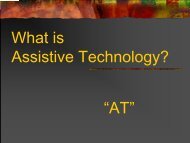Mobi and Interwrite Workspace Beginners Manual - Crosby ISD
Mobi and Interwrite Workspace Beginners Manual - Crosby ISD
Mobi and Interwrite Workspace Beginners Manual - Crosby ISD
You also want an ePaper? Increase the reach of your titles
YUMPU automatically turns print PDFs into web optimized ePapers that Google loves.
7<br />
MOBI Learner Status Screen<br />
The Interactive Pen<br />
The MOBI requires an interactive pen.<br />
Tap on the pad with the pen tip to perform the “left click” action of a mouse.<br />
Hold the pen just above the surface of the MOBI <strong>and</strong> press the upper part of the rocker<br />
button to perform a “right click.”<br />
Hold the pen just above<br />
the surface of the MOBI <strong>and</strong><br />
press the lower part of the<br />
rocker button to “double click.”<br />
Recharge the pen regularly.<br />
o Place the pen firmly<br />
in the recharging holder.<br />
o A pen <strong>and</strong> a battery icon will appear<br />
on the KWIK screen indicating the pen is charging.<br />
o Remember to return the pen to the recharging<br />
holder when not in use.