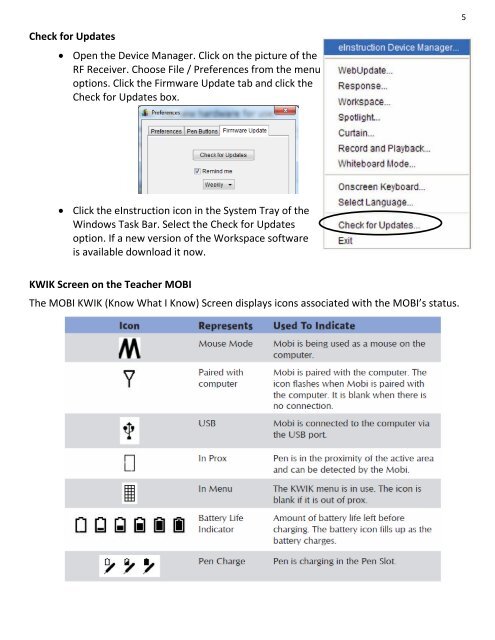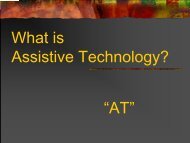Mobi and Interwrite Workspace Beginners Manual - Crosby ISD
Mobi and Interwrite Workspace Beginners Manual - Crosby ISD
Mobi and Interwrite Workspace Beginners Manual - Crosby ISD
You also want an ePaper? Increase the reach of your titles
YUMPU automatically turns print PDFs into web optimized ePapers that Google loves.
5<br />
Check for Updates<br />
Open the Device Manager. Click on the picture of the<br />
RF Receiver. Choose File / Preferences from the menu<br />
options. Click the Firmware Update tab <strong>and</strong> click the<br />
Check for Updates box.<br />
Click the eInstruction icon in the System Tray of the<br />
Windows Task Bar. Select the Check for Updates<br />
option. If a new version of the <strong>Workspace</strong> software<br />
is available download it now.<br />
KWIK Screen on the Teacher MOBI<br />
The MOBI KWIK (Know What I Know) Screen displays icons associated with the MOBI’s status.