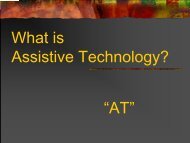Mobi and Interwrite Workspace Beginners Manual - Crosby ISD
Mobi and Interwrite Workspace Beginners Manual - Crosby ISD
Mobi and Interwrite Workspace Beginners Manual - Crosby ISD
Create successful ePaper yourself
Turn your PDF publications into a flip-book with our unique Google optimized e-Paper software.
14<br />
NOTES:<br />
There are many ways to customize your toolbar. We recommend starting with the<br />
Intermediate toolbar <strong>and</strong> adding/removing buttons. The toolbar you create will be your MAIN<br />
toolbar from now on. You can create as many customized toolbars as you want. We<br />
recommend you place only the tools you use regularly on your main toolbar (box on the left<br />
center). Other buttons that you want quick access to should be placed in the Toolbox (box on<br />
the right center). To add or remove buttons you simply click <strong>and</strong> drag them in or out of either<br />
the Main Toolbar or Toolbox areas. You can also re-arrange buttons. Flow is key – you might<br />
want your paper <strong>and</strong> graph paper towards the top of your toolbar instead of at the bottom.<br />
Some buttons we recommend for your main toolbar are: Annotate Over Desktop, Create New<br />
Page, Create Grid Page, Pen, Freeh<strong>and</strong> Text, Highlighter, Eraser, Content Gallery, Timer, Undo,<br />
ExamView, CPS, Capture, Curtain, Record <strong>and</strong> Playback. See pages 41 <strong>and</strong> 43 for<br />
pictures/descriptions of all the tools. Jumpstart the tool name popups by clicking on one icon,<br />
dragging it slightly to one side <strong>and</strong> letting go.<br />
WHY do we recommend Annotate Over Desktop? This mode is perfect for using the MOBI<br />
with your document camera, websites, other application programs (PowerPoint), etc. Equate<br />
it with placing a transparency or ‘glass’ over your screen. Whatever is under the ‘glass’ will<br />
maintain its live mode.