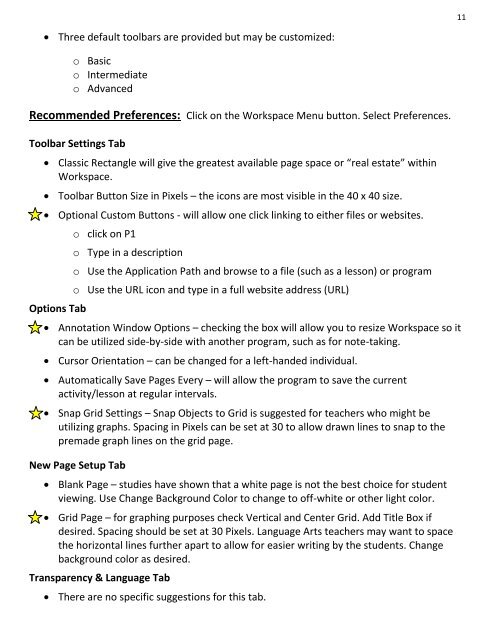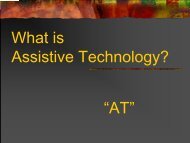Mobi and Interwrite Workspace Beginners Manual - Crosby ISD
Mobi and Interwrite Workspace Beginners Manual - Crosby ISD
Mobi and Interwrite Workspace Beginners Manual - Crosby ISD
You also want an ePaper? Increase the reach of your titles
YUMPU automatically turns print PDFs into web optimized ePapers that Google loves.
11<br />
Three default toolbars are provided but may be customized:<br />
o Basic<br />
o Intermediate<br />
o Advanced<br />
Recommended Preferences: Click on the <strong>Workspace</strong> Menu button. Select Preferences.<br />
Toolbar Settings Tab<br />
Classic Rectangle will give the greatest available page space or “real estate” within<br />
<strong>Workspace</strong>.<br />
Toolbar Button Size in Pixels – the icons are most visible in the 40 x 40 size.<br />
Optional Custom Buttons - will allow one click linking to either files or websites.<br />
Options Tab<br />
o click on P1<br />
o Type in a description<br />
o Use the Application Path <strong>and</strong> browse to a file (such as a lesson) or program<br />
o Use the URL icon <strong>and</strong> type in a full website address (URL)<br />
Annotation Window Options – checking the box will allow you to resize <strong>Workspace</strong> so it<br />
can be utilized side-by-side with another program, such as for note-taking.<br />
Cursor Orientation – can be changed for a left-h<strong>and</strong>ed individual.<br />
Automatically Save Pages Every – will allow the program to save the current<br />
activity/lesson at regular intervals.<br />
Snap Grid Settings – Snap Objects to Grid is suggested for teachers who might be<br />
utilizing graphs. Spacing in Pixels can be set at 30 to allow drawn lines to snap to the<br />
premade graph lines on the grid page.<br />
New Page Setup Tab<br />
Blank Page – studies have shown that a white page is not the best choice for student<br />
viewing. Use Change Background Color to change to off-white or other light color.<br />
Grid Page – for graphing purposes check Vertical <strong>and</strong> Center Grid. Add Title Box if<br />
desired. Spacing should be set at 30 Pixels. Language Arts teachers may want to space<br />
the horizontal lines further apart to allow for easier writing by the students. Change<br />
background color as desired.<br />
Transparency & Language Tab<br />
There are no specific suggestions for this tab.