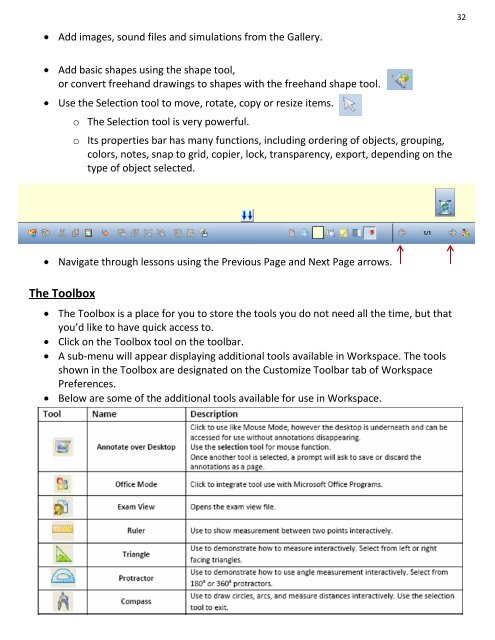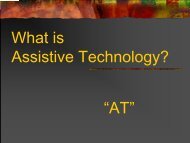Mobi and Interwrite Workspace Beginners Manual - Crosby ISD
Mobi and Interwrite Workspace Beginners Manual - Crosby ISD
Mobi and Interwrite Workspace Beginners Manual - Crosby ISD
You also want an ePaper? Increase the reach of your titles
YUMPU automatically turns print PDFs into web optimized ePapers that Google loves.
32<br />
Add images, sound files <strong>and</strong> simulations from the Gallery.<br />
Add basic shapes using the shape tool,<br />
or convert freeh<strong>and</strong> drawings to shapes with the freeh<strong>and</strong> shape tool.<br />
Use the Selection tool to move, rotate, copy or resize items.<br />
o The Selection tool is very powerful.<br />
o Its properties bar has many functions, including ordering of objects, grouping,<br />
colors, notes, snap to grid, copier, lock, transparency, export, depending on the<br />
type of object selected.<br />
Navigate through lessons using the Previous Page <strong>and</strong> Next Page arrows.<br />
The Toolbox<br />
The Toolbox is a place for you to store the tools you do not need all the time, but that<br />
you’d like to have quick access to.<br />
Click on the Toolbox tool on the toolbar.<br />
A sub-menu will appear displaying additional tools available in <strong>Workspace</strong>. The tools<br />
shown in the Toolbox are designated on the Customize Toolbar tab of <strong>Workspace</strong><br />
Preferences.<br />
Below are some of the additional tools available for use in <strong>Workspace</strong>.