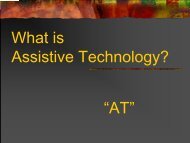Mobi and Interwrite Workspace Beginners Manual - Crosby ISD
Mobi and Interwrite Workspace Beginners Manual - Crosby ISD
Mobi and Interwrite Workspace Beginners Manual - Crosby ISD
You also want an ePaper? Increase the reach of your titles
YUMPU automatically turns print PDFs into web optimized ePapers that Google loves.
20<br />
Extending a Page <strong>and</strong> Panning<br />
By clicking on either the downward extend button or the right side extend button the<br />
default blank page space will be widened or lengthened.<br />
Click on the Pan Tool in your toolbar or toolbox (if it was a chosen tool) <strong>and</strong> then click<br />
<strong>and</strong> drag on the <strong>Workspace</strong> page to move in any direction across a page that<br />
is larger than the current screen size, such as in a PDF.<br />
Layers Toolbar<br />
By default, all items are organized in a single layer. To add layers:<br />
Locate the Layers Toolbar at the bottom left corner of the<br />
<strong>Workspace</strong> page.<br />
To view the layers click on the maximize layers button.<br />
Click the Add Layer button.<br />
The Layer Toolbar has additional options such as moving layers up/down, selecting<br />
layers, showing/hiding layers, editing layers <strong>and</strong> deleting layers.