Create successful ePaper yourself
Turn your PDF publications into a flip-book with our unique Google optimized e-Paper software.
JukeBox View<br />
In the Setup menu under ‘Misc Options’ you can select JukeBox View -- on/off<br />
JukeBox View ‘off’ - Favourite Links to a Jukebox will be presented in a normal structure and you can<br />
navigate the scanned Folders and Sub Folders folder as you normally would in the Media Library.<br />
JukeBox View ‘on’ - Favourite Links to Jukebox will be presented in JukeBox View ie 16 Covers in a flat<br />
display. The internal folder structure of the folders will be ignored.<br />
You can add a scanned XML Folder to Favourites in the normal way.<br />
Using XML Search - Media Library<br />
To use the XML Search you must navigate to the root folder that was scanned and open it.<br />
You will see a XML Search icon on the top right of the screen.<br />
Using XML Search - Favourite Link<br />
If the Jukebox was launched from a Favourite link then the contents will be displayed in<br />
Jukebox Style (provided the Jukebox View in enables in the Setup Menu).<br />
If the Search Icon on the top right of the screen is visible then Jukebox functionality is available. Press the<br />
Menu Button and you will have a choice of XML Search options.<br />
Sort Search Results by Latest / Alphabetically<br />
This option will allow you to have the Search results filtered by ‘Latest’ (date you added the movie to your<br />
collection) or in Alphabetic order. This is a global setting and will be stored in memory. After selecting this<br />
option you must then do a XML Search.<br />
Watched Indicator<br />
If the Watched Indicator option is enabled in the Setup Menu then it will show on the XML Search Menu. You<br />
have the option to mark the Video as Watched / Unmark as Watched. The Video file will be automatically<br />
marked as Watched if more than 10% of the Video has been played.<br />
Folder Lock<br />
If enabled in the Setup Menu (Folder Protection) You will be able to<br />
lock any Movie in the Jukebox. Focus on the Movie cover and press<br />
the Menu Button and select the ‘Lock’ option and the Movie will be<br />
locked. To unlock the Movie just focus on the cover and press the<br />
Menu Button and select ‘Unlock’ then enter your 4 digit pin code and<br />
the Movie will be unlocked. Default code is 0000<br />
Hide Movie Info<br />
If this option is selected the XML Movie Info will be hidden<br />
Title Search<br />
Select the ‘Title’ option to perform a Movie Name Search. Enter the<br />
‘movie name’ or ‘key word’ into the Virtual Keyboard and the X3 will<br />
search the folder names for a match and display the results.<br />
All - All content will be displayed by ‘Latest’ or in ‘Alphabetic’ order.<br />
Genre - list of all the available Genres in the dBase will be<br />
displayed.<br />
Year - This is the release date of the movie. A list of all the ‘Years’<br />
ie release dates in the dBase will be displayed.<br />
Star Rating - The star rating is the IMDB users rating for the<br />
movie.<br />
Alpha Search - Use the Alpha buttons on the remote. An Alpha<br />
search can be conducted within a dBase XML Search.<br />
Page25


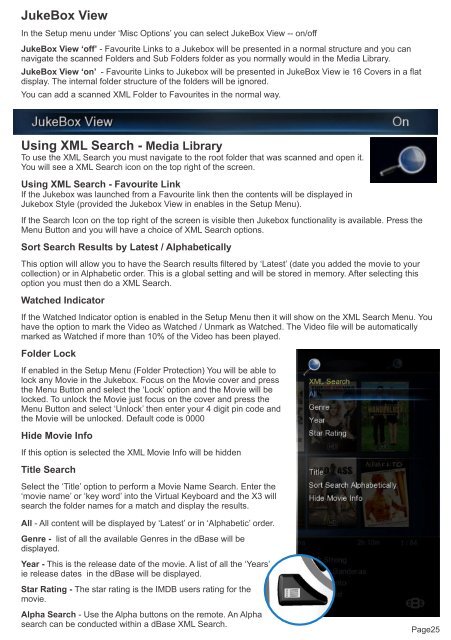









![Review [Media Center]: Mede8er MED500X (+ video)](https://img.yumpu.com/3934389/1/184x260/review-media-center-mede8er-med500x-video.jpg?quality=85)