You also want an ePaper? Increase the reach of your titles
YUMPU automatically turns print PDFs into web optimized ePapers that Google loves.
Setup<br />
Main Page<br />
Menu Language<br />
Text Encoding<br />
Time<br />
DVD Auto-Play<br />
Screen Saver<br />
DLNA-DMR<br />
DLNA Device name<br />
MiniKBD Language<br />
Keyboard Layout<br />
Resume Play<br />
Format<br />
BD Menu<br />
CEC<br />
Default Application<br />
Restore Default<br />
Audio<br />
Night Mode<br />
HDMI Output<br />
SPDIF Output<br />
Force Decode AAC/MP3<br />
Surround Sound<br />
Lip Sync<br />
Picture<br />
Aspect Ratio<br />
TV System<br />
1080p 24HZ<br />
Auto Frame Rate<br />
Plasma Mode<br />
Screen Size<br />
Network<br />
Wired Lan Setup<br />
Wireless Setup<br />
PCI-E WiFi<br />
PPPoe Setup<br />
Transmission BT<br />
Samba Process<br />
Web Remote<br />
Misc<br />
Version Info<br />
Network Info<br />
HDD Info<br />
USB Upgrade<br />
Save Config<br />
Restore Config<br />
Pin Protection<br />
Folder Protection<br />
Watched Indicator<br />
Subtitle<br />
Slideshow<br />
HDD Spin down<br />
JukeBox View<br />
Auto View<br />
Home Page Text<br />
Password<br />
Match Audio with OSD<br />
Home Widget<br />
--<br />
--<br />
--<br />
--<br />
--<br />
--<br />
--<br />
--<br />
--<br />
--<br />
--<br />
--<br />
--<br />
--<br />
--<br />
--<br />
--<br />
--<br />
--<br />
--<br />
--<br />
--<br />
--<br />
--<br />
--<br />
--<br />
--<br />
--<br />
--<br />
--<br />
--<br />
--<br />
--<br />
--<br />
--<br />
--<br />
--<br />
--<br />
--<br />
--<br />
--<br />
--<br />
--<br />
--<br />
--<br />
--<br />
--<br />
--<br />
--<br />
--<br />
--<br />
Menu Language.<br />
Text Encoding for Subtitles.<br />
Set the Time / Time Zone and daylight saving.<br />
Option for USB DVD drive. If enabled the DVD will Auto Play when inserted.<br />
Set the Screen Saver time period and type of Screen Saver.<br />
Plays media from UPNP servers under the control of external devices.<br />
DLNA Device name.<br />
Keyboard Language.<br />
Default US English other option for possible future update.<br />
If enabled the X3 will prompt the user to continue from the last position.<br />
Format internal Hard Drive Option.<br />
Switch the BD Menu option on/off -- Supported BD Profile 1.0<br />
Switch CEC on/off - One Touch Play - One Touch Standby<br />
Set the Default Application for X3 to launch after Boot Up.<br />
Reset Network and Flash memory settings.<br />
Dynamic Range Control limits the dynamics for night viewing.<br />
HDMI Output Audio output settings.<br />
Force AAC/ Mp3 tp be passed as pcm to AMP/ TV<br />
Optical and Co-Ax Digital Audio output settings.<br />
Settings for 7.1 or 5.1 Surround Sound.<br />
Adjust Audio Delay settings.<br />
Set the Aspect Ratio size of the TV.<br />
Set the Pixel Size Resolution Size of the TV.<br />
24HZ Frame Rate -- Enable this function if your TV supports 1080p 24HZ.<br />
Changes the TVSys output to match the content PAL/NTSC ie 50hz - 60hz (59.94)<br />
Changes the transparency to prevent screen burn in on Plasma Tv’s.<br />
Set the TV Screen size for accurate Video Play size and for zooming about.jpg.<br />
Network Setup -- DHCP IP (Auto) / Fixed IP (<strong>Manual</strong>).<br />
Wireless Setup -- DHCP IP (Auto) / Fixed IP (<strong>Manual</strong>).<br />
PPPoe Setup.<br />
Enable or disable PCIE WiFi<br />
Enable / disable Transmission BT - Requires internal HDD formatted in X3.<br />
Enables X3 to be used as a server to other Network Connected Devices.<br />
If enabled you can control the X3 GUI functions from a Web Browser.<br />
Information about the Firmware Version.<br />
Network connection Information.<br />
Internal Hard Drive Information.<br />
X3 firmware update from USB Flash Drive.<br />
Save your settings to USB Flash Drive before doing a firmware update.<br />
Restore your settings from a Flash Drive after doing a firmware update.<br />
Pin Code Protect the Hard Drive Format Screen<br />
Protect Folders and content by means of a user pin code.<br />
Eye indicator display for watched videos.<br />
Enable or disable Subtitles<br />
Enable or disable Slideshow functionality.<br />
Enable the internal Hard Drive to spin down after the selected period.<br />
If enabled will the X3 will present a XML Jukebox that is launched from<br />
Favourites in a Movie Wall View even if the content is in a nested folder<br />
arrangement.<br />
If enabled the X3 will remember the View of the folders you have navigated.<br />
Enable or disable the localization text on the Home Page<br />
Change Password<br />
Auto select the correct audio track language to match the GUI language<br />
Time/Weather on the Home Page - Set City on AccuWeather page Page45


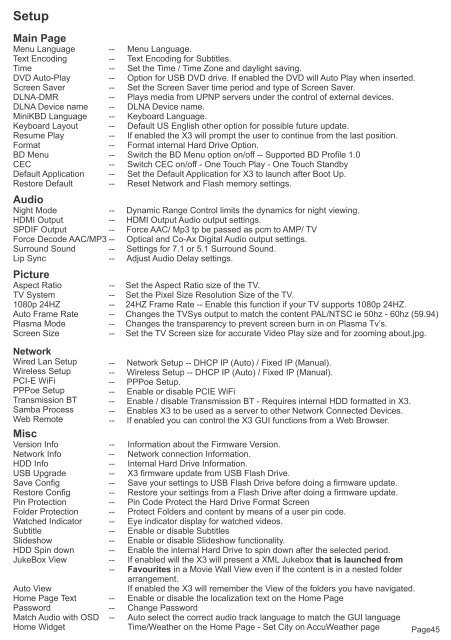









![Review [Media Center]: Mede8er MED500X (+ video)](https://img.yumpu.com/3934389/1/184x260/review-media-center-mede8er-med500x-video.jpg?quality=85)