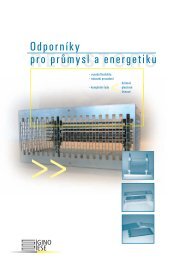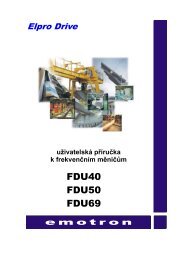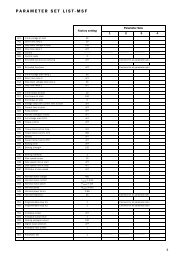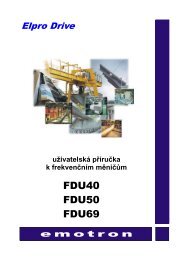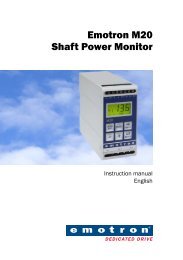Create successful ePaper yourself
Turn your PDF publications into a flip-book with our unique Google optimized e-Paper software.
Quick Start Guide<br />
This guide is designed to assist in installing and running the<br />
variable speed drive to verify that the drive and motor are<br />
working properly. Starting, stopping and speed control will<br />
be from the keypad. If your application requires external<br />
control or special system programming, consult the <strong>VSA</strong><br />
Instruction Manual supplied with your variable speed drive.<br />
Step 1 Before starting the VSD<br />
Please refer to the chapters Preface and Safety Precautions in<br />
the <strong>VSA</strong> Instruction Manual. Verify that the drive is<br />
installed in accordance with the procedures described in the<br />
chapter Environment description and installation. If not, do<br />
not start the drive until qualified personnel have corrected<br />
the installation. (Failure to do so could result in serious<br />
injury.)<br />
• Check VSD and motor nameplates to determine that<br />
they have the same power and voltage ratings. (Ensure<br />
that full load motor current does not exceed that of the<br />
VSD.)<br />
• Remove the terminal cover to expose the motor and<br />
power terminals.<br />
a. Verify that AC power is wired to L1, L2, and L3.<br />
b. Verify that motor leads are connected to T1, T2, and<br />
T3.<br />
c. If a brake module is necessary, please connect terminal<br />
voltage of the braking unit to + and - of the VSD.<br />
Power<br />
indicator<br />
Step2 Apply power to the drive<br />
Apply AC power to the drive and observe operator. Three 7-<br />
segment display should show power voltage for 3 to 5 seconds<br />
and observe how it runs, factory sets 5.00. (Frequency<br />
Command of 7-segment display should be flashed all the<br />
time.)<br />
Step3 Check motor rotation under noload<br />
conditions<br />
• Press the key. The 7-segment display will indicate<br />
the output frequency 00.0 to 05.0 Hz.<br />
• Check the operation direction of the motor.<br />
• If the direction of the motor is incorrect:<br />
• Press the key, turn off the AC power supply. Once<br />
Power indicator LED is off, change over theT1 and T2.<br />
• Apply power again and press the key and check the<br />
motor operation direction.<br />
Step4 Check full speed at 50Hz/60Hz<br />
• Change the frequency with the or and please<br />
press the key to confirm the setting.<br />
• Set frequency to 50Hz/60Hz according to the above regulations.<br />
• Press the key, inspect the motor operation as motor<br />
accelerates to full load.<br />
• Press the key, inspect the motor operation as motor<br />
deceleration.<br />
Step5 Other settings<br />
As for other function, please refer to <strong>VSA</strong> user manual.<br />
Set acceleration time, page 37<br />
Set deceleration time, page 37<br />
Set upper frequency limit, page 38<br />
Set lower frequency limit, page 38<br />
Set motor rated current, page 32<br />
Set control mode (Vector, V/F), page 30<br />
Step6 vector Mode Settings<br />
When the VSD is set to run in Vector Mode (211=000), the<br />
motor parameters needs to be set. The required in formation<br />
should be readily available on the nameplate of the motor.<br />
(Motor kW=0.75 x HP)<br />
The parameters to set for vector operation:<br />
Motor Rated Current (Amps) [223], see page 32<br />
Motor Rated Voltage (Volts) [221], see page 32<br />
Motor Rated Frequency (Hz) [224], see page 32<br />
Motor Rated Power (KW) [222], see page 32<br />
Motor Rated <strong>Speed</strong> (RPM) [225], see page 32<br />
Additional Vector Mode Settings to adjust for optimum<br />
operations are:<br />
Torque boost gain [351], see page 39<br />
Slip compensation gain [354], see page 41<br />
Low Frequency Voltage Compensation [352], see page 39.<br />
<strong>Emotron</strong> AB 01-3993-01r3