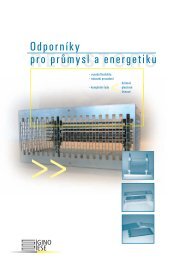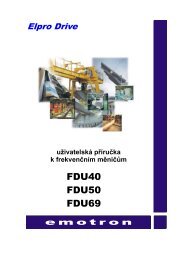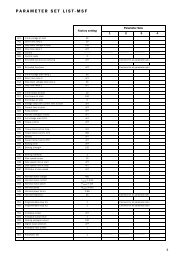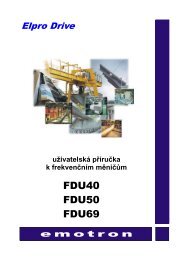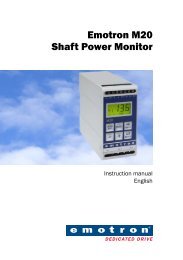You also want an ePaper? Increase the reach of your titles
YUMPU automatically turns print PDFs into web optimized ePapers that Google loves.
[381]=1: D is the deviation of PID error in the unit time<br />
[385].<br />
=2: D is the deviation of feedback value in the unit time<br />
[385].<br />
=3: D is the deviation of PID error in the unit time [385]. If<br />
the deviation is positive, the output frequency decreases, and<br />
vice versa.<br />
=4: D is the deviation of feedback value in unit time<br />
[385].When the deviation is positive, the frequency<br />
decreases, and vice versa..<br />
382 PID offset<br />
000: Positive direction<br />
001: Negative direction<br />
383 P: Proportional gain: 0.00-10.0<br />
[383]: Proportional gain for P control.<br />
384 I: Integral time (s): 00.0-100<br />
[384]: Integral time for I control<br />
385 D: Differential time (s): 0.00 - 10.0<br />
[385]: Differential time for D control<br />
411: Alarm select: 000 - 001<br />
000: Off, No alarm functions active.<br />
001: Min, Min Alarm active. The alarm output functions as<br />
an underload alarm.<br />
002: Max, Max Alarm active. The alarm output functions<br />
as an overload alarm.<br />
003: Max+Min, Both Max and Min alarm are active. The<br />
alarm outputs function as overload and underload alarms.<br />
The monitor functions enable the VSD to be used as a load<br />
monitor. Load monitors are used to protect machines and<br />
processes against mechanical overload and underload, e.g. a<br />
conveyer belt or screw conveyer jamming, belt failure on a<br />
fan and a pump dry running.<br />
Selects the types of alarms that are active.<br />
412: Alarm trip: 000 - 001<br />
000: Off, No alarm functions active.<br />
001: Min, Min Alarm active. The alarm output functions as<br />
an underload alarm.<br />
002: Max, Max Alarm active. The alarm output functions<br />
as an overload alarm.<br />
003: Max+Min, Both Max and Min alarm are active. The<br />
alarm outputs function as overload and underload alarms.<br />
Selects which alarm must cause a trip to the VSD.<br />
413 Ramp Alarm<br />
000: Off, (Pre) alarms are inhibited during acceleration/<br />
deceleration<br />
001: On, (Pre) alarms active during acceleration/deceleration.<br />
This function inhibits the (pre) alarm signals during acceleration/deceleration<br />
of the motor to avoid false alarms.<br />
414 Alarm Start Delay: 0-3600<br />
This parameter is used if, for example, you want to override<br />
an alarm during the start-up procedure.<br />
Sets the delay time after a run command, after which the<br />
alarm may be given.<br />
If Ramp Alarm=On. The start delay begins after a RUN<br />
command.<br />
If Ramp Alarm=Off. The start delay begins after the acceleration<br />
ramp.<br />
415 Load Type<br />
000: Basic, Uses a fixed maximum and minimum load level<br />
over the full speed range. Can be used in situations where<br />
the torque is independent of the speed.<br />
001: Load Curve, Uses the measured actual load characteristic<br />
of the process over the speed range.<br />
In this menu you select monitor type according to the load<br />
characteristic of your application. By selecting the required<br />
monitor type, the overload and underload alarm function<br />
can be optimized according to the load characteristic.<br />
When the application has a constant load over the whole<br />
speed range, i.e. extruder or screw compressor, the load type<br />
can be set to basic.<br />
When the load of the application does vary over the speed<br />
range i.e. centrifugal pump or a fan, the load type can be set<br />
to load curve to achieve accurate protection over the whole<br />
speed range.<br />
Load<br />
Load curve<br />
Max Alarm<br />
Basic<br />
Min Alarm<br />
<strong>Speed</strong><br />
<strong>Emotron</strong> AB 01-3993-01r3 Programming instructions and menu list 43