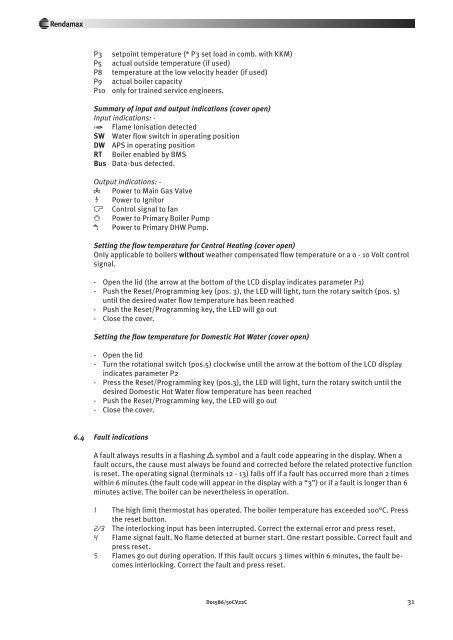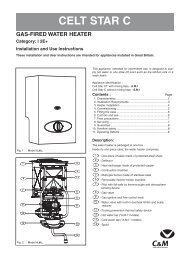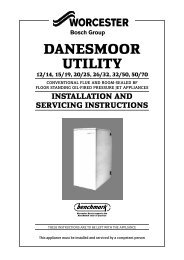sy24inst2 - The Initiative Group
sy24inst2 - The Initiative Group
sy24inst2 - The Initiative Group
Create successful ePaper yourself
Turn your PDF publications into a flip-book with our unique Google optimized e-Paper software.
Rendamax<br />
P3 setpoint temperature (* P3 set load in comb. with KKM)<br />
P5 actual outside temperature (if used)<br />
P8 temperature at the low velocity header (if used)<br />
P9 actual boiler capacity<br />
P10 only for trained service engineers.<br />
Summary of input and output indications (cover open)<br />
Input indications: -<br />
H Flame Ionisation detected<br />
SW Water flow switch in operating position<br />
DW APS in operating position<br />
RT Boiler enabled by BMS<br />
Bus Data-bus detected.<br />
Output indications: -<br />
r Power to Main Gas Valve<br />
u Power to Ignitor<br />
s Control signal to fan<br />
Z Power to Primary Boiler Pump<br />
t Power to Primary DHW Pump.<br />
Setting the flow temperature for Central Heating (cover open)<br />
Only applicable to boilers without weather compensated flow temperature or a 0 - 10 Volt control<br />
signal.<br />
- Open the lid (the arrow at the bottom of the LCD display indicates parameter P1)<br />
- Push the Reset/Programming key (pos. 3), the LED will light, turn the rotary switch (pos. 5)<br />
until the desired water flow temperature has been reached<br />
- Push the Reset/Programming key, the LED will go out<br />
- Close the cover.<br />
Setting the flow temperature for Domestic Hot Water (cover open)<br />
- Open the lid<br />
- Turn the rotational switch (pos.5) clockwise until the arrow at the bottom of the LCD display<br />
indicates parameter P2<br />
- Press the Reset/Programming key (pos. 3), the LED will light, turn the rotary switch until the<br />
desired Domestic Hot Water flow temperature has been reach ed<br />
- Push the Reset/Programming key, the LED will go out<br />
- Close the cover.<br />
6.4 Fault indications<br />
A fault always results in a flashing w symbol and a fault code appearing in the display. When a<br />
fault occurs, the cause must always be found and corrected before the related protective function<br />
is reset. <strong>The</strong> operating signal (terminals 12 - 13) falls off if a fault has occurred more than 2 times<br />
within 6 minutes (the fault code will appear in the display with a “3”) or if a fault is longer than 6<br />
minutes active. <strong>The</strong> boiler can be nevertheless in operation.<br />
1 <strong>The</strong> high limit thermostat has operated. <strong>The</strong> boil er temperature has exceeded 100°C. Press<br />
the reset button.<br />
2/3 <strong>The</strong> interlocking input has been interrupted. Correct the external error and press reset.<br />
4 Flame signal fault. No flame detected at burner start. One restart possible. Correct fault and<br />
press reset.<br />
5 Flames go out during operation. If this fault occurs 3 times within 6 minutes, the fault becomes<br />
interlocking. Correct the fault and press reset.<br />
Doc586/50CV22C 31