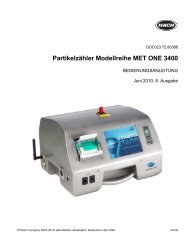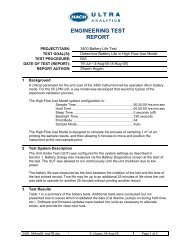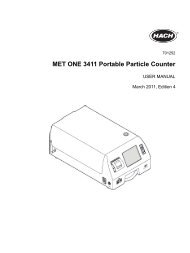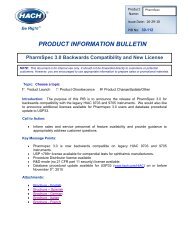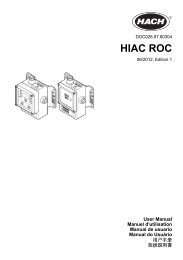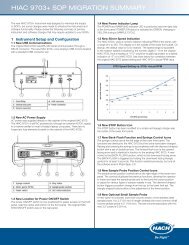MET ONE-HHPC-2-Particle-Counter-User-Manual - Particle Counters
MET ONE-HHPC-2-Particle-Counter-User-Manual - Particle Counters
MET ONE-HHPC-2-Particle-Counter-User-Manual - Particle Counters
You also want an ePaper? Increase the reach of your titles
YUMPU automatically turns print PDFs into web optimized ePapers that Google loves.
4.5.3 Set the sample units and volume<br />
Operation<br />
Sample volume may be measured in either liters or cubic feet. The volume size can<br />
range from 0.01 cubic foot or 1 liter up to 1 cubic foot or 28.3 liters.<br />
4.5.3.1 Rate mode<br />
In the Rate mode, the unit of the sample volume is selected.<br />
To select the unit of sample volume:<br />
1. Make sure the unit is set to Rate mode as described in section 4.5.2 on page 18.<br />
2. Press the MODE key twice on the Main screen. The bottom line displays the current<br />
unit settings as shown in Figure 9.<br />
3. Press and hold the MODE key for one second, until two beeps are heard. The Select<br />
Units screen displays the selected units.<br />
4. To select the units, press either the START/STOP key for cubic feet or the MODE key<br />
for liters.<br />
5. Press and hold the MODE key for one second to save the new setting and return to<br />
the Main screen. The units selected appear on the right column of the Main screen.<br />
Figure 9 Select Units screen<br />
4.5.3.2 Concentration or totalize mode<br />
In the Totalize or Concentration modes, the volume size is selected.<br />
To select the volume size in concentration or totalize mode:<br />
1. Make sure the unit is set to Concentration or Totalize mode as described in<br />
section 4.5.2 on page 18.<br />
2. Press the MODE key twice on the Main screen. The bottom line displays the current<br />
volume setting.<br />
3. Press and hold the MODE key for one second, until two beeps are heard. The Select<br />
Volume screen displays the selected volume as shown in Figure 10 on page 20.<br />
4. To review the sample volume settings available, press either the START/STOP key or<br />
the MODE key. Refer to Table 3 for sample volume choices.<br />
19