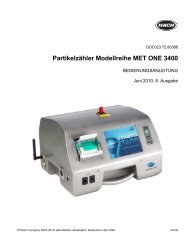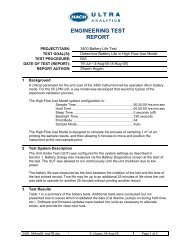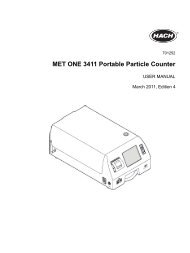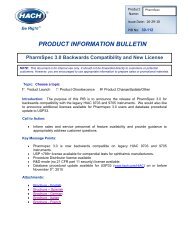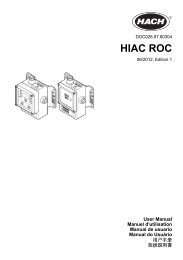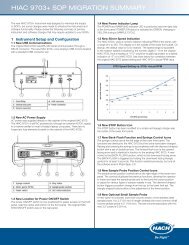MET ONE-HHPC-2-Particle-Counter-User-Manual - Particle Counters
MET ONE-HHPC-2-Particle-Counter-User-Manual - Particle Counters
MET ONE-HHPC-2-Particle-Counter-User-Manual - Particle Counters
You also want an ePaper? Increase the reach of your titles
YUMPU automatically turns print PDFs into web optimized ePapers that Google loves.
4.10 Storing samples<br />
Operation<br />
The <strong>MET</strong> <strong>ONE</strong> <strong>HHPC</strong>–2 stores each measurement in a 100-record rotating buffer. Data<br />
is stored in a ‘first in first out’ order. Thus, when record 101 is saved, the first record is<br />
automatically deleted, leaving a total of 100 records.<br />
4.10.1 Determine the number of samples<br />
Press the MODE key three times on the Main screen. The bottom line displays the<br />
number of records in the Buff Count field (refer to Figure 12).<br />
4.10.2 Display buffer records<br />
Figure 12 Buffer count screen<br />
To display the buffer records:<br />
1. Press the MODE key four times on the Main screen.<br />
2. Press and hold the MODE key for one second until two beeps are heard. The most<br />
recent record in the buffer is displayed (refer to Figure 13).<br />
3. To review the buffer records, press either the MODE key or the START/STOP key:<br />
• MODE key—displays the first record<br />
• START/STOP key—scrolls backwards through the records from the most recent to<br />
the oldest record<br />
4. Press and hold the MODE key for one second to exit the Stored Buffer Record screen<br />
and return to the Main screen.<br />
Figure 13 Stored buffer record screen<br />
23