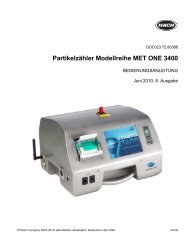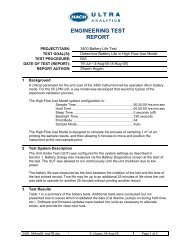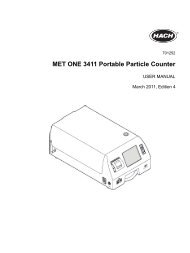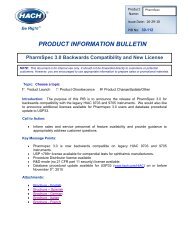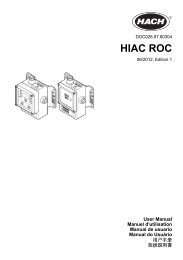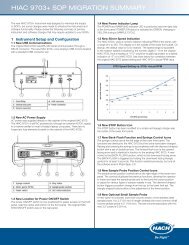MET ONE-HHPC-2-Particle-Counter-User-Manual - Particle Counters
MET ONE-HHPC-2-Particle-Counter-User-Manual - Particle Counters
MET ONE-HHPC-2-Particle-Counter-User-Manual - Particle Counters
Create successful ePaper yourself
Turn your PDF publications into a flip-book with our unique Google optimized e-Paper software.
Section 6<br />
Troubleshooting<br />
6.1 Problems and recommendations<br />
Table 5 lists the problems, reasons and the recommended actions that occur while using<br />
<strong>MET</strong> <strong>ONE</strong> <strong>HHPC</strong>–2.<br />
Table 5 Troubleshooting procedures<br />
Symptom Cause Solution<br />
<strong>MET</strong> <strong>ONE</strong> <strong>HHPC</strong>–2 does not<br />
zero count.<br />
The <strong>MET</strong> <strong>ONE</strong> <strong>HHPC</strong>–2 does not<br />
turn on when the POWER key is<br />
pressed.<br />
<strong>MET</strong> <strong>ONE</strong> <strong>HHPC</strong>–2 unit does not<br />
charge.<br />
Unable to download data in the<br />
buffer.<br />
Unable to print data in the buffer.<br />
<strong>MET</strong> <strong>ONE</strong> <strong>HHPC</strong>–2 display<br />
shows the message, “CAL ALM.”<br />
Zero count filter or<br />
hose barb is not<br />
properly attached to<br />
the unit.<br />
Internal air leak.<br />
Cell contamination by<br />
excessive dust<br />
exposure.<br />
The battery voltage too<br />
low.<br />
Connections to <strong>MET</strong><br />
<strong>ONE</strong> <strong>HHPC</strong>–2 unit is<br />
proper.<br />
No records in buffer<br />
Communication<br />
parameter are not set.<br />
The connections are<br />
not proper<br />
No records in buffer<br />
Communication<br />
parameter are not set<br />
The connections are<br />
not proper<br />
The cell is<br />
contaminated.<br />
Attach the filter or hose barb.<br />
Contact the customer service center for repair.<br />
Return the unit to a factory authorized service center.<br />
Connect external power supply to <strong>MET</strong> <strong>ONE</strong> <strong>HHPC</strong>–2 for<br />
operation and charging. Then, turn on the power again.<br />
Disconnect the power jack from the unit and the power cord<br />
from the AC power source (wall receptacle). Disconnect the<br />
cord/plug from the power supply and reconnect the cord/plug to<br />
the power supply firmly. Restore all connections to the unit and<br />
power source. If the problem persists, contact the customer<br />
service center for repair.<br />
Make sure there are records in the buffer.<br />
Make sure that the communication parameters of the computer<br />
are set to 9600 baud, 8 data bits, no parity, 1 stop bit.<br />
Check the connections between the <strong>MET</strong> <strong>ONE</strong> <strong>HHPC</strong>–2 and<br />
the computer.<br />
Make sure that there are records in the buffer.<br />
Make sure that the communication parameters of the printer are<br />
set to 9600 baud, 8 data bits, no parity, 1 stop bit.<br />
Make sure that the connections between the <strong>MET</strong> <strong>ONE</strong><br />
<strong>HHPC</strong>–2 and the printer.<br />
Connect the zero count filter and program the <strong>MET</strong> <strong>ONE</strong><br />
<strong>HHPC</strong>–2 to run for at least five minutes.<br />
If the problem persists, contact the customer service center for<br />
repair.<br />
27