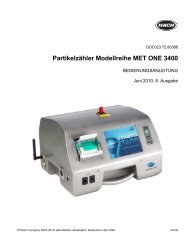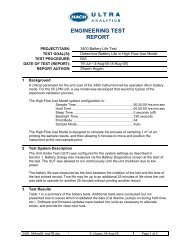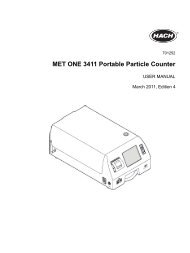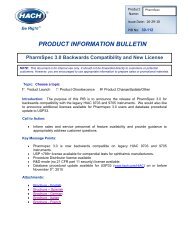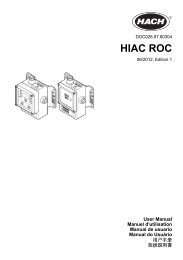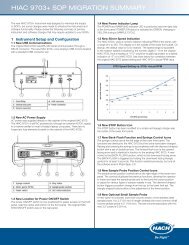MET ONE-HHPC-2-Particle-Counter-User-Manual - Particle Counters
MET ONE-HHPC-2-Particle-Counter-User-Manual - Particle Counters
MET ONE-HHPC-2-Particle-Counter-User-Manual - Particle Counters
Create successful ePaper yourself
Turn your PDF publications into a flip-book with our unique Google optimized e-Paper software.
Operation<br />
Figure 11 Program contrast screen<br />
4.6 <strong>Counter</strong> operation<br />
Once the <strong>MET</strong> <strong>ONE</strong> <strong>HHPC</strong>–2 unit configuration is set:<br />
• Use the zero count to verify the operation of the filter.<br />
• Collect air samples, transfer them to a computer for further analysis and print them.<br />
• Review the number of samples in the print buffer and, if needed, clear the print buffer.<br />
4.6.1 Verify the <strong>MET</strong> <strong>ONE</strong> <strong>HHPC</strong>–2 with a zero count filter<br />
Make sure that the instrument is not falsely counting due to sensor leakage, internal or<br />
external electrical interference or any other reason before the unit is used for monitoring<br />
or verifying clean-room condition.<br />
Clean the <strong>MET</strong> <strong>ONE</strong> <strong>HHPC</strong>–2 using the zero count filter before storage or shipment.<br />
Purge the <strong>MET</strong> <strong>ONE</strong> <strong>HHPC</strong>–2 with a zero count filter before using it in a clean-room or a<br />
clean manufacturing environment. This process meets the Japanese Industrial Standard<br />
B9221-1997 (JIS).<br />
To verify the unit with a zero count filter:<br />
1. Remove the isokinetic probe from the unit.<br />
2. Attach the intake hose barb (MP000026-01).<br />
3. Secure the high purity tubing (VP 792002) to the hose barb.<br />
4. Secure the opposite end of the tubing to the zero count filter (VP212808). Make sure<br />
the arrow on the filter is pointing away from the tubing. Now the unit is ready to purge<br />
and zero count.<br />
5. Operate the unit for approximately 15 minutes.<br />
6. Verify that the data on the display is:<br />
• Not more than one particle greater than 0.3 µm in five minutes on average, or<br />
• Not more than one particle per 0.5 cubic foot.<br />
Note: Initial counts are typically from particles shedding from components used for zero<br />
counting. The zero count process or guidelines set forth by applicable industry standard(s) is<br />
continued.<br />
7. Remove the zero count filter and attach the isokinetic probe to resume normal<br />
operations.<br />
21