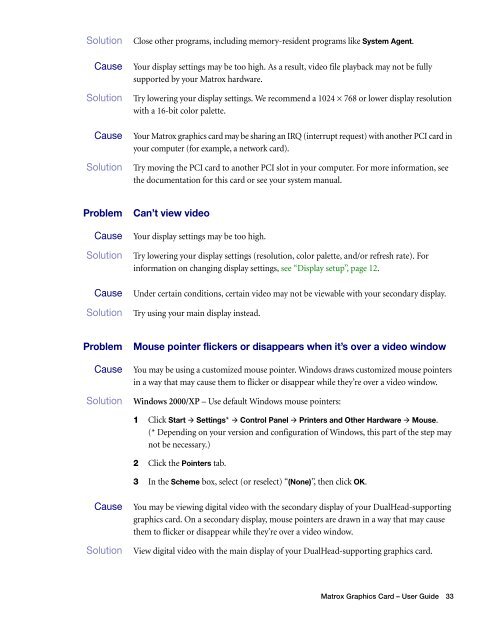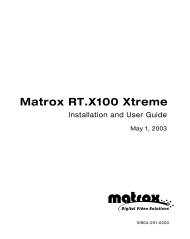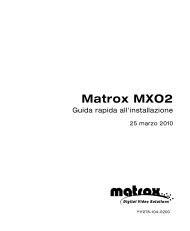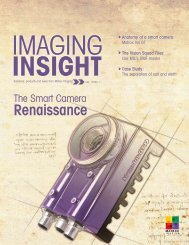Matrox Millennium G550
Matrox Millennium G550
Matrox Millennium G550
You also want an ePaper? Increase the reach of your titles
YUMPU automatically turns print PDFs into web optimized ePapers that Google loves.
1Solution Close other programs, including memory-resident programs like System Agent.<br />
3Cause Your display settings may be too high. As a result, video file playback may not be fully<br />
supported by your <strong>Matrox</strong> hardware.<br />
1Solution Try lowering your display settings. We recommend a 1024 × 768 or lower display resolution<br />
with a 16-bit color palette.<br />
4Cause Your <strong>Matrox</strong> graphics card may be sharing an IRQ (interrupt request) with another PCI card in<br />
your computer (for example, a network card).<br />
1 Solution Try moving the PCI card to another PCI slot in your computer. For more information, see<br />
the documentation for this card or see your system manual.<br />
Problem Can’t view video<br />
1 Cause Your display settings may be too high.<br />
1Solution Try lowering your display settings (resolution, color palette, and/or refresh rate). For<br />
information on changing display settings, see “Display setup”, page 12.<br />
2Cause Under certain conditions, certain video may not be viewable with your secondary display.<br />
1 Solution Try using your main display instead.<br />
Problem Mouse pointer flickers or disappears when it’s over a video window<br />
1 Cause You may be using a customized mouse pointer. Windows draws customized mouse pointers<br />
in a way that may cause them to flicker or disappear while they’re over a video window.<br />
1 Solution Windows 2000/XP – Use default Windows mouse pointers:<br />
1 Click Start � Settings* � Control Panel � Printers and Other Hardware � Mouse.<br />
(* Depending on your version and configuration of Windows, this part of the step may<br />
not be necessary.)<br />
2 Click the Pointers tab.<br />
3 In the Scheme box, select (or reselect) “(None)”, then click OK.<br />
2Cause You may be viewing digital video with the secondary display of your DualHead-supporting<br />
graphics card. On a secondary display, mouse pointers are drawn in a way that may cause<br />
them to flicker or disappear while they’re over a video window.<br />
1Solution View digital video with the main display of your DualHead-supporting graphics card.<br />
<strong>Matrox</strong> Graphics Card – User Guide 33