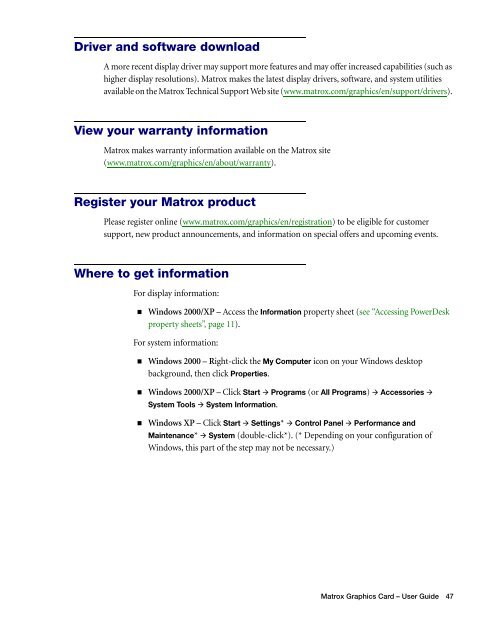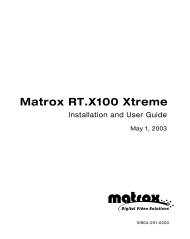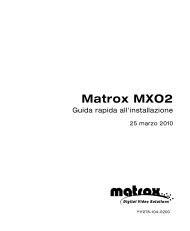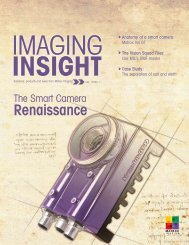Matrox Millennium G550
Matrox Millennium G550
Matrox Millennium G550
You also want an ePaper? Increase the reach of your titles
YUMPU automatically turns print PDFs into web optimized ePapers that Google loves.
Driver and software download<br />
A more recent display driver may support more features and may offer increased capabilities (such as<br />
higher display resolutions). <strong>Matrox</strong> makes the latest display drivers, software, and system utilities<br />
available on the <strong>Matrox</strong> Technical Support Web site (www.matrox.com/graphics/en/support/drivers).<br />
View your warranty information<br />
<strong>Matrox</strong> makes warranty information available on the <strong>Matrox</strong> site<br />
(www.matrox.com/graphics/en/about/warranty).<br />
Register your <strong>Matrox</strong> product<br />
Please register online (www.matrox.com/graphics/en/registration) to be eligible for customer<br />
support, new product announcements, and information on special offers and upcoming events.<br />
Where to get information<br />
For display information:<br />
� Windows 2000/XP – Access the Information property sheet (see “Accessing PowerDesk<br />
property sheets”, page 11).<br />
For system information:<br />
� Windows 2000 – Right-click the My Computer icon on your Windows desktop<br />
background, then click Properties.<br />
� Windows 2000/XP – Click Start � Programs (or All Programs) � Accessories �<br />
System Tools � System Information.<br />
� Windows XP – Click Start � Settings* � Control Panel � Performance and<br />
Maintenance* � System (double-click*). (* Depending on your configuration of<br />
Windows, this part of the step may not be necessary.)<br />
<strong>Matrox</strong> Graphics Card – User Guide 47