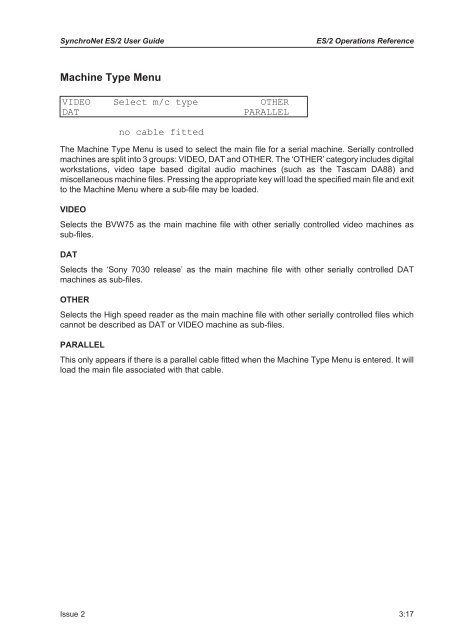User Manual - AMS Neve
User Manual - AMS Neve
User Manual - AMS Neve
You also want an ePaper? Increase the reach of your titles
YUMPU automatically turns print PDFs into web optimized ePapers that Google loves.
SynchroNet ES/2 <strong>User</strong> Guide<br />
ES/2 Operations Reference<br />
Machine Type Menu<br />
VIDEO Select m/c type OTHER<br />
DAT<br />
PARALLEL<br />
The Machine Type Menu is used to select the main file for a serial machine. Serially controlled<br />
machines are split into 3 groups: VIDEO, DAT and OTHER. The ‘OTHER’ category includes digital<br />
workstations, video tape based digital audio machines (such as the Tascam DA88) and<br />
miscellaneous machine files. Pressing the appropriate key will load the specified main file and exit<br />
to the Machine Menu where a sub-file may be loaded.<br />
VIDEO<br />
Selects the BVW75 as the main machine file with other serially controlled video machines as<br />
sub-files.<br />
DAT<br />
Selects the ‘Sony 7030 release’ as the main machine file with other serially controlled DAT<br />
machines as sub-files.<br />
OTHER<br />
Selects the High speed reader as the main machine file with other serially controlled files which<br />
cannot be described as DAT or VIDEO machine as sub-files.<br />
PARALLEL<br />
no cable fitted<br />
This only appears if there is a parallel cable fitted when the Machine Type Menu is entered. It will<br />
load the main file associated with that cable.<br />
Issue 2 3:17