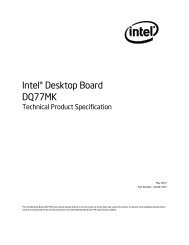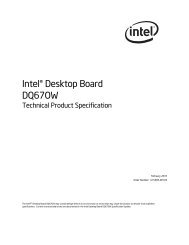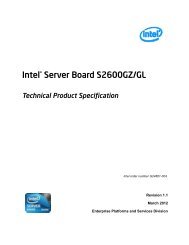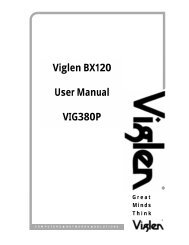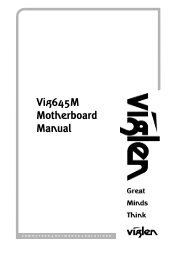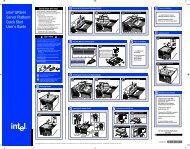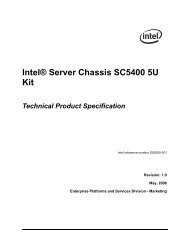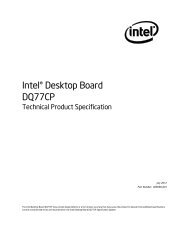Intel Server Board S3000AH - Viglen Download
Intel Server Board S3000AH - Viglen Download
Intel Server Board S3000AH - Viglen Download
You also want an ePaper? Increase the reach of your titles
YUMPU automatically turns print PDFs into web optimized ePapers that Google loves.
List of Tables<br />
<strong>Intel</strong>® <strong>Server</strong> <strong>Board</strong> <strong>S3000AH</strong> TPS<br />
List of Tables<br />
Table 1. <strong>Intel</strong> ® <strong>Server</strong> <strong>Board</strong> Layout <strong>S3000AH</strong>LX Reference ....................................................... 7<br />
Table 2. <strong>Intel</strong> ® <strong>Server</strong> <strong>Board</strong> <strong>S3000AH</strong>LC Layout Reference ....................................................... 9<br />
Table 3. Processor Support Matrix ............................................................................................. 19<br />
Table 4. Segment F Connections ............................................................................................... 20<br />
Table 5. Supported DDR2 Modules ............................................................................................ 21<br />
Table 6. Segment E Configuration IDs ....................................................................................... 22<br />
Table 7. Segment D Arbitration Connections.............................................................................. 22<br />
Table 8. Memory Bank Labels and DIMM Population Order....................................................... 26<br />
Table 9. Characteristics of Dual/Single Channel Configuration with or without Dynamic Mode . 27<br />
Table 10. PCI Bus Segment Characteristics............................................................................... 28<br />
Table 11. Segment A Configuration IDs ..................................................................................... 28<br />
Table 12. Segment A Arbitration Connections....................................................................... 29<br />
Table 13. PCI AND PCI-X* Interrupt Routing/Sharing ................................................................ 29<br />
Table 14. Interrupt Definitions..................................................................................................... 30<br />
Table 15. Video Modes ............................................................................................................... 34<br />
Table 16. <strong>Intel</strong> ® 82573E/V (NIC 1) .............................................................................................. 35<br />
Table 17. <strong>Intel</strong>® 82541PI Gigabit Ethernet Controller (NIC 2) .................................................... 36<br />
Table 18. Serial A Header Pin-out ..............................................................................................36<br />
Table 19. BIOS Setup Page Layout............................................................................................ 40<br />
Table 20. BIOS Setup: Keyboard Command Bar........................................................................ 41<br />
Table 21. Setup Utility — Main Screen Fields ............................................................................ 43<br />
Table 22. Setup Utility — Processor Configuration Screen Fields.............................................. 45<br />
Table 23. Setup Utility — Memory Configuration Screen Fields................................................. 46<br />
Table 24. Setup Utility — ATA Controller Configuration Screen Fields ...................................... 48<br />
Table 25. Setup Utility — Serial Ports Configuration Screen Fields ........................................... 49<br />
Table 26. Setup Utility — USB Controller Configuration Screen Fields...................................... 50<br />
Table 27. Setup Utility — PCI Configuration Screen Fields........................................................ 51<br />
Table 28. Setup Utility — Power Screen Fields .......................................................................... 52<br />
Table 29. Setup Utility — Boot Configuration Screen Fields ...................................................... 53<br />
Table 30. Setup Utility — Security Configuration Screen Fields................................................. 55<br />
Table 31. Setup Utility — <strong>Server</strong> Management Configuration Screen Fields ............................. 56<br />
Table 32. Setup Utility — Console Redirection Configuration Fields.......................................... 58<br />
x<br />
Revision 1.0