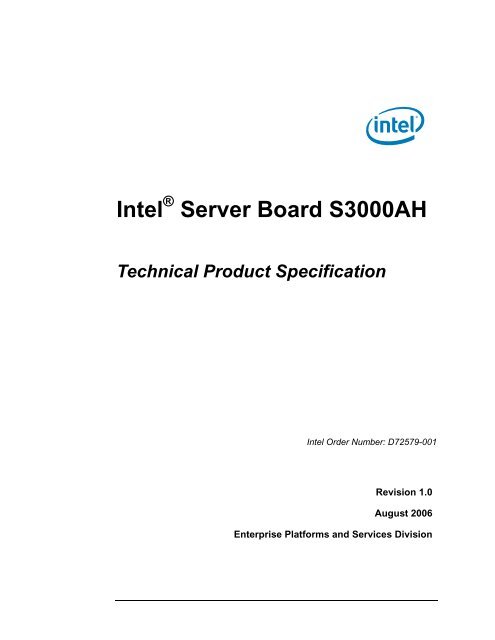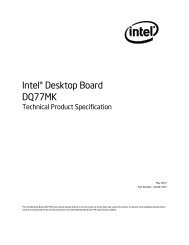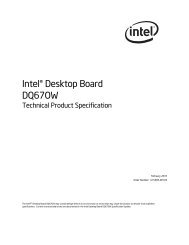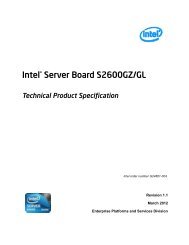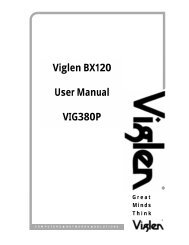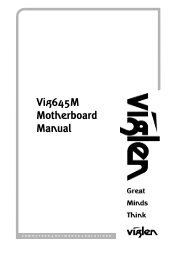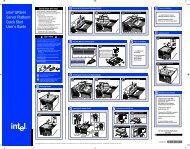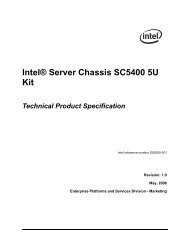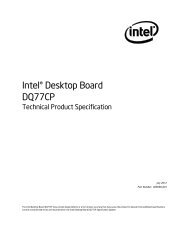Intel Server Board S3000AH - Viglen Download
Intel Server Board S3000AH - Viglen Download
Intel Server Board S3000AH - Viglen Download
You also want an ePaper? Increase the reach of your titles
YUMPU automatically turns print PDFs into web optimized ePapers that Google loves.
<strong>Intel</strong> ® <strong>Server</strong> <strong>Board</strong> <strong>S3000AH</strong><br />
Technical Product Specification<br />
<strong>Intel</strong> Order Number: D72579-001<br />
Revision 1.0<br />
August 2006<br />
Enterprise Platforms and Services Division
Revision History<br />
<strong>Intel</strong>® <strong>Server</strong> <strong>Board</strong> <strong>S3000AH</strong> TPS<br />
Revision History<br />
Date Revision<br />
Number<br />
August 2006 1.0 Initial external release.<br />
Modifications<br />
ii<br />
Revision 1.0
<strong>Intel</strong>® <strong>Server</strong> <strong>Board</strong> <strong>S3000AH</strong> TPS<br />
Disclaimers<br />
Disclaimers<br />
Information in this document is provided in connection with <strong>Intel</strong> ® products. No license, express<br />
or implied, by estoppel or otherwise, to any intellectual property rights is granted by this<br />
document. Except as provided in <strong>Intel</strong>'s Terms and Conditions of Sale for such products, <strong>Intel</strong><br />
assumes no liability whatsoever, and <strong>Intel</strong> disclaims any express or implied warranty, relating to<br />
sale and/or use of <strong>Intel</strong> products including liability or warranties relating to fitness for a particular<br />
purpose, merchantability, or infringement of any patent, copyright or other intellectual property<br />
right. <strong>Intel</strong> products are not intended for use in medical, life saving, or life sustaining<br />
applications. <strong>Intel</strong> may make changes to specifications and product descriptions at any time,<br />
without notice.<br />
Designers must not rely on the absence or characteristics of any features or instructions marked<br />
"reserved" or "undefined." <strong>Intel</strong> reserves these for future definition and shall have no<br />
responsibility whatsoever for conflicts or incompatibilities arising from future changes to them.<br />
This document contains information on products in the design phase of development. Do not<br />
finalize a design with this information. Revised information will be published when the product is<br />
available. Verify with your local sales office that you have the latest datasheet before finalizing a<br />
design.<br />
The <strong>Intel</strong>® <strong>Server</strong> <strong>Board</strong> <strong>S3000AH</strong> may contain design defects or errors known as errata which<br />
may cause the product to deviate from published specifications. Current characterized errata<br />
are available on request.<br />
This document and the software described in it is furnished under license and may only be used<br />
or copied in accordance with the terms of the license. The information in this manual is<br />
furnished for informational use only, is subject to change without notice, and should not be<br />
construed as a commitment by <strong>Intel</strong> Corporation. <strong>Intel</strong> Corporation assumes no responsibility or<br />
liability for any errors or inaccuracies that may appear in this document or any software that may<br />
be provided in association with this document.<br />
Except as permitted by such license, no part of this document may be reproduced, stored in a<br />
retrieval system, or transmitted in any form or by any means without the express written consent<br />
of <strong>Intel</strong> Corporation.<br />
<strong>Intel</strong>, Pentium ® , Itanium, and Xeon are trademarks or registered trademarks of <strong>Intel</strong> Corporation.<br />
*Other brands and names may be claimed as the property of others.<br />
Copyright © <strong>Intel</strong> Corporation 2006.<br />
Revision 1.0<br />
iii
Table of Contents<br />
<strong>Intel</strong>® <strong>Server</strong> <strong>Board</strong> <strong>S3000AH</strong> TPS<br />
Table of Contents<br />
1. Introduction .......................................................................................................................... 1<br />
1.1 Chapter Outline........................................................................................................ 1<br />
1.2 <strong>Server</strong> <strong>Board</strong> Use Disclaimer .................................................................................. 2<br />
2. <strong>Server</strong> <strong>Board</strong> Overview........................................................................................................ 3<br />
2.1 <strong>Intel</strong> ® <strong>Server</strong> <strong>Board</strong> <strong>S3000AH</strong> Feature Set .............................................................. 3<br />
2.2 <strong>Server</strong> <strong>Board</strong> Layout.............................................................................................. 12<br />
2.2.1 <strong>Server</strong> <strong>Board</strong> Mechanical Drawings ...................................................................... 13<br />
3. Functional Architecture ..................................................................................................... 17<br />
3.1 Processor Sub-System .......................................................................................... 18<br />
3.1.1 Processor Voltage Regulator Down (VRD)............................................................ 18<br />
3.1.2 Reset Configuration Logic ..................................................................................... 18<br />
3.2 <strong>Intel</strong> ® 3000 Chipset ................................................................................................ 19<br />
3.2.1 Memory Controller Hub (MCH) .............................................................................. 19<br />
3.2.2 PCI-X* Hub (PXH).................................................................................................. 21<br />
3.2.3 I/O Controller Hub.................................................................................................. 22<br />
3.3 Memory Sub-System ............................................................................................. 25<br />
3.3.1 Memory Configuration ........................................................................................... 25<br />
3.3.2 Memory DIMM Support.......................................................................................... 27<br />
3.4 I/O Sub-System ..................................................................................................... 27<br />
3.4.1 PCI Subsystem ...................................................................................................... 27<br />
3.4.2 Interrupt Routing .................................................................................................... 29<br />
3.5 On <strong>Board</strong> Components .......................................................................................... 34<br />
3.5.1 Video Support ........................................................................................................ 34<br />
3.5.2 Network Interface Controller (NIC) ........................................................................ 35<br />
3.5.3 Super I/O Chip ....................................................................................................... 36<br />
3.5.4 BIOS Flash ............................................................................................................ 37<br />
3.5.5 System Health Support.......................................................................................... 37<br />
3.6 Replacing the Back-Up Battery.............................................................................. 37<br />
4. System BIOS....................................................................................................................... 39<br />
4.1 BIOS Identification String....................................................................................... 39<br />
4.2 Logo / Diagnostic Window ..................................................................................... 39<br />
4.3 BIOS Setup Utility .................................................................................................. 40<br />
iv<br />
Revision 1.0
<strong>Intel</strong>® <strong>Server</strong> <strong>Board</strong> <strong>S3000AH</strong> TPS<br />
Table of Contents<br />
4.3.1 Operation ............................................................................................................... 40<br />
4.3.2 <strong>Server</strong> Platform Setup Screens ............................................................................. 42<br />
4.4 Loading BIOS Defaults .......................................................................................... 63<br />
4.5 Multiple Boot Blocks .............................................................................................. 63<br />
4.6 Recovery Mode...................................................................................................... 63<br />
5. Error Reporting and Handling........................................................................................... 65<br />
5.1 Error Handling and Logging................................................................................... 65<br />
5.1.1 Error Sources and Types....................................................................................... 65<br />
5.1.2 Error Logging via SMI Handler .............................................................................. 66<br />
5.1.3 SMBIOS Type 15................................................................................................... 66<br />
5.1.4 Logging Format Conventions................................................................................. 66<br />
5.2 Error Messages and Error Codes .......................................................................... 68<br />
5.2.1 Diagnostic LEDs .................................................................................................... 69<br />
5.2.2 POST Code Checkpoints....................................................................................... 70<br />
5.2.3 POST Error Messages and Handling .................................................................... 72<br />
5.2.4 POST Error Beep Codes ....................................................................................... 73<br />
5.2.5 POST Error Pause Option ..................................................................................... 73<br />
6. Connectors and Jumper Blocks ....................................................................................... 74<br />
6.1 Power Connectors ................................................................................................. 74<br />
6.1.1 Main Power Connector .......................................................................................... 74<br />
6.2 <strong>Intel</strong> ® Adaptive Slot ................................................................................................ 75<br />
6.3 SMBus Connector.................................................................................................. 79<br />
6.4 IDE Connector ....................................................................................................... 79<br />
6.5 Front Panel Connector........................................................................................... 80<br />
6.6 I/O Connectors....................................................................................................... 80<br />
6.6.1 VGA Connector...................................................................................................... 80<br />
6.6.2 NIC Connectors ..................................................................................................... 81<br />
6.6.3 SATA Connectors .................................................................................................. 81<br />
6.6.4 Floppy Controller Connector.................................................................................. 82<br />
6.6.5 Serial Port Connectors........................................................................................... 82<br />
6.6.6 Keyboard and Mouse Connector ........................................................................... 83<br />
6.6.7 USB Connector...................................................................................................... 83<br />
6.7 Fan Headers .......................................................................................................... 84<br />
6.8 Miscellaneous Headers and Connectors ............................................................... 85<br />
6.8.1 Back Panel I/O Connectors ................................................................................... 85<br />
Revision 1.0<br />
v
Table of Contents<br />
<strong>Intel</strong>® <strong>Server</strong> <strong>Board</strong> <strong>S3000AH</strong> TPS<br />
6.8.2 Chassis Intrusion Header ...................................................................................... 86<br />
6.8.3 HDD ACTIVE LED Header .................................................................................... 86<br />
6.9 Jumper Blocks ....................................................................................................... 87<br />
6.9.1 NIC1 NVM Protect ................................................................................................. 87<br />
6.9.2 Clear CMOS and System Maintenance Mode Jumpers ........................................ 87<br />
7. Absolute Maximum Ratings .............................................................................................. 89<br />
7.1 Mean Time Between Failures (MTBF) Test Results.............................................. 89<br />
7.2 Calculated Mean Time Between Failures (MTBF)................................................. 89<br />
8. Design and Environmental Specifications....................................................................... 90<br />
8.1 <strong>Intel</strong> ® <strong>Server</strong> <strong>Board</strong> <strong>S3000AH</strong> Power Budget ........................................................ 90<br />
8.2 Power Supply Specifications ................................................................................. 91<br />
8.2.1 Power Timing Requirements ................................................................................. 91<br />
8.2.2 Dynamic Loading ................................................................................................... 94<br />
8.2.3 AC Line Transient Specification............................................................................. 94<br />
8.2.4 AC Line Fast Transient (EFT) Specification .......................................................... 95<br />
8.3 Product Regulatory Compliance ............................................................................ 95<br />
8.3.1 Product Safety Compliance ................................................................................... 95<br />
8.3.2 Product EMC Compliance – Class A Compliance ................................................. 96<br />
8.3.3 Certifications / Registrations / Declarations ........................................................... 96<br />
8.3.4 RoHS ..................................................................................................................... 97<br />
8.3.5 Product Regulatory Compliance Markings ............................................................ 98<br />
8.4 Electromagnetic Compatibility Notices .................................................................. 99<br />
8.4.1 FCC (USA)............................................................................................................. 99<br />
8.4.2 ICES-003 (Canada) ............................................................................................... 99<br />
8.4.3 Europe (CE Declaration of Conformity) ............................................................... 100<br />
8.4.4 VCCI (Japan) ....................................................................................................... 100<br />
8.4.5 Taiwan Declaration of Conformity (BSMI)............................................................ 100<br />
8.4.6 Korean Compliance (RRL)................................................................................... 101<br />
8.4.7 CNCA (CCC-China)............................................................................................. 101<br />
8.5 Mechanical Specifications ................................................................................... 102<br />
9. Hardware Monitoring ....................................................................................................... 105<br />
9.1 Monitored Components ....................................................................................... 105<br />
9.1.1 Fan Speed Control............................................................................................... 106<br />
9.2 Chassis Intrusion ................................................................................................. 107<br />
Glossary................................................................................................................................... 108<br />
vi<br />
Revision 1.0
<strong>Intel</strong>® <strong>Server</strong> <strong>Board</strong> <strong>S3000AH</strong> TPS<br />
Table of Contents<br />
Reference Documents ............................................................................................................111<br />
Revision 1.0<br />
vii
List of Figures<br />
<strong>Intel</strong>® <strong>Server</strong> <strong>Board</strong> <strong>S3000AH</strong> TPS<br />
List of Figures<br />
Figure 1. <strong>Intel</strong> ® <strong>Server</strong> <strong>Board</strong> <strong>S3000AH</strong>LX Layout........................................................................ 6<br />
Figure 2. <strong>Intel</strong> ® <strong>Server</strong> <strong>Board</strong> <strong>S3000AH</strong>LC Diagram..................................................................... 8<br />
Figure 3. <strong>Intel</strong> ® <strong>Server</strong> <strong>Board</strong> <strong>S3000AH</strong>V SKU Diagram ............................................................ 10<br />
Figure 4. <strong>Intel</strong> ® <strong>Server</strong> <strong>Board</strong> <strong>S3000AH</strong>...................................................................................... 12<br />
Figure 5. <strong>Intel</strong> ® <strong>Server</strong> <strong>Board</strong> <strong>S3000AH</strong>LX – Hole and Component Positions (1 of 2) ............... 13<br />
Figure 6. <strong>Intel</strong> ® <strong>Server</strong> <strong>Board</strong> <strong>S3000AH</strong>LX – Hole and Component Positions (2 of 2) ............... 14<br />
Figure 7. <strong>Intel</strong> ® <strong>Server</strong> <strong>Board</strong> <strong>S3000AH</strong>LX – Restricted Areas................................................... 15<br />
Figure 8. <strong>Intel</strong> ® <strong>Server</strong> <strong>Board</strong> <strong>S3000AH</strong> Block Diagram ............................................................. 17<br />
Figure 9. Memory Bank Label Definition..................................................................................... 26<br />
Figure 10. Interrupt Routing Diagram ......................................................................................... 31<br />
Figure 11. <strong>Intel</strong>® ICH7R Interrupt Routing Diagram ................................................................... 32<br />
Figure 12. PXH-V Interrupt Routing Diagram ............................................................................. 33<br />
Figure 13. Setup Utility — Main Screen Display ......................................................................... 43<br />
Figure 14. Setup Utility — Advanced Screen Display................................................................. 44<br />
Figure 15. Setup Utility — Processor Configuration Screen Display .......................................... 45<br />
Figure 16. Setup Utility — Memory Configuration Screen Display.............................................. 46<br />
Figure 17. Setup Utility — IDE Controller Configuration Screen Display.................................... 47<br />
Figure 18. Setup Utility — Serial Port Configuration Screen Display.......................................... 49<br />
Figure 19. Setup Utility — USB Controller Configuration Screen Display .................................. 50<br />
Figure 20. Setup Utility — PCI Configuration Screen Display .................................................... 51<br />
Figure 21. Setup Utility — Boot Configuration Screen Display ................................................... 53<br />
Figure 22 Setup Utility — Hardware Health Configuration Screen Display ................................ 54<br />
Figure 23 Setup Utility — Hardware Monitor Screen Display ..................................................... 54<br />
Figure 24. Setup Utility — Security Configuration Screen Display ............................................. 55<br />
Figure 25. Setup Utility — <strong>Server</strong> Management Configuration Screen Display.......................... 56<br />
Figure 26 Setup Utility – View Event Log ............................................................................... 57<br />
Figure 27. Setup Utility — Console Redirection Screen Display ................................................ 57<br />
Figure 28. Setup Utility — <strong>Server</strong> Management System Information Screen Display ................ 59<br />
Figure 29. Setup Utility — Boot Options Display ........................................................................ 60<br />
Figure 30. Setup Utility — Boot Options Display ........................................................................ 60<br />
Figure 31. Setup Utility — Error Manager Screen Display.......................................................... 61<br />
Figure 32. Setup Utility — Exit Screen Display........................................................................... 62<br />
viii<br />
Revision 1.0
<strong>Intel</strong>® <strong>Server</strong> <strong>Board</strong> <strong>S3000AH</strong> TPS<br />
List of Figures<br />
Figure 33. <strong>S3000AH</strong>LX Back Panel I/O connectors ................................................................... 85<br />
Figure 34. <strong>S3000AH</strong> Back Panel I/O connectors........................................................................ 85<br />
Figure 35. <strong>S3000AH</strong>V Back Panel I/O connectors ..................................................................... 86<br />
Figure 36. Output Voltage Timing ...............................................................................................92<br />
Figure 37. Turn On/Off Timing (Power Supply Signals).............................................................. 93<br />
Figure 38. <strong>Intel</strong> ® <strong>Server</strong> <strong>Board</strong> <strong>S3000AH</strong> Mechanical Drawing ................................................ 102<br />
Figure 39. Pedestal Mount I/O Shield Mechanical Drawing for <strong>S3000AH</strong>V SKU ..................... 103<br />
Figure 40. Pedestal Mount I/O Shield Mechanical Drawing for <strong>S3000AH</strong> and <strong>S3000AH</strong>LX SKUs104<br />
Figure 41. Fan Speed Control Block Diagram .......................................................................... 106<br />
Revision 1.0<br />
ix
List of Tables<br />
<strong>Intel</strong>® <strong>Server</strong> <strong>Board</strong> <strong>S3000AH</strong> TPS<br />
List of Tables<br />
Table 1. <strong>Intel</strong> ® <strong>Server</strong> <strong>Board</strong> Layout <strong>S3000AH</strong>LX Reference ....................................................... 7<br />
Table 2. <strong>Intel</strong> ® <strong>Server</strong> <strong>Board</strong> <strong>S3000AH</strong>LC Layout Reference ....................................................... 9<br />
Table 3. Processor Support Matrix ............................................................................................. 19<br />
Table 4. Segment F Connections ............................................................................................... 20<br />
Table 5. Supported DDR2 Modules ............................................................................................ 21<br />
Table 6. Segment E Configuration IDs ....................................................................................... 22<br />
Table 7. Segment D Arbitration Connections.............................................................................. 22<br />
Table 8. Memory Bank Labels and DIMM Population Order....................................................... 26<br />
Table 9. Characteristics of Dual/Single Channel Configuration with or without Dynamic Mode . 27<br />
Table 10. PCI Bus Segment Characteristics............................................................................... 28<br />
Table 11. Segment A Configuration IDs ..................................................................................... 28<br />
Table 12. Segment A Arbitration Connections....................................................................... 29<br />
Table 13. PCI AND PCI-X* Interrupt Routing/Sharing ................................................................ 29<br />
Table 14. Interrupt Definitions..................................................................................................... 30<br />
Table 15. Video Modes ............................................................................................................... 34<br />
Table 16. <strong>Intel</strong> ® 82573E/V (NIC 1) .............................................................................................. 35<br />
Table 17. <strong>Intel</strong>® 82541PI Gigabit Ethernet Controller (NIC 2) .................................................... 36<br />
Table 18. Serial A Header Pin-out ..............................................................................................36<br />
Table 19. BIOS Setup Page Layout............................................................................................ 40<br />
Table 20. BIOS Setup: Keyboard Command Bar........................................................................ 41<br />
Table 21. Setup Utility — Main Screen Fields ............................................................................ 43<br />
Table 22. Setup Utility — Processor Configuration Screen Fields.............................................. 45<br />
Table 23. Setup Utility — Memory Configuration Screen Fields................................................. 46<br />
Table 24. Setup Utility — ATA Controller Configuration Screen Fields ...................................... 48<br />
Table 25. Setup Utility — Serial Ports Configuration Screen Fields ........................................... 49<br />
Table 26. Setup Utility — USB Controller Configuration Screen Fields...................................... 50<br />
Table 27. Setup Utility — PCI Configuration Screen Fields........................................................ 51<br />
Table 28. Setup Utility — Power Screen Fields .......................................................................... 52<br />
Table 29. Setup Utility — Boot Configuration Screen Fields ...................................................... 53<br />
Table 30. Setup Utility — Security Configuration Screen Fields................................................. 55<br />
Table 31. Setup Utility — <strong>Server</strong> Management Configuration Screen Fields ............................. 56<br />
Table 32. Setup Utility — Console Redirection Configuration Fields.......................................... 58<br />
x<br />
Revision 1.0
<strong>Intel</strong>® <strong>Server</strong> <strong>Board</strong> <strong>S3000AH</strong> TPS<br />
List of Tables<br />
Table 33. Setup Utility — <strong>Server</strong> Management System Information Fields ................................ 59<br />
Table 34. Setup Utility — Boot Options Display.......................................................................... 60<br />
Table 35. Setup Utility — Error Manager Screen Fields ............................................................. 61<br />
Table 36. Setup Utility — Error Manager Screen Fields ............................................................. 61<br />
Table 37. Setup Utility — Exit Screen Fields .............................................................................. 62<br />
Table 38. Event List .................................................................................................................... 65<br />
Table 39. SMBIOS Type 15 Event Log record format................................................................. 67<br />
Table 40. Event Type Definition Table........................................................................................ 67<br />
Table 41.: POST Progress Code LED Example ......................................................................... 69<br />
Table 42. POST Code Checkpoints............................................................................................ 70<br />
Table 43. POST Error Messages and Handling.......................................................................... 73<br />
Table 44. POST Error Beep Codes ............................................................................................ 73<br />
Table 45. Power Connector Pin-out (J4G1)................................................................................ 74<br />
Table 46. Auxiliary CPU Power Connector Pin-out (J9B2) ......................................................... 74<br />
Table 47. <strong>Intel</strong> ® Adaptive Slot Pin-Out (J4B2)............................................................................. 75<br />
Table 48. SMBus Connector Pin-out (J1E1)............................................................................... 79<br />
Table 49. ATA 40-pin Connector Pin-out (J3J2) ......................................................................... 79<br />
Table 50. Front Panel 24-Pin Header Pin-out (J1J3).................................................................. 80<br />
Table 51. VGA Connector Pin-out (J8A1)................................................................................... 80<br />
Table 52. NIC2-<strong>Intel</strong> ® 82541PI (10/100/1000) Connector Pin-out (JA6A1) ................................ 81<br />
Table 53. NIC1- <strong>Intel</strong> ® 82573E/V (10/100/1000) Connector Pin-out (JA5A1) ............................. 81<br />
Table 54. SATA Connector Pin-out (J1G2, J1H1, J1J2, J2J1) ................................................... 81<br />
Table 55. Legacy 34-pin Floppy Connector Pin-out (J2J3)......................................................... 82<br />
Table 56. External DB9 Serial A Port Pin-out (J8A1).................................................................. 82<br />
Table 57. Keyboard and Mouse PS/2 Connectors Pin-out (J9A1).............................................. 83<br />
Table 58. USB Connectors Pin-out (JA5A1)............................................................................... 83<br />
Table 59. Optional USB Connection Header Pin-out (J1F2) ...................................................... 84<br />
Table 60. Four-pin Fan Headers Pin-out (J7J1, J8D1, J4J1, and J6B1, J6J1)........................... 84<br />
Table 61. Chassis Intrusion Header (J6J2)Pin-Out .................................................................... 86<br />
Table 62. HDD LED Header (J1H2) Pin-Out .............................................................................. 86<br />
Table 63. NIC1 NVM Protect Mode (J4A1)................................................................................. 87<br />
Table 64. System Maintenance Mode (J1H3)............................................................................. 87<br />
Table 65. Clear CMOS Jumper Options (J1G3) ......................................................................... 88<br />
Table 66. Absolute Maximum Ratings ........................................................................................ 89<br />
Table 67. MTBF Data.................................................................................................................. 89<br />
Revision 1.0<br />
xi
List of Tables<br />
<strong>Intel</strong>® <strong>Server</strong> <strong>Board</strong> <strong>S3000AH</strong> TPS<br />
Table 68. The <strong>Board</strong> Power Budget............................................................................................ 90<br />
Table 69. <strong>Server</strong> <strong>Board</strong> Power Supply Voltage Specification ..................................................... 91<br />
Table 70. Output Voltage Timing ................................................................................................91<br />
Table 71. Turn On/Off Timing ..................................................................................................... 93<br />
Table 72. Transient Load Requirements..................................................................................... 94<br />
Table 73. AC Line Sag Transient Performance .......................................................................... 94<br />
Table 74. AC Line Surge Transient Performance ....................................................................... 95<br />
Table 75. Product Certification Markings .................................................................................... 98<br />
Table 76. Monitored Components............................................................................................. 105<br />
xii<br />
Revision 1.0
<strong>Intel</strong>® <strong>Server</strong> <strong>Board</strong> <strong>S3000AH</strong> TPS<br />
List of Tables<br />
< This page intentionally left blank. ><br />
Revision 1.0<br />
xiii
<strong>Intel</strong>® <strong>Server</strong> <strong>Board</strong> <strong>S3000AH</strong> TPS<br />
Introduction<br />
1. Introduction<br />
This <strong>Intel</strong> ® <strong>Server</strong> <strong>Board</strong> <strong>S3000AH</strong> Technical Product Specification (TPS) provides a high-level<br />
technical description for the <strong>Intel</strong> ® <strong>Server</strong> <strong>Board</strong> <strong>S3000AH</strong>. It details the architecture and feature<br />
set for all functional sub-systems that make up the server board.<br />
1.1 Chapter Outline<br />
This document is divided into the following chapters:<br />
• Chapter 1 – Introduction<br />
• Chapter 2 – <strong>Server</strong> <strong>Board</strong> Overview<br />
• Chapter 3 – Functional Architecture<br />
• Chapter 4 – System BIOS<br />
• Chapter 5 – Platform Management Architecture<br />
• Chapter 6 – Error Reporting and Handling<br />
• Chapter 7 – Connectors and Jumper Blocks<br />
• Chapter 8 – Absolute Maximum Ratings<br />
• Chapter 9 – Design and Environmental Specifications<br />
• Chapter 10 – Hardware Monitoring<br />
• Appendix A – Integration and Usage Tips<br />
• Glossary<br />
• Reference Documents<br />
Revision 1.0 1
Introduction<br />
<strong>Intel</strong>® <strong>Server</strong> <strong>Board</strong> <strong>S3000AH</strong> TPS<br />
1.2 <strong>Server</strong> <strong>Board</strong> Use Disclaimer<br />
<strong>Intel</strong> Corporation server boards support add-in peripherals and contain a number of high-density<br />
VLSI and power delivery components that need adequate airflow to cool. <strong>Intel</strong> ensures through<br />
its own chassis development and testing that when <strong>Intel</strong> server building blocks are used<br />
together, the fully integrated system will meet the intended thermal requirements of these<br />
components. It is the responsibility of the system integrator who chooses not to use <strong>Intel</strong><br />
developed server building blocks to consult vendor datasheets and operating parameters to<br />
determine the amount of air flow required for their specific application and environmental<br />
conditions. <strong>Intel</strong> Corporation cannot be held responsible if components fail or the server board<br />
does not operate correctly when used outside any of their published operating or non-operating<br />
limits.<br />
2<br />
Revision 1.0
<strong>Intel</strong>® <strong>Server</strong> <strong>Board</strong> <strong>S3000AH</strong> TPS<br />
<strong>Server</strong> <strong>Board</strong> Overview<br />
2. <strong>Server</strong> <strong>Board</strong> Overview<br />
The <strong>Intel</strong> ® <strong>Server</strong> <strong>Board</strong> <strong>S3000AH</strong> is a monolithic printed circuit board with features that are<br />
designed to support the entry server market. There are three different SKUs with this board:<br />
<strong>S3000AH</strong>LX, <strong>S3000AH</strong>, and <strong>S3000AH</strong>V.<br />
2.1 <strong>Intel</strong> ® <strong>Server</strong> <strong>Board</strong> <strong>S3000AH</strong> Feature Set<br />
The <strong>Intel</strong> ® <strong>Server</strong> <strong>Board</strong> <strong>S3000AH</strong> supports the following feature set:<br />
• Processor and Front Side Bus (FSB) support<br />
- Supports <strong>Intel</strong> ® Pentium ® processor Extreme Edition, <strong>Intel</strong> ® Pentium ® D processors,<br />
<strong>Intel</strong> ® Pentium ® 4 processors, and <strong>Intel</strong> ® Celeron ® D processors in the <strong>Intel</strong> ®<br />
LGA775 package<br />
- Supports <strong>Intel</strong> ® dual-core technology<br />
- Supports Hyper-Threading Technology<br />
- Supports <strong>Intel</strong> ® Extended Memory System 64 Technology (<strong>Intel</strong> ® EM64T)<br />
• <strong>Intel</strong> ® 3000 Chipset components<br />
- <strong>Intel</strong> ® 3000 MCH Memory Controller Hub<br />
- <strong>Intel</strong> ® ICH7R I/O Controller<br />
- <strong>Intel</strong> ® 6702 PXH-V PCI-X* Hub (<strong>S3000AH</strong>LX SKU only)<br />
- 12-deep In-order Queue<br />
• Memory System<br />
- Four DIMM sockets supporting DDR2 533/667MHz DIMMs<br />
- Data bandwidth per channel of 4.2GB/s or 8.4GB/s in dual channel when using<br />
DDR2 667MHz<br />
- Support for up to two DDR2 channels for a total of four DIMMs (2 DIMMs / Channel)<br />
providing up to 8GB max memory capacity.<br />
- Support for 256MB, 512MB, 1GB and 2GB DRAM modules<br />
• I/O Subsystem<br />
- <strong>S3000AH</strong>LX <strong>Board</strong> I/O Subsystem (Six independent PCI Buses):<br />
o Segment A: Two PCI 32-bit/33-MHz 3.3V Universal connectors supporting full<br />
length PCI add-in cards (Adapters which support 5V only are not supported)<br />
and one embedded <strong>Intel</strong> ® 10/100/1000 82541PI Gigabit Ethernet Controller<br />
(Supports PCI Specification, Rev 2.3) and one embedded ATI* ES1000 video<br />
controller<br />
o Segment B: One x1 PCI Express* resource implemented as a single x4 PCI<br />
Express connector supporting x1/x2/x4 PCI Express add-in cards<br />
o Segment C: One x1 PCI Express* resource implemented as an embedded<br />
<strong>Intel</strong> ® 10/100/1000 82573E Gigabit Ethernet Controller<br />
o Segment D: One x4 PCI Express* resource supporting a PXH-V PCI-X* Hub.<br />
Revision 1.0 3
<strong>Server</strong> <strong>Board</strong> Overview<br />
<strong>Intel</strong>® <strong>Server</strong> <strong>Board</strong> <strong>S3000AH</strong> TPS<br />
o Segment E: PXH-V supports one dedicated PCI-X* 66/100MHz slot and the<br />
PCI-X portion of the <strong>Intel</strong> ® Adaptive Slot<br />
o Segment F: One x8 PCI Express* resource supporting the PCI Express<br />
portion of the <strong>Intel</strong> ® Adaptive Slot. Supports x1/x2/x4/x8 PCI Express add-in<br />
cards via a riser card<br />
- <strong>S3000AH</strong> <strong>Board</strong> I/O Subsystem (Five independent PCI Buses):<br />
o Segment A: Two PCI 32-bit/33-MHz 3.3V Universal connectors supporting full<br />
length PCI add-in cards (Adapters which support 5V only are not supported)<br />
and one embedded <strong>Intel</strong> ® 10/100/1000 82541PI Gigabit Ethernet Controller<br />
(Supports PCI Specification, Rev 2.3) and one embedded ATI* ES1000 video<br />
controller<br />
o Segment B: One x1 PCI Express* resource implemented as a single x4 PCI<br />
Express* connector supporting x1/x2/x4 PCI Express* add-in cards<br />
o Segment C: One x1 PCI Express* resource implemented as an embedded<br />
<strong>Intel</strong> ® 10/100/1000 82573V Gigabit Ethernet Controller<br />
o Segment D: One x4 PCI Express* resource implemented as a single x8 PCI<br />
Express connector supporting x1/x2/x4/x8 PCI Express add-in cards<br />
o Segment F: One x8 PCI Express* resource implemented as a single x8 PCI<br />
Express connector supporting x1/x2/x4/x8 PCI Express* add-in cards<br />
- <strong>S3000AH</strong>V <strong>Board</strong> I/O Subsystem (Four independent PCI Buses):<br />
o Segment A: Two PCI 32-bit/33-MHz 3.3V Universal connectors supporting full<br />
length PCI add-in cards (Adapters which support 5V only are not supported)<br />
and one embedded ATI* ES1000 video controller<br />
o Segment C: One x1 PCI Express* resource implemented as an embedded<br />
<strong>Intel</strong> ® 10/100/1000 82573V Gigabit Ethernet Controller<br />
o Segment D: One x4 PCI Express* resource implemented as a single x8 PCI<br />
Express connector supporting x1/x2/x4/x8 PCI Express add-in cards<br />
o Segment F: One x8 PCI Express* resource implemented as a single x8 PCI<br />
Express connector supporting x1/x2/x4/x8 PCI Express add-in cards<br />
• Serial ATA host controller<br />
- Four independent SATA ports support data transfer rates up to 3.0 Gb/s (300MB/s)<br />
per port<br />
• IDE controller<br />
- One IDE connector, supporting a maximum of two ATA-100 compatible devices<br />
• Universal Serial Bus 2.0 (USB)<br />
- Two external USB ports (located at the rear panel) with an additional internal header<br />
providing two optional USB ports for front panel support<br />
- Supports wake-up from sleeping states S1 and S4 (S3 not supported)<br />
- Supports legacy keyboard/mouse connections when using a PS2-USB dongle<br />
• LPC (Low Pin Count) bus segment with one embedded device<br />
- Super I/O controller (SMSC* SCH5027) providing all PC-compatible I/O (floppy,<br />
serial, keyboard, mouse, two serial com ports) and integrated hardware monitoring.<br />
• SSI-compliant connectors for SSI interface support<br />
• Standard 24-pin SSI front panel, 2x12 main power connector, and 2x4 CPU power<br />
connector<br />
4<br />
Revision 1.0
<strong>Intel</strong>® <strong>Server</strong> <strong>Board</strong> <strong>S3000AH</strong> TPS<br />
<strong>Server</strong> <strong>Board</strong> Overview<br />
• Fan Support<br />
- 5 general purpose 4-pin fan headers<br />
o One 4-pin processor fan header (active heatsink required)<br />
o Four 4-pin system fan headers: SYS FAN1, SYS FAN2 and SYS FAN3 for<br />
<strong>Intel</strong> high density applications to support <strong>Intel</strong> ® <strong>Server</strong> System SR1530AH;<br />
SYS FAN4 is for use in the <strong>Intel</strong> ® Entry <strong>Server</strong> Chassis SC5295-E<br />
• Diagnostic LEDs to display POST code indicators during boot<br />
Revision 1.0 5
<strong>Server</strong> <strong>Board</strong> Overview<br />
<strong>Intel</strong>® <strong>Server</strong> <strong>Board</strong> <strong>S3000AH</strong> TPS<br />
The following figure shows the board layout of the <strong>Intel</strong> ® <strong>Server</strong> <strong>Board</strong> <strong>S3000AH</strong>LX. Each<br />
connector and major component is identified by letter (shown in Table 1).<br />
A B<br />
C<br />
D<br />
E<br />
F<br />
G<br />
H<br />
I<br />
J<br />
K<br />
M<br />
L<br />
N<br />
O<br />
QQ<br />
P<br />
PP<br />
OO<br />
NN<br />
MM<br />
LL<br />
KK<br />
JJ<br />
HH<br />
FF<br />
DD<br />
CC<br />
AA<br />
X<br />
W<br />
T<br />
R<br />
II<br />
GG<br />
EE<br />
BB<br />
Z<br />
Y<br />
V<br />
U<br />
S<br />
Q<br />
Figure 1. <strong>Intel</strong> ® <strong>Server</strong> <strong>Board</strong> <strong>S3000AH</strong>LX Layout<br />
6<br />
Revision 1.0
<strong>Intel</strong>® <strong>Server</strong> <strong>Board</strong> <strong>S3000AH</strong> TPS<br />
<strong>Server</strong> <strong>Board</strong> Overview<br />
Table 1. <strong>Intel</strong> ® <strong>Server</strong> <strong>Board</strong> Layout <strong>S3000AH</strong>LX Reference<br />
Ref Description Ref Description Ref Description<br />
A Video Memory P CPU FAN EE SATA Port 3<br />
B PCI (32bit/33MHz) Slot 1 Q Memory Slot DIMM 2B FF SATA Port 2<br />
C PCI (32bit/33MHz) Slot 2 R Memory Slot DIMM 1B GG <strong>Intel</strong> ® 82801GR (ICH7R)<br />
D ATI ES1000 Video Controller S Memory Slot DIMM 2A HH Clear CMOS Jumper<br />
E PCI Express* x4 (x1 Lane) Slot 3 T Memory Slot DIMM 1A II System Maintemance Mode<br />
Jumper<br />
F <strong>Intel</strong> ® 82541PI NIC Controller U 775 Land (LGA) CPU Socket JJ Front Panel Connector<br />
G PCI-X* (64bit/133MHz) Slot 5 V SYS FAN2 KK SATA Port 1<br />
H NIC SPI Flash W SYS FAN1 LL SATA Port 0<br />
I <strong>Intel</strong> ® 82573E NIC Controller X <strong>Intel</strong> ® 3000 MCH MM External USB Connector<br />
J <strong>Intel</strong> ® Adaptive Slot, Slot 6 Y Chassis Intrusion Header NN BIOS SPI Flash<br />
K Clock Generator Z 2 x 12 Main Power Connector OO <strong>Intel</strong> ® 6702 PXH-V Controller<br />
L Back Panel Connectors AA SYS FAN3 PP SMBus Connector<br />
M Diagnostic POST LEDs BB PATA IDE Connector QQ SPI/FWH select header<br />
N SYS Fan4 CC Floppy Connector<br />
O 2 x 4 CPU Power Connector DD SMSC* SH5027 SIO<br />
Revision 1.0 7
<strong>Server</strong> <strong>Board</strong> Overview<br />
<strong>Intel</strong>® <strong>Server</strong> <strong>Board</strong> <strong>S3000AH</strong> TPS<br />
The following figure shows the board layout of the <strong>Intel</strong> ® <strong>Server</strong> <strong>Board</strong> <strong>S3000AH</strong>LC. Each<br />
connector and major component is identified by letter (shown in Table 2).<br />
A B<br />
C<br />
D<br />
E G H<br />
F<br />
I<br />
J<br />
K<br />
L<br />
M<br />
N<br />
OO<br />
O<br />
NN<br />
M<br />
LL<br />
KK<br />
JJ<br />
II<br />
GG<br />
EE<br />
CC<br />
BB<br />
Z<br />
W<br />
V<br />
S<br />
Q<br />
HH<br />
FF<br />
DD<br />
AA<br />
Y<br />
X<br />
U<br />
T<br />
R<br />
P<br />
Figure 2. <strong>Intel</strong> ® <strong>Server</strong> <strong>Board</strong> <strong>S3000AH</strong>LC Diagram<br />
8<br />
Revision 1.0
<strong>Intel</strong>® <strong>Server</strong> <strong>Board</strong> <strong>S3000AH</strong> TPS<br />
<strong>Server</strong> <strong>Board</strong> Overview<br />
Table 2. <strong>Intel</strong> ® <strong>Server</strong> <strong>Board</strong> <strong>S3000AH</strong>LC Layout Reference<br />
Ref Description Ref Description Ref Description<br />
A Video Memory O CPU FAN CC SMSC* SH5027 SIO<br />
B PCI (32bit/33MHz) Slot 1 P Memory Slot DIMM 2B DD SATA Port 3<br />
C PCI (32bit/33MHz) Slot 2 Q Memory Slot DIMM 1B EE SATA Port 2<br />
D ATI ES1000 Video Controller R Memory Slot DIMM 2A FF <strong>Intel</strong> ® 82801GR (ICH7R)<br />
E PCI Express* x4 (x1 Lane) Slot 3 S Memory Slot DIMM 1A GG Clear CMOS Jumper<br />
F PCI Express* x8 (x4 lane) T 775 Land (LGA) CPU Socket HH System Maintemance Mode<br />
Jumper<br />
G <strong>Intel</strong> ® 82541PI NIC Controller U <strong>Intel</strong> ® 3000 MCH II Front Panel Connector<br />
H NIC SPI Flash V SYS FAN2 JJ SATA Port 1<br />
I <strong>Intel</strong> ® 82573V NIC Controller W SYS FAN1 KK SATA Port 0<br />
J PCI Express* x8 (x8 lane) X Chassis Intrusion Header LL External USB Connector<br />
K Clock Generator Y 2 x 12 Main Power Connector MM BIOS SPI Flash<br />
L Back Panel Connectors Z SYS FAN3 NN SMBus Connector<br />
M SYS FAN4 AA PATA IDE Connector OO SPI/FWH select header<br />
N 2 x 4 CPU Power Connector BB Floppy Connector<br />
Revision 1.0 9
<strong>Server</strong> <strong>Board</strong> Overview<br />
<strong>Intel</strong>® <strong>Server</strong> <strong>Board</strong> <strong>S3000AH</strong> TPS<br />
The following figure shows the board layout of the <strong>Intel</strong> ® <strong>Server</strong> <strong>Board</strong> <strong>S3000AH</strong>V. Each<br />
connector and major component is identified by letter (shown in Table3).<br />
A B<br />
C<br />
D<br />
E<br />
F<br />
G<br />
H<br />
I<br />
J<br />
K<br />
L<br />
M<br />
M<br />
LL<br />
KK<br />
JJ<br />
I<br />
HH<br />
GG<br />
EE<br />
CC<br />
AA<br />
Z<br />
X<br />
U<br />
T<br />
Q<br />
O<br />
FF<br />
DD<br />
BB<br />
Y<br />
W<br />
V<br />
S<br />
R<br />
P<br />
N<br />
Figure 3. <strong>Intel</strong> ® <strong>Server</strong> <strong>Board</strong> <strong>S3000AH</strong>V SKU Diagram<br />
10<br />
Revision 1.0
<strong>Intel</strong>® <strong>Server</strong> <strong>Board</strong> <strong>S3000AH</strong> TPS<br />
<strong>Server</strong> <strong>Board</strong> Overview<br />
Table3. <strong>Intel</strong> ® <strong>Server</strong> <strong>Board</strong> <strong>S3000AH</strong>V Layout Reference<br />
Ref Description Ref Description Ref Description<br />
A Video Memory N Memory Slot DIMM 2B AA SMSC SH5027 SIO<br />
B PCI (32bit/33MHz) Slot 1 O Memory Slot DIMM 1B BB SATA Port 3<br />
C PCI (32bit/33MHz) Slot 2 P Memory Slot DIMM 2A CC SATA Port 2<br />
D ATI ES1000 Video Controller Q Memory Slot DIMM 1A DD <strong>Intel</strong> ® 82801GR (ICH7R)<br />
E PCI Express* x8 (x4 lane) R 775 Land (LGA) CPU Socket EE Clear CMOS Jumper<br />
F NIC SPI Flash S SYS FAN2 FF System Maintemance Mode<br />
Jumper<br />
G <strong>Intel</strong> ® 82573V NIC Controller T SYS FAN1 GG Front Panel Connector<br />
H PCI Express* x8 (x8 lane) U <strong>Intel</strong> ® 3000 MCH HH SATA Port 1<br />
I Clock Generator V Chassis Intrusion Header II SATA Port 0<br />
J Back Panel Connectors W 2 x 12 Main Power Connector JJ External USB Connector<br />
K SYS FAN4 X SYS FAN3 KK BIOS SPI Flash<br />
L 2 x 4 CPU Power Connector Y PATA IDE Connector LL SMBus Connector<br />
M CPU FAN Z Floppy Connector MM SPI/FWH select header<br />
Revision 1.0 11
<strong>Server</strong> <strong>Board</strong> Overview<br />
<strong>Intel</strong>® <strong>Server</strong> <strong>Board</strong> <strong>S3000AH</strong> TPS<br />
2.2 <strong>Server</strong> <strong>Board</strong> Layout<br />
Figure 4. <strong>Intel</strong> ® <strong>Server</strong> <strong>Board</strong> <strong>S3000AH</strong><br />
12<br />
Revision 1.0
<strong>Intel</strong>® <strong>Server</strong> <strong>Board</strong> <strong>S3000AH</strong> TPS<br />
<strong>Server</strong> <strong>Board</strong> Overview<br />
2.2.1 <strong>Server</strong> <strong>Board</strong> Mechanical Drawings<br />
Figure 5. <strong>Intel</strong> ® <strong>Server</strong> <strong>Board</strong> <strong>S3000AH</strong>LX – Hole and Component Positions (1 of 2)<br />
Revision 1.0 13
<strong>Server</strong> <strong>Board</strong> Overview<br />
<strong>Intel</strong>® <strong>Server</strong> <strong>Board</strong> <strong>S3000AH</strong> TPS<br />
Figure 6. <strong>Intel</strong> ® <strong>Server</strong> <strong>Board</strong> <strong>S3000AH</strong>LX – Hole and Component Positions (2 of 2)<br />
14<br />
Revision 1.0
<strong>Intel</strong>® <strong>Server</strong> <strong>Board</strong> <strong>S3000AH</strong> TPS<br />
<strong>Server</strong> <strong>Board</strong> Overview<br />
Figure 7. <strong>Intel</strong> ® <strong>Server</strong> <strong>Board</strong> <strong>S3000AH</strong>LX – Restricted Areas<br />
Revision 1.0 15
<strong>Intel</strong>® <strong>Server</strong> <strong>Board</strong> <strong>S3000AH</strong> TPS<br />
Functional Architecture<br />
3. Functional Architecture<br />
This chapter provides a high-level description of the functionality associated with the<br />
architectural blocks that make up the <strong>Intel</strong> ® <strong>Server</strong> <strong>Board</strong> <strong>S3000AH</strong>.<br />
<strong>S3000AH</strong>LX Only<br />
<strong>S3000AH</strong>/<strong>S3000AH</strong>V Only<br />
<strong>S3000AH</strong>/<strong>S3000AH</strong>LX Only<br />
533/66<br />
DDRI<br />
533/66<br />
DDRI<br />
PCI-X* - 66/133<br />
<strong>Intel</strong>® Adaptive<br />
PCIe*<br />
-<br />
PCIe* x8<br />
<strong>Intel</strong> ®<br />
3000<br />
MCH<br />
FSB 800/1067 MT/s<br />
<strong>Intel</strong> ®<br />
Pentium ® D,<br />
<strong>Intel</strong> ®<br />
Pentium ® 4, <strong>Intel</strong> ®<br />
Celeron ® D<br />
PCI-X*<br />
PCI-X*<br />
DMI (x4)<br />
PXH - V<br />
Gb<br />
PCIe*<br />
PCIe*<br />
PCIe*<br />
PCIe*<br />
PCI 32/33<br />
ICH7R<br />
SATA<br />
ATA<br />
LP<br />
SATA<br />
IDE<br />
PCIe*<br />
PCIe*<br />
PCIe*<br />
Vide<br />
ATI*<br />
ES1000<br />
VGA<br />
Gbi<br />
82573E/V Teko<br />
LAN<br />
RJ45<br />
PCI 32/33<br />
Gbi<br />
Tabo 82541PI<br />
LAN<br />
RJ45<br />
SMBus<br />
SMBus<br />
USB<br />
USB Rear<br />
USB Interna (2x)<br />
Ligh<br />
Diagnostic<br />
Super I/O<br />
4-wire Sys FAN (4x), CPU Fan<br />
Floppy<br />
Keyboard/Mous<br />
Serial Port (Rear)<br />
Figure 8. <strong>Intel</strong> ® <strong>Server</strong> <strong>Board</strong> <strong>S3000AH</strong> Block Diagram<br />
Revision 1.0 17
Functional Architecture<br />
<strong>Intel</strong>® <strong>Server</strong> <strong>Board</strong> <strong>S3000AH</strong> TPS<br />
3.1 Processor Sub-System<br />
The <strong>Intel</strong> ® <strong>Server</strong> <strong>Board</strong> <strong>S3000AH</strong> supports the following processors:<br />
• <strong>Intel</strong> ® Pentium ® processor Extreme Edition<br />
• <strong>Intel</strong> ® Pentium ® D Processor<br />
• <strong>Intel</strong> ® Pentium ® 4 Processor<br />
• <strong>Intel</strong> ® Celeron ® D Processor<br />
The processors built on 90nm and 65nm process technology in the 775-land package utilize<br />
Flip-Chip Land Grid Array (FC-LGA4) package technology, and plug into a 775-land LGA<br />
socket, referred to as the <strong>Intel</strong> ® LGA775 socket.<br />
The processors in the 775-land package are based on the same Pentium ® 4 micro-architecture.<br />
They maintain compatibility with 32-bit software written for the IA-32 instruction set, while<br />
supporting 64-bit native mode operation when coupled with supported 64-bit operating systems<br />
and applications.<br />
The <strong>Intel</strong> ® Celeron ® D processor is not available with dual core, Hyper-Treading Technology or<br />
<strong>Intel</strong> ® EM64T.<br />
3.1.1 Processor Voltage Regulator Down (VRD)<br />
The <strong>Intel</strong> ® <strong>Server</strong> <strong>Board</strong> <strong>S3000AH</strong> has a VRD (Voltage Regulator Down) to support one<br />
processor. It is compliant with the VRD 11 DC-DC Converter Design Guide Line and provides a<br />
maximum of 125A.<br />
The board hardware monitors the processor VTTEN (Output enable for VTT) pin before turning<br />
on the VRD. If the VTTEN pin of the processors is not asserted, the Power ON Logic will not<br />
turn on the VRD.<br />
3.1.2 Reset Configuration Logic<br />
The BIOS determines the processor stepping and processor cache size through the CPUID<br />
instruction. The processor information is read at every system power-on.<br />
Note: The processor speed is the processor power-on reset default value. No manual processor<br />
speed setting options exist either in the form of a BIOS setup option or jumpers.<br />
18<br />
Revision 1.0
<strong>Intel</strong>® <strong>Server</strong> <strong>Board</strong> <strong>S3000AH</strong> TPS<br />
Functional Architecture<br />
Table 3. Processor Support Matrix<br />
Process Name<br />
<strong>Intel</strong> ® Pentium ® 4 processor<br />
Extreme Edition<br />
Socker<br />
Core<br />
Frequency<br />
Cache size<br />
FSB Frequency<br />
<strong>Intel</strong> ® LGA775 3.73GHz 2MB L2 1066MHz<br />
<strong>Intel</strong> ® Pentium ® D <strong>Intel</strong> ® LGA775 3.2 – 4.0GHz 2 x 1MB L2 800MHz<br />
<strong>Intel</strong> ® Pentium ® 4 <strong>Intel</strong> ® LGA775 3.2 – 4.0GHz 1MB or 2MB L2 800MHz<br />
<strong>Intel</strong> ® Celeron ® D <strong>Intel</strong> ® LGA775 2.26 – 3.2 GHz 256K L2 533MHz<br />
Note: For a complete list of all supported processors, please visit the <strong>Intel</strong> ® <strong>Server</strong> <strong>Board</strong><br />
<strong>S3000AH</strong> support site located at the following URL:<br />
http://support.intel.com/support/motherboards/server/<strong>S3000AH</strong><br />
3.2 <strong>Intel</strong> ® 3000 Chipset<br />
The <strong>Intel</strong> ® <strong>Server</strong> <strong>Board</strong> <strong>S3000AH</strong> is designed around the <strong>Intel</strong> ® 3000 Chipset. The chipset<br />
provides an integrated I/O bridge and memory controller, and a flexible I/O subsystem core (PCI<br />
Express*). The chipset consists of three primary components.<br />
3.2.1 Memory Controller Hub (MCH)<br />
3.2.1.1 <strong>Intel</strong> ® 3000 Chipset MCH: Memory Control Hub<br />
The MCH accepts access requests from the host (processor) bus and directs those accesses to<br />
memory or to one of the PCI Express* or PCI buses. The MCH monitors the host bus,<br />
examining addresses for each request. Accesses may be directed to the following:<br />
• A memory request queue for subsequent forwarding to the memory subsystem<br />
• An outbound request queue for subsequent forwarding to one of the PCI Express or PCI<br />
buses<br />
The MCH also accepts inbound requests from the <strong>Intel</strong> ® ICH7R. The MCH is responsible for<br />
generating the appropriate controls to control data transfer to and from memory.<br />
The MCH is a 1210-ball FC-BGA device and uses the proven components of the following<br />
previous generations:<br />
• Hub interface unit<br />
• PCI Express* interface unit<br />
• DDR2 memory interface unit<br />
The MCH incorporates an integrated PCI Express interface. The PCI Express interface allows<br />
the MCH to directly interface with the PCI Express devices. The MCH also increases the main<br />
Revision 1.0 19
Functional Architecture<br />
<strong>Intel</strong>® <strong>Server</strong> <strong>Board</strong> <strong>S3000AH</strong> TPS<br />
memory interface bandwidth and maximum memory configuration with a 72-bit wide memory<br />
interface.<br />
The MCH integrates the following main functions:<br />
• An integrated high performance main memory subsystem<br />
• A PCI Express* bus which provides an interface to the PCIexpress devices( Fully<br />
compliant to the PCI Express* Base Specification, Rev 1.0a)<br />
• A DMI which provides an interface to the <strong>Intel</strong> ® ICH7R<br />
Other features provided by the MCH include the following:<br />
• Full support of ECC on the processor bus<br />
• Full support of <strong>Intel</strong> ® x4 Single Device Data Correction on the memory interface with x4<br />
DIMMs<br />
• Twelve deep in-order queue, two deep defer queue<br />
• Full support of un-buffered DDR2 ECC DIMMs<br />
• Support for 512MB, 1 GB and 2 GB DDR2 memory modules<br />
• Memory scrubbing<br />
3.2.1.2 Segment F PCIe* x8<br />
The MCH PCIe* Lanes 0~7 provide a x8 PCIe connection directly to the MCH. This resource<br />
can support x1, x4, x 8 PCIe add-in cards or through the I/O riser when using the <strong>Intel</strong> ® Adaptive<br />
Slot.<br />
Table 4. Segment F Connections<br />
Lane<br />
Device<br />
Lane 0~7 Slot 6 or Super Slot (PCI Express* x8)<br />
3.2.1.3 MCH Memory Sub-System Overview<br />
The MCH supports a 72-bit wide memory sub-system that can support a maximum of 8 GB of<br />
DDR2 memory using 2GB DIMMs. This configuration needs external registers for buffering the<br />
memory address and control signals. The four chip selects are registered inside the MCH and<br />
need no external registers for chip selects.<br />
The memory interface runs at 533/667MT/s. The memory interface supports a 72-bit wide<br />
memory array. It uses seventeen address lines (BA [2:0] and MA [13:0]) and supports 256 MB,<br />
512 MB, 1 GB, and 2 GB DRAM densities. The DDR DIMM interface supports single-bit error<br />
correction, and multiple bit error detection.<br />
20<br />
Revision 1.0
<strong>Intel</strong>® <strong>Server</strong> <strong>Board</strong> <strong>S3000AH</strong> TPS<br />
Functional Architecture<br />
3.2.1.3.1 DDR2 Configurations<br />
The DDR2 interface supports up to 8 GB of main memory and supports single- and doubledensity<br />
DIMMs. The DDR2 can be any industry-standard DDR2. The following table shows the<br />
DDR2 DIMM technology supported.<br />
Table 5. Supported DDR2 Modules<br />
DDR2-533/667 Un-buffered<br />
SDRAM Module Matrix<br />
DIMM<br />
Capacity<br />
DIMM<br />
Organization<br />
SDRAM<br />
Density<br />
SDRAM<br />
Organization<br />
# SDRAM<br />
Devices/rows/Banks<br />
# Address bits<br />
rows/Banks/column<br />
256MB 32M x 72 256Mbit 32M x 8 9 /1 / 4 13 / 2 / 10<br />
512MB 64M x 72 256Mbit 32M x 8 18 / 2 / 4 13 / 2 / 10<br />
512MB 64M x 72 512Mbit 64M x 8 9 / 1 / 4 14 / 2 / 10<br />
1GB 128M x 72 512Mbit 64M x 8 18 / 2 / 4 14 / 2 / 10<br />
1GB 128M x 72 1Gbit 128M x 8 9 / 1 / 8 14 / 4 / 10<br />
2GB 256M x 72 2GB 128M x 8 18 / 2 / 8 14 / 8 / 10<br />
3.2.2 PCI-X* Hub (PXH)<br />
PXH-V: PCI-X* Hub (<strong>S3000AH</strong>LX SKU Only) The PXH-V hub is a peripheral chip that performs<br />
PCI/PCI-X* bridging functions between the PCI Express* interface and the PCI/PCI-X bus. The<br />
PXH-V contains two PCI bus interfaces that can be independently configured to operate in PCI<br />
(33 or 66 MHz), PCI-X Mode1 (66,100,133), for either 32 or 64 bits.<br />
3.2.2.1 Segment E 64bit/133MHz PCI-X* Subsystem<br />
One 64-bit PCI-X* bus segment is directed through the PXH-V. This PCI-X segment, segment<br />
E, provides the following:<br />
• One 3.3V 64-bit PCI-X slots and<br />
• One 3.3V 64-bit PCI-X riser slot (<strong>S3000AH</strong>LX SKU only)<br />
On Segment E, PCI-X is capable of speeds up to 133MHz operation and supports full-length<br />
PCI and PCI-X adapters. For slot 6 the <strong>Intel</strong> ® Adaptive Slot, the PCI-X bus can run at maximum<br />
100MHz speed with a PCI-X riser card.<br />
3.2.2.1.1 Device IDs (IDSEL)<br />
Each device under the PCI-X* hub bridge has its IDSEL signal connected to one bit of AD<br />
[31:16], which acts as a chip select on the PCI-X bus segment in configuration cycles. This<br />
determines a unique PCI-X device ID value for use in configuration cycles. The following table<br />
shows the bit to which each IDSEL signal is attached for P64-C devices and a corresponding<br />
device description.<br />
Revision 1.0 21
Functional Architecture<br />
<strong>Intel</strong>® <strong>Server</strong> <strong>Board</strong> <strong>S3000AH</strong> TPS<br />
Table 6. Segment E Configuration IDs<br />
IDSEL Value<br />
Device<br />
18 PCI-X* Slot 5 (64bit/66-133MHz) (<strong>S3000AH</strong>LX SKU only)<br />
17 Super Slot 6 (64bit/66-100MHz) (Riser, <strong>S3000AH</strong>LX SKU only)<br />
3.2.2.1.2 Segment E Arbitration<br />
PXH-V supports two PCI masters: two PCI-X* slots or one riser slot. All PCI masters must<br />
arbitrate for PCI access using resources supplied by the PXH-V. The host bridge PCI interface<br />
(PXH-V) arbitration lines REQx* and GNTx* are a special case in that they are internal to the<br />
host bridge. The following table defines the arbitration connections.<br />
Table 7. Segment D Arbitration Connections<br />
Baseboard Signals<br />
Device<br />
PCIX REQ_N1/GNT_N1 PCI-X Slot 5 (64bit/66-133MHz) (<strong>S3000AH</strong>LX SKU only)<br />
PCIX REQ_N0/GNT_N0 Super Slot 6 (64bit/66-100MHz) (Riser, <strong>S3000AH</strong>LX SKU only)<br />
3.2.3 I/O Controller Hub<br />
3.2.3.1 <strong>Intel</strong> ® ICH7R: I/O Controller Hub 7R<br />
The <strong>Intel</strong> ® ICH7R controller has several components. It provides the interface for a 32-bit/33-<br />
MHz PCI bus. The <strong>Intel</strong> ® ICH7R can be both a master and a target on that PCI bus. The <strong>Intel</strong> ®<br />
ICH7R includes a USB 2.0 controller and an IDE controller. The <strong>Intel</strong> ® ICH7R is responsible for<br />
much of the power management functions with ACPI control registers built in. The <strong>Intel</strong> ® ICH7R<br />
also provides a number of General Purpose I/O (GPIO) pins and has the Low Pin Count (LPC)<br />
bus to support low speed Legacy I/O.<br />
The MCH and <strong>Intel</strong> ® ICH7R chips provide the pathway between the processor and the I/O<br />
systems. The MCH is responsible for accepting access requests from the host (processor) bus,<br />
and directing all I/O accesses to one of the PCI buses or Legacy I/O locations. If the cycle is<br />
directed to one of the PCIe* segments, the MCH communicates with the PCIe Devices (add-in<br />
card, on board devices) through the PCIe interface. If the cycle is directed to the <strong>Intel</strong> ® ICH7R,<br />
the cycle is output on the MCH’s DMI bus. All I/O for the board, including PCI and PCcompatible<br />
I/O, is directed through the MCH and then through the <strong>Intel</strong> ® ICH7R provided PCI<br />
buses.<br />
The <strong>Intel</strong> ® ICH7R is a multi-function device, housed in a 609-pin mBGA device. It provides the<br />
following:<br />
• A DMI bus<br />
• A PCI 32-bit/33 MHz interface<br />
• An IDE interface<br />
• An integrated Serial ATA Host controller<br />
22<br />
Revision 1.0
<strong>Intel</strong>® <strong>Server</strong> <strong>Board</strong> <strong>S3000AH</strong> TPS<br />
Functional Architecture<br />
• A USB controller<br />
• A PCIe* x4 interface<br />
• Two PCIe* x1 interfaces<br />
• A power management controller<br />
Each function within the <strong>Intel</strong> ® ICH7R has its own set of configuration registers. Once<br />
configured, each appears to the system as a distinct hardware controller sharing the same PCI<br />
bus interface.<br />
The primary role of the ICH7R is providing the gateway to all PC-compatible I/O devices and<br />
features. The board uses the following the <strong>Intel</strong> ® ICH7R features:<br />
• PCI 32-bit/33MHz interface for PCI slots 1 and 2 and <strong>Intel</strong> ® 82541PI Gigabit Ethernet<br />
Controllers, and an ATI* ES1000 video controller<br />
• LPC bus interface<br />
• x4 PCI Express* interface for PXH-V device (supplies PCI-X* on LX SKU only)<br />
• x1 PCI Express* resource for dedicated x4 PCI Express* slot<br />
• x1 PCI Express* interface for <strong>Intel</strong> ® 82573E/V Gigabit Ethernet Controller<br />
• DMI (Direct Media Interface)<br />
• IDE interface, with Ultra ATA 100/66/33 capability<br />
• Integrated quad-port Serial ATA Host controller<br />
• Universal Serial Bus (USB) 2.0 interface<br />
• PC-compatible timer/counter and DMA controllers<br />
• APIC and 82C59 interrupt controller<br />
• Power management<br />
• System RTC<br />
• Supports Smbus 2.0 Specification<br />
• General purpose I/O (GPIO)<br />
3.2.3.2 PCI Express*<br />
3.2.3.2.1 PCI Express* x4 Subsystem<br />
The <strong>Intel</strong> ® ICH7R supports one PCI Express* x4-lane interface that can also be configured as a<br />
single x1 or x4-lane port. The PCI Express interface allows direct connection with the PXH-V or<br />
dedicated PCIe* devices. (Fully compliant to the PCI Express* Base Specification, Rev 1.0a).<br />
3.2.3.2.2 PCI Express* x1 Subsystem<br />
The <strong>Intel</strong> ® ICH7R supports two x1 PCI Express* buses. One supports a dedicated x4 PCI<br />
Express slot. The other supports the <strong>Intel</strong> ® 82573E Gigabit Ethernet controller.<br />
Revision 1.0 23
Functional Architecture<br />
<strong>Intel</strong>® <strong>Server</strong> <strong>Board</strong> <strong>S3000AH</strong> TPS<br />
3.2.3.3 PCI<br />
One 32-bit PCI bus segment is directed through the <strong>Intel</strong> ® ICH7R Interface defined as segment<br />
A. This PCI Segment A supports two PCI connectors, one embedded <strong>Intel</strong> ® 82541PI LAN<br />
controller, and one ATI* ES1000 video controller. Refer to chapter 3.4.1 for more details about<br />
this segment.<br />
3.2.3.4 IDE Interface (Bus Master Capability and Synchronous DMA Mode)<br />
The <strong>Intel</strong> ® ICH7R acts as a PCI-based Ultra ATA 100/66/33 IDE controller that supports<br />
programmed I/O transfers and bus master IDE transfers. The <strong>Intel</strong> ® ICH7R supports one IDE<br />
channel, supporting two drives each (drives 0 and 1). The server board provides a 40-pin (2x20)<br />
IDE connector to access the IDE functionality.<br />
The IDE interface supports Ultra ATA 100/66/33 Synchronous DMA Mode transfers on the 40-<br />
pin connector.<br />
3.2.3.5 SATA Controller<br />
The <strong>Intel</strong> ® ICH7R contains four SATA ports. The data transfer rates up to 300Mbyte/s per port.<br />
3.2.3.6 Compatibility Modules (DMA Controller, Timer/Counters, Interrupt<br />
Controller)<br />
The <strong>Intel</strong> ® ICH7R provides the functionality of two-cascaded 82C59 with the capability to handle<br />
15 interrupts. It also supports processor system bus interrupts.<br />
3.2.3.7 Advanced Programmable Interrupt Controller (APIC)<br />
Interrupt generation and notification to the processor is done by the APICs in the <strong>Intel</strong> ® ICH7R<br />
using messages on the front side bus.<br />
3.2.3.8 Universal Serial Bus (USB) Controller<br />
The <strong>Intel</strong> ® ICH7R contains one EHCI USB 2.0 controller and can support four USB ports. The<br />
USB controller moves data between main memory and up to four USB connectors. All ports<br />
function identically and with the same bandwidth.<br />
The server board provides two external USB ports on the rear panel of the server board. The<br />
dual-stack USB connector is located within the standard ATX I/O panel area. The Universal<br />
Serial Bus Specification, Revision 1.1, defines the external connectors.<br />
The third/fourth USB port is optional and can be accessed by cabling from an internal 9-pin<br />
connector located on the base board to an external USB port located either in front or the rear<br />
of a given chassis.<br />
3.2.3.9 Enhanced Power Management<br />
One of the embedded functions of the <strong>Intel</strong> ® ICH7R is a power management controller. This is<br />
used to implement ACPI-compliant power management features. The server board supports<br />
sleep states S1, S4, and S5.<br />
24<br />
Revision 1.0
<strong>Intel</strong>® <strong>Server</strong> <strong>Board</strong> <strong>S3000AH</strong> TPS<br />
Functional Architecture<br />
3.3 Memory Sub-System<br />
The server board supports up to four DIMM slots for a maximum memory capacity of 8 GB. The<br />
DIMM organization is x72, which includes eight ECC check bits. The memory interface runs at<br />
533/667MTs. The memory controller supports the following:<br />
• Single-bit error correction<br />
• Multiple-bit error detection<br />
• Memory RAS Features<br />
• Memories using 256Mbit, 512Mbit, 1Gbit, 2Gbit DRAM based on memory technology<br />
Memory can be implemented with either single sided (one row) or double-sided (two row)<br />
DIMMs.<br />
3.3.1 Memory Configuration<br />
The memory interface between the MCH and the DIMMs is 72-bit (ECC) wide interface.<br />
There are two banks of DIMMs, labeled 1 and 2. Bank 1 contains DIMM socket locations<br />
DIMM_1A and DIMM_1B. Bank 2 contains DIMM socket locations DIMM_2A and DIMM_2B.<br />
The sockets associated with each bank or “channel,” are located next to each other and the<br />
DIMM socket identifiers are marked on the server board silkscreen, near the DIMM socket.<br />
When only two DIMM modules are being used, the population order must be DIMM_1A,<br />
DIMM_1B to ensure dual channel operating mode.<br />
In order to operate in dual channel dynamic paging mode, the following conditions must<br />
be met:<br />
• Two identical DIMMs are installed, one each in DIMM_1A and DIMM_1B<br />
• Four identical DIMMs are installed (one in each socket location)<br />
Note: Installing only three DIMMs is not supported. Do not use DIMMs that are not “matched”<br />
(same type and speed). Use of identical memory parts is always the preferred method.<br />
See Figure 9 on the following page for reference.<br />
The system is designed to populate any rank on either channel, including either degenerate<br />
single channel case.<br />
DIMM and memory configurations must adhere to the following:<br />
• DDR2 533/667, un-buffered, DDR2 DIMM modules<br />
• DIMM organization: x64 non-ECC or x72 ECC<br />
• Pin count: 240<br />
• DIMM capacity: 256 MB, 512 MB, 1 GB and 2 GB DIMMs<br />
• Serial PD: JEDEC Rev 2.0<br />
• Voltage options: 1.8 V<br />
• Interface: SSTL2<br />
Revision 1.0 25
Functional Architecture<br />
<strong>Intel</strong>® <strong>Server</strong> <strong>Board</strong> <strong>S3000AH</strong> TPS<br />
Table 8. Memory Bank Labels and DIMM Population Order<br />
Location DIMM Label Channel Population Order<br />
J8J1 (DIMM_1A) A 1<br />
J8J2 (DIMM_2A) A 3<br />
J9J1 (DIMM_1B) B 2<br />
J9J2 (DIMM_2B) B 4<br />
Figure 9. Memory Bank Label Definition<br />
26<br />
Revision 1.0
<strong>Intel</strong>® <strong>Server</strong> <strong>Board</strong> <strong>S3000AH</strong> TPS<br />
Functional Architecture<br />
Table 9. Characteristics of Dual/Single Channel Configuration with or without Dynamic Mode<br />
Throughput Level Configuration Characteristics<br />
Highest Dual channel with dynamic paging mode All DIMMs matched<br />
Lowest<br />
Dual channel without dynamic paging mode<br />
Single channel with dynamic paging mode<br />
Single channel without dynamic paging<br />
mode<br />
DIMMs matched from Channel A to Channel B<br />
DIMMs not matched within channels<br />
Single DIMM or DIMMs matched within a<br />
channel<br />
DIMMs not matched<br />
3.3.2 Memory DIMM Support<br />
The board supports un-buffered (not registered) DDR2 533/667 ECC or Non-ECC DIMMs<br />
operating at 533/667MT/s. Only DIMMs tested and qualified by <strong>Intel</strong> or a designated memory<br />
test vendor are supported on this board. A list of qualified DIMMs is available at<br />
http://support.intel.com/support/motherboards/server/<strong>S3000AH</strong>. Note that all DIMMs are<br />
supported by design, but only fully qualified DIMMs will be supported on the board.<br />
The minimum supported DIMM size is 256 MB. Therefore, the minimum main memory<br />
configuration is 1 x 256 MB or 256 MB. The largest size DIMM supported is 2 GB and as such,<br />
the maximum main memory configuration is 8 GB implemented by 4 x 2 GB DIMMs.<br />
• Un-buffered DDR2 533/667 compliant, ECC x8 and Non-ECC x8 or x16 memory DIMMs<br />
are supported.<br />
• ECC single-bit errors (SBE) can be detected and corrected. Multiple-bit error (MBE) can<br />
only be detected.<br />
• The maximum memory capacity is 8 GB via four 2 GB DIMM modules.<br />
• The minimum memory capacity is 256 MB via a single 256 MB DIMM module.<br />
3.4 I/O Sub-System<br />
3.4.1 PCI Subsystem<br />
The primary I/O buses for the <strong>Intel</strong> ® <strong>Server</strong> <strong>Board</strong> <strong>S3000AH</strong> are five independent PCI bus<br />
segments providing PCI, PCIe* and PCI-X* resources (<strong>S3000AH</strong>LX SKU only). The PCI buses<br />
comply with the PCI Local Bus Specification, Rev 2.3.<br />
PCI Segments A, B and C and D are directed through the <strong>Intel</strong> ® ICH7R. PCI Segment E is<br />
independently configured to PXH-V that is through <strong>Intel</strong> ® ICH7R by PCI Express* x4 interface.<br />
PCI Segment F is directed through the MCH by PCIe x8 interface. The table below lists the<br />
characteristics of the three PCI bus segments.<br />
Revision 1.0 27
Functional Architecture<br />
<strong>Intel</strong>® <strong>Server</strong> <strong>Board</strong> <strong>S3000AH</strong> TPS<br />
Table 10. PCI Bus Segment Characteristics<br />
PCI Bus<br />
Segment<br />
Voltage Width Speed Type PCI I/O Card Slots<br />
A 3.3V 32 bits 33MHz PCI 32 Slot 1, Slot 2, NIC 2, video<br />
B 3.3V 1 lane 2.5GHz X1 PCIe Slot 3, X4 physical connector<br />
C 3.3V 1 lane 2.5GHz X1 PCIe NIC 1<br />
D 3.3V 4 lane 2.5GHz X4 PCIe Slot 4, PXH, X8 physical connector<br />
E 3.3V 64 bits 66/100/133MHz PCI-64 Slot 5, Slot 6 through riser card<br />
F 3.3V 8 lanes 2.5GHz x8 PCIe Slot 6, X8 physical connector<br />
3.4.1.1 P32-A: 32-bit, 33-MHz PCI Subsystem<br />
The <strong>Intel</strong> ® ICH7R provides a Legacy 32-bit PCI subsystem and acts as the central resource on<br />
this PCI interface. P32-A supports the following embedded devices and connectors:<br />
• One <strong>Intel</strong> ® 82541PI Fast Ethernet Controller<br />
• One ATI* ES1000 Video Controller<br />
• Two slots capable of supporting full length PCI add-in cards operating at 33 MHz<br />
3.4.1.1.1 Device IDs (IDSEL)<br />
Each device under the PCI hub bridge has its IDSEL signal connected to one bit of AD (31:16),<br />
which acts as a chip select on the PCI bus segment in configuration cycles. This determines a<br />
unique PCI device ID value for use in configuration cycles. The following table shows the bit to<br />
which each IDSEL signal is attached for Segment A devices and the corresponding device<br />
description.<br />
Table 11. Segment A Configuration IDs<br />
IDSEL Value<br />
21 <strong>Intel</strong>® 82541PI LAN (NIC2)<br />
20 ATI ES1000 Video Controller<br />
17 PCI Slot 1(32b/33MHz)<br />
16 PCI slot 2(32b/33MHz)<br />
Device<br />
3.4.1.1.2 Segment A Arbitration<br />
PCI Segment A supports two PCI devices: the <strong>Intel</strong> ® ICH7R and one PCI bus master (NIC). All<br />
PCI masters must arbitrate for PCI access, using resources supplied by the <strong>Intel</strong> ® ICH7R. The<br />
host bridge PCI interface (ICH7R) arbitration lines REQx* and GNTx* are a special case in that<br />
they are internal to the host bridge. The following table defines the arbitration connections.<br />
28<br />
Revision 1.0
<strong>Intel</strong>® <strong>Server</strong> <strong>Board</strong> <strong>S3000AH</strong> TPS<br />
Functional Architecture<br />
Table 12. Segment A Arbitration Connections<br />
Baseboard Signals<br />
PCI REQ_N5/GNT_N5<br />
PCI REQ_N1/GNT_N1<br />
PCI REQ_N0/GNT_N0<br />
<strong>Intel</strong>® 82541PI LAN (NIC2)<br />
PCI Slot 1(32bit/33MHz)<br />
PCI Slot 2(32bit/33MHz)<br />
Device<br />
3.4.1.2 PCI Interface for Video subsystem<br />
The server board graphics subsystem is connected to the <strong>Intel</strong> ® ICH7R via a 32/33MHz PCI bus.<br />
3.4.2 Interrupt Routing<br />
The board interrupt architecture accommodates both PC-compatible PIC mode and APIC mode<br />
interrupts through use of the integrated I/O APICs in the ICH7R.<br />
3.4.2.1 Legacy Interrupt Routing<br />
For PC-compatible mode, the <strong>Intel</strong> ® ICH7R provides two 82C59-compatible interrupt controllers.<br />
The two controllers are cascaded with interrupt levels 8-15 entering on level 2 of the primary<br />
interrupt controller (standard PC configuration). A single interrupt signal is presented to the<br />
processor, to which the processor will respond for servicing. The <strong>Intel</strong> ® ICH7R contains<br />
configuration registers that define which interrupt source logically maps to I/O APIC INTx pins.<br />
The <strong>Intel</strong> ® ICH7R handles both PCI and IRQ interrupts. The <strong>Intel</strong> ® ICH7R translates these to the<br />
APIC bus. The numbers in the table below indicate the <strong>Intel</strong> ® ICH7R PCI interrupt input pin to<br />
which the associated device interrupt (INTA, INTB, INTC, INTD, INTE, INTF, INTG, INTH for<br />
PCI bus and PXIRQ0, PXIRQ1, PXIRQ2, PXIRQ3 for PCI-X bus) is connected. The <strong>Intel</strong> ®<br />
ICH7R I/O APIC exists on the I/O APIC bus with the processor.<br />
Table 13. PCI AND PCI-X* Interrupt Routing/Sharing<br />
Interrupt INT A INT B INT C INT D<br />
<strong>Intel</strong> ® 82541PI LAN (NIC2)<br />
PIRQB<br />
ATI* ES1000 Video Controller<br />
PIRQC<br />
PCI Slot 1 (PCI 32bit/33MHz) PIRQG PIRQF PIRQE PIRQH<br />
PCI Slot 2 (PCI 32bit/33MHz) PIRQF PIRQG PIRQH PIRQE<br />
PCI-X* Slot 5 (64bit/133MHz) (LX SKU only) PXIRQ5 PXIRQ6 PXIRQ7 PXIRQ4<br />
PCI-X* Slot 6 (64bit/133MHz) (Riser, LX SKU<br />
only)<br />
PXIRQ0 PXIRQ1 PXIRQ2 PXIRQ3<br />
3.4.2.2 APIC Interrupt Routing<br />
For APIC mode, the server board interrupt architecture incorporates three <strong>Intel</strong> ® I/O APIC<br />
devices to manage and broadcast interrupts to local APICs in each processor. The <strong>Intel</strong> ® I/O<br />
APICs monitor each interrupt on each PCI device; including PCI slots in addition to the ISA<br />
compatibility interrupts IRQ (0-15).<br />
Revision 1.0 29
Functional Architecture<br />
<strong>Intel</strong>® <strong>Server</strong> <strong>Board</strong> <strong>S3000AH</strong> TPS<br />
When an interrupt occurs, a message corresponding to the interrupt is sent across a three-wire<br />
serial interface to the local APICs. The APIC bus minimizes interrupt latency time for<br />
compatibility interrupt sources. The I/O APICs can also supply greater than 16 interrupt levels to<br />
the processor(s). This APIC bus consists of an APIC clock and two bidirectional data lines.<br />
3.4.2.3 Legacy Interrupt Sources<br />
The table below recommends the logical interrupt mapping of interrupt sources on the board.<br />
The actual interrupt map is defined using configuration registers in the <strong>Intel</strong> ® ICH7R.<br />
ISA Interrupt<br />
INTR<br />
NMI<br />
IRQ0<br />
IRQ1<br />
IRQ2<br />
IRQ3<br />
IRQ4<br />
IRQ5<br />
IRQ6<br />
IRQ7<br />
IRQ8_L<br />
IRQ9<br />
IRQ10<br />
IRQ11<br />
IRQ12<br />
IRQ13<br />
Table 14. Interrupt Definitions<br />
Description<br />
Processor interrupt.<br />
NMI to processor.<br />
System timer<br />
Keyboard interrupt.<br />
Slave PIC<br />
Serial port 1 interrupt from Super I/O* device, user-configurable.<br />
Serial port 1 interrupt from Super I/O* device, user-configurable.<br />
Floppy disk.<br />
Generic<br />
Active low RTC interrupt.<br />
SCI*<br />
Generic<br />
Generic<br />
Mouse interrupt.<br />
Floaty processor.<br />
IRQ14 Compatibility IDE interrupt from primary channel IDE devices 0 and 1.<br />
IRQ15<br />
SMI*<br />
Secondary IDE Cable<br />
System Management Interrupt. General purpose indicator sourced by the <strong>Intel</strong> ® ICH7R to<br />
the processor.<br />
3.4.2.4 Serialized IRQ Support<br />
The <strong>Intel</strong> ® <strong>Server</strong> <strong>Board</strong> <strong>S3000AH</strong> supports a serialized interrupt delivery mechanism.<br />
Serialized Interrupt Requests (SERIRQ) consists of a start frame, a minimum of 17 IRQ / data<br />
channels, and a stop frame. Any slave device in the quiet mode may initiate the start frame.<br />
While in the continuous mode, the start frame is initiated by the host controller<br />
3.4.3 PCI Error Handling<br />
The PCI bus defines two error pins, PERR# and SERR#, for reporting PCI parity errors and<br />
system errors, respectively. In the case of PERR#, the PCI bus master has the option to retry<br />
the offending transaction, or to report it using SERR#. All other PCI-related errors are reported<br />
by SERR#. SERR# is routed to NMI if enabled by BIOS.<br />
30<br />
Revision 1.0
<strong>Intel</strong>® <strong>Server</strong> <strong>Board</strong> <strong>S3000AH</strong> TPS<br />
Functional Architecture<br />
ICH7R IOAPIC 0<br />
IRQ0<br />
IRQ1<br />
IRQ2<br />
IRQ3<br />
IRQ4<br />
IRQ5<br />
IRQ6<br />
IRQ7<br />
IRQ8<br />
IRQ9<br />
IRQ10<br />
IRQ11<br />
IRQ12<br />
IRQ13<br />
IRQ14<br />
IRQ15<br />
IRQ16<br />
IRQ17<br />
IRQ18<br />
IRQ19<br />
IRQ20<br />
IRQ21<br />
IRQ22<br />
IRQ23<br />
ICH7R<br />
ICH7R<br />
8259PIC<br />
DMI INTERFACE<br />
x8<br />
Connector<br />
x8 PCIe interface<br />
INTR<br />
MCH<br />
CPU<br />
Figure 10. Interrupt Routing Diagram<br />
Revision 1.0 31
Functional Architecture<br />
<strong>Intel</strong>® <strong>Server</strong> <strong>Board</strong> <strong>S3000AH</strong> TPS<br />
Timer<br />
Super I/O<br />
Keyboard<br />
Cascade<br />
Serial Port2/ISA<br />
Serial Port1/ISA<br />
ISA<br />
Floppy/ISA<br />
ISA<br />
RTC<br />
SCI/ISA<br />
ISA<br />
ISA<br />
Mouse/ISA<br />
Coprocessor Error<br />
Serialized IRQ Interface<br />
SERIRQ<br />
SERIRQ<br />
ICH7R Interrupt<br />
Routing<br />
PCI Interface<br />
P IDE/ISA<br />
Not Used<br />
N/A<br />
<strong>Intel</strong> ® 82541PI NIC<br />
ATI* ES1000 Video<br />
N/A<br />
Slot 1 and 2 INTC<br />
PIRQA#<br />
PIRQB#<br />
PIRQC#<br />
PIRQD#<br />
PIRQE#<br />
Slot 1 and 2 INTA<br />
Slot 1 and 2INTB<br />
Slot 1 and 2 INTD<br />
PIRQF#<br />
PIRQG#<br />
PIRQH#<br />
Figure 11. <strong>Intel</strong>® ICH7R Interrupt Routing Diagram<br />
32<br />
Revision 1.0
<strong>Intel</strong>® <strong>Server</strong> <strong>Board</strong> <strong>S3000AH</strong> TPS<br />
Functional Architecture<br />
PCI-X* slot 6 INTD#<br />
PCI-X slot 6 INTA#<br />
PCI-X slot 6 INTC#<br />
PCI-X slot 6 INTB#<br />
PCI-X slot 5 INTD#<br />
PCI-X slot 5 INTA#<br />
PCI-X slot 5 INTB#<br />
PCI-X slot 5 INTC#<br />
N/A<br />
N/A<br />
N/A<br />
N/A<br />
N/A<br />
N/A<br />
N/A<br />
N/A<br />
N/A<br />
N/A<br />
N/A<br />
N/A<br />
N/A<br />
N/A<br />
N/A<br />
N/A<br />
N/A<br />
N/A<br />
N/A<br />
N/A<br />
N/A<br />
N/A<br />
N/A<br />
N/A<br />
PA IRQ0<br />
PA IRQ1<br />
PA IRQ2<br />
PA IRQ3<br />
PA IRQ4<br />
PA IRQ5<br />
PA IRQ6<br />
PA IRQ7<br />
PA IRQ8<br />
PA IRQ9<br />
PA IRQ10<br />
PA IRQ11<br />
PA IRQ12<br />
PA IRQ13<br />
PA IRQ14<br />
PA IRQ15<br />
PB IRQ0<br />
PB IRQ1<br />
PB IRQ2<br />
PB IRQ3<br />
PB IRQ4<br />
PB IRQ5<br />
PB IRQ6<br />
PB IRQ7<br />
PB IRQ8<br />
PB IRQ9<br />
PB IRQ10<br />
PB IRQ11<br />
PB IRQ12<br />
PB IRQ13<br />
PB IRQ14<br />
PB IRQ15<br />
PCI-X*<br />
Interface<br />
PCI-X*<br />
Interface<br />
PXH-V<br />
Figure 12. PXH-V Interrupt Routing Diagram<br />
Revision 1.0 33
Functional Architecture<br />
<strong>Intel</strong>® <strong>Server</strong> <strong>Board</strong> <strong>S3000AH</strong> TPS<br />
3.5 On <strong>Board</strong> Components<br />
3.5.1 Video Support<br />
The <strong>Intel</strong> ® <strong>Server</strong> <strong>Board</strong> <strong>S3000AH</strong> includes an integrated stand-alone ATI ES1000 graphics<br />
engine that supports standard VGA drivers with analog display capabilities. The graphics<br />
subsystem has 16 MB of dedicated memory to support the onboard video controller. The<br />
baseboard provides a standard 15-pin VGA connector at the rear of the system, in the standard<br />
ATX I/O opening area. The video controller is disabled by default in BIOS Setup when an offboard<br />
video adapter is detected in either the PCIe or PCI slots.<br />
3.5.1.1 Video Modes<br />
Table 15. Video Modes<br />
2D Mode Refresh Rate (Hz)<br />
2D Video Mode Support<br />
8 bpp 16 bpp 24 bpp 32 bpp<br />
640x480 60, 72, 75, 90, 100 Supported Supported Supported Supported<br />
800x600 60, 70, 75, 90, 100 Supported Supported Supported Supported<br />
1024x768 60, 72, 75, 90, 100 Supported Supported Supported Supported<br />
1280x1024 43, 60 Supported Supported Supported Supported<br />
1280x1024 70, 72 Supported – Supported Supported<br />
1600x1200 60, 66 Supported Supported Supported Supported<br />
1600x1200 76, 85 Supported Supported Supported –<br />
3D Mode Refresh Rate (Hz)<br />
3D Video Mode Support with Z Buffer Enabled<br />
8 bpp 16 bpp 24 bpp 32 bpp<br />
640x480 60,72,75,90,100 Supported Supported Supported Supported<br />
800x600 60,70,75,90,100 Supported Supported Supported Supported<br />
1024x768 60,72,75,90,100 Supported Supported Supported Supported<br />
1280x1024 43,60,70,72 Supported Supported – –<br />
1600x1200 60,66,76,85 Supported – – –<br />
3D Mode Refresh Rate (Hz)<br />
3D Video Mode Support with Z Buffer Disabled<br />
8 bpp 16 bpp 24 bpp 32 bpp<br />
640x480 60,72,75,90,100 Supported Supported Supported Supported<br />
800x600 60,70,75,90,100 Supported Supported Supported Supported<br />
1024x768 60,72,75,90,100 Supported Supported Supported Supported<br />
1280x1024 43,60,70,72 Supported Supported Supported –<br />
1600x1200 60,66,76,85 Supported Supported – –<br />
34<br />
Revision 1.0
<strong>Intel</strong>® <strong>Server</strong> <strong>Board</strong> <strong>S3000AH</strong> TPS<br />
Functional Architecture<br />
3.5.1.2 Dual video<br />
Dual video mode is not supported using the on-board graphics controller. When an add-in<br />
video card is populated, the on-board video controller is automatically disabled.<br />
3.5.2 Network Interface Controller (NIC)<br />
The <strong>Intel</strong> ® <strong>Server</strong> <strong>Board</strong> <strong>S3000AH</strong> supports two 10/100/1000Base-T network interfaces.<br />
• NIC 1 is an <strong>Intel</strong> ® 82573E/V (Tekoa) gigabit Ethernet controller resourced with an x1<br />
PCIexpress interface from the <strong>Intel</strong> ® ICH7R (PCI Segment C).<br />
• NIC2 is an <strong>Intel</strong> ® 82541PI (Tabor) Gigabit Ethernet Controller is resourced with a<br />
32bit/33MHz PCI Segment from the <strong>Intel</strong> ® ICH7R (PCI Segment A).<br />
Both the <strong>Intel</strong> ® 82573E/V and <strong>Intel</strong> ® 82541PI Gigabit Ethernet Controllers are single, compact<br />
components with an integrated gigabit Ethernet Media Access Control (MAC) and physical layer<br />
(PHY) function. The <strong>Intel</strong> ® 82573E/V and <strong>Intel</strong> ® 82541PI Gigabit Ethernet Controller allow for a<br />
gigabit Ethernet implementation in a very small area that is footprint compatible with current<br />
generation 10/100 Mbps Fast Ethernet designs. The <strong>Intel</strong> ® 82541PI Gigabit Ethernet Controller<br />
and <strong>Intel</strong> ® 82573E/V integrate the fourth and fifth generation (respectively) gigabit MAC design<br />
with fully integrated, physical layer circuitry to provide a standard IEEE 802.3 Ethernet interface<br />
for 1000BASE-T, 100BASE_TX, and 10BASE-T applications (802.3, 802.3u, and 802.3ab). The<br />
controller is capable of transmitting and receiving data at rates of 1000 Mbps, 100 Mbps, or 10<br />
Mbps. In addition to managing MAC and PHY layer functions, 82541PI controller provides a 32-<br />
bit wide direct Peripheral Component Interconnect (PCI) 2.3 compliant interface capable of<br />
operating at 33 or 66MHz while 82573E/V provide PCI Express* x1 interface.<br />
Both the <strong>Intel</strong> ® 82573E/V and <strong>Intel</strong> ® 82541PI Gigabit Ethernet Controllers can be disabled and<br />
enable by GPIO pins from the ICH7R, which is controlled through BIOS. Both NIC controllers<br />
support Wake ON LAN function to wake system back from S1 and S4 sleep states.<br />
The <strong>Intel</strong> ® 82573E Gigabit Ethernet Controller supports the <strong>Intel</strong> ® AMT technology.<br />
3.5.2.1 NIC Connector and Status LEDs<br />
The NICs drive two LEDs located on each network interface connector. With the <strong>Intel</strong> ® <strong>Server</strong><br />
<strong>Board</strong> <strong>S3000AH</strong>, the NIC LEDs are compliant with tables 18 and 19.<br />
Table 16. <strong>Intel</strong> ® 82573E/V (NIC 1)<br />
LED Color LED State Condition<br />
Off<br />
LAN link is not established.<br />
Left Green On<br />
LAN link is established.<br />
Blinking<br />
LAN activity is occurring.<br />
N/A Off 10 Mbit/sec data rate is selected.<br />
Right Green On 100 Mbit/sec data rate is selected.<br />
Yellow On 1000 Mbit/sec data rate is selected.<br />
Revision 1.0 35
Functional Architecture<br />
<strong>Intel</strong>® <strong>Server</strong> <strong>Board</strong> <strong>S3000AH</strong> TPS<br />
Table 17. <strong>Intel</strong>® 82541PI Gigabit Ethernet Controller (NIC 2)<br />
LED Color LED State Condition<br />
Off<br />
LAN link is not established.<br />
Left<br />
Right<br />
Green On<br />
LAN link is established.<br />
Blinking<br />
LAN activity is occurring.<br />
N/A Off 10 Mbit/sec data rate is selected.<br />
Green On 100 Mbit/sec data rate is selected.<br />
Yellow On 1000 Mbit/sec data rate is selected.<br />
3.5.3 Super I/O Chip<br />
The SMsC* SCH5027 SIO devices contain all of the necessary circuitry to control serial/parallel<br />
ports, floppy disk, PS/2-compatible keyboard, mouse and hardware monitor controller. The<br />
server board implements the following features:<br />
• GPIOs<br />
• One serial port<br />
• Floppy controller<br />
• Keyboard and mouse<br />
• Local hardware monitoring<br />
• Wake up control<br />
• System health support<br />
3.5.3.1 Serial Ports<br />
The server board provides a single serial port implemented as a stand-alone external 9-pin<br />
serial port. The following sections provide details on the use of the serial port.<br />
3.5.3.1.1 Serial Port A<br />
Serial Port A is a standard DB9 interface located at the rear I/O panel of the server board, below<br />
the video connector. Serial A is designated by as “Serial A” on the silkscreen. The reference<br />
designator is J8A1.<br />
Table 18. Serial A Header Pin-out<br />
Pin Signal Name Serial Port A Header Pin-out<br />
1 DCD<br />
2 DSR<br />
3 RX<br />
4 RTS<br />
5 TX<br />
6 CTS<br />
7 DTR<br />
8 RI<br />
9 GND<br />
36<br />
Revision 1.0
<strong>Intel</strong>® <strong>Server</strong> <strong>Board</strong> <strong>S3000AH</strong> TPS<br />
Functional Architecture<br />
3.5.3.2 Floppy Disk Support<br />
The floppy disk controller (FDC) in the super I/O is functionally compatible with floppy disk<br />
controllers in the DP8473 and N844077. All FDC functions are integrated into the super I/O<br />
including analog data separator and 16-byte FIFO. The server board provides a standard 34-pin<br />
interface for the floppy disk controller.<br />
3.5.3.3 Keyboard and Mouse Support<br />
Two external PS/2 ports, located on the back of the server board, are provided to access the<br />
keyboard or mouse functions.<br />
3.5.3.4 Wake-up Control<br />
The super I/O contains functionality that allows various events to control the power-on and<br />
power-off the system.<br />
3.5.4 BIOS Flash<br />
The server board incorporates an SPI flash memory which can work with 16 megabit SPI serial<br />
flash devices that provide 1024K x 8 or 512K x 8 of BIOS and non-volatile storage space. The<br />
flash device is connected through the SPI bus from the ICH7R.<br />
3.5.5 System Health Support<br />
SMBus 2.0 is the interface connected to the system health sensors of the super I/O.<br />
• Three PWM-based fan controls<br />
• Software or local temperature feedback control<br />
• Voltage measurement and monitor<br />
• Chassis intrusion detection<br />
3.6 Replacing the Back-Up Battery<br />
The lithium battery on the server board powers the RTC for up to ten years in the absence of<br />
power. When the battery starts to weaken, it loses voltage, and the server settings stored in<br />
CMOS RAM in the RTC (for example, the date and time) may be wrong. Contact your customer<br />
service representative or dealer for a list of approved devices.<br />
WARNING<br />
Danger of explosion if battery is incorrectly replaced. Replace only with the same or equivalent<br />
type recommended by the equipment manufacturer. Discard used batteries according to<br />
manufacturer’s instructions.<br />
ADVARSEL!<br />
Lithiumbatteri - Eksplosionsfare ved fejlagtig håndtering. Udskiftning må kun ske med batteri af<br />
samme fabrikat og type. Levér det brugte batteri tilbage til leverandøren.<br />
Revision 1.0 37
Functional Architecture<br />
<strong>Intel</strong>® <strong>Server</strong> <strong>Board</strong> <strong>S3000AH</strong> TPS<br />
ADVARSEL<br />
Lithiumbatteri - Eksplosjonsfare. Ved utskifting benyttes kun batteri som anbefalt av<br />
apparatfabrikanten. Brukt batteri returneres apparatleverandøren.<br />
VARNING<br />
Explosionsfara vid felaktigt batteribyte. Använd samma batterityp eller en ekvivalent typ som<br />
rekommenderas av apparattillverkaren. Kassera använt batteri enligt fabrikantens instruktion.<br />
VAROITUS<br />
Paristo voi räjähtää, jos se on virheellisesti asennettu. Vaihda paristo ainoastaan<br />
laitevalmistajan suosittelemaan tyyppiin. Hävitä käytetty paristo valmistajan ohjeiden mukaisesti.<br />
38<br />
Revision 1.0
<strong>Intel</strong>® <strong>Server</strong> <strong>Board</strong> <strong>S3000AH</strong> TPS<br />
System BIOS<br />
4. System BIOS<br />
4.1 BIOS Identification String<br />
The BIOS Identification string is used to uniquely identify the revision of the BIOS being used on<br />
the server. The string is formatted as follows:<br />
Where:<br />
<strong>Board</strong>FamilyID.OEMID.MajorRev.MinorRev.BuildID.BuildDateTime<br />
• <strong>Board</strong>FamilyID = String name for this board family.<br />
• OEMID = Three-character OEM ID. “86B” is used for <strong>Intel</strong> server boards.<br />
• MajorRev = Two decimal digits<br />
• MinorRev = Two decimal digits<br />
• BuildID = Four decimal digits<br />
• BuildDateTime = Build date and time in MMDDYYYYHHMM format:<br />
- MM = Two-digit month<br />
- DD = Two-digit day of month<br />
- YYYY = Four-digit year<br />
- HH = Two-digit hour using 24 hour clock<br />
- MM = Two-digit minute<br />
For example, <strong>Intel</strong> ® <strong>Server</strong> <strong>Board</strong> <strong>S3000AH</strong> BIOS Build 3, generated on Jan 21, 2006 at 11:59<br />
AM has the following BIOS ID string that will be displayed in the POST diagnostic screen:<br />
S3000.86B.01.00.0003.012120061159<br />
The BIOS version in the Setup Utility is displayed as:<br />
S3000.86B.01.00.0003<br />
The BIOS ID is used to identify the BIOS image. It is not used to designate either the board ID<br />
<strong>S3000AH</strong> or the BIOS phase (Alpha, Beta, etc). The <strong>Board</strong> ID is available in the SMBIOS type 2<br />
structure in which the phase of the BIOS can be determined by the release notes associated<br />
with the image. The <strong>Board</strong> ID is also available via setup.<br />
Support for INT15H, Function DA8Ch (Get BIOSID) has been removed. The BIOS ID must be<br />
read from the SMBIOS type 0 structure.<br />
4.2 Logo / Diagnostic Window<br />
The Logo / Diagnostic window may be in one of two forms. In quiet boot mode, a logo splash<br />
screen is displayed. In verbose mode, a system summary and diagnostic screen is displayed.<br />
The default is to display the logo in quiet boot mode. If no logo is present in the flash ROM, or if<br />
quiet boot mode is disabled in the system configuration, the summary and diagnostic screen is<br />
displayed.<br />
Revision 1.0 39
<strong>Intel</strong>® <strong>Server</strong> <strong>Board</strong> <strong>S3000AH</strong> TPS<br />
The diagnostic screen consists of the following information<br />
• BIOS ID.<br />
• Total memory detected (Total size of all installed DIMMs)<br />
• Processor information (<strong>Intel</strong> branded string, speed, and number of physical processors<br />
identified)<br />
• Types of keyboards detected if plugged in (P/S2 and/or USB)<br />
• Types of mouse devices detected if plugged in (P/S 2 and/or USB)<br />
4.3 BIOS Setup Utility<br />
The BIOS Setup utility is a text-based utility that allows the user to configure the system and<br />
view current settings and environment information for the platform devices. The Setup utility<br />
controls the platform's built-in devices.<br />
The BIOS Setup interface consists of a number of pages or screens. Each page contains<br />
information or links to other pages. The first page in Setup displays a list of general categories<br />
as links. These links lead to pages containing specific category’s configuration.<br />
The following sections describe the look and behavior for platform Setup.<br />
4.3.1 Operation<br />
BIOS Setup has the following features:<br />
• Localization. The <strong>Intel</strong> ® <strong>Server</strong> <strong>Board</strong> <strong>S3000AH</strong> BIOS will only be available in English.<br />
• BIOS Setup is functional via console redirection over various terminal emulation<br />
standards. This may limit some functionality for compatibility e.g. usage of colors or<br />
some keys or key sequences or support of pointing devices.<br />
4.3.1.1 Setup Page Layout<br />
The setup page layout is sectioned into functional areas. Each occupies a specific area of the<br />
screen and has dedicated functionality. The following table lists and describes each functional<br />
area.<br />
Table 19. BIOS Setup Page Layout<br />
Functional Area<br />
Title Bar<br />
Setup Item List<br />
Item Specific Help Area<br />
Description<br />
The title bar is located at the top of the screen and displays the title of the form<br />
(page) the user is currently viewing. It may also display navigational information.<br />
The Setup Item List is a set of controllable and informational items. Each item in the<br />
list occupies the left and center columns in the middle of the screen. The left<br />
column, the "Setup Item", is the subject of the item. The middle column, the<br />
"Option", contains an informational value or choices of the subject.<br />
A Setup Item may also be a hyperlink that is used to navigate formsets (pages).<br />
When it is a hyperlink, a Setup Item only occupies the “Setup Item” column.<br />
The Item Specific Help area is located on the right side of the screen and contains<br />
help text for the highlighted Setup Item. Help information includes the meaning and<br />
usage of the item, allowable values, effects of the options, etc.<br />
40<br />
Revision 1.0
<strong>Intel</strong>® <strong>Server</strong> <strong>Board</strong> <strong>S3000AH</strong> TPS<br />
System BIOS<br />
Functional Area<br />
Keyboard Command Bar<br />
Status Bar<br />
Description<br />
The Keyboard Command Bar is located at the bottom right of the screen and<br />
continuously displays help for keyboard special keys and navigation keys. The<br />
keyboard command bar is context-sensitive—it displays keys relevant to current<br />
page and mode.<br />
The Status Bar occupies the bottom line of the screen. This line would display the<br />
BIOS ID<br />
4.3.1.2 Entering BIOS Setup<br />
BIOS Setup is started by pressing during boot time when the OEM or <strong>Intel</strong> logo is<br />
displayed.<br />
When Quiet Boot is disabled, there will be a message “press to enter setup” displayed on<br />
the diagnostics screen.<br />
4.3.1.3 Keyboard Commands<br />
The bottom right portion of the Setup screen provides a list of commands that are used to<br />
navigate through the Setup utility. These commands are displayed at all times.<br />
Each Setup menu page contains a number of features. Except those used for informative<br />
purposes, each feature is associated with a value field. This field contains user-selectable<br />
parameters. Depending on the security option chosen and in effect by the password, a menu<br />
feature’s value may or may not be changeable. If a value is non-changeable, the feature’s value<br />
field is inaccessible. It displays as “grayed out.”<br />
The Keyboard Command Bar supports the following:<br />
Table 20. BIOS Setup: Keyboard Command Bar<br />
Key Option Description<br />
Execute<br />
Command<br />
The key is used to activate sub-menus when the selected feature is a submenu,<br />
or to display a pick list if a selected option has a value field, or to select a<br />
sub-field for multi-valued features like time and date. If a pick list is displayed, the<br />
key will select the currently highlighted item, undo the pick list, and return<br />
the focus to the parent menu.<br />
Exit The key provides a mechanism for backing out of any field. This key will<br />
undo the pressing of the Enter key. When the key is pressed while editing<br />
any field or selecting features of a menu, the parent menu is re-entered.<br />
When the key is pressed in any sub-menu, the parent menu is re-entered.<br />
When the key is pressed in any major menu, the exit confirmation window is<br />
displayed and the user is asked whether changes can be discarded. If “No” is<br />
selected and the key is pressed, or if the key is pressed, the user is<br />
returned to where he/she was before was pressed, without affecting any<br />
existing any settings. If “Yes” is selected and the key is pressed, setup is<br />
exited and the BIOS returns to the main System Options Menu screen.<br />
↑ Select Item The up arrow is used to select the previous value in a pick list, or the previous<br />
option in a menu item's option list. The selected item must then be activated by<br />
pressing the key.<br />
Revision 1.0 41
<strong>Intel</strong>® <strong>Server</strong> <strong>Board</strong> <strong>S3000AH</strong> TPS<br />
Key Option Description<br />
↓ Select Item The down arrow is used to select the next value in a menu item’s option list, or a<br />
value field’s pick list. The selected item must then be activated by pressing the<br />
key.<br />
↔ Select Menu The left and right arrow keys are used to move between the major menu pages.<br />
The keys have no affect if a sub-menu or pick list is displayed.<br />
Select Field The key is used to move between fields. For example, can be used<br />
to move from hours to minutes in the time item in the main menu.<br />
- Change Value The minus key on the keypad is used to change the value of the current item to the<br />
previous value. This key scrolls through the values in the associated pick list<br />
without displaying the full list.<br />
+ Change Value The plus key on the keypad is used to change the value of the current menu item to<br />
the next value. This key scrolls through the values in the associated pick list without<br />
displaying the full list. On 106-key Japanese keyboards, the plus key has a different<br />
scan code than the plus key on the other keyboard, but will have the same effect.<br />
Setup Defaults Pressing causes the following to appear:<br />
Load Optimized defaults (Y/N)<br />
If the key is pressed, all Setup fields are set to their default values. If the <br />
key is pressed, or if the key is pressed, the user is returned to where they<br />
were before was pressed without affecting any existing field values<br />
Save and Exit Pressing causes the following message to appear:<br />
Save Configuration and Reset (Y/N)<br />
If the key is pressed, all changes are saved and Setup is exited. If the key<br />
is pressed, or the key is pressed, the user is returned to where they were<br />
before was pressed without affecting any existing values.<br />
4.3.1.4 Menu Selection Bar<br />
The Menu Selection Bar is located at the top of the screen. It displays the major menu<br />
selections available to the user.<br />
4.3.2 <strong>Server</strong> Platform Setup Screens<br />
The sections below describe the screens available for the configuration of a server platform. In<br />
these sections, tables are used to describe the contents of each screen. These tables follow the<br />
following guidelines:<br />
• The text and values in the Setup Item, Options, and Help columns in the tables are<br />
displayed on the BIOS Setup screens.<br />
• Bold text in the Options column of the tables indicates default values. These values are<br />
not displayed in bold on the setup screen. The bold text in this document is to serve as a<br />
reference point.<br />
• The Comments column provides additional information where it may be helpful. This<br />
information does not appear in the BIOS Setup screens.<br />
42<br />
Revision 1.0
<strong>Intel</strong>® <strong>Server</strong> <strong>Board</strong> <strong>S3000AH</strong> TPS<br />
System BIOS<br />
• Information in the screen shots that is enclosed in brackets (< >) indicates text that<br />
varies, depending on the option(s) installed. For example is replaced by<br />
the actual current date.<br />
• Information that is enclosed in square brackets ([ ]) in the tables indicates areas where<br />
the user needs to type in text instead of selecting from a provided option.<br />
4.3.2.1 Main Screen<br />
The Main screen is the screen that is first displayed when BIOS Setup is entered.<br />
Main Advanced Security<br />
<strong>Server</strong><br />
Management<br />
Boot<br />
Options<br />
Boot<br />
Manager<br />
Error<br />
Manager<br />
Exit<br />
Logged in as <br />
BIOS Version<br />
S3000.86B.yy.xx.zzzz<br />
BIOS Build Date<br />
<br />
Quiet Boot<br />
Enable/Disable<br />
Post Error Pause<br />
Enable/Disable<br />
System Date<br />
<br />
System Time<br />
<br />
Figure 13. Setup Utility — Main Screen Display<br />
Table 21. Setup Utility — Main Screen Fields<br />
Setup Item Options Help Text Comment<br />
BIOS Version No entry allowed Information only. Displays the<br />
current BIOS version.<br />
yy = major version<br />
xx = minor version<br />
zzzz = build number<br />
BIOS Build Date No entry allowed Information only. Displays the<br />
current BIOS build date.<br />
Quiet Boot<br />
Enable<br />
If enabled, BIOS splash screen is<br />
Disable<br />
displayed. If disabled, BIOS POST<br />
messages are displayed.<br />
Revision 1.0 43
<strong>Intel</strong>® <strong>Server</strong> <strong>Board</strong> <strong>S3000AH</strong> TPS<br />
Setup Item Options Help Text Comment<br />
POST Error Pause Enable<br />
If enabled, the system will wait for The POST pause will take the<br />
Disable<br />
user intervention on critical POST system to the error manager to<br />
errors. If disabled, the system will review the errors.<br />
boot with no intervention, if<br />
possible.<br />
System Date [MM/DD/YYYY] Month valid values are 1 to 12.<br />
Day valid values are 1 to 31.<br />
Year valid values are 1998 to 2099.<br />
System Time [HH:MM:SS] Hours valid values are 0 to 23.<br />
Minutes valid values are 0 to 59.<br />
Seconds valid values are 0 to 59.<br />
Help text depends on the subfield<br />
selected (Month, Day, or Year).<br />
Help text depends on the subfield<br />
selected (Hours, Minutes,<br />
Seconds).<br />
4.3.2.2 Advanced Screen<br />
The Advanced screen provides an access point to choose to configure several options. On this<br />
screen, the user selects the option that is to be configured. Configurations are performed on the<br />
selected screen, not directly on the Advanced screen.<br />
To access this screen from the Main screen, select Advanced.<br />
Main Advanced Security<br />
<strong>Server</strong><br />
Management<br />
Boot<br />
Options<br />
Boot<br />
Manager<br />
Error<br />
Manage<br />
r<br />
Exi<br />
t<br />
► Processor<br />
► Memory<br />
► IDE Controller<br />
► Serial Port<br />
► USB Configuration<br />
► PCI<br />
► Power<br />
► Boot Configuration<br />
► Hardware Health Configuration<br />
Figure 14. Setup Utility — Advanced Screen Display<br />
4.3.2.2.1 Processor Screen<br />
The Processor screen provides a place for the user to view the processor core frequency,<br />
system bus frequency, and enable or disable several processor options. The user can also<br />
select an option to view information about a specific processor.<br />
To access this screen from the Main screen, select Advanced | Processor.<br />
44<br />
Revision 1.0
<strong>Intel</strong>® <strong>Server</strong> <strong>Board</strong> <strong>S3000AH</strong> TPS<br />
System BIOS<br />
Advanced<br />
Processor<br />
Processor Family<br />
<br />
Core Frequency<br />
<br />
System Bus Frequency<br />
<br />
Boot Processor Number<br />
<br />
L2 Cache RAM<br />
<br />
CPUID Register<br />
<br />
<strong>Intel</strong> (R) EM64T < ><br />
HyperThreading Technology<br />
Enhanced Speed Step<br />
Execute Disable Bit<br />
Virtualization Technology<br />
Enabled / Disabled<br />
Enabled / Disabled<br />
Enabled / Disabled<br />
Enabled/ Disabled<br />
Figure 15. Setup Utility — Processor Configuration Screen Display<br />
Table 22. Setup Utility — Processor Configuration Screen Fields<br />
Setup Item Options Help Text Comment<br />
Processor Family No entry allowed Information only.<br />
Core Frequency No entry allowed Frequency at which processors currently<br />
run.<br />
System Bus Frequency No entry allowed Current frequency of the processor front<br />
side bus.<br />
Boot Processor<br />
Number<br />
No entry allowed<br />
Information only.<br />
Information only.<br />
Information only.<br />
L2 Cache RAM No entry allowed Information only.<br />
CPUID Register No entry allowed Information only.<br />
<strong>Intel</strong> (R) EM64T No entry allowed Information only.<br />
HyperThreading<br />
Technology<br />
Enhanced Speed step<br />
Enable<br />
Disable<br />
Enable<br />
Disable<br />
Enables or disables <strong>Intel</strong>(R)<br />
HyperThreading Technology on the<br />
processors. Select Disabled if your<br />
Operation System is Windows 2000.<br />
<strong>Intel</strong> ® Enhanced Speedstep Technology.<br />
Select Enable to allow the OS to reduce<br />
power consumtion.<br />
Revision 1.0 45
<strong>Intel</strong>® <strong>Server</strong> <strong>Board</strong> <strong>S3000AH</strong> TPS<br />
Setup Item Options Help Text Comment<br />
Virtualization Technology Enable<br />
When enabled, a Virtual Machine Displayed only when the<br />
Disable<br />
Monitor can utilize the additional processor has the VT<br />
hardware capabilities provided by <strong>Intel</strong> ® function.<br />
Virtualization Technology<br />
Execute Disable Bit<br />
Enable<br />
Disable<br />
Execute Disable Bit feature (XD bit).<br />
Select Enabled to orevent data pages<br />
from being used by malicious software<br />
to execute code.<br />
4.3.2.2.2 Memory Screen<br />
The Memory screen provides a place for the user to view details about the system memory<br />
DIMMs that are installed. On this screen, the user can select an option to open the Configure<br />
Memory RAS and Performance screen.<br />
To access this screen from the Main screen, select Advanced | Memory.<br />
Advanced<br />
Memory<br />
Total Memory<br />
<br />
Current Memory Configuration <br />
Memory Channel A Slot 1<br />
Memory Channel A Slot 2<br />
Memory Channel B Slot 1<br />
Memory Channel B Slot 2<br />
Not Installed/ Size Info<br />
Not Installed/ Size Info<br />
Not Installed/ Size Info<br />
Not Installed/ Size Info<br />
Memory Correction<br />
ECC/Non-ECC<br />
Figure 16. Setup Utility — Memory Configuration Screen Display<br />
Table 23. Setup Utility — Memory Configuration Screen Fields<br />
Setup Item Options Help Text Comment<br />
Total Memory No entry allowed Information only. The amount of<br />
memory available in the system in<br />
the form of installed DIMMs, in<br />
units of MB or GB.<br />
46<br />
Revision 1.0
<strong>Intel</strong>® <strong>Server</strong> <strong>Board</strong> <strong>S3000AH</strong> TPS<br />
System BIOS<br />
Setup Item Options Help Text Comment<br />
Current Configuration No entry allowed Information only. Displays one of<br />
the following:<br />
• Single Channel<br />
• Dual Channel<br />
DIMM # No entry allowed Displays the state of each DIMM<br />
slot present on the board. Each<br />
DIMM slot field reflects one of the<br />
following possible states:<br />
• Size Info: There is a DIMM<br />
installed on this slot and the<br />
size information is displayed<br />
• Not Installed: There is no DIMM<br />
installed on this slot.<br />
Memorry Correction ECC<br />
Non-ECC<br />
• ECC<br />
• Non-ECC<br />
4.3.2.2.3 IDE Controller Screen<br />
The IDE Controller screen provides fields to configure PATA and SATA hard disk drives. It also<br />
provides information on the hard disk drives that are installed.<br />
To access this screen from the Main screen, select Advanced | IDE Controller.<br />
Advanced<br />
IDE Controller<br />
Onboard PATA Controller<br />
Onboard SATA Controller<br />
SATA Mode<br />
Config SATA as RAID<br />
Enabled / Disable<br />
Enabled / Disable<br />
Enhanced / Legacy<br />
Enabled / Disabled<br />
► Primary IDE Master<br />
► Primary IDE Slave<br />
► SATA Port 0<br />
► SATA Port 1<br />
► SATA Port 2<br />
► SATA Port 3<br />
Not Installed/<br />
Not Installed/<br />
Not Installed/<br />
Not Installed/<br />
Not Installed/<br />
Not Installed/<br />
Figure 17. Setup Utility — IDE Controller Configuration Screen Display<br />
Revision 1.0 47
<strong>Intel</strong>® <strong>Server</strong> <strong>Board</strong> <strong>S3000AH</strong> TPS<br />
Table 24. Setup Utility — ATA Controller Configuration Screen Fields<br />
Setup Item Option Help Text Comment<br />
Onboard PATA Enable / Disable Help: Onboard PATA<br />
Controller<br />
Controller<br />
Onboard SATA<br />
Controller<br />
Enable / Disable<br />
Help: Onboard SATA<br />
Controller<br />
When enabled, the SATA<br />
contoller can be configured in<br />
IDE, RAID Mode.<br />
SATA Mode Enhanced / Legacy Help: SATA Mode In Legacy Mode, BIOS can<br />
enumerate only four drives. It<br />
provides four options to choose a<br />
mix of SATA and PATA drives.<br />
If “SATA only” is chosen, four<br />
SATA drives can be enumerated.<br />
If “PATA Only”, is chosen, only<br />
two IDE drives will be<br />
enumerated.<br />
If “PATA Primary, SATA<br />
Secondary” is chosen, PATA will<br />
be the primary channel and SATA<br />
Ports 1 and 3 will emulate<br />
Secondary ATA channel<br />
Master/Slave.<br />
If “SATA Primary, PATA<br />
secondary is chosen”, SATA<br />
Ports 0, 2 and both IDE ports will<br />
be enumerated.<br />
In Enhanced Mode, the BIOS is<br />
not limited to legacy PATA fourdrive<br />
limitations, and can<br />
enumerate the two PATA drives<br />
and four SATA drives (totaling six<br />
drives), and can list/boot to the<br />
remaining two SATA drives.<br />
RAID Mode is supported only<br />
when SATA Mode is selected as<br />
“Enhanced”.<br />
Config SATA as RAID Enable / Disable Help: Configure SATA as<br />
RAID<br />
Primary IDE Master<br />
Primary IDE Slave<br />
SATA Port 0<br />
SATA Port 1<br />
SATA Port 2<br />
Disabled / Drive<br />
information<br />
Disabled / Drive<br />
information<br />
Disabled / Drive<br />
information<br />
Disabled / Drive<br />
information<br />
Disabled / Drive<br />
information<br />
This mode can be selected only<br />
when the SATA contoller is in<br />
Enhanced Mode.<br />
Information only<br />
Information only<br />
Information only; Unavailable<br />
when AHCI or RAID Mode is<br />
enabled<br />
Information only; This field is<br />
unavailable when AHCI or RAID<br />
Mode is enabled<br />
Information only; This field is<br />
unavailable when AHCI or RAID<br />
Mode is enabled<br />
48<br />
Revision 1.0
<strong>Intel</strong>® <strong>Server</strong> <strong>Board</strong> <strong>S3000AH</strong> TPS<br />
System BIOS<br />
SATA Port 3<br />
Disabled / Drive<br />
information<br />
Information only; This field is<br />
unavailable when AHCI or RAID<br />
Mode is enabled<br />
4.3.2.2.4 Serial Ports Screen<br />
The Serial Ports screen provides fields to configure the Serial A [COM 1].<br />
To access this screen from the Main screen, select Advanced | Serial Port.<br />
Serial Port<br />
Advanced<br />
COM1 Enable<br />
Enable/Disable<br />
Address<br />
3F8h / 2F8h<br />
IRQ 3 or 4<br />
Figure 18. Setup Utility — Serial Port Configuration Screen Display<br />
Table 25. Setup Utility — Serial Ports Configuration Screen Fields<br />
Setup Item Option Help Text Comment<br />
COM1 Enabled Enables or disables COM1 port.<br />
Enable Disabled<br />
Address 3F8h / 2F8h Selects the base I/O address for COM1.<br />
IRQ 3 / 4 Selects the Interrupt Request line for COM1.<br />
Revision 1.0 49
<strong>Intel</strong>® <strong>Server</strong> <strong>Board</strong> <strong>S3000AH</strong> TPS<br />
4.3.2.2.5 USB Configuration Screen<br />
Advanced<br />
USB Configuration<br />
Module Version 08.04.04<br />
USB Devices Enabled:<br />
<br />
USB Controller<br />
Legacy USB Support<br />
Port 60/64 Emulation<br />
USB Mass Storage Device<br />
Enabled / Disabled<br />
Enabled / Disabled / Auto<br />
Enabled / Disabled<br />
Enabled / Disabled /Auto<br />
USB 2.0 Controller<br />
Enabled / Disabled<br />
USB Mass Storage Emulation<br />
Generic USB Flash Drive<br />
Auto / Floppy / Forced FDD / Hard Disk / CD-ROM<br />
Figure 19. Setup Utility — USB Controller Configuration Screen Display<br />
Table 26. Setup Utility — USB Controller Configuration Screen Fields<br />
Setup Item Option Help Text Comment<br />
Module Version USB Driver version Information only<br />
USB Devices<br />
Enabled:<br />
USB Controller<br />
Legacy USB<br />
Support<br />
Port 60/64<br />
Emulation<br />
Enabled<br />
Disabled<br />
Enabled<br />
Disabled<br />
Auto<br />
Enabled /<br />
Disabled<br />
shows number of USB devices in System<br />
If Disabled, all of the USB controllers will be<br />
turned off and inaccessable by the OS.<br />
Enables Legacy USB support. Auto option<br />
disables legacy support if no USB devices are<br />
connected.<br />
Enables I/O Port 60h/64h emulation support.<br />
This should be enabled for the complete USB<br />
keyboard Legacy support for non-USB aware<br />
OSes.<br />
Information only<br />
50<br />
Revision 1.0
<strong>Intel</strong>® <strong>Server</strong> <strong>Board</strong> <strong>S3000AH</strong> TPS<br />
System BIOS<br />
USB 2.0<br />
Controller<br />
Generic USB<br />
Flash Drive<br />
Enabled<br />
Disabled<br />
Auto<br />
Floppy<br />
Forced FDD<br />
Hard Disk<br />
CD-ROM<br />
If Disabled, all of the USB 2.0 controller will be<br />
turned off and inaccessable by the OS.<br />
If Auto, USB device less than 530MB will be<br />
enumerated as floppy. Forced FDD option can<br />
be used to force HDD formatted drive to boot<br />
as FDD (e.g. ZIP drive)<br />
4.3.2.2.6 PCI Screen<br />
The PCI Screen provides fields to configure the onboard NIC controllers.<br />
To access this screen from the Main screen, select Advanced | PCI<br />
PCI<br />
Advanced<br />
Onboard NIC1<br />
Onboard NIC2<br />
Enabled / Disabled<br />
Enabled / Disabled<br />
Figure 20. Setup Utility — PCI Configuration Screen Display<br />
Table 27. Setup Utility — PCI Configuration Screen Fields<br />
Setup Item Option Help Text Comment<br />
Onboard NIC1 Enabled Enables or Disables the primary Network<br />
Disabled controller. The name for Onboard NIC1 will be<br />
automatically updated according to different<br />
SKUs:<br />
For LC sku, it is shown as “<strong>Intel</strong> ® 82573V GbE”;<br />
for LX sku, “ <strong>Intel</strong> ® 82573E GbE ";<br />
for V sku, “ <strong>Intel</strong> ® 82573V GbE”<br />
Onboard NIC2<br />
Enabled<br />
Disabled<br />
Enables or Disables the secondary Network<br />
controller.<br />
The name for Onboard NIC2 will be automatically<br />
updated according to different SKUs:<br />
For LC sku, it is shown as “<strong>Intel</strong> ® 82541PI GbE”;<br />
for LX sku, “<strong>Intel</strong> ® 82541PI GbE ";<br />
for V sku, it doesn’t have NIC2.<br />
Revision 1.0 51
<strong>Intel</strong>® <strong>Server</strong> <strong>Board</strong> <strong>S3000AH</strong> TPS<br />
4.3.2.2.7 Power<br />
The system power configuration page provides fields to configure the power state as required.<br />
To access this screen from the Main screen, select Advanced | Power.<br />
Power<br />
Advanced<br />
After Power Failure<br />
Wake On LAN from S5<br />
Power Off/ Last state/ Power On<br />
Power off / Power on<br />
Figure 25. Setup Utility — Power Screen Display<br />
After Power<br />
Failure<br />
Table 28. Setup Utility — Power Screen Fields<br />
Setup Item Option Help Text Comment<br />
Power Off<br />
Last state<br />
Power On<br />
Wake On LAN<br />
from S5<br />
Power off<br />
Power on<br />
Determins the mode of<br />
operation if a power loss occurs.<br />
Stays off: system will remain off<br />
once power is restored. Last<br />
state: resores system to the<br />
same state it was on before<br />
power failed.<br />
Determines the action taken<br />
when the system power is off<br />
and a PCI Power Management<br />
wake up event occurs.<br />
4.3.2.2.8 Boot Configuration<br />
The Boot Configuration screen provides the information of boot devices.<br />
To access this screen from the Main screen, select Advanced | Boot Configuration<br />
52<br />
Revision 1.0
<strong>Intel</strong>® <strong>Server</strong> <strong>Board</strong> <strong>S3000AH</strong> TPS<br />
System BIOS<br />
Advanced<br />
Boot Configuration<br />
NumLock<br />
On / Off<br />
Figure 21. Setup Utility — Boot Configuration Screen Display<br />
Table 29. Setup Utility — Boot Configuration Screen Fields<br />
Setup Item Option Help Text Comment<br />
NumLock On,<br />
Turns keyboard numlock on or System boot<br />
Off<br />
off<br />
with NumLock<br />
default setting<br />
to ONor OFF.<br />
4.3.2.2.9 Hardware Health Configuration<br />
The Hardware Health Configuration screen provides the configuration and display of Hardware<br />
Monitor.<br />
To access this screen from the Main screen, select Advanced | Hardware Health Configuration.<br />
Advanced<br />
►Hardware Monitor<br />
Auto Fan Control<br />
Enabled / Disabled<br />
Revision 1.0 53
<strong>Intel</strong>® <strong>Server</strong> <strong>Board</strong> <strong>S3000AH</strong> TPS<br />
Figure 22 Setup Utility — Hardware Health Configuration Screen Display<br />
Setup Item Option Help Text Comment<br />
Hardware Monitor<br />
View the Hardware Monitor<br />
information.<br />
See section<br />
4.3.2.3<br />
Auto Fan Control Enabled / Disabled Enable / disable auto fan<br />
control. If enabled, fan speed<br />
will be adjusted automatically<br />
according to the temperature; if<br />
disabled, all fans will run at full<br />
speed.<br />
4.3.2.3 Hardware Monitor Screen<br />
Advanced<br />
Hardware Monitor<br />
CPU Temperature<br />
System Temperature<br />
DIMM Temperature<br />
Fan1 Speed<br />
Fan2 Speed<br />
Fan3 Speed<br />
Fan4 Speed<br />
Fan5 Speed<br />
Fan6 Speed<br />
+1.5V<br />
+Vccp<br />
Vcc<br />
+5V<br />
+12V<br />
VTR<br />
VBAT<br />
CPU Fan<br />
System Fan1<br />
System Fan2<br />
System Fan3<br />
System Fan4<br />
N/A for <strong>S3000AH</strong> board<br />
Processor core voltage<br />
3.3 V standby<br />
Battery voltage<br />
Figure 23 Setup Utility — Hardware Monitor Screen Display<br />
54<br />
Revision 1.0
<strong>Intel</strong>® <strong>Server</strong> <strong>Board</strong> <strong>S3000AH</strong> TPS<br />
System BIOS<br />
4.3.2.4 Security Screen<br />
The Security screen provides fields to enable and set the user and administrative password.<br />
To access this screen from the Main screen, select the Security option.<br />
Main Advanced Security<br />
<strong>Server</strong><br />
Management<br />
Boot<br />
Options<br />
Boot<br />
Manager<br />
Exit<br />
Admin Password<br />
User Password<br />
Installed/Not installed<br />
Installed/Not installed<br />
Admin Password<br />
User Password<br />
Figure 24. Setup Utility — Security Configuration Screen Display<br />
Table 30. Setup Utility — Security Configuration Screen Fields<br />
Setup Item Option Help Text Comment<br />
Admin Password Installed<br />
Not Installed<br />
Indicates the status of<br />
administrator password.<br />
Information only. Disabled if the<br />
password is blank.<br />
User Password<br />
Installed<br />
Not Installed<br />
Indicates the status of user<br />
password.<br />
Information only, disabled if the<br />
password is blank.<br />
Admin Password<br />
Sets Administrative<br />
password with maximum<br />
length of 7 characters.<br />
This option is only to control access<br />
to setup. Administrator has full access<br />
to all setup items. Clearing the Admin<br />
password will also clear the user<br />
password.<br />
The way to clear the admin password<br />
is to enter “enter” key and confirm<br />
again.<br />
User Password<br />
Sets personal password with<br />
manimum length of 7<br />
characters.<br />
Available only if Administrator<br />
Password is Installed. This option<br />
only protects setup. User password<br />
only has limited acces to setup items.<br />
4.3.2.5 <strong>Server</strong> Management Screen<br />
The <strong>Server</strong> Management screen provides fields to configure several server management<br />
features. It also provides an access point to the screens for configuring console redirection and<br />
displaying system information.<br />
Revision 1.0 55
<strong>Intel</strong>® <strong>Server</strong> <strong>Board</strong> <strong>S3000AH</strong> TPS<br />
To access this screen from the Main screen, select the <strong>Server</strong> Management option.<br />
Main Advanced Security<br />
<strong>Server</strong><br />
Management<br />
Boot<br />
Options<br />
Boot<br />
Manager<br />
Exit<br />
Clear System Event Log<br />
Event Logging<br />
ECC Event Logging<br />
Event Log Area Status<br />
Enabled / Disabled<br />
Enabled / Disabled<br />
Enabled / Disabled<br />
Available / Full<br />
O/S Boot WD Timer<br />
PXE O/S Boot Timeout<br />
Enabled / Disabled<br />
Enabled / Disabled<br />
ASF Support<br />
Enter AMTBx Setup<br />
Boot To Network<br />
Enabled / Disabled<br />
Enabled / Disabled<br />
Enabled / Disabled<br />
► View Event Log<br />
► Console Redirection<br />
► System Information<br />
Figure 25. Setup Utility — <strong>Server</strong> Management Configuration Screen Display<br />
Table 31. Setup Utility — <strong>Server</strong> Management Configuration Screen Fields<br />
Setup Item Option Help Text Comment<br />
Clear System Event Enabled / Clear System Event Log. Will reset to<br />
Log<br />
Disabled Disabled after reboot<br />
Event Logging Enabled /<br />
Disabled<br />
ECC Event Logging Enabled /<br />
Disabled<br />
Event Log Area<br />
Status<br />
O/S Boot WD Timer Enabled /<br />
Disabled<br />
PXE O/S Boot<br />
Timeout<br />
Enabled /<br />
Disabled<br />
ASF Support Enabled /<br />
Disabled<br />
Enter AMTBx Setup Enabled /<br />
Disabled<br />
Enabled / Disabled Event Logging<br />
Enabled / Disabled ECC Event<br />
Logging<br />
O/S Boot Watchdog Timer<br />
PXE O/S Boot Timeout<br />
Enable ASF Support or not<br />
Enable <strong>Intel</strong> ® AMT (active management<br />
technilogy) or not<br />
Information only<br />
This item is hidden for non-<strong>Intel</strong> ®<br />
AMT skus (both LC and V skus).<br />
56<br />
Revision 1.0
<strong>Intel</strong>® <strong>Server</strong> <strong>Board</strong> <strong>S3000AH</strong> TPS<br />
System BIOS<br />
Setup Item Option Help Text Comment<br />
Boot to Network Enabled / Enable Boot to Network (PXE) or not<br />
Disabled<br />
View Event Log View the system event log. Please refer to section 4.3.2.5.1<br />
Console Redirection Consile Redirection Please refer to section 4.3.2.5.2<br />
System Information System Information Please refer to section 4.3.2.5.3<br />
4.3.2.5.1 View Event Log<br />
The View Event Log screen displays the events that were logged. Please refer to Chapter 6 for<br />
the events that may be displayed on the screen. The ‘Time of Occurrence’ will display the last<br />
occurrence time of one specific event.<br />
Views the events<br />
Event Type (Count)<br />
Chassis Intrusion (01)<br />
<strong>Server</strong><br />
Management<br />
Time of Occurrence<br />
Figure 26 Setup Utility – View Event Log<br />
4.3.2.5.2 Console Redirection Screen<br />
The Console Redirection screen provides a way to enable or disable console redirection and to<br />
configure the connection options for this feature.<br />
To access this screen from the Main screen, select <strong>Server</strong> Management. Select the Console<br />
Redirection option from the <strong>Server</strong> Management screen.<br />
Console Redirection<br />
<strong>Server</strong><br />
Management<br />
Console Redirection<br />
Disabled / Enabled<br />
Flow Control<br />
None - RTS/CTS<br />
Baud Rate 9.6k / 19.2k / 38.4k / 57.6k / 115.2k<br />
Terminal Type<br />
PC-ANSI / VT100 / VT100+ / VT-UTF8<br />
Figure 27. Setup Utility — Console Redirection Screen Display<br />
Revision 1.0 57
<strong>Intel</strong>® <strong>Server</strong> <strong>Board</strong> <strong>S3000AH</strong> TPS<br />
Table 32. Setup Utility — Console Redirection Configuration Fields<br />
Setup Item Option Help Text Comment<br />
Console Redirection Disabled<br />
Enables and disables the ability<br />
Enabled<br />
of the system to redirect screen<br />
data across serial connection<br />
Flow Control<br />
None<br />
Sets the handshake protocol the<br />
RTS/CTS<br />
BIOS should expect from the<br />
remote console redirection<br />
application<br />
Baud Rate 9.6K<br />
19.2K<br />
Sets the communication speed<br />
for the redirection data<br />
36.4K<br />
57.6K<br />
115.2K<br />
Terminal Type VT100<br />
VT100+<br />
VT-UTF8<br />
PC-ANSI<br />
Sets the character formatting for<br />
the console redirection screen<br />
4.3.2.5.3 <strong>Server</strong> Mangement System Information Screen<br />
The <strong>Server</strong> Management System Information screen provides a place to check system, board<br />
and chassis’s vendor name, version etc.<br />
To access this screen from the Main screen, select <strong>Server</strong> Management. Select the System<br />
Information option from the <strong>Server</strong> Management screen.<br />
<strong>Server</strong><br />
Management<br />
System Information<br />
System Information<br />
Manufacture<br />
Product Name<br />
Version<br />
Serial Number<br />
UUID<br />
<strong>Server</strong> <strong>Board</strong> Information<br />
Manufacture<br />
Product Name<br />
58<br />
Revision 1.0
<strong>Intel</strong>® <strong>Server</strong> <strong>Board</strong> <strong>S3000AH</strong> TPS<br />
System BIOS<br />
Version<br />
Serial Number<br />
Chassis Information<br />
Manufacture<br />
Version<br />
Serial Number<br />
Asset Tag<br />
Figure 28. Setup Utility — <strong>Server</strong> Management System Information Screen Display<br />
Table 33. Setup Utility — <strong>Server</strong> Management System Information Fields<br />
Setup Item Option Help Text Comment<br />
System Information<br />
Informational Display<br />
Manufacture<br />
Product Name<br />
Version<br />
Serial Number<br />
UUID<br />
<strong>Server</strong> <strong>Board</strong><br />
Information<br />
Manufacture<br />
Product Name<br />
Version<br />
Serial Number<br />
Chassis Information<br />
Manufacture<br />
Version<br />
Serial Number<br />
Asset Tag<br />
Information Only<br />
Information Only<br />
Information Only<br />
Information Only<br />
Information Only<br />
Information Only<br />
Information Only<br />
Information Only<br />
Information Only<br />
Information Only<br />
Information Only<br />
Information Only<br />
Information Only<br />
Informational Display<br />
Informational Display<br />
4.3.2.6 Boot Options<br />
The Boot Options screen displays all the boot devices and provides the user the approach to<br />
set the order of boot options.<br />
Revision 1.0 59
<strong>Intel</strong>® <strong>Server</strong> <strong>Board</strong> <strong>S3000AH</strong> TPS<br />
Main Advanced Security<br />
<strong>Server</strong><br />
Management<br />
Boot<br />
Options<br />
Boot<br />
Manager<br />
Erro<br />
r<br />
Man<br />
ager<br />
E<br />
x<br />
i<br />
t<br />
Boot timeout<br />
10 / any figure<br />
Boot Options # N<br />
EFI Shell / List of the Boot Devices<br />
Figure 29. Setup Utility — Boot Options Display<br />
Table 34. Setup Utility — Boot Options Display<br />
Setup Item Option Help Text Comment<br />
Boot Tmeout 10 Set the defult timeout before system<br />
boot. A value of 65535 will disable<br />
User is able to set the time by simply<br />
tying the figure.<br />
the timeout completely.<br />
Boot Option #N EFI Shell<br />
/ List of<br />
the Boot<br />
Devices<br />
Set the system boot order<br />
4.3.2.7 Boot Manager<br />
The Boot Manager screen displays all the boot devices and provides the user the approach to<br />
Boot system directly from the selected item without restarting the system, but to continue the<br />
boot process.<br />
Main Advanced Security<br />
<strong>Server</strong><br />
Management<br />
Boot<br />
Options<br />
Boot<br />
Manager<br />
Erro<br />
r<br />
Man<br />
ager<br />
E<br />
x<br />
i<br />
t<br />
A list of boot devices<br />
Figure 30. Setup Utility — Boot Options Display<br />
60<br />
Revision 1.0
<strong>Intel</strong>® <strong>Server</strong> <strong>Board</strong> <strong>S3000AH</strong> TPS<br />
System BIOS<br />
Table 35. Setup Utility — Error Manager Screen Fields<br />
Setup Item Option Help Text Comment<br />
A List of boot devices # Boot system using the selected item Can boot the system from the selected<br />
item by “enter”<br />
4.3.2.8 Error Manager Screen<br />
The Error Manager screen displays any errors encountered during POST.<br />
Error<br />
Manager<br />
Exit<br />
List of errors that have occurred in the system.<br />
Figure 31. Setup Utility — Error Manager Screen Display<br />
Table 36. Setup Utility — Error Manager Screen Fields<br />
Setup Item Option Help Text Comment<br />
Displays System Errors<br />
4.3.2.9 Exit Screen<br />
The Exit screen allows the user to choose to save or discard the configuration changes made<br />
on the other screens. It also provides a method to restore the server to the factory defaults or to<br />
save or restore a set of user defined default values. If Restore Defaults is selected, the default<br />
settings, noted in bold in the tables in this chapter, will be applied. If Restore User Default<br />
Values is selected, the system is restored to the default values that the user saved earlier,<br />
instead of being restored to the factory defaults.<br />
Revision 1.0 61
<strong>Intel</strong>® <strong>Server</strong> <strong>Board</strong> <strong>S3000AH</strong> TPS<br />
Main Advanced Security<br />
<strong>Server</strong><br />
Management<br />
Boot<br />
Options<br />
Boot<br />
Manager<br />
Exit<br />
Save Changes and Exit<br />
Discard Changes and Exit<br />
Save Changes<br />
Discard Changes<br />
Restore Defaults<br />
Save as User Default Values<br />
Restore User Default Values<br />
Figure 32. Setup Utility — Exit Screen Display<br />
Table 37. Setup Utility — Exit Screen Fields<br />
Setup Item Option Help Text Comment<br />
Save Changes and Exit<br />
Apply current Setup values and exit<br />
BIOS Setup.<br />
User is prompted for confirmation only<br />
if any of the setup fields were<br />
modified.<br />
Discard Changes and<br />
Exit<br />
Save Changes<br />
Discard Changes<br />
Ignore changes made to values and<br />
exit BIOS Setup.<br />
Apply current values and continue<br />
BIOS Setup.<br />
Undo changes made to values and<br />
continue BIOS Setup.<br />
User is prompted for confirmation only<br />
if any of the setup fields were<br />
modified.<br />
User is prompted for confirmation only<br />
if any of the setup fields were<br />
modified.<br />
User is prompted for confirmation only<br />
if any of the setup fields were<br />
modified.<br />
Restore Defaults Restore default BIOS Setup values. User is prompted for confirmation. The<br />
BIOS will load the defaults on the next<br />
reboot.<br />
Save User Default<br />
Values<br />
Restore User Default<br />
Values<br />
Save current values so they can be<br />
restored later.<br />
Restore previously saved user default.<br />
User is prompted for confirmation.<br />
62<br />
Revision 1.0
<strong>Intel</strong>® <strong>Server</strong> <strong>Board</strong> <strong>S3000AH</strong> TPS<br />
System BIOS<br />
4.4 Loading BIOS Defaults<br />
Different mechanisms exist for resetting the system configuration to the default values. When a<br />
request to reset the system configuration is detected, the BIOS loads the default system<br />
configuration values during the next POST. The request to reset the system to the defaults can<br />
be sent in the following ways:<br />
• A request to reset the system configuration can be generated using the BIOS System<br />
Configuration Utility (Setup).<br />
• A reset system configuration request can be generated by moving the clear system<br />
configuration jumper.<br />
4.5 Multiple Boot Blocks<br />
Two boot blocks are available on this server board.<br />
Multiple Boot Blocks fault tolerant realization requires BIOS to: 1) recognize the second boot<br />
block and dispatch modules within it; 2) provide flash update interface (for utility) that has faulttolerant<br />
flash update algorithm embedded, by which at any time point, there always exists a set<br />
of boot blocks that could recover the system back if the flash update is failed.<br />
4.6 Recovery Mode<br />
A recovery process can be initiated by setting the recovery jumper (called Force Recovery), or it<br />
can be invoked because of flash damaged.<br />
A BIOS recovery can be accomplished from an ATAPI-CD. An ATAPI-CD image for recovery is<br />
created using the El-Torito format image as per the published release notes.<br />
The recovery media must contain the following image file: FV_MAIN.FV. The system should<br />
also contain a DOS bootable disk (HD, USB drives or CD, etc.) which must include the following<br />
image files:<br />
1. IFLASH32.EXE<br />
2. *.CAP<br />
3. AUTOEXEC.BAT<br />
The BIOS starts the recovery process by first loading and booting to the recovery image file<br />
(FV_MAIN.FV) on the root directory of the inserted ATAPI-CD. This process takes place before<br />
any video or console is available. Once the system boots to this recovery image file<br />
(FV_MAIN.FV), the user should select booting from the DOS disk, which contains the above file<br />
list. The process continues by loading and executing the AUTOEXEC.BAT file and the flash<br />
update application (IFLASH32.EXE). IFLASH32.EXE requires the supporting BIOS Capsule<br />
image file (*.CAP).<br />
Once the recovery process is complete, it waits for a user to switch the recovery jumper back to<br />
normal operation and restart the system by doing a power cycle.<br />
The following steps illustrate the recovery process:<br />
Revision 1.0 63
<strong>Intel</strong>® <strong>Server</strong> <strong>Board</strong> <strong>S3000AH</strong> TPS<br />
1. Insert recovery media with the FV_MAIN.FV on the root directory.<br />
2. Insert the disk with all the required files (IFLASH32.EXE, AUTOEXEC.BAT, *.CAP). The<br />
user could also put all the files in both step 1 and 2 together into one disk.<br />
3. Change the recovery mode jumper (BIOS RECV) from normal operation to recovery<br />
operation. The details of the jumper can be found in the server board EPS.<br />
4. Power on the system.<br />
5. The BIOS POST screen will appear and display the progress. BIOS continues to boot to<br />
DOS from the media.<br />
6. The AUTOEXEC.BAT file is invoked and it will initiate the flash update (IFLASH32.EXE)<br />
with new capsule file (*.CAP). A message will be displayed if the flash update succeeds.<br />
If flash update fails, the user will be notified.<br />
7. Once the flash update is completed, put the recovery jumper back to the default position<br />
for normal operation.<br />
8. Perform the power cycle.<br />
64<br />
Revision 1.0
<strong>Intel</strong>® <strong>Server</strong> <strong>Board</strong> <strong>S3000AH</strong> TPS<br />
5. Error Reporting and Handling<br />
This chapter defines following error handling features:<br />
• Error Handling and Logging<br />
• Error Messages and Beep Codes<br />
5.1 Error Handling and Logging<br />
This section defines how errors are handled by the system BIOS. In addition, error-logging<br />
techniques are described and beep codes for errors are defined.<br />
5.1.1 Error Sources and Types<br />
One of the major requirements of server management is to correctly and consistently handle<br />
system errors. System errors that can be enabled and disabled individually or as a group can be<br />
categorized as follows:<br />
• PCI bus<br />
• Memory single- and multi-bit errors<br />
• Errors detected during POST, logged as POST errors<br />
The error list that would be logged is as follows:<br />
Table 38. Event List<br />
Event Name Description When Error Is Caught<br />
Processor thermal trip of last boot Processor thermal trip happened on POST<br />
last boot.<br />
Memory channel A Multi-bit ECC<br />
error<br />
Memory channel A Single-bit ECC<br />
error<br />
Memory channel B Multi-bit ECC<br />
error<br />
Memory channel B Single-bit ECC<br />
error<br />
CMOS battery failure<br />
Multi-bit ECC error happened on<br />
DIMM channel A.<br />
Single-bit ECC error happened on<br />
DIMM channel A.<br />
Multi-bit ECC error happened on<br />
DIMM channel B.<br />
Single-bit ECC error happened on<br />
DIMM channel B.<br />
CMOS battery failure or CMOS<br />
clear jumper is set to clear CMOS.<br />
POST / Runtime<br />
POST / Runtime<br />
POST / Runtime<br />
POST / Runtime<br />
POST<br />
CMOS checksum error CMOS data crushed POST<br />
CMOS time not set CMOS time is not set POST<br />
Keyboard not found PS/2 KB is not found during POST POST<br />
Memory size decrease<br />
Memory size is decreased<br />
compared with last boot<br />
POST<br />
Chassis intrusion detected Chassis is open POST<br />
Bad SPD tolerance<br />
Some fields of the DIMM SPD may<br />
not be supported, but could be<br />
tolerant by the Memory Reference<br />
POST<br />
Revision 1.0 65
<strong>Intel</strong>® <strong>Server</strong> <strong>Board</strong> <strong>S3000AH</strong> TPS<br />
Error Reporting and Handling<br />
Code.<br />
PCI PERR error PERR error happens on PCI bus POST / Runtime<br />
PCI SERR error SERR error happens on PCI bus POST / Runtime<br />
5.1.2 Error Logging via SMI Handler<br />
The SMI handler is used to handle and log system level events. The SMI handler pre-processes<br />
all system errors, even those that are normally considered to generate an NMI.<br />
The SMI handler logs the event to NVRAM. For example, the BIOS programs the hardware to<br />
generate SMI on a single-bit memory error and logs the error in the NVRAM in the terms of<br />
SMBIOS Type 15. After the BIOS finishes logging the error it will assert the NMI if needed.<br />
5.1.2.1 PCI Bus Error<br />
The PCI bus defines two error pins, PERR# and SERR#. These are used for reporting PCI<br />
parity errors and system errors, respectively.<br />
In the case of PERR#, the PCI bus master has the option to retry the offending transaction, or to<br />
report it using SERR#. All other PCI-related errors are reported by SERR#. All PCI-to-PCI<br />
bridges are configured so that they generate SERR# on the primary interface whenever there is<br />
SERR# on the secondary side. The format of the data bytes is described in Section 5.1.4<br />
5.1.2.2 PCI Express* Errors<br />
All uncorrectable PCI Express* errors are logged as PCI system errors and promoted to an NMI.<br />
All correctable PCI Express errors are logged as PCI parity errors.<br />
5.1.2.3 Memory Errors<br />
The hardware is programmed to generate an SMI on correctable data errors in the memory<br />
array. The SMI handler records the error to the NVRAM. The uncorrectable errors may have<br />
corrupted the contents of SMRAM. The SMI handler will log the error to the NVRAM if the<br />
SMRAM contents are still valid. The format of the data bytes is described in Section 5.1.4<br />
5.1.3 SMBIOS Type 15<br />
Errors are logged to NVRAM in the terms of SMBIOS Type 15 (System Event Log). Please refer<br />
to the SMBIOS Specification, version 2.4 for more detail information. The format of the records<br />
is also defined in following section.<br />
5.1.4 Logging Format Conventions<br />
BIOS logs an error into the NVRAM area with the following record format, which is also defined<br />
in the SMBIOS Specification, version 2.4.<br />
66<br />
Revision 1.0
<strong>Intel</strong>® <strong>Server</strong> <strong>Board</strong> <strong>S3000AH</strong> TPS<br />
Table 39. SMBIOS Type 15 Event Log record format<br />
Offset Name Length Description<br />
00h EventType Byte Specifies the “Type” of event noted in an<br />
event-log entry as defined in table.<br />
01h Length Byte Specifies the byte length of the event<br />
record, including the record’s Type and<br />
Length fields.<br />
02h Year Byte<br />
Indicates the time when error is logged.<br />
03h Month Byte<br />
04h Day Byte<br />
05h Hour Byte<br />
06h Minute Byte<br />
07h Second Byte<br />
08h EventData1 DWORD EFI_STATUS_CODE_TYPE<br />
0Ch EventData2 DWORD EFI_STATUS_CODE_VALUE<br />
Table 40. Event Type Definition Table<br />
Value Description Used by this platform (Y/N)<br />
00h Reserved N<br />
01h Single-bit ECC memory error Y<br />
02h Multi-bit ECC memory error Y<br />
03h Parity memory error N<br />
04h Bus time-out N<br />
05h I/O Channel Check N<br />
06h Software NMI N<br />
07h POST Memory Resize N<br />
08h POST Error Y<br />
09h PCI Parity Error Y<br />
0Ah PCI System Error Y<br />
0Bh CPU Failure N<br />
0Ch EISA FailSafe Timer time-out N<br />
0Dh Correctable memory log disabled N<br />
Revision 1.0 67
<strong>Intel</strong>® <strong>Server</strong> <strong>Board</strong> <strong>S3000AH</strong> TPS<br />
Error Reporting and Handling<br />
0Eh Logging disabled for a specific Event Type –<br />
too many errors of the same type received in<br />
a short<br />
amount of time<br />
N<br />
0Fh Reserved N<br />
10h<br />
System Limit Exceeded (e.g. voltage or Y<br />
temperature threshold exceeded)<br />
11h<br />
Asynchronous hardware timer expired and N<br />
issued a system reset<br />
12h System configuration information N<br />
13h Hard-disk information N<br />
14h System reconfigured N<br />
15h Uncorrectable CPU-complex error N<br />
16h Log Area Reset/Cleared Y<br />
17h<br />
18h-7Fh<br />
80h-FEh<br />
FFh<br />
System boot. If implemented, this log entry is<br />
guaranteed to be the first one written on any<br />
system boot.<br />
Unused, available for assignment by<br />
SMBIOS Specification Version 2.3.4.<br />
Available for system- and OEM-specific<br />
assignments<br />
End-of-log. When an application searches<br />
through the event-log records, the end of the<br />
log is identified when a log record with this<br />
type is found.<br />
N<br />
N<br />
Y<br />
Y<br />
For information on the EFI_STATUS_CODE_TYPE and EFI_STATUS_CODE_VALUE<br />
definitions, please refer to “<strong>Intel</strong> Platform Innovation Framework for EFI Status Codes<br />
Specification”, version 0.92.<br />
The errors will also be displayed on the BIOS Setup screen in <strong>Server</strong> Management / View<br />
EventLog menu in the format of following:<br />
EventName (times)<br />
Time of Occurrence<br />
EventName is the same as shown in the Table 38. It is followed by the occurrence time of the<br />
same event. The ‘Time of Occurrence’ is the last time the event occurs.<br />
5.2 Error Messages and Error Codes<br />
The system BIOS displays error messages on the video screen. Before video initialization, beep<br />
codes inform the user of errors. POST error codes are logged in the event log. The BIOS<br />
displays POST error codes on the video monitor.<br />
68<br />
Revision 1.0
<strong>Intel</strong>® <strong>Server</strong> <strong>Board</strong> <strong>S3000AH</strong> TPS<br />
5.2.1 Diagnostic LEDs<br />
During the system boot process, the BIOS executes several platform configuration processes,<br />
each of which is assigned a specific hex POST code number. As each configuration routine is<br />
started, the BIOS will display the POST code on the POST code diagnostic LEDs found on the<br />
back edge of the server board. To assist in troubleshooting a system hang during the POST<br />
process, the diagnostic LEDs can be used to identify the last POST process to be executed.<br />
Each POST code is represented by a combination of colors from the four LEDs. The LEDs are<br />
capable of displaying three colors: green, red, and amber. The POST codes are divided into an<br />
upper nibble and a lower nibble. Each bit in the upper nibble is represented by a red LED and<br />
each bit in the lower nibble is represented by a green LED. If both bits are set in the upper and<br />
lower nibbles then both red and green LEDs are lit, resulting in an amber color. If both bits are<br />
clear, then the LED is off.<br />
In the below example, BIOS sends a value of ACh to the diagnostic LED decoder. The LEDs<br />
are decoded as follows:<br />
• Red bits = 1010b = Ah<br />
• Green bits = 1100b = Ch<br />
Since the red bits correspond to the upper nibble and the green bits correspond to the lower<br />
nibble, the two are concatenated to be ACh.<br />
Table 41.: POST Progress Code LED Example<br />
8h 4h 2h 1h<br />
LEDs Red Green Red Green Red Green Red Green<br />
ACh 1 1 0 1 1 0 0 0<br />
Result Amber Green Red Off<br />
MSB<br />
LSB<br />
USB Port<br />
USB Port<br />
Diagnostic LEDs<br />
Back edge of baseboard<br />
MSB<br />
LSB<br />
Figure 19. Location of Diagnostic LEDs on <strong>Server</strong> <strong>Board</strong><br />
Revision 1.0 69
<strong>Intel</strong>® <strong>Server</strong> <strong>Board</strong> <strong>S3000AH</strong> TPS<br />
Error Reporting and Handling<br />
5.2.2 POST Code Checkpoints<br />
Table 42. POST Code Checkpoints<br />
Diagnostic LED Decoder<br />
Description<br />
Checkpoint G=Green, R=Red, A=Amber<br />
MSB<br />
LSB<br />
Host Processor<br />
0x10h OFF OFF OFF R Power-on initialization of the host processor (bootstrap processor)<br />
0x11h OFF OFF OFF A Host processor cache initialization (including AP)<br />
0x12h OFF OFF G R Starting application processor initialization<br />
0x13h OFF OFF G A SMM initialization<br />
Chipset<br />
0x21h OFF OFF R G Initializing a chipset component<br />
Memory<br />
0x22h OFF OFF A OFF Reading configuration data from memory (SPD on DIMM)<br />
0x23h OFF OFF A G Detecting presence of memory<br />
0x24h OFF G R OFF Programming timing parameters in the memory controller<br />
0x25h OFF G R G Configuring memory parameters in the memory controller<br />
0x26h OFF G A OFF Optimizing memory controller settings<br />
0x27h OFF G A G Initializing memory, such as ECC init<br />
0x28h G OFF R OFF Testing memory<br />
PCI Bus<br />
0x50h OFF R OFF R Enumerating PCI busses<br />
0x51h OFF R OFF A Allocating resources to PCI busses<br />
0x52h OFF R G R Hot Plug PCI controller initialization<br />
0x53h OFF R G A Reserved for PCI bus<br />
0x54h OFF A OFF R Reserved for PCI bus<br />
0x55h OFF A OFF A Reserved for PCI bus<br />
0x56h OFF A G R Reserved for PCI bus<br />
0x57h OFF A G A Reserved for PCI bus<br />
USB<br />
0x58h G R OFF R Resetting USB bus<br />
0x59h G R OFF A Reserved for USB devices<br />
ATA / ATAPI / SATA<br />
0x5Ah G R G R Begin PATA / SATA bus initialization<br />
0x5Bh G R G A Reserved for ATA<br />
SMBUS<br />
0x5Ch G A OFF R Resetting SMBUS<br />
0x5Dh G A OFF A Reserved for SMBUS<br />
Local Console<br />
0x70h OFF R R R Resetting the video controller (VGA)<br />
0x71h OFF R R A Disabling the video controller (VGA)<br />
0x72h OFF R A R Enabling the video controller (VGA)<br />
Remote Console<br />
0x78h G R R R Resetting the console controller<br />
70<br />
Revision 1.0
<strong>Intel</strong>® <strong>Server</strong> <strong>Board</strong> <strong>S3000AH</strong> TPS<br />
Diagnostic LED Decoder<br />
Description<br />
Checkpoint G=Green, R=Red, A=Amber<br />
MSB<br />
LSB<br />
0x79h G R R A Disabling the console controller<br />
0x7Ah G R A R Enabling the console controller<br />
Keyboard (PS2 or USB)<br />
0x90h R OFF OFF R Resetting the keyboard<br />
0x91h R OFF OFF A Disabling the keyboard<br />
0x92h R OFF G R Resetting the keyboard<br />
0x93h R OFF G A Enabling the keyboard<br />
0x94h R G OFF R Clearing keyboard input buffer<br />
0x95h R G OFF A Instructing keyboard controller to run Self Test (PS2 only)<br />
Mouse (PS2 or USB)<br />
0x98h A OFF OFF R Resetting the mouse<br />
0x99h A OFF OFF A Detecting the mouse<br />
0x9Ah A OFF G R Detecting the presence of mouse<br />
0x9Bh A OFF G A Enabling the mouse<br />
Fixed Media<br />
0xB0h R OFF R R Resetting fixed media device<br />
0xB1h R OFF R A Disabling fixed media device<br />
0xB2h<br />
Detecting presence of a fixed media device (IDE hard drive detection,<br />
R OFF A R<br />
etc.)<br />
0xB3h R OFF A A Enabling / configuring a fixed media device<br />
Removable Media<br />
0xB8h A OFF R R Resetting removable media device<br />
0xB9h A OFF R A Disabling removable media device<br />
0xBAh<br />
Detecting presence of a removable media device (IDE CDROM<br />
A OFF A R<br />
detection, etc.)<br />
0xBCh A G R R Enabling / configuring a removable media device<br />
Boot Device Selection<br />
0xD0 R R OFF R Trying boot device selection<br />
0xD1 R R OFF A Trying boot device selection<br />
0xD2 R R G R Trying boot device selection<br />
0xD3 R R G A Trying boot device selection<br />
0xD4 R A OFF R Trying boot device selection<br />
0xD5 R A OFF A Trying boot device selection<br />
0xD6 R A G R Trying boot device selection<br />
0xD7 R A G A Trying boot device selection<br />
0xD8 A R OFF R Trying boot device selection<br />
0xD9 A R OFF A Trying boot device selection<br />
0XDA A R G R Trying boot device selection<br />
0xDB A R G A Trying boot device selection<br />
0xDC A A OFF R Trying boot device selection<br />
0xDE A A G R Trying boot device selection<br />
0xDF A A G A Trying boot device selection<br />
Pre-EFI Initialization (PEI) Core<br />
Revision 1.0 71
<strong>Intel</strong>® <strong>Server</strong> <strong>Board</strong> <strong>S3000AH</strong> TPS<br />
Error Reporting and Handling<br />
Diagnostic LED Decoder<br />
Description<br />
Checkpoint G=Green, R=Red, A=Amber<br />
MSB<br />
LSB<br />
0xE0h R R R OFF Started dispatching an PEIM<br />
0xE1h R R R G Completed dispatching an PEIM<br />
0xE2h R R A OFF Initial memory found, configured, and installed correctly<br />
0xE3h R R A G Reserved for initialization module use (PEIM)<br />
Driver eXecution Enviornment (DXE) Core<br />
0xE4h R A R OFF Entered EFI driver execution phase (DXE)<br />
0xE5h R A R G Reserved for DXE core use<br />
0xE6h R A A OFF Started connecting drivers<br />
0xEBh A R A G Started dispatching a driver<br />
0xECh R A A OFF Completed dispatching a driver<br />
DXE Drivers<br />
0xE7h R A A G Waiting for user input<br />
0xE8h A R R OFF Checking password<br />
0xE9h A R R G Entering BIOS setup<br />
0xEAh A R A OFF Flash Update<br />
0xEEh A A A OFF Calling Int 19. One beep unless silent boot is enabled.<br />
0xEFh A A A G Reserved for DXE Drivers use<br />
Runtime Phase / EFI Operating System Boot<br />
0xF4h R A R R Entering Sleep state<br />
0xF5h R A R A Exiting Sleep state<br />
0xF8h<br />
0xF9h<br />
A R R R<br />
A R R A<br />
Operating system has requested EFI to close boot services<br />
(ExitBootServices ( ) has been called)<br />
Operating system has switched to virtual address mode<br />
(SetVirtualAddressMap ( ) has been called)<br />
0xFAh<br />
Operating system has requested the system to reset (ResetSystem ()<br />
A R A R<br />
has been called)<br />
Pre-EFI Initialization Module (PEIM) / Recovery<br />
0x30h OFF OFF R R Crisis recovery has been initiated because of a user request<br />
0x31h OFF OFF R A Crisis recovery has been initiated by software (corrupt flash)<br />
0x34h OFF G R R Loading crisis recovery capsule<br />
0x35h OFF G R A Handing off control to the crisis recovery capsule<br />
0x3Fh G G A A Unable to complete crisis recovery.<br />
5.2.3 POST Error Messages and Handling<br />
Whenever possible, the BIOS will output the current boot progress codes on the video screen.<br />
Progress codes are 32-bit quantities plus optional data. The 32-bit numbers include class,<br />
subclass, and operation information. The class and subclass fields point to the type of hardware<br />
that is being initialized. The operation field represents the specific initialization activity. Based on<br />
the data bit availability to display progress codes, a progress code can be customized to fit the<br />
data width. The higher the data bit, the higher the granularity of information that can be sent on<br />
the progress port. The progress codes may be reported by the system BIOS or option ROMs.<br />
72<br />
Revision 1.0
<strong>Intel</strong>® <strong>Server</strong> <strong>Board</strong> <strong>S3000AH</strong> TPS<br />
The Response section in the following table is divided into two types:<br />
• Pause: The message is displayed in the Error Manager screen, an error may be logged<br />
to the NVRAM, and user input is required to continue. The user can take immediate<br />
corrective action or choose to continue booting.<br />
• Halt: The message is displayed in the Error Manager screen, an error is logged to the<br />
NVRAM, and the system cannot boot unless the error is resolved. The user needs to<br />
replace the faulty part and restart the system.<br />
Table 43. POST Error Messages and Handling<br />
Error Code Error Message Response Log Error<br />
CMOS date / time not set Pause Y<br />
Configuration cleared by jumper Pause Y<br />
Configuration default loaded Pause N<br />
Password check failed Halt N<br />
PCI resource conflict Pause N<br />
Insufficient memory to shadow PCI ROM Pause N<br />
Processor thermal trip error on last boot Pause Y<br />
5.2.4 POST Error Beep Codes<br />
The following table lists POST error beep codes. Prior to system Video initialization, BIOS uses<br />
these beep codes to inform users on error conditions. The beep code is followed by a user<br />
visible code on POST Progress LEDs.<br />
Table 44. POST Error Beep Codes<br />
Beeps Error Message POST Progress Code Description<br />
3 Memory error System halted because a fatal error related to the memory<br />
was detected.<br />
5.2.5 POST Error Pause Option<br />
In case of POST error(s) that are listed as "Pause", the BIOS will enter the error manager and<br />
wait for user to press an appropriate key before booting the operating system or entering BIOS<br />
Setup.<br />
The user can override this option by setting "POST Error Pause" to "disabled" in BIOS setup<br />
Main menu page. If "POST Error Pause" option is set to "disabled", the system will boot the<br />
operating system without user-intervention. The default value is set to "enabled".<br />
Revision 1.0 73
<strong>Intel</strong>® <strong>Server</strong> <strong>Board</strong> <strong>S3000AH</strong> TPS<br />
6. Connectors and Jumper Blocks<br />
6.1 Power Connectors<br />
6.1.1 Main Power Connector<br />
The following table defines the pin-out of the main power connector.<br />
Table 45. Power Connector Pin-out (J4G1)<br />
Pin Signal 18 AWG Color Pin Signal 18 AWG Color<br />
1* +3.3VDC Orange<br />
13 +3.3VDC Orange<br />
3.3V RS Orange (24AWG)<br />
2 +3.3VDC Orange 14 -12VDC Blue<br />
3* COM Black<br />
15 COM Black<br />
COM RS Black (24AWG)<br />
4* +5VDC Red<br />
16 PSON# Green<br />
5V RS Red (24AWG)<br />
5 COM Black 17 COM Black<br />
6 +5VDC Red 18 COM Black<br />
7 COM Black 19 COM Black<br />
8 PWR OK Gray 20 Reserved N.C.<br />
9 5 VSB Purple 21 +5VDC Red<br />
10 +12V3 Yellow 22 +5VDC Red<br />
11 +12V3 Yellow 23 +5VDC Red<br />
12 +3.3VDC Orange 24 COM Black<br />
Table 46. Auxiliary CPU Power Connector Pin-out (J9B2)<br />
Pin Signal 18 AWG color Pin Signal 18 AWG Color<br />
1 COM Black 5* +12V1<br />
12V1 RS<br />
White<br />
Yellow (24AWG)<br />
2 COM Black 6 +12V1 White<br />
3 COM Black 7 +12V2 Brown<br />
4 COM Black 8* +12V2<br />
12V2 RS<br />
Brown<br />
Yellow (24AWG)<br />
74<br />
Revision 1.0
<strong>Intel</strong>® <strong>Server</strong> <strong>Board</strong> <strong>S3000AH</strong> TPS<br />
Connectors and Jumper Blocks<br />
6.2 <strong>Intel</strong> ® Adaptive Slot<br />
The <strong>Intel</strong> ® Adaptive super slot supports one PCIe* x8 and one PCI-X* 66/100 interface. PCI x8<br />
is available as a standard slot or through a PCIe riser card. PCI-X is only available through a<br />
PCI-X riser card, which is only available on the <strong>S3000AH</strong>LX SKU.<br />
Table 47. <strong>Intel</strong> ® Adaptive Slot Pin-Out (J4B2)<br />
Pin-Side<br />
B<br />
PCI Spec<br />
Signal<br />
Description<br />
Pin-Side<br />
A<br />
PCI Spec<br />
Signal<br />
Description<br />
1 12V 1 Presnt1#<br />
2 12V 2 12V<br />
3 12V 3 12V<br />
4 GND 4 GND<br />
5 SMCLK 5 JTAG-TCK<br />
6 SMDATA 6 JTAG-TDI<br />
7 GND 7 JTAG-TDO<br />
8 3.3V 8 JTAG-TMS<br />
9 JTAG-<br />
9 3.3V<br />
TRST#<br />
10 3.3VAux 10 3.3V<br />
11 Wake# 11 PERST#<br />
KEY KEY KEY KEY<br />
KEY KEY KEY KEY<br />
12 RSVD 12 GND<br />
13 GND 13 REFCLK1+<br />
14 HSOp(0) 14 REFCLK1+<br />
15 HSOn(0) 15 GND<br />
16 GND 16 HSIp(0)<br />
17 Present2# 17 HSIn(0)<br />
18 GND 1X end 18 GND<br />
19 HSOp(1) 19 RSVD<br />
20 HSOn(1) 20 GND<br />
21 GND 21 HSIp(1)<br />
22 GND 22 HSIn(1)<br />
23 HSOp(2) 23 GND<br />
24 HSOn(2) 24 GND<br />
25 GND 25 HSIp(2)<br />
26 GND 26 HSIn(2)<br />
27 HSOp(3) 27 GND<br />
28 HSOn(3) 28 GND<br />
29 GND 29 HSIp(3)<br />
30 RSVD 30 HSIn(3)<br />
31 PRSNT2# 31 GND<br />
32 GND 4X end 32 REFCLK2+ second x4 clock<br />
33 HSOp(4) 33 REFCLK2+ second x4 clock<br />
Revision 1.0 75
<strong>Intel</strong>® <strong>Server</strong> <strong>Board</strong> <strong>S3000AH</strong> TPS<br />
Pin-Side<br />
B<br />
PCI Spec<br />
Signal<br />
Description<br />
Pin-Side<br />
A<br />
PCI Spec<br />
Signal<br />
Description<br />
34 HSOn(4) 34 GND<br />
35 GND 35 HSIp(4)<br />
36 GND 36 HSIn(4)<br />
37 HSOp(5) 37 GND<br />
38 HSOn(5) 38 GND<br />
39 GND 39 HSIp(5)<br />
40 GND 40 HSIn(5)<br />
41 HSOp(6) 41 GND<br />
42 HSOn(6) 42 GND<br />
43 GND 43 HSIp(6)<br />
44 GND 44 HSIn(6)<br />
45 HSOp(7) 45 GND<br />
46 HSOn(7) 46 GND<br />
47 GND 47 HSIp(7)<br />
48 PRSNT2# 48 HSIn(7)<br />
49 GND 8X end 49 GND<br />
KEY KEY Blocks a x16<br />
PCIexpress board<br />
KEY KEY Blocks a x16<br />
PCIexpress board<br />
KEY KEY and allows a x8 to be<br />
used instead<br />
KEY<br />
KEY<br />
50 -12V 50 12V<br />
51 +5V 51 INTB#<br />
52 INTD# 52 +5V<br />
53 +5V 53 +5V<br />
54 +5V 54 +5V<br />
55 INTA# 55 INTC#<br />
56 GND 56 GND<br />
57 CLK3 57 REQ3#<br />
58 GND 58 GND<br />
59 CLK2 59 GNT3#<br />
60 GND 60 GND<br />
61 REQ2# 61 RST#<br />
62 GND 62 +5V<br />
63 GND 63 RSVD<br />
64 CLK1 64 GND<br />
65 GND 65 GNT2#<br />
66 REQ1# 66 +3.3V<br />
67 +3.3V 67 GNT1#<br />
68 PME2# 68 GND<br />
69 AD[31] 69 PME1#<br />
70 AD[29] 70 PME3#<br />
71 GND 71 AD[30]<br />
72 AD[27] 72 +3.3V<br />
76<br />
Revision 1.0
<strong>Intel</strong>® <strong>Server</strong> <strong>Board</strong> <strong>S3000AH</strong> TPS<br />
Connectors and Jumper Blocks<br />
Pin-Side<br />
B<br />
PCI Spec<br />
Signal<br />
Description<br />
Pin-Side<br />
A<br />
PCI Spec<br />
Signal<br />
Description<br />
73 AD[25] 73 AD[28]<br />
74 +3.3V 74 AD[26]<br />
75 C/BE[3]# 75 GND<br />
76 AD[23] 76 AD[24]<br />
77 GND 77 AD[22]<br />
78 AD[21] 78 +3.3V<br />
79 AD[19] 79 AD[20]<br />
80 +3.3V 80 AD[18]<br />
81 AD[17] 81 GND<br />
82 C/BE[2]# 82 AD[16]<br />
83 GND 83 PCI-XCAP<br />
84 IRDY# 84 +3.3V<br />
85 +3.3V 85 FRAME#<br />
86 DEVSEL# 86 GND<br />
87 GND 87 TRDY#<br />
88 LOCK# 88 GND<br />
89 PERR# 89 STOP#<br />
90 +3.3V 90 +3.3V<br />
91 3.3V 91 SERR#<br />
92 C/BE[1]# 92 GND<br />
93 AD[14] 93 PAR<br />
94 GND 94 AD[15]<br />
95 AD[12] 95 +3.3V<br />
96 AD[10] 96 AD[13]<br />
97 M66EN 97 AD[11]<br />
98 GND 98 GND<br />
99 GND 99 AD[09]<br />
100 AD[08] 100 C/BE[0]#<br />
101 AD[07] 101 +3.3V<br />
102 +3.3V 102 AD[06]<br />
103 AD[05] 103 AD[04]<br />
104 AD[03] 104 GND<br />
105 GND 105 AD[02]<br />
106 AD[01] 106 AD[00]<br />
107 +3.3V 107 +3.3V<br />
108 ACK64# 108 REQ64#<br />
109 +5V 109 +5V<br />
110 +5V 110 +5V<br />
111 GND 111 C/BE[7]#<br />
Revision 1.0 77
<strong>Intel</strong>® <strong>Server</strong> <strong>Board</strong> <strong>S3000AH</strong> TPS<br />
Pin-Side<br />
B<br />
PCI Spec<br />
Signal<br />
Description<br />
Pin-Side<br />
A<br />
PCI Spec<br />
Signal<br />
Description<br />
112 C/BE[6]# 112 C/BE[5]#<br />
113 C/BE[4]# 113 GND<br />
114 GND 114 PAR64<br />
115 AD[63] 115 AD[62]<br />
116 AD[61] 116 3.3V<br />
117 3.3V 117 AD[60]<br />
118 AD[59] 118 AD[58]<br />
119 AD[57] 119 GND<br />
120 GND 120 AD[56]<br />
121 AD[55] 121 AD[54]<br />
122 AD[53] 122 3.3V<br />
123 GND 123 AD[52]<br />
124 AD[51] 124 AD[50]<br />
125 AD[49] 125 GND<br />
126 3.3V 126 AD[48]<br />
127 AD[47] 127 AD[46]<br />
128 AD[45] 128 GND<br />
129 GND 129 AD[44]<br />
130 AD[43] 130 AD[42]<br />
131 AD[41] 131 3.3V<br />
132 GND 132 AD[40]<br />
133 AD[39] 133 AD[38]<br />
134 AD[37] 134 GND<br />
135 3.3V 135 AD[36]<br />
136 AD[35] 136 AD[34]<br />
137 AD[33] 137 GND<br />
138 GND 138 AD[32]<br />
139 Type1 Type(1:0) 139 GND<br />
(1U)00 = PCIe*<br />
(1U)01 = PCI<br />
(1U)10 = N/A<br />
(1U)11 = N/A<br />
140 Type0 (2U)00=2xPCIe* + PCI 140 Size 0=1U, 1=2U<br />
(2U)01=3x PCI<br />
(2U)10=PXH 3 PCI-X*<br />
(2U)11=No Riser<br />
Special Riser Signals<br />
78<br />
Revision 1.0
<strong>Intel</strong>® <strong>Server</strong> <strong>Board</strong> <strong>S3000AH</strong> TPS<br />
Connectors and Jumper Blocks<br />
6.3 SMBus Connector<br />
Table 48. SMBus Connector Pin-out (J1E1)<br />
Pin Signal Name Description<br />
1 SMB_DAT_5V_BP Data Line<br />
2 GND GROUND<br />
3 SMB_CLK_5V_BP Clock Line<br />
4 TP_BP_I2C_HRD_4 Test Point<br />
6.4 IDE Connector<br />
The board provides one 40-pin ATA-100 IDE connector.<br />
Table 49. ATA 40-pin Connector Pin-out (J3J2)<br />
Pin Signal Name Pin Signal Name<br />
1 RESET# 2 GND<br />
3 IDE_DD7 4 IDE_DD8<br />
5 IDE_DD6 6 IDE_DD9<br />
7 IDE_DD5 8 IDE_DD10<br />
9 IDE_DD4 10 IDE_DD11<br />
11 IDE_DD3 12 IDE_DD12<br />
13 IDE_DD2 14 IDE_DD13<br />
15 IDE_DD1 16 IDE_DD14<br />
17 IDE_DD0 18 IDE_DD15<br />
19 GND 20 KEY<br />
21 IDE_DMAREQ 22 GND<br />
23 IDE_IOW# 24 GND<br />
25 IDE_IOR# 26 GND<br />
27 IDE_IORDY 28 GND<br />
29 IDE_DMAACK# 30 GND<br />
31 IRQ_IDE 32 Test Point<br />
33 IDE_A1 34 DIAG<br />
35 IDE_A0 36 IDE_A2<br />
37 IDE_DCS0# 38 IDE_DCS1#<br />
39 IDE_HD_ACT# 40 GND<br />
Revision 1.0 79
<strong>Intel</strong>® <strong>Server</strong> <strong>Board</strong> <strong>S3000AH</strong> TPS<br />
6.5 Front Panel Connector<br />
A standard SSI 24-pin header is provided to support a system front panel. The header contains<br />
reset, NMI, power control buttons, and LED indicators. The following table details the pin-out of<br />
this header.<br />
Table 50. Front Panel 24-Pin Header Pin-out (J1J3)<br />
Signal Name Pin Signal Name Pin<br />
FP_PWR_LED_P1 1 P3V3_STBY 2<br />
KEY 3 P5V_STBY 4<br />
FP_GPIO_GRN_BLNK_HDR 5 FP_ID_LED_N 6<br />
P3V3 7 TP_SSI_PIN8 8<br />
LED_HD_N 9 TP_SSI_PIN10 10<br />
FP_SW_ON_HDR_N 11 FP_NIC1_ACT_LED_R_N 12<br />
GND 13 NIC1_LINK_1_N 14<br />
FP_RST_FPHDR_N 15 TP_SSI_PIN16 16<br />
GND 17 TP_SSI_PIN18 18<br />
FP_ID_BTN_N 19 FP_Intruder_HDR_N 20<br />
TP_FM_ONE_WIRE_TEMP_SENSOR 21 FP_NIC2_ACT_LED_R_N 22<br />
TP_SSI_PIN23 23 NIC2_LINK_UP_N 24<br />
6.6 I/O Connectors<br />
6.6.1 VGA Connector<br />
The following table details the pin-out of the VGA connector. This connector is stacked with the<br />
COM1 connector.<br />
Table 51. VGA Connector Pin-out (J8A1)<br />
Signal Name Pin Signal Name Pin<br />
RED B1 Fused VCC (+5V) B9<br />
GREEN B2 GND B10<br />
BLUE B3 NC B11<br />
NC B4 DDCDAT B12<br />
GND B5 HSY B13<br />
GND B6 VSY B14<br />
GND B7 DDCCLK B15<br />
GND<br />
B8<br />
Note: NC (No Connect)<br />
80<br />
Revision 1.0
<strong>Intel</strong>® <strong>Server</strong> <strong>Board</strong> <strong>S3000AH</strong> TPS<br />
Connectors and Jumper Blocks<br />
6.6.2 NIC Connectors<br />
The <strong>Intel</strong> ® <strong>Server</strong> <strong>Board</strong> <strong>S3000AH</strong> supports two NIC RJ45 connectors. The following tables<br />
detail the pin-out of the connectors.<br />
Table 52. NIC2-<strong>Intel</strong> ® 82541PI (10/100/1000) Connector Pin-out (JA6A1)<br />
Signal Name Pin Signal Name Pin<br />
P1V8_NIC_RC 1 NIC1_DMI0_DN 10<br />
NIC2_DMI2_DN 2 NIC1_DMI0_DNP 11<br />
NIC2_DMI2_DP 3 P1V8_NIC_RC 12<br />
NIC1_DMI2_DP 4 NIC2_LINK1000_N 13<br />
NIC1_DMI2_DN 5 NIC2_LINK100_N 14<br />
P1V8_NIC_RC 6 NIC2_ACT_LED_N 15<br />
P1V8_NIC_RC 7 NIC2_LINK_UP_N 16<br />
NIC1_DMI3_DP 8 GND MP1<br />
NIC1_DMI3_DN 9 GND MP2<br />
Table 53. NIC1- <strong>Intel</strong> ® 82573E/V (10/100/1000) Connector Pin-out (JA5A1)<br />
Signal Name Pin Signal Name Pin<br />
P2V5_NIC1 9 P3V3_AUX 20<br />
NIC1_MDI0_DP 10 NIC1_LINK_0_N 21<br />
NIC1_MDI0_DN 11 NIC1_LINK_2_N 22<br />
NIC1_MDI1_DP 12 GND MP1<br />
NIC1_MDI1_DN 13 GND MP2<br />
NIC1_MDI2_DP 14 GND MP3<br />
NIC1_MDI2_DN 15 GND MP4<br />
NIC1_MDI3_DP 16 GND MP5<br />
NIC1_MDI3_DN 17 GND MP6<br />
GND 18 GND MP7<br />
NIC1_LINK_1_N 19 GND MP8<br />
6.6.3 SATA Connectors<br />
The pin-out for the four SATA connectors is listed below.<br />
Table 54. SATA Connector Pin-out (J1G2, J1H1, J1J2, J2J1)<br />
Pin Signal Name<br />
1 GND<br />
2 SATA0_TX_P<br />
3 SATA0_TX_N<br />
4 GND<br />
5 SATA0_RX_N<br />
6 SATA0_RX_P<br />
7 GND<br />
Revision 1.0 81
<strong>Intel</strong>® <strong>Server</strong> <strong>Board</strong> <strong>S3000AH</strong> TPS<br />
6.6.4 Floppy Controller Connector<br />
The board provides a standard 34-pin interface to the floppy drive controller. The following table<br />
details the pin-out of the 34-pin floppy connector.<br />
Table 55. Legacy 34-pin Floppy Connector Pin-out (J2J3)<br />
Signal Name Pin Signal Name Pin<br />
GND 1 FDDENSEL 2<br />
GND 3 Unused 4<br />
KEY 5 FDDRATE0 6<br />
GND 7 FDINDEX# 8<br />
GND 9 FDMTR0# 10<br />
GND 11 FDR1# 12<br />
GND 13 FDR0# 14<br />
GND 15 FDMTR1# 16<br />
Unused 17 FDDIR 18<br />
GND 19 FDSTEP# 20<br />
GND 21 FDWDATA# 22<br />
GND 23 FDWGATE# 24<br />
GND 25 FDTRK0# 26<br />
Unused 27 FLWP# 28<br />
GND 29 FRDATA# 30<br />
GND 31 FHDSEL# 32<br />
GND 33 FDSKCHG# 34<br />
6.6.5 Serial Port Connectors<br />
One serial port is provided on the <strong>Intel</strong> ® <strong>Server</strong> <strong>Board</strong> <strong>S3000AH</strong>. A standard, external DB9<br />
serial connector is located on the back edge of the server board to supply a Serial interface.<br />
This connector is stacked with VGA connector (J8A1)<br />
Table 56. External DB9 Serial A Port Pin-out (J8A1)<br />
Signal Name Pin Signal Name Pin<br />
DCD-P T1 DSR-P T6<br />
RXD-P T2 RTS-P T7<br />
TXD-P T3 CTS-P T8<br />
DTR-P T4 RI-P T9<br />
GND<br />
T5<br />
82<br />
Revision 1.0
<strong>Intel</strong>® <strong>Server</strong> <strong>Board</strong> <strong>S3000AH</strong> TPS<br />
Connectors and Jumper Blocks<br />
6.6.6 Keyboard and Mouse Connector<br />
Two PS/2 ports are provided for use by a keyboard and a mouse. The following table details the<br />
pin-out of the PS/2 connectors.<br />
Table 57. Keyboard and Mouse PS/2 Connectors Pin-out (J9A1)<br />
Keyboard<br />
Mouse<br />
PS/2 Connectors Pin Signal Name<br />
K1<br />
RKBDATA<br />
K2<br />
NC<br />
K3<br />
GND<br />
K4<br />
P5V_KB_MS<br />
K5<br />
RKBCLK<br />
K6<br />
M1<br />
M2<br />
M3<br />
M4<br />
M5<br />
M6<br />
NC<br />
MSEDATA<br />
NC<br />
GND<br />
P5V_KB_MS<br />
RMSCLK<br />
NC<br />
6.6.7 USB Connector<br />
The following table provides the pin-out for the dual external USB connectors. This connector is<br />
stacked with an RJ45 (connected to NIC1 LAN signals).<br />
Table 58. USB Connectors Pin-out (JA5A1)<br />
U1<br />
Pin<br />
P5V_USB_BP_MJ<br />
Signal Name<br />
U2<br />
USB_BACK5_R_DN<br />
U3<br />
USB_BACK5_R_DP<br />
U4<br />
GND<br />
U5<br />
P5V_USB_BP_MJ<br />
U6<br />
USB_BACK4_R_DN<br />
U7<br />
USB_BACK4_R_DP<br />
U8<br />
GND<br />
Revision 1.0 83
<strong>Intel</strong>® <strong>Server</strong> <strong>Board</strong> <strong>S3000AH</strong> TPS<br />
A header on the server board provides an option to support two additional USB connectors. The<br />
pin-out of the header is detailed in the following table.<br />
Table 59. Optional USB Connection Header Pin-out (J1F2)<br />
Signal Name Pin Signal Name Pin<br />
NC 1 Key 2<br />
GND 3 GND 4<br />
USB_FRONT1_INDUCTOR_DP 5 USB_FRONT2_INDUCTOR_DP 6<br />
USB_FRONT1_INDUCTOR_DN 7 USB_FRONT2_INDUCTOR_DN 8<br />
USB_FNT_PWR 9 USB_FNT_PWR 10<br />
6.7 Fan Headers<br />
The <strong>Intel</strong> ® <strong>Server</strong> <strong>Board</strong> <strong>S3000AH</strong> supports five general purpose fan headers. All fan headers<br />
are 4-pin fan headers (J7J1, J8D1, J4J1, and J6B1, J6J1) and have the same pin-out.<br />
Table 60. Four-pin Fan Headers Pin-out (J7J1, J8D1, J4J1, and J6B1, J6J1)<br />
Pin Signal Name Type Description<br />
1 Ground Power GROUND is the power supply ground<br />
2 Fan Power Power Fan Power<br />
3 Fan Tach Out FAN_TACH signal is connected to the Heceta* to monitor the FAN<br />
speed.<br />
4 PWM Control Pulse Width Modulation – Fan Speed Control signal<br />
84<br />
Revision 1.0
<strong>Intel</strong>® <strong>Server</strong> <strong>Board</strong> <strong>S3000AH</strong> TPS<br />
Connectors and Jumper Blocks<br />
6.8 Miscellaneous Headers and Connectors<br />
6.8.1 Back Panel I/O Connectors<br />
Keyboard<br />
Serial A<br />
LAN<br />
Mouse<br />
VGA<br />
POST Code<br />
LED<br />
LAN<br />
USB<br />
Figure 33. <strong>S3000AH</strong>LX Back Panel I/O connectors<br />
Keyboard<br />
Serial A<br />
LAN<br />
Mouse<br />
VGA<br />
POST Code LED<br />
LAN<br />
USB<br />
Figure 34. <strong>S3000AH</strong> Back Panel I/O connectors<br />
Revision 1.0 85
<strong>Intel</strong>® <strong>Server</strong> <strong>Board</strong> <strong>S3000AH</strong> TPS<br />
Keyboard<br />
Serial A<br />
LAN<br />
Mouse<br />
VGA<br />
USB<br />
Figure 35. <strong>S3000AH</strong>V Back Panel I/O connectors<br />
6.8.2 Chassis Intrusion Header<br />
A 1x2 pin header (J6J2) is used in chassis that support a chassis intrusion switch. This header<br />
is monitored by the <strong>Intel</strong> ® ICH7R. The pin-out definition for this header is shown below.<br />
Table 61. Chassis Intrusion Header (J6J2)Pin-Out<br />
Pin<br />
Signal Name<br />
1 FP_INTRUDER_HDR_P1<br />
2 FP_INTRUDER_HDR_N<br />
6.8.3 HDD ACTIVE LED Header<br />
There is a 1x2 pin Header for HDD LED Connection. This jumper is reserved for PCI add-in<br />
cards that supports the SCSI or SATA interface with an external HDD LED activity cable.<br />
Table 62. HDD LED Header (J1H2) Pin-Out<br />
Pin<br />
Signal Name<br />
1 FM_SIO_SCSI_ACT_N<br />
2 TP_SCSI_ACT_PIN2<br />
86<br />
Revision 1.0
<strong>Intel</strong>® <strong>Server</strong> <strong>Board</strong> <strong>S3000AH</strong> TPS<br />
Connectors and Jumper Blocks<br />
6.9 Jumper Blocks<br />
This section describes the configuration jumper options on the <strong>Intel</strong> ® <strong>Server</strong> <strong>Board</strong> <strong>S3000AH</strong>.<br />
6.9.1 NIC1 NVM Protect<br />
The <strong>Intel</strong> ® <strong>Server</strong> <strong>Board</strong> <strong>S3000AH</strong> provides a 3-pin jumper block to perform <strong>Intel</strong> ® 82573E/V<br />
Firmware protected and unprotected options. The factory default is set to protected mode. The<br />
pin-out of the jumper is defined below.<br />
Table 63. NIC1 NVM Protect Mode (J4A1)<br />
Name Pin – Pin Function Description<br />
Default 1-2 Protected<br />
Jumper in default position protect <strong>Intel</strong> ®<br />
82573E/V firmware from being programmed.<br />
Update 2-3 Unprotected<br />
Jumper in update mode allow <strong>Intel</strong> ®<br />
82573E/V firmware from being programmed.<br />
6.9.2 Clear CMOS and System Maintenance Mode Jumpers<br />
Both CMOS Clear and System Maintenance Mode jumpers consist of 3-pin headers (CMOS<br />
Clear = J1G3, Maintenance Mode = J1H3) located just beside the front panel and SATA 1<br />
connectors. The <strong>Intel</strong> ® <strong>Server</strong> <strong>Board</strong> <strong>S3000AH</strong> provides a total of two 3-pin jumper blocks that<br />
are used to perform Clearing of NVRAM, System BIOS Recovery and System Maintenance<br />
Mode options. The factory defaults are set to Normal mode for each function.<br />
The following tables describe each jumper option.<br />
Table 64. System Maintenance Mode (J1H3)<br />
Name Pin – Pin Function Description<br />
Allows normal system operation with correct<br />
Normal 1-2 Normal Operation<br />
BIOS settings. System will POST normally.<br />
Recovery Boot Off BIOS Recovery Mode<br />
Used to recover from a corrupted BIOS.<br />
Bootable media with a valid BIOS ROM<br />
Revision 1.0 87
<strong>Intel</strong>® <strong>Server</strong> <strong>Board</strong> <strong>S3000AH</strong> TPS<br />
Table 65. Clear CMOS Jumper Options (J1G3)<br />
Name Pin – Pin Function Description<br />
Normal 1-2 Normal Operation<br />
Jumper in normal position allows system to<br />
successfully POST and boot to OS<br />
environment. BIOS settings are maintained<br />
intact.<br />
CMOS Clear 2-3 Clears CMOS (NVRAM)<br />
Jumper in CLEAR position initiates clear of<br />
NVRAM following POST. System message<br />
confirms CMOS clear operation successfull.<br />
This setting enforces default BIOS settings<br />
which can be changed by entering setup via<br />
F2, then exiting setup via F10 and saving<br />
changes.<br />
88<br />
Revision 1.0
<strong>Intel</strong>® <strong>Server</strong> <strong>Board</strong> <strong>S3000AH</strong> TPS<br />
7. Absolute Maximum Ratings<br />
Operating the server board at conditions beyond those shown in the following table may cause<br />
permanent damage to the system. The table is provided for stress testing purposes only.<br />
Exposure to absolute maximum rating conditions for extended periods may affect system<br />
reliability.<br />
Table 66. Absolute Maximum Ratings<br />
Operating Temperature 5 °C to 50 °C 1<br />
Storage Temperature -55 °C to +150 °C<br />
Voltage on any signal with respect to ground -0.3 V to Vdd + 0.3V 2<br />
3.3 V Supply Voltage with Respect to ground -0.3 V to 3.63 V<br />
5 V Supply Voltage with Respect to ground -0.3 V to 5.5 V<br />
Notes:<br />
1. Chassis design must provide proper airflow to avoid exceeding the processor maximum<br />
case temperature.<br />
2. VDD is the supply voltage for the device.<br />
7.1 Mean Time Between Failures (MTBF) Test Results<br />
This section provides results of MTBF testing done by a third party testing facility. MTBF is a<br />
standard measure for the reliability and performance of the board under extreme working<br />
conditions. For the <strong>Intel</strong> ® <strong>Server</strong> <strong>Board</strong> <strong>S3000AH</strong>, MTBF was measured at TBD hours at 35<br />
degrees C.<br />
7.2 Calculated Mean Time Between Failures (MTBF)<br />
The MTBF (Mean Time Between Failures) for the <strong>Intel</strong> ® <strong>Server</strong> <strong>Board</strong> <strong>S3000AH</strong> as configured<br />
from the factory is shown in the table below.<br />
Table 67. MTBF Data<br />
Product Code Calculated MTBF Operating Temperature<br />
<strong>Intel</strong> ® <strong>Server</strong> <strong>Board</strong> <strong>S3000AH</strong> 282569 Hours 35 degrees C<br />
<strong>Intel</strong> ® <strong>Server</strong> <strong>Board</strong> <strong>S3000AH</strong> 111326 Hours 55 degrees C<br />
<strong>Intel</strong> ® <strong>Server</strong> <strong>Board</strong> <strong>S3000AH</strong>LX 265866 Hours 35 degrees C<br />
<strong>Intel</strong> ® <strong>Server</strong> <strong>Board</strong> <strong>S3000AH</strong>LX 104745 Hours 55 degrees C<br />
Revision 1.0 89
<strong>Intel</strong>® <strong>Server</strong> <strong>Board</strong> <strong>S3000AH</strong> TPS<br />
Design and Environmental Specifications<br />
8. Design and Environmental Specifications<br />
8.1 <strong>Intel</strong> ® <strong>Server</strong> <strong>Board</strong> <strong>S3000AH</strong> Power Budget<br />
The following table shows the power consumed on each supply line for the <strong>Intel</strong> ® <strong>Server</strong> <strong>Board</strong><br />
<strong>S3000AH</strong> that is configured with one processor (128W max). This configuration includes four 1<br />
GB DDR2 DIMMs stacked burst at 70% max. The numbers provided in the table should be used<br />
for reference purposes only. Different hardware configurations will produce different numbers.<br />
The numbers in the table reflect a common usage model operating at a higher than average<br />
stress levels.<br />
Watts<br />
Table 68. The <strong>Board</strong> Power Budget<br />
Power Supply Rail Voltages<br />
AMPS<br />
Functional Unit Utilization Power 3.3V 5.V 12.V 12V -12v 5VSB<br />
VRM<br />
Base board Input Totals 290.73W 6.26W 8.47W 6.38W 9.28W 0.05W 1.67<br />
Base board Discrete 50% 32.02W 1.51 1.17 0.00 0.00 0.00 0.00<br />
Totals<br />
Base board Converters Efficiency 41.90W 3.24 7.29 0.00 9.28 0.00 1.67<br />
Base board config<br />
246.80W 1.52 0.00 6.38 0.00 0.05 0.00<br />
Totals<br />
System Components 49W 0.00 3A 2.8A 0.00 0.00 0.00<br />
System Components –<br />
87W 0.00 2.1A 6.4A 0.00 0.00 0.00<br />
Hawk Junction UP<br />
System Totals 335.85W 6.26 10.87 9.14 9.28 0.05 1.67 Amps<br />
System Totals – Hawk<br />
Junction UP<br />
3.3v/5v Combined<br />
Power<br />
Power Supply<br />
350W 22A 21A 10A + 16A=26A 0.8A 2A<br />
Requirements – PP3UP<br />
Power supply<br />
Requirements – 350W<br />
EPS1U<br />
350W<br />
peak<br />
3.3V/5V Combined<br />
Power<br />
130W 1Amin 1Amin 2Amin 2Amin 0Amin 1Amin<br />
Units<br />
90<br />
Revision 1.0
<strong>Intel</strong>® <strong>Server</strong> <strong>Board</strong> <strong>S3000AH</strong> TPS<br />
8.2 Power Supply Specifications<br />
This section provides power supply design guidelines for the server board, including voltage<br />
and current specifications, and power supply on/off sequencing characteristics.<br />
Table 69. <strong>Server</strong> <strong>Board</strong> Power Supply Voltage Specification<br />
Parameter Tolerance Min Nom Max Units<br />
+ 3.3V - 5% / +5% +3.14 +3.30 +3.46 Vrms<br />
+ 5V - 5% / +5% +4.75 +5.00 +5.25 Vrms<br />
+ 12V - 5% / +5% +11.40 +12.00 +12.60 Vrms<br />
- 12V - 10% / +10% -11.40 -12.00 -13.08 Vrms<br />
+ 5VSB - 5% / +5% +4.75 +5.00 +5.25 Vrms<br />
8.2.1 Power Timing Requirements<br />
These are the timing requirements for the power supply operation. The output voltages must<br />
rise from 10% to within regulation limits (Tvout_rise) within 5 to 70ms, except for 5VSB - it is<br />
allowed to rise from 1.0 to 70ms. The +3.3V, +5V and +12V output voltages should start to rise<br />
approximately at the same time. All outputs must rise monotonically. The +5V output needs<br />
to be greater than the +3.3V output during any point of the voltage rise. The +5V output must<br />
never be greater than the +3.3V output by more than 2.25V. Each output voltage shall reach<br />
regulation within 50ms (Tvout_on) of each other during turn on of the power supply. Each output<br />
voltage shall fall out of regulation within 400msec (Tvout_off) of each other during turn off. Refer<br />
to the table below for the timing requirements for the power supply being turned on and off via<br />
the AC input, with PSON held low and the PSON signal, with the AC input applied.<br />
Table 70. Output Voltage Timing<br />
Item Description MIN MAX UNITS<br />
Tvout_rise Output voltage rise time from each main output. 5.0 * 70 * msec<br />
Tvout_on<br />
T vout_off<br />
All main outputs must be within regulation of each<br />
other within this time.<br />
All main outputs must leave regulation within this<br />
time.<br />
50 msec<br />
400 msec<br />
Revision 1.0 91
<strong>Intel</strong>® <strong>Server</strong> <strong>Board</strong> <strong>S3000AH</strong> TPS<br />
Design and Environmental Specifications<br />
The 5VSB output voltage rise time will be from 1.0ms to 25.0ms<br />
Vout<br />
V1<br />
10%<br />
Vout<br />
V2<br />
V3<br />
V4<br />
Tvout_rise<br />
Tvout_off<br />
Tvout_on<br />
Figure 36. Output Voltage Timing<br />
92<br />
Revision 1.0
<strong>Intel</strong>® <strong>Server</strong> <strong>Board</strong> <strong>S3000AH</strong> TPS<br />
Table 71. Turn On/Off Timing<br />
Item Description Min Max Units<br />
Tsb_on_delay Delay from AC being applied to 5VSB being within<br />
msec<br />
1500<br />
regulation.<br />
T ac_on_delay<br />
Tvout_holdup<br />
Delay from AC being applied to all output voltages being<br />
within regulation.<br />
Time all output voltages stay within regulation after loss<br />
of AC.<br />
Tpwok_holdup Delay from loss of AC to de-assertion of PWOK. 20 msec<br />
Tpson_on_delay<br />
Delay from PSON # active to output voltages within<br />
regulation limits.<br />
21<br />
2500<br />
5 400<br />
T pson_pwok Delay from PSON # deactive to PWOK being de-asserted. 50 msec<br />
Tpwok_on<br />
T pwok_off<br />
Tpwok_low<br />
Tsb_vout<br />
T5VSB_holdup<br />
Delay from output voltages within regulation limits to<br />
PWOK asserted at turn on.<br />
Delay from PWOK de-asserted to output voltages (3.3V,<br />
5V, 12V, -12V) dropping out of regulation limits.<br />
Duration of PWOK being in the de-asserted state during<br />
an off/on cycle using AC or the PSON signal.<br />
Delay from 5VSB being in regulation to O/Ps being in<br />
regulation at AC turn on.<br />
Time the 5VSB output voltage stays within regulation<br />
after loss of AC.<br />
100 1000<br />
1 200<br />
100<br />
50 1000<br />
70<br />
msec<br />
msec<br />
msec<br />
msec<br />
msec<br />
msec<br />
msec<br />
msec<br />
AC Input<br />
T vout_holdup<br />
Vout<br />
T AC_on_delay<br />
Tpwok_low<br />
T sb_on_delay<br />
T pwok_on<br />
T pwok_off<br />
Tsb_on_delay<br />
T pwok_on<br />
Tpwok_off<br />
PWOK<br />
T pwok_holdup<br />
Tpson_pwok<br />
5VSB<br />
T sb_vout<br />
T 5VSB_holdup<br />
PSON<br />
Tpson_on_delay<br />
AC turn on/off cycle<br />
PSON turn on/off cycle<br />
Figure 37. Turn On/Off Timing (Power Supply Signals)<br />
Revision 1.0 93
<strong>Intel</strong>® <strong>Server</strong> <strong>Board</strong> <strong>S3000AH</strong> TPS<br />
Design and Environmental Specifications<br />
8.2.2 Dynamic Loading<br />
The output voltages shall remain within limits specified for the step loading and capacitive<br />
loading specified in the table below. The load transient repetition rate shall be tested between<br />
50Hz and 5kHz at duty cycles ranging from 10%-90%. The load transient repetition rate is only<br />
a test specification. The Δ step load may occur anywhere within the MIN load to the MAX load<br />
conditions.<br />
Table 72. Transient Load Requirements<br />
Output<br />
Δ Step Load Size Load Slew Rate Test capacitive Load<br />
(See note 2)<br />
+3.3V 5.0A 0.25 A/μsec 250 μF<br />
+5V 6.0A 0.25 A/μsec 400 μF<br />
12V 9.0A 0.25 A/μsec 500 μF<br />
+5VSB 0.5A 0.25 A/μsec 20 μF<br />
Notes<br />
1. Step loads on each 12V output may happen simultaneously.<br />
2. For Load Range 2 (light system loading), the tested step load size should be 60% of those<br />
listed.<br />
8.2.3 AC Line Transient Specification<br />
AC line transient conditions will be defined as “sag” and “surge” conditions. “Sag” conditions are<br />
also commonly referred to as “brownout”; these conditions will be defined as the AC line voltage<br />
dropping below nominal voltage conditions. “Surge” will be defined to refer to conditions when<br />
the AC line voltage rises above nominal voltage.<br />
The power supply shall meet the requirements under the following AC line sag and surge<br />
conditions.<br />
Table 73. AC Line Sag Transient Performance<br />
AC Line Sag<br />
Duration Sag Operating AC Voltage Line<br />
Performance Criteria<br />
Frequency<br />
Continuous 10% Nominal AC Voltage ranges 50/60Hz No loss of function or performance.<br />
0 to 1 AC 95% Nominal AC Voltage ranges 50/60Hz No loss of function or performance.<br />
cycle<br />
> 1 AC cycle >30% Nominal AC Voltage ranges 50/60Hz Loss of function acceptable, self<br />
recoverable.<br />
94<br />
Revision 1.0
<strong>Intel</strong>® <strong>Server</strong> <strong>Board</strong> <strong>S3000AH</strong> TPS<br />
Table 74. AC Line Surge Transient Performance<br />
AC Line Surge<br />
Duration Surge Operating AC Voltage Line<br />
Performance Criteria<br />
Frequency<br />
Continuous 10% Nominal AC Voltages 50/60Hz No loss of function or performance.<br />
0 to ½ AC<br />
cycle<br />
30% Mid-point of nominal AC<br />
Voltages<br />
50/60Hz<br />
No loss of function or performance.<br />
8.2.4 AC Line Fast Transient (EFT) Specification<br />
The power supply shall meet the EN61000-4-5 directive and any additional requirements in<br />
IEC1000-4-5:1995 and the Level 3 requirements for surge-withstand capability, with the<br />
following conditions and exceptions:<br />
• These input transients must not cause any out-of-regulation conditions, such as<br />
overshoot and undershoot, nor must it cause any nuisance trips for any of the power<br />
supply protection circuits.<br />
• The surge-withstand test must not produce damage to the power supply.<br />
• The supply must meet surge-withstand test conditions under maximum and minimum<br />
DC-output load conditions.<br />
8.3 Product Regulatory Compliance<br />
Intended Application – This product was evaluated as Information Technology Equipment<br />
(ITE), which may be installed in offices, schools, computer rooms, and similar commercial type<br />
locations. The suitability of this product for other product categories and environments (such as:<br />
medical, industrial, telecommunications, NEBS, residential, alarm systems, test equipment,<br />
etc.), other than an ITE application, may require further evaluation. This is an FCC Class A<br />
device. Integration of it into a Class B chassis does not result in a Class B device.<br />
8.3.1 Product Safety Compliance<br />
The <strong>Intel</strong> ® <strong>Server</strong> <strong>Board</strong> <strong>S3000AH</strong> complies with the following safety requirements:<br />
• UL60950 – CSA 60950(USA / Canada)<br />
• EN60950 (Europe)<br />
• IEC60950 (International)<br />
• CB Certificate and Report, IEC60950 (report to include all country national deviations)<br />
• CE - Low Voltage Directive 73/23/EEE (Europe)<br />
Revision 1.0 95
<strong>Intel</strong>® <strong>Server</strong> <strong>Board</strong> <strong>S3000AH</strong> TPS<br />
Design and Environmental Specifications<br />
8.3.2 Product EMC Compliance – Class A Compliance<br />
Note: Legally the product is required to comply with Class A emission requirements as it is<br />
intended for a commercial type market place.<br />
• FCC /ICES-003 - Emissions (USA/Canada) Verification<br />
• CISPR 22 – Class A Emissions (International)<br />
• EN55022 – Class A Emissions (Europe)<br />
• EN55024 - Immunity (Europe)<br />
• CE – EMC Directive 89/336/EEC (Europe)<br />
• VCCI, Class A Emissions (Japan)<br />
• AS/NZS 3548 Class A Emissions (Australia / New Zealand)<br />
• BSMI CNS13438 Emissions (Taiwan)<br />
• RRL MIC Notice No. 1997-41 (EMC) and 1997-42 (EMI) (Korea)<br />
8.3.3 Certifications / Registrations / Declarations<br />
• UL Certification (US/Canada)<br />
• CB Certification (International)<br />
• CE Declaration of Conformity (CENELEC Europe)<br />
• FCC/ICES-003 Class A Attestation (USA/Canada)<br />
• C-Tick Declaration of Conformity (Australia)<br />
• MED Declaration of Conformity (New Zealand)<br />
• BSMI Declaration (Taiwan)<br />
• RRL Certification (Korea)<br />
96<br />
Revision 1.0
<strong>Intel</strong>® <strong>Server</strong> <strong>Board</strong> <strong>S3000AH</strong> TPS<br />
8.3.4 RoHS<br />
<strong>Intel</strong> has a system in place to restrict the use of banned substances in accordance with the<br />
European Directive 2002/95/EC. Compliance is based on declaration that materials banned in<br />
the RoHS Directive are either (1) below all applicable substance threshold limits or (2) an<br />
approved/pending RoHS exemption applies.<br />
Note: RoHS implementing details are not fully defined and may change.<br />
Threshold limits and banned substances are noted below.<br />
• Quantity limit of 0.1% by mass (1000 PPM) for:<br />
− Lead<br />
− Mercury<br />
− Hexavalent Chromium<br />
− Polybrominated Biphenyls Diphenyl Ethers (PBDE)<br />
• Quantity limit of 0.01% by mass (100 PPM) for:<br />
−<br />
Cadmium<br />
Revision 1.0 97
<strong>Intel</strong>® <strong>Server</strong> <strong>Board</strong> <strong>S3000AH</strong> TPS<br />
Design and Environmental Specifications<br />
8.3.5 Product Regulatory Compliance Markings<br />
This product is marked with the following Product Certification Markings:<br />
Table 75. Product Certification Markings<br />
Regulatory Compliance Region Marking<br />
UL Mark<br />
USA/Canada<br />
CE Mark<br />
Europe<br />
E139761<br />
EMC Marking (Class A) Canada CANADA ICES-003 CLASS A<br />
CANADA NMB-003 CLASSE A<br />
BSMI Marking (Class A) Taiwan<br />
D33025<br />
Ctick Marking<br />
RRL MIC Mark<br />
Australia / New<br />
Zealand<br />
Korea<br />
Country of Origin<br />
PB Free Marking<br />
Exporting<br />
Requirements<br />
Environmental<br />
Requirements<br />
인증번호: CPU-<strong>S3000AH</strong> (A)<br />
MADE IN xxxxx<br />
98<br />
Revision 1.0
<strong>Intel</strong>® <strong>Server</strong> <strong>Board</strong> <strong>S3000AH</strong> TPS<br />
8.4 Electromagnetic Compatibility Notices<br />
8.4.1 FCC (USA)<br />
This device complies with Part 15 of the FCC Rules. Operation is subject to the following two<br />
conditions: (1) this device may not cause harmful interference, and (2) this device must accept<br />
any interference received, including interference that may cause undesired operation.<br />
For questions related to the EMC performance of this product, contact:<br />
<strong>Intel</strong> Corporation<br />
5200 N.E. Elam Young Parkway<br />
Hillsboro, OR 97124-6497<br />
1-800-628-8686<br />
This equipment has been tested and found to comply with the limits for a Class A digital device,<br />
pursuant to Part 15 of the FCC Rules. These limits are designed to provide reasonable<br />
protection against harmful interference in a residential installation. This equipment generates,<br />
uses, and can radiate radio frequency energy and, if not installed and used in accordance with<br />
the instructions, may cause harmful interference to radio communications. However, there is no<br />
guarantee that interference will not occur in a particular installation. If this equipment does<br />
cause harmful interference to radio or television reception, which can be determined by turning<br />
the equipment off and on, the user is encouraged to try to correct the interference by one or<br />
more of the following measures:<br />
• Reorient or relocate the receiving antenna.<br />
• Increase the separation between the equipment and the receiver.<br />
• Connect the equipment to an outlet on a circuit other than the one to which the receiver<br />
is connected.<br />
• Consult the dealer or an experienced radio/TV technician for help.<br />
Any changes or modifications not expressly approved by the grantee of this device could void<br />
the user’s authority to operate the equipment. The customer is responsible for ensuring<br />
compliance of the modified product.<br />
Only peripherals (computer input/output devices, terminals, printers, etc.) that comply with FCC<br />
Class A or B limits may be attached to this computer product. Operation with noncompliant<br />
peripherals is likely to result in interference to radio and TV reception.<br />
All cables used to connect to peripherals must be shielded and grounded. Operation with<br />
cables, connected to peripherals that are not shielded and grounded may result in interference<br />
to radio and TV reception.<br />
8.4.2 ICES-003 (Canada)<br />
Cet appareil numérique respecte les limites bruits radioélectriques applicables aux<br />
appareils numériques de Classe B prescrites dans la norme sur le matériel brouilleur:<br />
“Appareils Numériques”, NMB-003 édictée par le Ministre Canadian des Communications.<br />
Revision 1.0 99
<strong>Intel</strong>® <strong>Server</strong> <strong>Board</strong> <strong>S3000AH</strong> TPS<br />
Design and Environmental Specifications<br />
English translation of the notice above:<br />
This digital apparatus does not exceed the Class B limits for radio noise emissions from digital<br />
apparatus set out in the interference-causing equipment standard entitled “Digital Apparatus,”<br />
ICES-003 of the Canadian Department of Communications.<br />
8.4.3 Europe (CE Declaration of Conformity)<br />
This product has been tested in accordance too, and complies with the Low Voltage Directive<br />
(73/23/EEC) and EMC Directive (89/336/EEC). The product has been marked with the CE Mark<br />
to illustrate its compliance.<br />
8.4.4 VCCI (Japan)<br />
English translation of the notice above:<br />
This is a Class B product based on the standard of the Voluntary Control Council for<br />
Interference (VCCI) from Information Technology Equipment. If this is used near a radio or<br />
television receiver in a domestic environment, it may cause radio interference. Install and use<br />
the equipment according to the instruction manual.<br />
8.4.5 Taiwan Declaration of Conformity (BSMI)<br />
The BSMI Certification Marking and EMC warning is located on the outside rear area of<br />
the product.<br />
100<br />
Revision 1.0
<strong>Intel</strong>® <strong>Server</strong> <strong>Board</strong> <strong>S3000AH</strong> TPS<br />
8.4.6 Korean Compliance (RRL)<br />
English translation of the notice above:<br />
Type of Equipment (Model Name): On License and Product<br />
Certification No.: On RRL certificate. Obtain certificate from local <strong>Intel</strong> representative<br />
Name of Certification Recipient: <strong>Intel</strong> Corporation<br />
Date of Manufacturer: Refer to date code on product<br />
Manufacturer/Nation: <strong>Intel</strong> Corporation/Refer to country of origin marked on product<br />
8.4.7 CNCA (CCC-China)<br />
The CCC Certification Marking and EMC warning is located on the outside rear area of<br />
the product.<br />
声 明<br />
此 为 A 级 产 品 , 在 生 活 环 境 中 , 该 产 品 可 能 会 造 成<br />
无 线 电 干 扰 。 在 这 种 情 况 下 , 可 能 需 要 用 户 对 其 干<br />
扰 采 取 可 行 的 措 施 。<br />
Revision 1.0 101
<strong>Intel</strong>® <strong>Server</strong> <strong>Board</strong> <strong>S3000AH</strong> TPS<br />
Design and Environmental Specifications<br />
8.5 Mechanical Specifications<br />
The following figure shows the <strong>Intel</strong> ® <strong>Server</strong> <strong>Board</strong> <strong>S3000AH</strong> mechanical drawing. This drawing<br />
will be updated in a future revision of this document.<br />
Figure 38. <strong>Intel</strong> ® <strong>Server</strong> <strong>Board</strong> <strong>S3000AH</strong> Mechanical Drawing<br />
102<br />
Revision 1.0
<strong>Intel</strong>® <strong>Server</strong> <strong>Board</strong> <strong>S3000AH</strong> TPS<br />
The following figures show the I/O shield mechanical drawings for use in pedestal mount<br />
applications, such as the <strong>Intel</strong> ® Entry <strong>Server</strong> Chassis SC5295-E, for the three board SKUs. The<br />
<strong>Intel</strong> ® <strong>Server</strong> <strong>Board</strong> <strong>S3000AH</strong> and <strong>Intel</strong> ® <strong>Server</strong> <strong>Board</strong> <strong>S3000AH</strong>LX share same I/O shield, and<br />
<strong>Intel</strong> ® <strong>Server</strong> <strong>Board</strong> <strong>S3000AH</strong>V employs a separate I/O shield.<br />
Figure 39. Pedestal Mount I/O Shield Mechanical Drawing for <strong>S3000AH</strong>V SKU<br />
Revision 1.0 103
<strong>Intel</strong>® <strong>Server</strong> <strong>Board</strong> <strong>S3000AH</strong> TPS<br />
Design and Environmental Specifications<br />
Figure 40. Pedestal Mount I/O Shield Mechanical Drawing for <strong>S3000AH</strong> and <strong>S3000AH</strong>LX SKUs<br />
104<br />
Revision 1.0
<strong>Intel</strong>® <strong>Server</strong> <strong>Board</strong> <strong>S3000AH</strong> TPS<br />
9. Hardware Monitoring<br />
9.1 Monitored Components<br />
The <strong>Intel</strong> ® <strong>Server</strong> <strong>Board</strong> <strong>S3000AH</strong> has implemented hardware monitoring function into the super<br />
I/O SCH5027 chip. The chip provides basic server hardware monitoring which alerts a system<br />
administrator if a hardware problem occurs on the board. The SCH5027 chip has implemented<br />
some FAN speed control/monitor pins. Below is a table of monitored headers and sensors on<br />
the server board.<br />
Table 76. Monitored Components<br />
Item<br />
Description<br />
Voltage VCCP (PIN #127) Monitors processor voltage Super I/O<br />
P12V (PIN #1) Monitors +12Vin for system +12V supply Super I/O<br />
P1V5 (PIN #128) Monitors chipset 1.5V core voltage for MCH/ICH/PXH Super I/O<br />
P5V (PIN #2) Monitors +5V Super I/O<br />
Fan Speed PWM1 (PIN #111) Controls SYS FAN2 (J7J1) Super I/O<br />
PWM2 (PIN #110) Controls SYS FAN4 and SYS FAN3 (J6B1 and J4J1) Super I/O<br />
PWM3 (PIN #109) Controls CPU FAN and SYS FAN1 (J8D1 and J6J1) Super I/O<br />
TACH1 (PIN #115) Monitors CPU FAN (J8D1) Super I/O<br />
TACH2 (PIN #114) Monitors SYS FAN2 (J7J1) Super I/O<br />
TACH3 (PIN #113) Monitors SYS FAN1 (J6J1) Super I/O<br />
TACH4 (PIN #112) Monitors SYS FAN3 (J4J1) Super I/O<br />
TACHA (PIN #79) Monitors SYS FAN4 (J6B1) Super I/O<br />
Temperature CPU_THEMP_DA/C Monitors processor temperature<br />
Super I/O<br />
(PIN# 125/126)<br />
SE_ZONE_DN/DP<br />
(PIN# 123/124)<br />
Monitors DIMM voltage<br />
Super I/O<br />
Revision 1.0 105
<strong>Intel</strong>® <strong>Server</strong> <strong>Board</strong> <strong>S3000AH</strong> TPS<br />
Hardware Monitoring<br />
9.1.1 Fan Speed Control<br />
SYS FAN2<br />
J7J1<br />
Super I/O<br />
SCH5027<br />
SYS FAN4<br />
J6B1<br />
PWM1<br />
PWM2<br />
SYS FAN3<br />
J4J1<br />
PWM3<br />
TACH1<br />
TACH2<br />
TACH3<br />
TACH4<br />
TACHA<br />
CPU FAN<br />
J8D1<br />
SYS FAN1<br />
J6J1<br />
Figure 41. Fan Speed Control Block Diagram<br />
106<br />
Revision 1.0
<strong>Intel</strong>® <strong>Server</strong> <strong>Board</strong> <strong>S3000AH</strong> TPS<br />
9.2 Chassis Intrusion<br />
The <strong>Intel</strong> ® <strong>Server</strong> <strong>Board</strong> <strong>S3000AH</strong> supports a chassis security feature that detects if the chassis<br />
cover is removed. For the chassis intrusion circuit to function, the chassis’ power supply must<br />
be connected to AC power. The security feature uses a mechanical switch on the chassis that<br />
attaches to the chassis intrusion connector. When the chassis cover is removed, the<br />
mechanical switch is in the open position.<br />
Revision 1.0 107
<strong>Intel</strong>® <strong>Server</strong> <strong>Board</strong> <strong>S3000AH</strong> TPS<br />
Glossary<br />
Glossary<br />
This appendix contains important terms used in the preceding chapters. For ease of use,<br />
numeric entries are listed first (e.g., “82460GX”) with alpha entries following (e.g., “AGP 4x”).<br />
Acronyms are then entered in their respective place, with non-acronyms following.<br />
Term<br />
ACPI<br />
ANSI<br />
AP<br />
ASIC<br />
ASR<br />
BGA<br />
BIOS<br />
Byte<br />
CMOS<br />
DCD<br />
DMA<br />
DMTF<br />
ECC<br />
EMC<br />
EPS<br />
ESCD<br />
FDC<br />
FIFO<br />
FRU<br />
GB<br />
GPIO<br />
GUID<br />
Hz<br />
HDG<br />
I2C<br />
IA<br />
ICMB<br />
IERR<br />
IMB<br />
IP<br />
IRQ<br />
ITP<br />
KB<br />
KCS<br />
LAN<br />
LBA<br />
LCD<br />
LPC<br />
Definition<br />
Advanced Configuration and Power Interface<br />
American National Standards Institute<br />
Application Processor<br />
Application Specific Integrated Circuit<br />
Asynchronous Reset<br />
Ball-grid Array<br />
Basic input/output system<br />
8-bit quantity.<br />
In terms of this specification, this describes the PC-AT compatible region of battery-backed 128 bytes<br />
of memory, which normally resides on the server board.<br />
Data Carrier Detect<br />
Direct Memory Access<br />
Distributed Management Task Force<br />
Error Correcting Code<br />
Electromagnetic Compatibility<br />
External Product Specification<br />
Extended System Configuration Data<br />
Floppy Disk Controller<br />
First-In, First-Out<br />
Field replaceable unit<br />
1024 MB.<br />
General purpose I/O<br />
Globally Unique ID<br />
Hertz (1 cycle/second)<br />
Hardware Design Guide<br />
Inter-integrated circuit bus<br />
<strong>Intel</strong>® architecture<br />
<strong>Intel</strong>ligent Chassis Management Bus<br />
Internal error<br />
Inter Module Bus<br />
Internet Protocol<br />
Interrupt Request<br />
In-target probe<br />
1024 bytes<br />
Keyboard Controller Style<br />
Local area network<br />
Logical Block Address<br />
Liquid crystal display<br />
Low pin count<br />
108<br />
Revision 1.0
<strong>Intel</strong>® <strong>Server</strong> <strong>Board</strong> <strong>S3000AH</strong> TPS<br />
Glossary<br />
Term<br />
LSB<br />
MB<br />
MBE<br />
Ms<br />
MSB<br />
MTBF<br />
Mux<br />
NIC<br />
NMI<br />
OEM<br />
Ohm<br />
PBGA<br />
PERR<br />
PIO<br />
PMB<br />
PMC<br />
PME<br />
PnP<br />
POST<br />
PWM<br />
RAIDIOS<br />
RAM<br />
RI<br />
RISC<br />
RMCP<br />
ROM<br />
RTC<br />
SBE<br />
SCI<br />
SDR<br />
SDRAM<br />
SEL<br />
SERIRQ<br />
SERR<br />
SM<br />
SMI<br />
SMM<br />
SMS<br />
SNMP<br />
SPD<br />
SSI<br />
TPS<br />
UART<br />
USB<br />
Definition<br />
Least Significant Bit<br />
1024 KB<br />
Multi-Bit Error<br />
milliseconds<br />
Most Significant Bit<br />
Mean Time Between Failures<br />
multiplexor<br />
Network Interface Card<br />
Non-maskable Interrupt<br />
Original equipment manufacturer<br />
Unit of electrical resistance<br />
Pin Ball Grid Array<br />
Parity Error<br />
Programmable I/O<br />
Private Management Bus<br />
Platform Management Controller<br />
Power Management Event<br />
Plug and Play<br />
Power-on Self Test<br />
Pulse-Width Modulator<br />
RAID I/O Steering<br />
Random Access Memory<br />
Ring Indicate<br />
Reduced instruction set computing<br />
Remote Management Control Protocol<br />
Read Only Memory<br />
Real Time Clock<br />
Single-Bit Error<br />
System Configuration Interrupt<br />
Sensor Data Record<br />
Synchronous Dynamic RAM<br />
System event log<br />
Serialized Interrupt Requests<br />
System Error<br />
<strong>Server</strong> Management<br />
<strong>Server</strong> management interrupt. SMI is the highest priority nonmaskable interrupt<br />
System Management Mode<br />
System Management Software<br />
Simple Network Management Protocol<br />
Serial Presence Detect<br />
<strong>Server</strong> Standards Infrastructure<br />
Technical Product Specification<br />
Universal asynchronous receiver and transmitter<br />
Universal Serial Bus<br />
Revision 1.0 109
<strong>Intel</strong>® <strong>Server</strong> <strong>Board</strong> <strong>S3000AH</strong> TPS<br />
Glossary<br />
Term<br />
VGA<br />
VID<br />
VRM<br />
Word<br />
ZCR<br />
Video Graphic Adapter<br />
Voltage Identification<br />
Voltage Regulator Module<br />
16-bit quantity<br />
Zero Channel RAID<br />
Definition<br />
110<br />
Revision 1.0
<strong>Intel</strong>® <strong>Server</strong> <strong>Board</strong> <strong>S3000AH</strong> TPS<br />
Reference Documents<br />
Reference Documents<br />
Refer to the following documents for additional information:<br />
• <strong>Board</strong> Set Specification, <strong>Intel</strong> Corporation, document number xx-xxxx.<br />
• System Specification, <strong>Intel</strong> Corporation, document number xx-xxxx.<br />
Revision 1.0 111