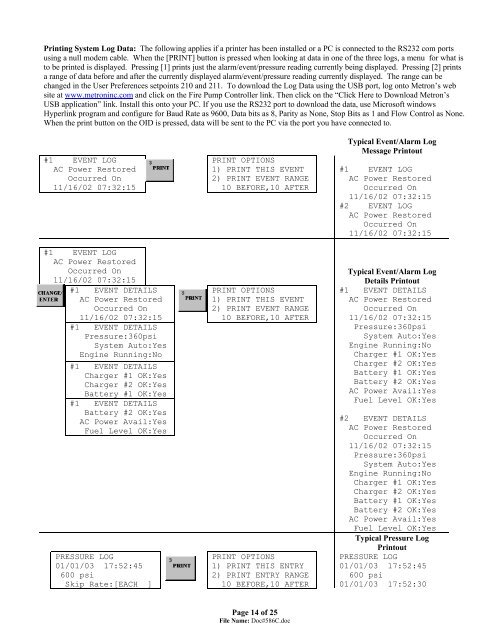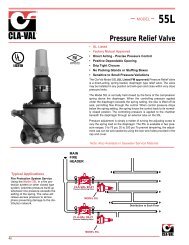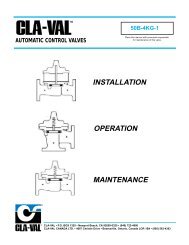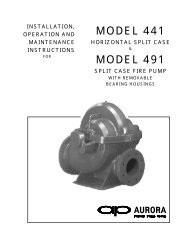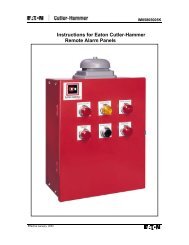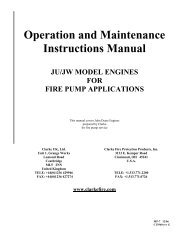manual for model fd4 fire pump controllers - Steven Brown ...
manual for model fd4 fire pump controllers - Steven Brown ...
manual for model fd4 fire pump controllers - Steven Brown ...
You also want an ePaper? Increase the reach of your titles
YUMPU automatically turns print PDFs into web optimized ePapers that Google loves.
Printing System Log Data: The following applies if a printer has been installed or a PC is connected to the RS232 com ports<br />
using a null modem cable. When the [PRINT] button is pressed when looking at data in one of the three logs, a menu <strong>for</strong> what is<br />
to be printed is displayed. Pressing [1] prints just the alarm/event/pressure reading currently being displayed. Pressing [2] prints<br />
a range of data be<strong>for</strong>e and after the currently displayed alarm/event/pressure reading currently displayed. The range can be<br />
changed in the User Preferences setpoints 210 and 211. To download the Log Data using the USB port, log onto Metron’s web<br />
site at www.metroninc.com and click on the Fire Pump Controller link. Then click on the “Click Here to Download Metron’s<br />
USB application” link. Install this onto your PC. If you use the RS232 port to download the data, use Microsoft windows<br />
Hyperlink program and configure <strong>for</strong> Baud Rate as 9600, Data bits as 8, Parity as None, Stop Bits as 1 and Flow Control as None.<br />
When the print button on the OID is pressed, data will be sent to the PC via the port you have connected to.<br />
#1 EVENT LOG<br />
AC Power Restored<br />
Occurred On<br />
11/16/02 07:32:15<br />
#1 EVENT LOG<br />
AC Power Restored<br />
Occurred On<br />
11/16/02 07:32:15<br />
#1 EVENT DETAILS<br />
AC Power Restored<br />
Occurred On<br />
11/16/02 07:32:15<br />
#1 EVENT DETAILS<br />
Pressure:360psi<br />
System Auto:Yes<br />
Engine Running:No<br />
#1 EVENT DETAILS<br />
Charger #1 OK:Yes<br />
Charger #2 OK:Yes<br />
Battery #1 OK:Yes<br />
#1 EVENT DETAILS<br />
Battery #2 OK:Yes<br />
AC Power Avail:Yes<br />
Fuel Level OK:Yes<br />
PRESSURE LOG<br />
01/01/03 17:52:45<br />
600 psi<br />
Skip Rate:[EACH ]<br />
PRINT OPTIONS<br />
1) PRINT THIS EVENT<br />
2) PRINT EVENT RANGE<br />
10 BEFORE,10 AFTER<br />
PRINT OPTIONS<br />
1) PRINT THIS EVENT<br />
2) PRINT EVENT RANGE<br />
10 BEFORE,10 AFTER<br />
PRINT OPTIONS<br />
1) PRINT THIS ENTRY<br />
2) PRINT ENTRY RANGE<br />
10 BEFORE,10 AFTER<br />
Typical Event/Alarm Log<br />
Message Printout<br />
#1 EVENT LOG<br />
AC Power Restored<br />
Occurred On<br />
11/16/02 07:32:15<br />
#2 EVENT LOG<br />
AC Power Restored<br />
Occurred On<br />
11/16/02 07:32:15<br />
Typical Event/Alarm Log<br />
Details Printout<br />
#1 EVENT DETAILS<br />
AC Power Restored<br />
Occurred On<br />
11/16/02 07:32:15<br />
Pressure:360psi<br />
System Auto:Yes<br />
Engine Running:No<br />
Charger #1 OK:Yes<br />
Charger #2 OK:Yes<br />
Battery #1 OK:Yes<br />
Battery #2 OK:Yes<br />
AC Power Avail:Yes<br />
Fuel Level OK:Yes<br />
#2 EVENT DETAILS<br />
AC Power Restored<br />
Occurred On<br />
11/16/02 07:32:15<br />
Pressure:360psi<br />
System Auto:Yes<br />
Engine Running:No<br />
Charger #1 OK:Yes<br />
Charger #2 OK:Yes<br />
Battery #1 OK:Yes<br />
Battery #2 OK:Yes<br />
AC Power Avail:Yes<br />
Fuel Level OK:Yes<br />
Typical Pressure Log<br />
Printout<br />
PRESSURE LOG<br />
01/01/03 17:52:45<br />
600 psi<br />
01/01/03 17:52:30<br />
Page 14 of 25<br />
File Name: Doc#586C.doc