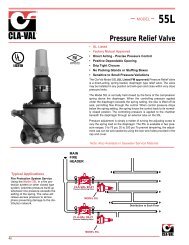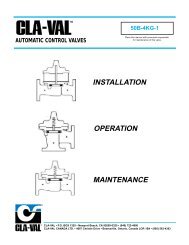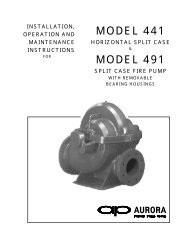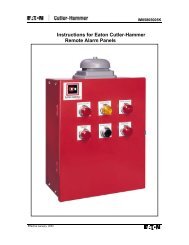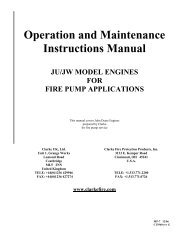manual for model fd4 fire pump controllers - Steven Brown ...
manual for model fd4 fire pump controllers - Steven Brown ...
manual for model fd4 fire pump controllers - Steven Brown ...
Create successful ePaper yourself
Turn your PDF publications into a flip-book with our unique Google optimized e-Paper software.
Changing Values:<br />
1) Navigate to the configuration set point screen that contains the value that needs to be changed.<br />
2) Press [CHANGE/ENTER]. If a password has not been entered <strong>for</strong> a while, the “ENTER PASSWORD” screen will<br />
be displayed. Use the [1] [2] and [3] buttons to enter the appropriate password.<br />
3) Once the correct password level has been attained, the “CHANGE VALUE” screen <strong>for</strong> the value to be changed will<br />
be displayed. An underscore cursor will appear beneath the first digit on the entry.<br />
Use [UP] or [DOWN] arrow buttons to scroll the value of the digit with the cursor. Press [CHANGE/ENTER] to<br />
accept each digit’s entry. The cursor will move to the right so the next digit can be changed. Pressing<br />
[SILENCE/RESET/ESC] or the [SYSTEM STATUS] button will exit change mode without changing the original<br />
value.<br />
Example of how to change a setpoint value:<br />
101 SYSTEM SETPOINTS<br />
Engine Start<br />
Pressure<br />
[100.0]psi 0-999.9<br />
ENTER PASSWORD:<br />
****<br />
Press the [1], [2], or [3] keys to<br />
enter the password. The default<br />
user password is 1111. This<br />
can be changed by the user in<br />
screen 214.<br />
101 CHANGE VALUE<br />
Engine Start<br />
Pressure<br />
[ 60] psi 0-999<br />
Press the [UP] and [DOWN]<br />
arrow keys to change each<br />
digit at the cursor, press<br />
[CHANGE/ENTER] to accept<br />
the digit and move the cursor<br />
to the right. Press<br />
[SILENCE/RESET/ESC] to<br />
escape the change value screen<br />
and to keep the original value.<br />
Page 16 of 25<br />
File Name: Doc#586C.doc