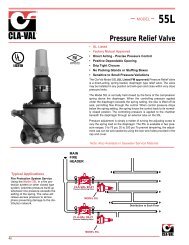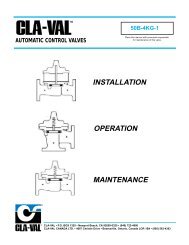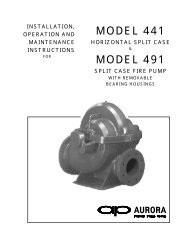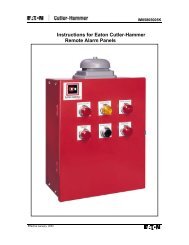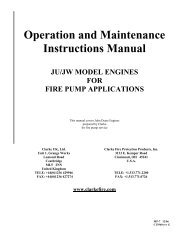manual for model fd4 fire pump controllers - Steven Brown ...
manual for model fd4 fire pump controllers - Steven Brown ...
manual for model fd4 fire pump controllers - Steven Brown ...
Create successful ePaper yourself
Turn your PDF publications into a flip-book with our unique Google optimized e-Paper software.
APPENDIX 1 - PRINTER OPERATION<br />
Operator In<strong>for</strong>mation<br />
There are two buttons on the front panel of the<br />
printer. One button operates the front door latch,<br />
the other controls the paper feed.<br />
Door Latch:<br />
With the printer mounted in data mode attitude<br />
(paper emerging downwards) so that the two<br />
control buttons are at upper left, to open the front<br />
door of the printer, press the door latch (the<br />
outermost of the two buttons) sideways towards<br />
the other button, using thumb or <strong>for</strong>efinger (see<br />
Figure 1). This will release the latch and the door<br />
can be swung outwards to expose the paper roll.<br />
(see figure 3) and remove the empty roll. Take a<br />
new roll of paper, and separate the end from the<br />
rest of the roll. Remove any damaged or<br />
gummed part of the paper, and cut the free end<br />
squarely with a pair of scissors or a knife, leaving<br />
a clean straight edge to present to the printer<br />
mechanism.<br />
Paper Feed Button.<br />
With the printer in data mode attitude press the<br />
top part of the innermost button to activate paper<br />
feed (see Figure 2). This will continue <strong>for</strong> as long<br />
as the button is held down.<br />
Thread the new roll past the retention button onto<br />
the spindle with the paper unspooling in an<br />
anticlockwise direction when viewed from the<br />
open end. (See Figure 4). Press the paper feed<br />
actuator arm (at upper left in data mode) until the<br />
mechanism grips the paper and pulls it through to<br />
the front of the printer. (See Figure 5).<br />
Paper Roll Replacement:<br />
Open the printer door as described above and<br />
swing the door open to expose the paper roll.<br />
If any paper remains in the printer, tear the end<br />
off against the paper tear bar and carefully pull<br />
the remaining paper backwards, from the rear of<br />
the mechanism mounting chassis, until the free<br />
end emerges. Press the paper roll retaining<br />
button inwards using the thumb and <strong>for</strong>efinger<br />
Turn the paper roll so that any loose turns are<br />
wound snugly against the roll. Close the printer<br />
door.<br />
More paper may now be fed through by pressing<br />
the paper feed button on the front panel. (See<br />
Figure 2).<br />
Page 24 of 25<br />
File Name: Doc#586C.doc