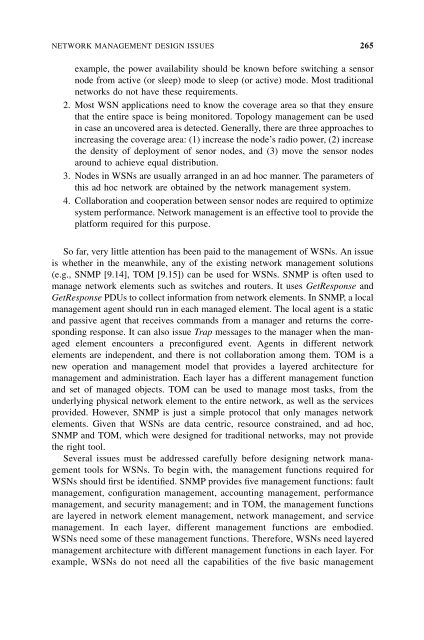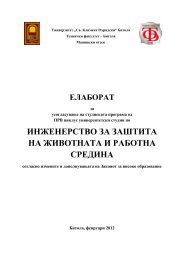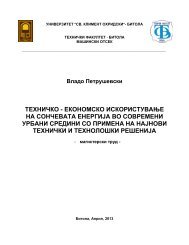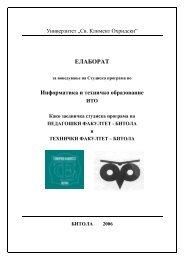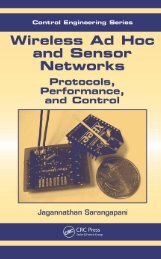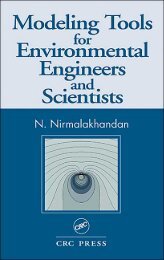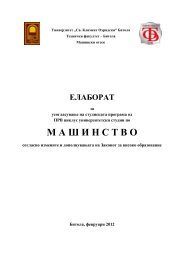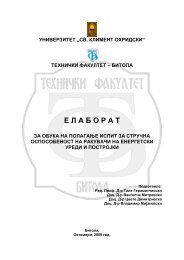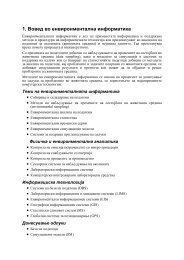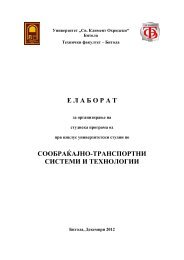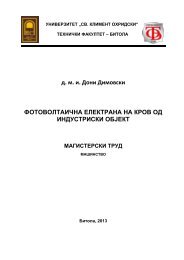Wireless Sensor Networks : Technology, Protocols, and Applications
Wireless Sensor Networks : Technology, Protocols, and Applications
Wireless Sensor Networks : Technology, Protocols, and Applications
Create successful ePaper yourself
Turn your PDF publications into a flip-book with our unique Google optimized e-Paper software.
NETWORK MANAGEMENT DESIGN ISSUES 265<br />
example, the power availability should be known before switching a sensor<br />
node from active (or sleep) mode to sleep (or active) mode. Most traditional<br />
networks do not have these requirements.<br />
2. Most WSN applications need to know the coverage area so that they ensure<br />
that the entire space is being monitored. Topology management can be used<br />
in case an uncovered area is detected. Generally, there are three approaches to<br />
increasing the coverage area: (1) increase the node’s radio power, (2) increase<br />
the density of deployment of senor nodes, <strong>and</strong> (3) move the sensor nodes<br />
around to achieve equal distribution.<br />
3. Nodes in WSNs are usually arranged in an ad hoc manner. The parameters of<br />
this ad hoc network are obtained by the network management system.<br />
4. Collaboration <strong>and</strong> cooperation between sensor nodes are required to optimize<br />
system performance. Network management is an effective tool to provide the<br />
platform required for this purpose.<br />
So far, very little attention has been paid to the management of WSNs. An issue<br />
is whether in the meanwhile, any of the existing network management solutions<br />
(e.g., SNMP [9.14], TOM [9.15]) can be used for WSNs. SNMP is often used to<br />
manage network elements such as switches <strong>and</strong> routers. It uses GetResponse <strong>and</strong><br />
GetResponse PDUs to collect information from network elements. In SNMP, a local<br />
management agent should run in each managed element. The local agent is a static<br />
<strong>and</strong> passive agent that receives comm<strong>and</strong>s from a manager <strong>and</strong> returns the corresponding<br />
response. It can also issue Trap messages to the manager when the managed<br />
element encounters a preconfigured event. Agents in different network<br />
elements are independent, <strong>and</strong> there is not collaboration among them. TOM is a<br />
new operation <strong>and</strong> management model that provides a layered architecture for<br />
management <strong>and</strong> administration. Each layer has a different management function<br />
<strong>and</strong> set of managed objects. TOM can be used to manage most tasks, from the<br />
underlying physical network element to the entire network, as well as the services<br />
provided. However, SNMP is just a simple protocol that only manages network<br />
elements. Given that WSNs are data centric, resource constrained, <strong>and</strong> ad hoc,<br />
SNMP <strong>and</strong> TOM, which were designed for traditional networks, may not provide<br />
the right tool.<br />
Several issues must be addressed carefully before designing network management<br />
tools for WSNs. To begin with, the management functions required for<br />
WSNs should first be identified. SNMP provides five management functions: fault<br />
management, configuration management, accounting management, performance<br />
management, <strong>and</strong> security management; <strong>and</strong> in TOM, the management functions<br />
are layered in network element management, network management, <strong>and</strong> service<br />
management. In each layer, different management functions are embodied.<br />
WSNs need some of these management functions. Therefore, WSNs need layered<br />
management architecture with different management functions in each layer. For<br />
example, WSNs do not need all the capabilities of the five basic management